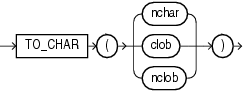TO_CHAR (character)
Syntax
to_char_char::=
Purpose
TO_CHAR (character) converts NCHAR, NVARCHAR2, CLOB, or NCLOB data to the database character set. The value returned is always VARCHAR2.
When you use this function to convert a character LOB into the database character set, if the LOB value to be converted is larger than the target type, then the database returns an error.
See Also:
Appendix C in Oracle Database Globalization Support Guide for the collation derivation rules, which define the collation assigned to the character return value of this function
Examples
The following example interprets a simple string as character data:
SELECT TO_CHAR('01110') FROM DUAL;
TO_CH
-----
01110
Compare this example with the first example for TO_CHAR (number).
The following example converts some CLOB data from the pm.print_media table to the database character set:
SELECT TO_CHAR(ad_sourcetext) FROM print_media
WHERE product_id = 2268;
TO_CHAR(AD_SOURCETEXT)
--------------------------------------------------------------------
******************************
TIGER2 2268...Standard Hayes Compatible Modem
Product ID: 2268
The #1 selling modem in the universe! Tiger2's modem includes call management
and Internet voicing. Make real-time full duplex phone calls at the same time
you're online.
**********************************TO_CHAR (character) Function: Example
The following statements create a table named empl_temp and populate it with employee details:
CREATE TABLE empl_temp
(
employee_id NUMBER(6),
first_name VARCHAR2(20),
last_name VARCHAR2(25),
email VARCHAR2(25),
hire_date DATE DEFAULT SYSDATE,
job_id VARCHAR2(10),
clob_column CLOB
);
INSERT INTO empl_temp
VALUES(111,'John','Doe','example.com','10-JAN-2015','1001','Experienced Employee');
INSERT INTO empl_temp
VALUES(112,'John','Smith','example.com','12-JAN-2015','1002','Junior Employee');
INSERT INTO empl_temp
VALUES(113,'Johnnie','Smith','example.com','12-JAN-2014','1002','Mid-Career Employee');
INSERT INTO empl_temp
VALUES(115,'Jane','Doe','example.com','15-JAN-2015','1005','Executive Employee');The following statement converts CLOB data to the database character set:
SELECT To_char(clob_column) "CLOB_TO_CHAR"
FROM empl_temp
WHERE employee_id IN ( 111, 112, 115 );
CLOB_TO_CHAR
--------------------
Experienced Employee
Junior Employee
Executive EmployeeLive SQL:
View and run a related example on Oracle Live SQL at Using the TO_CHAR Function