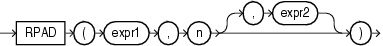RPAD
Syntax
Purpose
RPAD returns expr1, right-padded to length n characters with expr2, replicated as many times as necessary. This function is useful for formatting the output of a query.
Both expr1 and expr2 can be any of the data types CHAR, VARCHAR2, NCHAR, NVARCHAR2, CLOB, or NCLOB. The string returned is of VARCHAR2 data type if expr1 is a character data type, NVARCHAR2 if expr1 is a national character data type, and a LOB if expr1 is a LOB data type. The string returned is in the same character set as expr1. The argument n must be a NUMBER integer or a value that can be implicitly converted to a NUMBER integer.
expr1 cannot be null. If you do not specify expr2, then it defaults to a single blank. If expr1 is longer than n, then this function returns the portion of expr1 that fits in n.
The argument n is the total length of the return value as it is displayed on your terminal screen. In most character sets, this is also the number of characters in the return value. However, in some multibyte character sets, the display length of a character string can differ from the number of characters in the string.
See Also:
Appendix C in Oracle Database Globalization Support Guide for the collation derivation rules, which define the collation assigned to the character return value of RPAD
Examples
The following example creates a simple chart of salary amounts by padding a single space with asterisks:
SELECT last_name, RPAD(' ', salary/1000/1, '*') "Salary"
FROM employees
WHERE department_id = 80
ORDER BY last_name, "Salary";
LAST_NAME Salary
------------------------- ---------------
Abel **********
Ande *****
Banda *****
Bates ******
Bernstein ********
Bloom *********
Cambrault **********
Cambrault ******
Doran ******
Errazuriz ***********
Fox ********
Greene ********
Hall ********
Hutton *******
Johnson *****
King *********
. . .