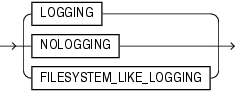logging_clause
Purpose
The logging_clause lets you specify whether certain DML operations will be logged in the redo log file (LOGGING) or not (NOLOGGING).
You can specify the logging_clause in the following statements:
-
CREATETABLEandALTERTABLE: for logging of the table, a table partition, a LOB segment, or the overflow segment of an index-organized table (see CREATE TABLE and ALTER TABLE).Note:
Logging specified for a LOB column can differ from logging set at the table level. If you specify
LOGGINGat the table level andNOLOGGINGfor a LOB column, then DML changes to the base table row are logged, but DML changes to the LOB data are not logged. -
CREATEINDEXandALTERINDEX: for logging of the index or an index partition (see CREATE INDEX and ALTER INDEX). -
CREATEMATERIALIZEDVIEWandALTERMATERIALIZEDVIEW: for logging of the materialized view, one of its partitions, or a LOB segment (see CREATE MATERIALIZED VIEW and ALTER MATERIALIZED VIEW). -
CREATEMATERIALIZEDVIEWLOGandALTERMATERIALIZEDVIEWLOG: for logging of the materialized view log or one of its partitions (see CREATE MATERIALIZED VIEW LOG and ALTER MATERIALIZED VIEW LOG). -
CREATETABLESPACEandALTERTABLESPACE: to set or modify the default logging characteristics for all objects created in the tablespace (see CREATE TABLESPACE and ALTER TABLESPACE). -
CREATEPLUGGABLEDATABASEandALTERPLUGGABLEDATABASE: to set or modify the default logging characteristics for all tablespaces created in the pluggable database (PDB) (see CREATE PLUGGABLE DATABASE and ALTER PLUGGABLE DATABASE).
You can also specify LOGGING or NOLOGGING for the following operations:
-
Rebuilding an index (using
CREATEINDEX...REBUILD) -
Moving a table (using
ALTERTABLE...MOVE)
Syntax
logging_clause::=
Semantics
This section describes the semantics of the logging_clause. For additional information, refer to the SQL statement in which you set or reset logging characteristics for a particular database object.
-
If you specify
LOGGING, then the creation of a database object, as well as subsequent inserts into the object, will be logged in the redo log file. -
If you specify
NOLOGGING, then the creation of a database object, as well as subsequent conventional inserts, will be logged in the redo log file. Direct-path inserts will not be logged.-
For a nonpartitioned object, the value specified for this clause is the actual physical attribute of the segment associated with the object.
-
For partitioned objects, the value specified for this clause is the default physical attribute of the segments associated with all partitions specified in the
CREATEstatement (and in subsequentALTER...ADDPARTITIONstatements), unless you specify the logging attribute in thePARTITIONdescription. -
For SecureFiles LOBs, the
NOLOGGINGsetting is converted internally toFILESYSTEM_LIKE_LOGGING. -
CACHENOLOGGINGis not allowed for BasicFiles LOBs.
-
-
The
FILESYSTEM_LIKE_LOGGINGclause is valid only for logging of SecureFiles LOB segments. You cannot specify this setting for BasicFiles LOBs. Specify this setting if you want to log only metadata changes. This setting is similar to the metadata journaling of file systems, which reduces mean time to recovery from failures. TheLOGGINGsetting, for SecureFiles LOBs, is similar to the data journaling of file systems. Both theLOGGINGandFILESYSTEM_LIKE_LOGGINGsettings provide a complete transactional file system by way of SecureFiles.
Note:
For LOB segments, with the NOLOGGING and FILESYSTEM_LIKE_LOGGING settings it is possible for data to be changed on disk during a backup operation, resulting in an inconsistent backup. To avoid this situation, ensure that changes to LOB segments are saved in the redo log file by setting LOGGING for LOB storage. Alternatively, change the database to FORCE LOGGING mode so that changes to all LOB segments are saved in the redo.
If the object for which you are specifying the logging attributes resides in a database or tablespace in force logging mode, then Oracle Database ignores any NOLOGGING setting until the database or tablespace is taken out of force logging mode.
If the database is running in ARCHIVELOG mode, then media recovery from a backup made before the LOGGING operation re-creates the object. However, media recovery from a backup made before the NOLOGGING operation does not re-create the object.
The size of a redo log generated for an operation in NOLOGGING mode is significantly smaller than the log generated in LOGGING mode.
In NOLOGGING mode, data is modified with minimal logging (to mark new extents INVALID and to record dictionary changes). When applied during media recovery, the extent invalidation records mark a range of blocks as logically corrupt, because the redo data is not fully logged. Therefore, if you cannot afford to lose the database object, then you should take a backup after the NOLOGGING operation.
NOLOGGING is supported in only a subset of the locations that support LOGGING. Only the following operations support the NOLOGGING mode:
DML:
-
Direct-path
INSERT(serial or parallel) resulting either from anINSERTor aMERGEstatement.NOLOGGINGis not applicable to anyUPDATEoperations resulting from theMERGEstatement. -
Direct Loader (SQL*Loader)
DDL:
-
CREATETABLE...ASSELECT(InNOLOGGINGmode, the creation of the table will be logged, but direct-path inserts will not be logged.) -
CREATETABLE...LOB_storage_clause...LOB_parameters...CACHE|NOCACHE|CACHEREADS -
ALTERTABLE...LOB_storage_clause...LOB_parameters...CACHE|NOCACHE|CACHEREADS(to specify logging of newly created LOB columns) -
ALTERTABLE...modify_LOB_storage_clause...modify_LOB_parameters...CACHE|NOCACHE|CACHEREADS(to change logging of existing LOB columns) -
ALTERTABLE...MOVE -
ALTERTABLE... (all partition operations that involve data movement)-
ALTERTABLE...ADDPARTITION(hash partition only) -
ALTERTABLE...MERGEPARTITIONS -
ALTERTABLE...SPLITPARTITION -
ALTERTABLE...MOVEPARTITION -
ALTERTABLE...MODIFYPARTITION...ADD SUBPARTITION -
ALTERTABLE...MODIFYPARTITION...COALESCESUBPARTITION
-
-
CREATEINDEX -
ALTERINDEX...REBUILD -
ALTERINDEX...REBUILD[SUB]PARTITION -
ALTERINDEX...SPLITPARTITION
For objects other than LOBs, if you omit this clause, then the logging attribute of the object defaults to the logging attribute of the tablespace in which it resides.
For LOBs, if you omit this clause, then:
-
If you specify
CACHE, thenLOGGINGis used (because you cannot haveCACHENOLOGGING). -
If you specify
NOCACHEorCACHEREADS, then the logging attribute defaults to the logging attribute of the tablespace in which it resides.
NOLOGGING does not apply to LOBs that are stored internally (in the table with row data). If you specify NOLOGGING for LOBs with values less than 4000 bytes and you have not disabled STORAGE IN ROW, then Oracle ignores the NOLOGGING specification and treats the LOB data the same as other table data.