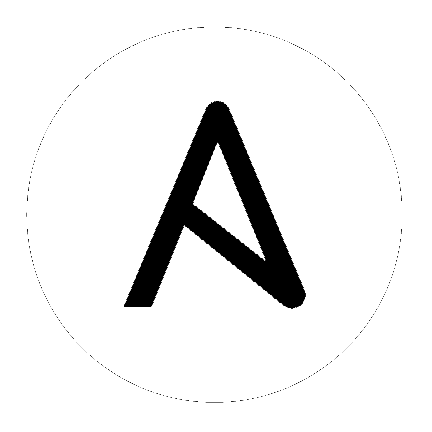
| Parameter | Choices/Defaults | Configuration | Comments |
|---|---|---|---|
|
host_key_auto_add
boolean |
ini entries:
[paramiko_connection ] env:ANSIBLE_PARAMIKO_HOST_KEY_AUTO_ADD
|
TODO: write it
|
|
|
host_key_checking
boolean |
Default: yes
|
ini entries:
[defaults ] [paramiko_connection ] env:ANSIBLE_HOST_KEY_CHECKING
env:ANSIBLE_SSH_HOST_KEY_CHECKING
env:ANSIBLE_PARAMIKO_HOST_KEY_CHECKING
var: ansible_host_key_checking
var: ansible_ssh_host_key_checking
var: ansible_paramiko_host_key_checking
|
Set this to "False" if you want to avoid host key checking by the underlying tools Ansible uses to connect to the host
|
|
look_for_keys
boolean |
Default: yes
|
ini entries:
[paramiko_connection ] env:ANSIBLE_PARAMIKO_LOOK_FOR_KEYS
|
TODO: write it
|
| password |
var: ansible_password
var: ansible_ssh_pass
var: ansible_paramiko_pass
|
Secret used to either login the ssh server or as a passphrase for ssh keys that require it
Can be set from the CLI via the
--ask-pass option. |
|
| proxy_command |
Default: |
ini entries:
[paramiko_connection ] env:ANSIBLE_PARAMIKO_PROXY_COMMAND
|
Proxy information for running the connection via a jumphost
Also this plugin will scan 'ssh_args', 'ssh_extra_args' and 'ssh_common_args' from the 'ssh' plugin settings for proxy information if set.
|
|
pty
boolean |
Default: yes
|
ini entries:
[paramiko_connection ] env:ANSIBLE_PARAMIKO_PTY
|
TODO: write it
|
|
record_host_keys
boolean |
Default: yes
|
ini entries:
[paramiko_connection ] env:ANSIBLE_PARAMIKO_RECORD_HOST_KEYS
|
TODO: write it
|
| remote_addr |
Default: inventory_hostname
|
var: ansible_host
var: ansible_ssh_host
var: ansible_paramiko_host
|
Address of the remote target
|
| remote_user |
ini entries:
[defaults ] [paramiko_connection ] env:ANSIBLE_REMOTE_USER
env:ANSIBLE_PARAMIKO_REMOTE_USER
var: ansible_user
var: ansible_ssh_user
var: ansible_paramiko_user
|
User to login/authenticate as
Can be set from the CLI via the
--user or -u options. |
|
|
use_persistent_connections
boolean |
Default: no
|
ini entries:
[defaults ] env:ANSIBLE_USE_PERSISTENT_CONNECTIONS
|
Toggles the use of persistence for connections
|
Hint
If you notice any issues in this documentation you can edit this document to improve it.