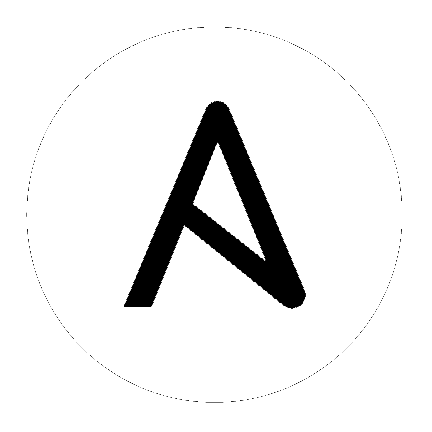
New in version 2.6.
| Parameter | Choices/Defaults | Comments |
|---|---|---|
| dest |
Default: [u'Filename from src and at default directory of user shell on network_os.']
|
Specifies the destination file. The path to destination file can either be the full path or relative path as supported by network_os.
|
| protocol |
|
Protocol used to transfer file.
|
|
src
required |
Specifies the source file. The path to the source file can either be the full path on the Ansible control host or a relative path from the playbook or role root directory.
|
Note
ip scp server enable.- name: copy file from ansible controller to a network device
net_put:
src: running_cfg_ios1.txt
- name: copy file at root dir of flash in slot 3 of sw1(ios)
net_put:
src: running_cfg_sw1.txt
protocol: sftp
dest : flash3:/running_cfg_sw1.txt
This module is flagged as preview which means that it is not guaranteed to have a backwards compatible interface.
For more information about Red Hat’s support of this module, please refer to this Knowledge Base article
Hint
If you notice any issues in this documentation you can edit this document to improve it.