9 Configuring XStream In
You can configure the Oracle Database components that are used by XStream.
- Preparing for XStream In
Prerequisites must be met before configuring XStream In. - Configuring XStream In
TheCREATE_INBOUNDprocedure in theDBMS_XSTREAM_ADMpackage creates an inbound server. You must create the client application that communicates with the inbound server and sends LCRs to the inbound server.
See Also:
Parent topic: XStream In
9.1 Preparing for XStream In
Prerequisites must be met before configuring XStream In.
- Configure an XStream Administrator
An XStream administrator configures and manages XStream components in an XStream In environment. - Set the Relevant Initialization Parameters
Some initialization parameters are important for the configuration, operation, reliability, and performance of XStream inbound servers. Set these parameters appropriately. - Configure the Streams pool
The Streams pool is a portion of memory in the System Global Area (SGA) that is used by both Oracle Replication and XStream components. The Streams pool stores buffered queue LCRs in memory, and it provides memory for inbound servers. - If Required, Specify Supplemental Logging at the Source Database
In an XStream configuration in which an inbound server applies changes captured by a capture process in an XStream Out configuration, supplemental logging might be required at the source database on columns in the tables for which an inbound server applies changes.
Parent topic: Configuring XStream In
9.1.1 Configure an XStream Administrator
An XStream administrator configures and manages XStream components in an XStream In environment.
You can configure an XStream administrator by granting a user the appropriate privileges. You must configure an XStream administrator in each Oracle database included in the XStream configuration.
If you are configuring XStream In in a multitenant container database (CDB), then configure the XStream administrator in the container that will run the inbound server. This container can be the CDB root, a pluggable database (PDB), an application root, or an application PDB. See "XStream In and a Multitenant Environment" for information about using XStream In in a CDB.
Prerequisites
Before configuring an XStream administrator, ensure that the following prerequisites are met:
-
Ensure that you can log in to each database in the XStream configuration as an administrative user who can create users, grant privileges, and create tablespaces.
-
Decide between the trusted user model and untrusted user model for security. See "XStream Security Models" for more information.
-
Identify a user who will be the XStream administrator. Either create a new user with the appropriate privileges or grant these privileges to an existing user.
Do not use the
SYSorSYSTEMuser as an XStream administrator, and ensure that the XStream administrator does not use theSYSTEMtablespace as its default tablespace. -
If a new tablespace is required for the XStream administrator, then ensure that there is enough disk space on each computer system in the XStream configuration for the tablespace. The recommended size of the tablespace is 25 MB.
-
The user executing the subprograms in the
DBMS_XSTREAM_AUTHpackage must haveSYSDBAadministrative privilege, and the user must exercise the privilege usingAS SYSDBAat connect time.
Assumptions
This section makes the following assumptions:
-
The user name of the XStream administrator is
xstrmadminfor a non-CDB. In a CDB, when the XStream administrator is a common user, the user name of the XStream administrator isc##xstrmadmin. When the XStream administrator in a CDB is a local user in a container, the user name of the XStream administrator isxstrmadmin. -
The tablespace used by the XStream administrator is
xstream_tbs.
To configure an XStream administrator:
-
In SQL*Plus, connect as an administrative user who can create users, grant privileges, and create tablespaces. Remain connected as this administrative user for all subsequent steps.
See Also:
Oracle Database Administrator’s Guide for information about connecting to a database in SQL*Plus
-
Either create a tablespace for the XStream administrator or use an existing tablespace.
This tablespace stores any objects created in the XStream administrator's schema.
For example, the following statement creates a new tablespace for the XStream administrator:
CREATE TABLESPACE xstream_tbs DATAFILE '/usr/oracle/dbs/xstream_tbs.dbf' SIZE 25M REUSE AUTOEXTEND ON MAXSIZE UNLIMITED;
If you are creating an XStream administrator as a common user in a CDB, then you must create the tablespace in the CDB root and in all containers. The tablespace is required in all containers because a common user must have access to the tablespace in any container.
-
Create a new user to act as the XStream administrator or identify an existing user.
For example, to create a user named
xstrmadminand specify that this user uses thexstream_tbstablespace, run the following statement:CREATE USER xstrmadmin IDENTIFIED BY password DEFAULT TABLESPACE xstream_tbs QUOTA UNLIMITED ON xstream_tbs;If you are creating an XStream administrator in a CDB and the inbound server is in the CDB root, then the XStream administrator must be a common user.
If you are creating an XStream administrator in a CDB and the inbound server is in a PDB, application root, or application PDB, then the XStream administrator can be a common user or a local user. Oracle recommends configuring a common user as the XStream administrator even when the inbound server is in a container other than the CDB root.
To create a common user, include the
CONTAINER=ALLclause in theCREATEUSERstatement when the current container is the CDB root:CREATE USER c##xstrmadmin IDENTIFIED BY password DEFAULT TABLESPACE xstream_tbs QUOTA UNLIMITED ON xstream_tbs CONTAINER=ALL;Note:
Enter an appropriate password for the administrative user.
See Also:
Oracle Database Security Guide for guidelines about choosing passwords
-
Grant
CREATESESSIONprivilege to the XStream administrator.If you created a new user to act as the XStream administrator, then grant this user
CREATESESSIONprivilege.For example, to grant
CREATESESSIONprivilege to userxstrmadmin, run the following statement:GRANT CREATE SESSION TO xstrmadmin;
If you are creating an XStream administrator as a common user in a CDB, then grant
CREATESESSIONprivilege andSETCONTAINERprivilege to the XStream administrator, and include theCONTAINER=ALLclause in the statement.For example, to grant these privileges to user
xstrmadminin a CDB, run the following statement:GRANT CREATE SESSION, SET CONTAINER TO c##xstrmadmin CONTAINER=ALL;
-
Run the
GRANT_ADMIN_PRIVILEGEprocedure in theDBMS_XSTREAM_AUTHpackage.A user must have been explicitly granted
EXECUTEprivilege on a package to execute a subprogram in the package inside of a user-created subprogram, and a user must have explicitREADorSELECTprivilege on a data dictionary view to query the view inside of a user-created subprogram. These privileges cannot be granted through a role. You can run theGRANT_ADMIN_PRIVILEGEprocedure to grant such privileges to the XStream administrator, or you can grant them directly.Depending on the parameter settings for the
GRANT_ADMIN_PRIVILEGEprocedure, it can grant the appropriate privileges for a trusted or untrusted XStream administrator, and it can grant privileges in a non-CDB or a CDB. Table 9-1 describes key parameter settings for each case.Table 9-1 Key Parameter Settings for GRANT_ADMIN_PRIVILEGE
Type of XStream Administrator grant_select_privileges Parameter Setting container Parameter Setting Trusted in a non-CDB
TRUECURRENT(default)Untrusted in a non-CDB
FALSE(default)CURRENT(default)Trusted in a CDB
TRUEALLorCURRENTUntrusted in a CDB
FALSE(default)ALLorCURRENTNote:
-
For any scenario, when the XStream administrator must manage both an XStream Out and an XStream In configuration on the database, specify
*for theprivilege_typeparameter. -
In a CDB, when
ALLis specified for thecontainerparameter, the current container must be the CDB root (CDB$ROOT).
-
-
If necessary, grant additional privileges to the XStream administrator.
See "Granting Additional Privileges to the XStream Administrator".
-
Repeat all of the previous steps at each Oracle database in the environment that will use XStream.
Example 9-1 Granting Privileges to a Trusted XStream Administrator in a Non-CDB Without Generating a Script
BEGIN
DBMS_XSTREAM_AUTH.GRANT_ADMIN_PRIVILEGE(
grantee => 'xstrmadmin',
privilege_type => 'APPLY',
grant_select_privileges => TRUE);
END;
/Example 9-2 Granting Privileges to a Trusted XStream Administrator in a Non-CDB and Generating a Script
The directory specified in the directory_name parameter must exist and must be accessible to the current user.
BEGIN
DBMS_XSTREAM_AUTH.GRANT_ADMIN_PRIVILEGE(
grantee => 'xstrmadmin',
privilege_type => 'APPLY',
grant_select_privileges => TRUE,
do_grants => TRUE,
file_name => 'grant_xstrm_privs.sql',
directory_name => 'xstrm_dir');
END;
/Example 9-3 Granting Privileges to an Untrusted XStream Administrator in a Non-CDB Without Generating a Script
BEGIN
DBMS_XSTREAM_AUTH.GRANT_ADMIN_PRIVILEGE(
grantee => 'xstrmadmin',
privilege_type => 'APPLY',
grant_select_privileges => FALSE);
END;
/Example 9-4 Granting Privileges to a Trusted XStream Administrator in a CDB Without Generating a Script
In this example, the XStream administrator is a common user.
BEGIN
DBMS_XSTREAM_AUTH.GRANT_ADMIN_PRIVILEGE(
grantee => 'c##xstrmadmin',
privilege_type => 'APPLY',
grant_select_privileges => TRUE,
container => 'ALL');
END;
/- Granting Additional Privileges to the XStream Administrator
Additional privileges might be required for the XStream administrator.
Parent topic: Preparing for XStream In
9.1.1.1 Granting Additional Privileges to the XStream Administrator
Additional privileges might be required for the XStream administrator.
Grant any of the following additional privileges to the XStream Administrator if necessary:
-
If you plan to use Oracle Enterprise Manager Cloud Control to manage databases with XStream components, then the XStream administrator must be trusted and must be granted
DBArole. You must also configure the XStream administrator to be an Oracle Enterprise Manager administrative user. Doing so grants additional privileges required by Oracle Enterprise Manager Cloud Control, such as the privileges required to run Oracle Enterprise Manager Cloud Control jobs. See the Oracle Enterprise Manager Cloud Control online help for information about creating Oracle Enterprise Manager administrative users. -
If no apply user is specified for an inbound server, then grant the XStream administrator the necessary privileges to perform DML and DDL changes on the apply objects owned by other users. If an apply user is specified, then the apply user must have these privileges. These privileges can be granted directly or through a role.
-
If no apply user is specified for an inbound server, then grant the XStream administrator
EXECUTEprivilege on any PL/SQL subprogram owned by another user that is executed by an inbound server. These subprograms can be used in apply handlers or error handlers. If an apply user is specified, then the apply user must have these privileges. These privileges must be granted directly. They cannot be granted through a role. -
Grant the XStream administrator
EXECUTEprivilege on any PL/SQL function owned by another user that is specified in a custom rule-based transformation for a rule used by an inbound server. For an inbound server, if an apply user is specified, then the apply user must have these privileges. These privileges must be granted directly. They cannot be granted through a role. -
If the XStream administrator does not own the queue used by an inbound server and is not specified as the queue user for the queue when the queue is created, then the XStream administrator must be configured as a secure queue user of the queue if you want the XStream administrator to be able to enqueue LCRs into or dequeue LCRs from the queue. The XStream administrator might also need
ENQUEUEorDEQUEUEprivileges on the queue, or both. -
Grant the XStream administrator
EXECUTEprivilege on any object types that the XStream administrator might need to access. These privileges can be granted directly or through a role. -
If you are using Oracle Database Vault, then the following additional privileges are required:
-
The apply user for an inbound server must be authorized to apply changes to realms that include replicated database objects. The replicated database objects are the objects to which the inbound server applies changes.
To authorize an apply user for a realm, run the
DVSYS.DBMS_MACADM.ADD_AUTH_TO_REALMprocedure and specify the realm and the apply user. For example, to authorize apply userxstrmadminfor thesalesrealm, run the following procedure:BEGIN DVSYS.DBMS_MACADM.ADD_AUTH_TO_REALM( realm_name => 'sales', grantee => 'xstrmadmin'); END; / -
The user who creates or alters an inbound server must be granted the
BECOMEUSERsystem privilege.Granting the
BECOMEUSERsystem privilege to the user who performs these actions is not required if Oracle Database Vault is not installed. You can revoke theBECOMEUSERsystem privilege from the user after the completing one of these actions, if necessary.
-
Parent topic: Configure an XStream Administrator
9.1.2 Set the Relevant Initialization Parameters
Some initialization parameters are important for the configuration, operation, reliability, and performance of XStream inbound servers. Set these parameters appropriately.
The following requirements apply to XStream inbound servers:
-
Ensure that the
PROCESSESinitialization parameter is set to a value large enough to accommodate the inbound server background processes and all of the other Oracle Database background processes. -
Ensure that the
SESSIONSinitialization parameter is set to a value large enough to accommodate the sessions used by the inbound server background processes and all of the other Oracle Database sessions.
Parent topic: Preparing for XStream In
9.1.3 Configure the Streams pool
The Streams pool is a portion of memory in the System Global Area (SGA) that is used by both Oracle Replication and XStream components. The Streams pool stores buffered queue LCRs in memory, and it provides memory for inbound servers.
The following are considerations for configuring the Streams pool:
-
At least 300 MB of memory is required for the Streams pool.
-
The best practice is to set the
STREAMS_POOL_SIZEinitialization parameter explicitly to the desired Streams pool size. -
After XStream In is configured, you can use the
max_sga_sizeapply parameter to control the amount of SGA memory allocated specifically to an inbound server. -
Ensure that there is enough space in the Streams pool at each database to run XStream components and to store LCRs and run the components properly.
-
The Streams pool is initialized the first time an inbound server is started.
The Streams pool size is the value specified by the STREAMS_POOL_SIZE parameter, in bytes, if the following conditions are met:
-
The
MEMORY_TARGET,MEMORY_MAX_TARGET, andSGA_TARGETinitialization parameters are all set to0(zero). -
The
STREAMS_POOL_SIZEinitialization parameter is set to a nonzero value.
The Automatic Shared Memory Management feature automatically manages the size of the Streams pool when the following conditions are met:
-
The
MEMORY_TARGETandMEMORY_MAX_TARGETinitialization parameters are both set to0(zero). -
The
SGA_TARGETinitialization parameter is set to a nonzero value.
If you are using Automatic Shared Memory Management, and if the STREAMS_POOL_SIZE initialization parameter also is set to a nonzero value, then Automatic Shared Memory Management uses this value as a minimum for the Oracle Replication pool. If your environment needs a minimum amount of memory in the Oracle Replication pool to function properly, then you can set a minimum size. To view the current memory allocated to Oracle Replication pool by Automatic Shared Memory Management, query the V$SGA_DYNAMIC_COMPONENTS view. In addition, you can query the V$STREAMS_POOL_STATISTICS view to view the current usage of the Oracle Replication pool.
See Also:
-
Oracle Database PL/SQL Packages and Types Reference for more information about the
max_sga_sizeapply parameter
Parent topic: Preparing for XStream In
9.1.4 If Required, Specify Supplemental Logging at the Source Database
In an XStream configuration in which an inbound server applies changes captured by a capture process in an XStream Out configuration, supplemental logging might be required at the source database on columns in the tables for which an inbound server applies changes.
The required supplemental logging depends on the configuration of the inbound server you create.
See Also:
Parent topic: Preparing for XStream In
9.2 Configuring XStream In
The CREATE_INBOUND procedure in the DBMS_XSTREAM_ADM package creates an inbound server. You must create the client application that communicates with the inbound server and sends LCRs to the inbound server.
An inbound server in an XStream In configuration receives a stream of changes from a client application. The inbound server can apply these changes to database objects in an Oracle database, or it can process the changes in a customized way. A client application can attach to an inbound server and send row changes and DDL changes encapsulated in LCRs using the OCI or Java interface.
Prerequisites
Before configuring XStream In, ensure that the following prerequisite is met:
-
Complete the tasks described in "Preparing for XStream In".
Assumptions for the Sample XStream In Configuration
This section makes the following assumptions:
-
The name of the inbound server is
xin. -
The inbound server applies all of the changes it receives from the XStream client application.
-
The queue used by the inbound server is
xstrmadmin.xin_queue.
Figure 9-1 provides an overview of this XStream In configuration.
Figure 9-1 Sample XStream In Configuration
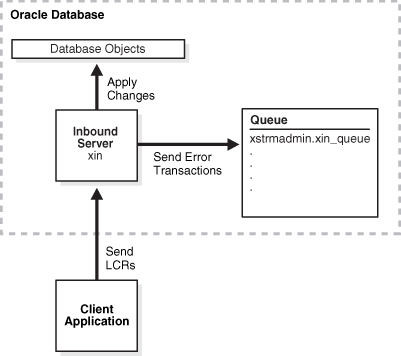
Description of "Figure 9-1 Sample XStream In Configuration"
To create an inbound server:
-
In SQL*Plus, connect to the database that will run the inbound server as the XStream administrator.
If you are configuring XStream In in a CDB, then connect to the container to which the inbound server will apply changes. The container can be the CDB root, a PDB, an application root, or an application PDB. An inbound server can apply changes only in its own container.
See Also:
-
Oracle Database Administrator’s Guide for information about connecting to a database in SQL*Plus
-
Oracle Multitenant Administrator's Guide for information about connecting to a container in a CDB in SQL*Plus
-
"XStream In and a Multitenant Environment" for information about using XStream In in a CDB
-
-
Run the
CREATE_INBOUNDprocedure.For example, the following
CREATE_INBOUNDprocedure configures an inbound server namedxin:BEGIN DBMS_XSTREAM_ADM.CREATE_INBOUND( server_name => 'xin', queue_name => 'xin_queue'); END; /Running this procedure performs the following actions:
-
Creates an inbound server named
xin. -
Sets the queue with the name
xin_queueas the inbound server's queue, and creates this queue if it does not exist. This queue does not store LCRs sent by the client application. Instead, the queue stores error transactions if an LCR raises an error. The current user is the queue owner. In this example, the current user is the XStream administrator. -
Sets the current user as the apply user for the inbound server. In this example, the current user is the XStream administrator. The client application must connect to the database as the apply user to interact with the inbound server.
Tip:
By default, an inbound server does not use rules or rule sets. Therefore, it processes all LCRs sent to it by the client application. To add rules and rule sets, use the
DBMS_XSTREAM_ADMpackage or theDBMS_RULE_ADMpackage. See Oracle Database PL/SQL Packages and Types Reference. -
-
If necessary, create apply handlers for the inbound server.
Apply handlers are optional. Apply handlers process LCRs sent to an inbound server in a customized way.
See Also:
-
Create and run the client application that will connect to the inbound server and send LCRs to it.
See Also:
"Sample XStream Client Application" for a sample application
-
If the inbound server is disabled, then start the inbound server.
For example, enter the following:
exec DBMS_APPLY_ADM.START_APPLY('xin');
Parent topic: Configuring XStream In