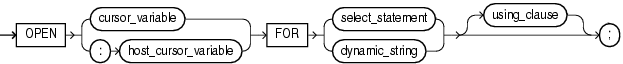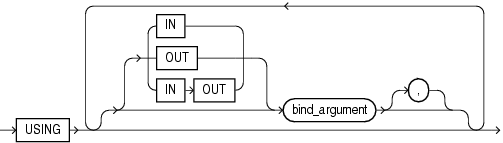13.46 OPEN FOR Statement
The OPEN FOR statement associates a cursor variable with a query, allocates database resources to process the query, identifies the result set, and positions the cursor before the first row of the result set.
If the query has a FOR UPDATE clause, then the OPEN FOR statement locks the rows of the result set.
Topics
Syntax
open_for_statement ::=
using_clause ::=
Semantics
open_for_statement
cursor_variable
Name of a cursor variable. If cursor_variable is the formal parameter of a subprogram, then it must not have a return type. For information about cursor variables as subprogram parameters, see "Cursor Variables as Subprogram Parameters".
:host_cursor_variable
Name of a cursor variable that was declared in a PL/SQL host environment and passed to PL/SQL as a bind variable. Do not put space between the colon (:) and host_cursor_variable.
The data type of a host cursor variable is compatible with the return type of any PL/SQL cursor variable.
select_statement
SQL SELECT statement (not a PL/SQL SELECT INTO statement). Typically, select_statement returns multiple rows.
See:
Oracle Database SQL Language Reference for SELECT statement syntax
dynamic_string
String literal, string variable, or string expression of the data type CHAR, VARCHAR2, or CLOB, which represents a SQL SELECT statement. Typically, dynamic_statement represents a SQL SELECT statement that returns multiple rows.
using_clause
Specifies bind variables, using positional notation.
Note:
If you repeat placeholder names in dynamic_sql_statement, be aware that the way placeholders are associated with bind variables depends on the kind of dynamic SQL statement. For details, see "Repeated Placeholder Names in Dynamic SQL Statements."
Restriction on using_clause
Use if and only if select_statement or dynamic_sql_stmt includes placeholders for bind variables.
IN, OUT, IN OUT
Parameter modes of bind variables. An IN bind variable passes its value to the select_statement or dynamic_string. An OUT bind variable stores a value that dynamic_string returns. An IN OUT bind variable passes its initial value to dynamic_string and stores a value that dynamic_string returns. Default: IN.
bind_argument
Expression whose value replaces its corresponding placeholder in select_statement or dynamic_string at run time. You must specify a bind_argument for every placeholder.
Note:
Bind variables can be evaluated in any order. If a program determines order of evaluation, then at the point where the program does so, its behavior is undefined.
Restrictions on bind_argument
-
bind_argumentcannot be an associative array indexed by string. -
bind_argumentcannot be the reserved wordNULL.To pass the value
NULLto the dynamic SQL statement, use an uninitialized variable where you want to useNULL, as in Example 7-7.
Examples
-
Example 6-26, "Fetching Data with Cursor Variables"
-
Example 6-30, "Querying a Collection with Static SQL"
-
Example 6-31, "Procedure to Open Cursor Variable for One Query"
-
Example 6-32, "Opening Cursor Variable for Chosen Query (Same Return Type)"
-
Example 6-33, "Opening Cursor Variable for Chosen Query (Different Return Types)"
-
Example 7-8, "Native Dynamic SQL with OPEN FOR, FETCH, and CLOSE Statements"
-
Example 7-9, "Querying a Collection with Native Dynamic SQL"
Related Topics
In this chapter:
In other chapters: