| Oracle® Database Administrator's Guide 11g Release 2 (11.2) Part Number E25494-02 |
|
|
PDF · Mobi · ePub |
| Oracle® Database Administrator's Guide 11g Release 2 (11.2) Part Number E25494-02 |
|
|
PDF · Mobi · ePub |
You use the Data Recovery Advisor to repair data block corruptions, undo corruptions, data dictionary corruptions, and more. The Data Recovery Advisor integrates with the Enterprise Manager Support Workbench (Support Workbench), with the Health Monitor, and with the RMAN utility to display data corruption problems, assess the extent of each problem (critical, high priority, low priority), describe the impact of a problem, recommend repair options, conduct a feasibility check of the customer-chosen option, and automate the repair process.
Oracle Database 2 Day DBA provides details on how to use the Data Recovery Advisor. This section describes the various ways to access the advisor from the Support Workbench.
The Data Recovery Advisor is automatically recommended by and accessible from the Support Workbench when you are viewing:
Problem details for a problem that is related to a data corruption or other data failure.
Health checker findings that are related to a data corruption or other data failure.
The Data Recovery Advisor is also available from the Advisor Central page. A link to this page can be found in the Related Links section of the Database Home page and of the Performance page.
Note:
The Data Recovery Advisor is available only when you are connected asSYSDBA.You access the Data Recovery Advisor from the Support Workbench in the following ways:
From the Problem Details page
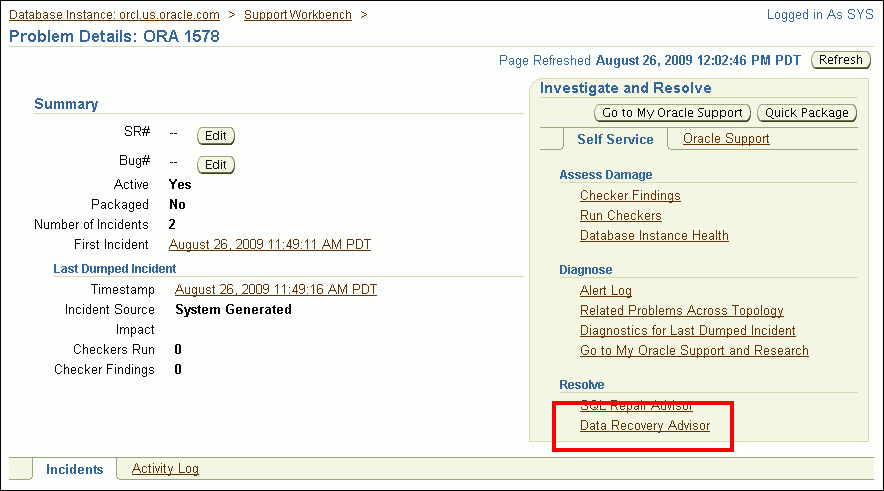
Click the Data Recovery Advisor link in the Investigate and Resolve section.
See "Viewing Problems with the Enterprise Manager Support Workbench" for instructions on how to access this page.
From the Checker Findings subpage of the Support Workbench home page
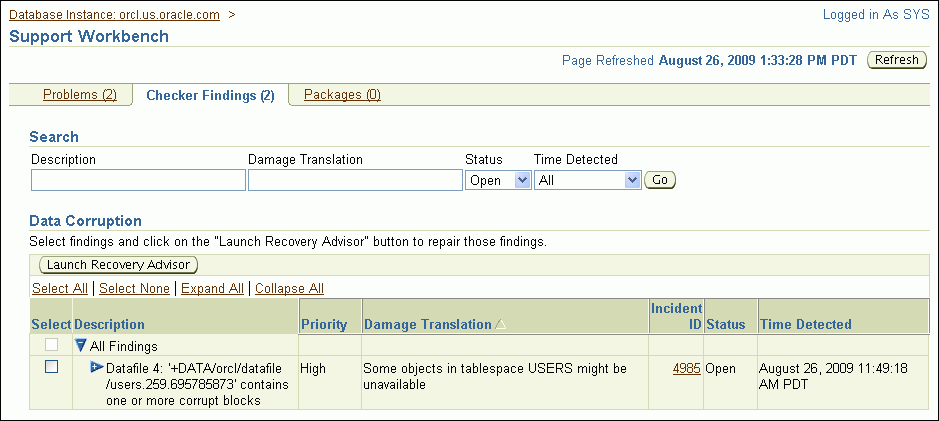
Select one or more data corruption findings and then click Launch Recovery Advisor.
See "Viewing Problems with the Enterprise Manager Support Workbench" for instructions on how to access the Support Workbench home page.
See Also:
Oracle Database 2 Day DBA for instructions for running the Data Recovery Advisor