A container that usually contains menu elements. On the Macintosh, the menubar is displayed along the top of the screen, and all non-menu related elements inside the menubar will be ignored. To look native (at least on Windows), the menubar element needs to be placed inside a toolbox element.
More information is available in the XUL tutorial.
- Attributes
- grippyhidden, statusbar
- Properties
- accessibleType, statusbar
Examples
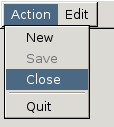
<menubar id="sample-menubar">
<menu id="action-menu" label="Action">
<menupopup id="action-popup">
<menuitem label="New"/>
<menuitem label="Save" disabled="true"/>
<menuitem label="Close"/>
<menuseparator/>
<menuitem label="Quit"/>
</menupopup>
</menu>
<menu id="edit-menu" label="Edit">
<menupopup id="edit-popup">
<menuitem label="Undo"/>
<menuitem label="Redo"/>
</menupopup>
</menu>
</menubar>
Attributes
statusbar- Type: id
- If you set this attribute to the
idof astatusbarelement, the label on the statusbar will update to thestatustextof the items on the menu as the user moves the mouse over them.
Properties
-
accessibleType - Type: integer
- A value indicating the type of accessibility object for the element.
| Inherited Properties |
Methods
Related
- Elements
menu,menuitem,menulist,menupopup,menuseparator
- Interfaces
nsIAccessibleProvider