A frame which is expected to contain a view of a Web document. It is similar to an iframe except that it holds a page history and contains additional methods to manipulate the currently displayed page.
Most of the properties and methods of the browser will rarely be used and can only be called from chrome URLs. Other URLs will need to use the document and history objects to change the displayed document.
- Attributes
- autocompleteenabled, autocompletepopup, autoscroll, disablehistory, disableglobalhistory, disablesecurity, droppedLinkHandler, homepage, remote,showcaret, src, type
- Properties
- accessibleType, canGoBack, canGoForward, contentDocument, contentPrincipal, contentTitle, contentViewerEdit, contentViewerFile, contentWindow, currentURI, docShell, documentCharsetInfo, homePage, markupDocumentViewer, messageManager, preferences, securityUI, sessionHistory, webBrowserFind, webNavigation, webProgress
- Methods
- addProgressListener, goBack, goForward, goHome, gotoIndex, loadURI, loadURIWithFlags, reload, reloadWithFlags, removeProgressListener, stop, swapDocShells
Examples
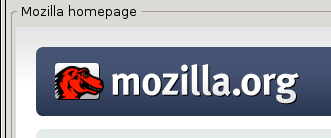
<!-- shows Mozilla homepage inside a groupbox --> <groupbox flex="1"> <caption label="Mozilla homepage"/> <browser type="content" src="http://www.mozilla.org" flex="1"/> </groupbox>
Attributes
-
autocompleteenabled - Type: boolean
- Set to
trueto enable autocomplete of fields.
-
autocompletepopup - Type: id
-
The
idof apopupelement used to hold autocomplete results for the element.
-
autoscroll - Type: boolean
- Set to
falseto disable autoscroll for this browser. If this attribute is set totrueor omitted, autoscroll will be enabled or depending on the user preferencegeneral.autoScroll.
disablehistory- Type: boolean
- Disables both session and global history for the docshell attached to the browser.
disableglobalhistory- Type: boolean
- Disables global history for the docshell attached to the browser while keeping session history active.
-
disablesecurity - Type: boolean
- Set this attribute to
trueto disable the security UI for this browser. Omit this attribute off to enable it.
droppedLinkHandler- Type: function
- Function that is called when links are dropped to the browser element, with the following arguments.
droppedLinkHandler(event, uri, name) -- Firefox 51 or older droppedLinkHandler(event, links) -- Firefox 52 or newer
event-- drop event, ornullif no event is availableuri-- uri of the dropped linkname-- name of the dropped linklinks-- array of the dropped items with nsIDroppedLinkItem interface
-
remote - Type: Boolean
- If true, the content of the XUL <browser> will be processed inside its own process. The document is then accessible from the chrome content only through the message manager.
-
showcaret - Type: boolean
- Whether or not to cause a typing caret to be visible in the content area. Default is
false.
-
src - Type: URI
- The URI of the content to appear in the element.
type- Type: one of the values below
- The type of browser, which can be used to set the access of the document loaded inside the browser. If this is not set, the loaded document has the same access as the window containing the
browserbrowser -
Warning: The type attribute must be set before the element is inserted into the document.
-
content- A browser for content. The content that is loaded inside the browser is not allowed to access the chrome above it.
content-primary- The primary browser for content. The content that is loaded inside the browser is not allowed to access the chrome above it. For instance, in a web browser, this would be the element that displays the web page. The window for the primary content can be retrieved more conveniently using window.content.
content-targetable- One browser among many for content. The content that is loaded inside the browser is not allowed to access the chrome above it. This is the preferred value for any
browser chrome- (default behaviour): A browser, intended to be used for loading privileged content using a chrome:// URI. Don't use for content from web, as this may cause serious security problems!
Properties
-
accessibleType - Type: integer
- A value indicating the type of accessibility object for the element.
-
canGoBack - Type: boolean
-
This read-only property is
trueif there is a page to go back to in the session history and the Back button should be enabled.
-
canGoForward - Type: boolean
- This read-only property is
trueif there is a page to go forward to in the session history and the Forward button should be enabled.
-
contentDocument - Type: document
- This read-only property contains the document object in the element.
contentPrincipal- Type:
nsIPrincipal - This read-only property contains the principal for the content loaded in the browser, which provides security context information.
-
contentTitle - Type: string
- This read-only property contains the title of the document object in the browser.
-
contentViewerEdit -
Type:
nsIContentViewerEdit -
This read-only property contains the
nsIContentViewerEditwhich handles clipboard operations on the document.
-
contentViewerFile -
Type:
nsIContentViewerFile -
Reference to the
nsIContentViewerFileinterface for the document.
contentWindow- Type: TODO
- Use the contentWindow.wrappedJSObject to obtain a DOM(html) window object
-
currentURI -
Type:
nsIURI -
This read-only property contains the currently loaded URL. To change the URL, use the
loadURImethod.
-
docShell -
Type:
nsIDocShell -
This read-only property contains the
nsIDocShellobject for the document.
-
documentCharsetInfoObsolete since Gecko 12.0 -
Type:
nsIDocumentCharsetInfo -
This read-only property contains the
nsIDocumentCharsetInfoobject for the document which is used to handle which character set should be used to display the document. The properties of thensIDocumentCharsetInfoobject were merged into the docshell in Gecko 12.0 (Firefox 12.0 / Thunderbird 12.0 / SeaMonkey 2.9).
-
homePage - Type: string home page URL
- This property holds the value of the user's home page setting.
-
markupDocumentViewer -
Type:
nsIMarkupDocumentViewer -
This read-only property contains the
nsIMarkupDocumentViewerwhich is responsible for drawing the document.
-
messageManager - Type: message manager object
-
This read-only property returns the message manager object for the
browserelement.
-
preferences -
Type:
nsIPrefService -
This read-only property contains an
nsIPrefobject for getting and setting user preferences.
-
securityUI -
Type:
nsISecureBrowserUI - The read-only property holds an object which may be used to determine the security level of the loaded document.
-
sessionHistory -
Type:
nsISHistory -
This read-only property contains the
nsISHistoryobject which holds the session history.
-
webBrowserFind -
Type:
nsIWebBrowserFind -
This read-only property contains an
nsIWebBrowserFindobject which can be used to search for text in the document.
-
webProgress -
Type:
nsIWebProgress -
This read-only property contains an
nsIWebProgressobject which is used to monitor the progress of a document loading.
Methods
-
addProgressListener( listener ) - Return type: no return value
-
Add a progress listener to the browser which will monitor loaded documents. The progress listener should implement the
nsIWebProgressListenerinterface.
-
goBack() - Return type: no return value
- Go back one page in the history.
-
goForward() - Return type: no return value
- Go forward one page in the history.
-
goHome() - Return type: no return value
- Load the user's home page into the browser.
-
gotoIndex( index ) - Return type: no return value
- Navigate to the page in the history with the given index. Use a positive number to go forward and a negative number to go back.
NOTE: This is the XUL method on <browser> / <tabbrowser>, not the global function in chrome://browser/content/browser.js. Please check which one you're documenting! (This one has no post data parameter, see loadURIWithFlags for a version that does)
-
loadURI( uri, referrer, charset ) - Return type: no return value
- Load a URL into the document, with the given referrer and character set.
-
The first argument should be a string, not a
nsIURIobject. To get a string from annsIURI, usensIURI.specornsIURI.asciiSpec
loadURIWithFlags( uri, flags, referrer, charset, postData )- Return type: no return value
- Load a URL into the document, with the specified load flags, the given referrer, character set, and POST data. In addition to the flags allowed for the
reloadWithFlagsmethod, the following flags are also valid:LOAD_FLAGS_IS_REFRESH: This flag is used when the URL is loaded because of a meta tag refresh or redirect.LOAD_FLAGS_IS_LINK: This flag is used when the URL is loaded because a user clicked on a link. The HTTP Referer header is set accordingly.LOAD_FLAGS_BYPASS_HISTORY: Do not add the URL to the session history.LOAD_FLAGS_REPLACE_HISTORY: Replace the current URL in the session history with a new one. This flag might be used for a redirect.
(See nsIWebNavigation.loadURI() for details on the referrer and postData parameters.)
reload()- Return type: no return value
- Reloads the document in the
browserelement on which you call this method.
reloadWithFlags( flags )- Return type: no return value
- Reloads the document in the browser with the given load flags. The flags listed below may be used, which are all constants of the
webNavigationproperty (or thensIWebNavigationinterface). You may combine flags using a or symbol (|).LOAD_FLAGS_NONE: No special flags. The document is loaded normally.LOAD_FLAGS_BYPASS_CACHE: Reload the page, ignoring if it is already in the cache. This is the flag used when the reload button is pressed while the Shift key is held down.LOAD_FLAGS_BYPASS_PROXY: Reload the page, ignoring the proxy server.LOAD_FLAGS_CHARSET_CHANGE: This flag is used if the document needs to be reloaded because the character set changed.
removeProgressListener( listener )- Return type: no return value
- Remove a
nsIWebProgressListenerfrom the browser.
-
stop() - Return type: no return value
- Equivalent to pressing the Stop button, this method stops the currently loading document.
-
swapDocShells( otherBrowser ) - Return type: no return value
-
Swaps the content, history and current state of this
browserwith another browser. During the swap, pagehide and pageshow events are fired on both browsers. This method can be used to move browser between windows or tear off a browser into a new window.
Note: Both browsers must be either standalone browsers or embedded in a tabbrowser. You can't mix them.
Related
- Interfaces
nsIAccessibleProvider