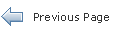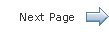The Java EE 7 Tutorial
6.5 Configuring Web Applications
This section describes the following tasks involved with configuring web applications:
-
Setting context parameters
-
Declaring welcome files
-
Mapping errors to error screens
-
Declaring resource references
6.5.1 Setting Context Parameters
The web components in a web module share an object that represents their application context. You can pass context parameters to the context, or you can pass initialization parameters to a servlet. Context parameters are available to the entire application. For information on initialization parameters, see Creating and Initializing a Servlet.
6.5.1.1 To Add a Context Parameter Using NetBeans IDE
These steps apply generally to web applications but do not apply specifically to the examples in this chapter.
-
Open the project.
-
Expand the project's node in the Projects tree.
-
Expand the Web Pages node and then the WEB-INF node.
-
Double-click
web.xml.If the project does not have a
web.xmlfile, create one by following the steps in To Create a web.xml File Using NetBeans IDE. -
Click General at the top of the editor window.
-
Expand the Context Parameters node.
-
Click Add.
-
In the Add Context Parameter dialog box, in the Parameter Name field, enter the name that specifies the context object.
-
In the Parameter Value field, enter the parameter to pass to the context object.
-
Click OK.
6.5.1.2 To Create a web.xml File Using NetBeans IDE
-
From the File menu, choose New File.
-
In the New File wizard, select the Web category, then select Standard Deployment Descriptor under File Types.
-
Click Next.
-
Click Finish.
A basic
web.xmlfile appears inweb/WEB-INF/.
6.5.2 Declaring Welcome Files
The welcome files mechanism allows you to specify a list of files that the web container can append to a request for a URL (called a valid partial request) that is not mapped to a web component. For example, suppose that you define a welcome file welcome.html. When a client requests a URL such as host:port/webapp/directory, where directory is not mapped to a servlet or XHTML page, the file host:port/webapp/directory/welcome.html is returned to the client.
If a web container receives a valid partial request, the web container examines the welcome file list, appends to the partial request each welcome file in the order specified, and checks whether a static resource or servlet in the WAR is mapped to that request URL. The web container then sends the request to the first resource that matches in the WAR.
If no welcome file is specified, GlassFish Server will use a file named index.html as the default welcome file. If there is no welcome file and no file named index.html, GlassFish Server returns a directory listing.
You specify welcome files in the web.xml file. The welcome file specification for the hello1 example looks like this:
<welcome-file-list>
<welcome-file>index.xhtml</welcome-file>
</welcome-file-list>
A specified welcome file must not have a leading or trailing slash (/).
The hello2 example does not specify a welcome file, because the URL request is mapped to the GreetingServlet web component through the URL pattern /greeting.
6.5.3 Mapping Errors to Error Screens
When an error occurs during execution of a web application, you can have the application display a specific error screen according to the type of error. In particular, you can specify a mapping between the status code returned in an HTTP response or a Java programming language exception returned by any web component and any type of error screen.
You can have multiple error-page elements in your deployment descriptor. Each element identifies a different error that causes an error page to open. This error page can be the same for any number of error-page elements.
6.5.3.1 To Set Up Error Mapping Using NetBeans IDE
These steps apply generally to web applications but do not apply specifically to the examples in this chapter.
-
Open the project.
-
Expand the project's node in the Projects tab.
-
Expand the Web Pages node and then the WEB-INF node.
-
Double-click
web.xml.If the project does not have a
web.xmlfile, create one by following the steps in To Create a web.xml File Using NetBeans IDE. -
Click Pages at the top of the editor window.
-
Expand the Error Pages node.
-
Click Add.
-
In the Add Error Page dialog box, click Browse to locate the page that you want to act as the error page.
-
Specify either an error code or an exception type.
-
To specify an error code, in the Error Code field enter the HTTP status code that will cause the error page to be opened, or leave the field blank to include all error codes.
-
To specify an exception type, in the Exception Type field enter the exception that will cause the error page to load. To specify all throwable errors and exceptions, enter
java.lang.Throwable.
-
-
Click OK.
6.5.4 Declaring Resource References
If your web component uses such objects as enterprise beans, data sources, or web services, you use Java EE annotations to inject these resources into your application. Annotations eliminate a lot of the boilerplate lookup code and configuration elements that previous versions of Java EE required.
Although resource injection using annotations can be more convenient for the developer, there are some restrictions on using it in web applications. First, you can inject resources only into container-managed objects, because a container must have control over the creation of a component so that it can perform the injection into a component. As a result, you cannot inject resources into such objects as simple JavaBeans components. However, managed beans are managed by the container; therefore, they can accept resource injections.
Components that can accept resource injections are listed in Table 6-1.
This section explains how to use a couple of the annotations supported by a web container to inject resources. Chapter 38, "Running the Persistence Examples", explains how web applications use annotations supported by the Java Persistence API. Chapter 48, "Getting Started Securing Web Applications", explains how to use annotations to specify information about securing web applications. See Chapter 52, "Resource Adapters and Contracts", for more information on resources.
Table 6-1 Web Components That Accept Resource Injections
| Component | Interface/Class |
|---|---|
|
Servlets |
|
|
Servlet filters |
|
|
Event listeners |
|
|
Managed beans |
Plain Old Java Objects |
6.5.4.1 Declaring a Reference to a Resource
The @Resource annotation is used to declare a reference to a resource, such as a data source, an enterprise bean, or an environment entry.
The @Resource annotation is specified on a class, a method, or a field. The container is responsible for injecting references to resources declared by the @Resource annotation and mapping it to the proper JNDI resources.
In the following example, the @Resource annotation is used to inject a data source into a component that needs to make a connection to the data source, as is done when using JDBC technology to access a relational database:
@Resource javax.sql.DataSource catalogDS;
public getProductsByCategory() {
// get a connection and execute the query
Connection conn = catalogDS.getConnection();
...
}
The container injects this data source prior to the component's being made available to the application. The data source JNDI mapping is inferred from the field name, catalogDS, and the type, javax.sql.DataSource.
If you have multiple resources that you need to inject into one component, you need to use the @Resources annotation to contain them, as shown by the following example:
@Resources ({
@Resource(name="myDB" type=javax.sql.DataSource.class),
@Resource(name="myMQ" type=javax.jms.ConnectionFactory.class)
})
The web application examples in this tutorial use the Java Persistence API to access relational databases. This API does not require you to explicitly create a connection to a data source. Therefore, the examples do not use the @Resource annotation to inject a data source. However, this API supports the @PersistenceUnit and @PersistenceContext annotations for injecting EntityManagerFactory and EntityManager instances, respectively. Chapter 38, "Running the Persistence Examples" describes these annotations and the use of the Java Persistence API in web applications.
6.5.4.2 Declaring a Reference to a Web Service
The @WebServiceRef annotation provides a reference to a web service. The following example shows uses the @WebServiceRef annotation to declare a reference to a web service. WebServiceRef uses the wsdlLocation element to specify the URI of the deployed service's WSDL file:
...
import javax.xml.ws.WebServiceRef;
...
public class ResponseServlet extends HTTPServlet {
@WebServiceRef(wsdlLocation="http://localhost:8080/helloservice/hello?wsdl")
static HelloService service;