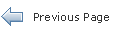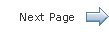The Java EE 7 Tutorial
19.1 Introduction to JSON
JSON is a text-based data exchange format derived from JavaScript that is used in web services and other connected applications. The following sections provide an introduction to JSON syntax, an overview of JSON uses, and a description of the most common approaches to generate and parse JSON.
19.1.1 JSON Syntax
JSON defines only two data structures: objects and arrays. An object is a set of name-value pairs, and an array is a list of values. JSON defines seven value types: string, number, object, array, true, false, and null.
The following example shows JSON data for a sample object that contains name-value pairs. The value for the name "phoneNumbers" is an array whose elements are two objects.
{
"firstName": "Duke",
"lastName": "Java",
"age": 18,
"streetAddress": "100 Internet Dr",
"city": "JavaTown",
"state": "JA",
"postalCode": "12345",
"phoneNumbers": [
{ "Mobile": "111-111-1111" },
{ "Home": "222-222-2222" }
]
}
JSON has the following syntax.
-
Objects are enclosed in braces (
{}), their name-value pairs are separated by a comma (,), and the name and value in a pair are separated by a colon (:). Names in an object are strings, whereas values may be of any of the seven value types, including another object or an array. -
Arrays are enclosed in brackets (
[]), and their values are separated by a comma (,). Each value in an array may be of a different type, including another array or an object. -
When objects and arrays contain other objects or arrays, the data has a tree-like structure.
19.1.2 Uses of JSON
JSON is often used as a common format to serialize and deserialize data in applications that communicate with each other over the Internet. These applications are created using different programming languages and run in very different environments. JSON is suited to this scenario because it is an open standard, it is easy to read and write, and it is more compact than other representations.
RESTful web services use JSON extensively as the format for the data inside requests and responses. The HTTP header used to indicate that the content of a request or a response is JSON data is
Content-Type: application/json
JSON representations are usually more compact than XML representations because JSON does not have closing tags. Unlike XML, JSON does not have a widely accepted schema for defining and validating the structure of JSON data.
19.1.3 Generating and Parsing JSON Data
For generating and parsing JSON data, there are two programming models, which are similar to those used for XML documents.
-
The object model creates a tree that represents the JSON data in memory. The tree can then be navigated, analyzed, or modified. This approach is the most flexible and allows for processing that requires access to the complete contents of the tree. However, it is often slower than the streaming model and requires more memory. The object model generates JSON output by navigating the entire tree at once.
-
The streaming model uses an event-based parser that reads JSON data one element at a time. The parser generates events and stops for processing when an object or an array begins or ends, when it finds a key, or when it finds a value. Each element can be processed or discarded by the application code, and then the parser proceeds to the next event. This approach is adequate for local processing, in which the processing of an element does not require information from the rest of the data. The streaming model generates JSON output to a given stream by making a function call with one element at a time.
There are many JSON generators and parsers available for different programming languages and environments. JSON Processing in the Java EE Platform describes the functionality provided by the Java API for JSON Processing (JSR 353).