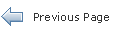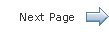The Java EE 7 Tutorial
9.1 Overview of the EL
The EL allows page authors to use simple expressions to dynamically access data from JavaBeans components. For example, the test attribute of the following conditional tag is supplied with an EL expression that compares 0 with the number of items in the session-scoped bean named cart.
<c:if test="${sessionScope.cart.numberOfItems > 0}">
...
</c:if>
See Using the EL to Reference Managed Beans for more information on how to use the EL in JavaServer Faces applications.
To summarize, the EL provides a way to use simple expressions to perform the following tasks:
-
Dynamically read application data stored in JavaBeans components, various data structures, and implicit objects
-
Dynamically write data, such as user input into forms, to JavaBeans components
-
Invoke arbitrary static and public methods
-
Dynamically perform arithmetic, boolean, and string operations
-
Dynamically construct collection objects and perform operations on collections
In a JavaServer Faces page, an EL expression can be used either in static text or in the attribute of a custom tag or standard action.
Finally, the EL provides a pluggable API for resolving expressions so that custom resolvers that can handle expressions not already supported by the EL can be implemented.