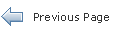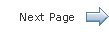The Java EE 7 Tutorial
15.3 Steps for Creating a Custom Component
You can apply the following steps while developing your own custom component.
-
Create a custom component class that does the following:
-
Overrides the
getFamilymethod to return the component family, which is used to look up renderers that can render the component -
Includes the rendering code or delegates it to a renderer (explained in Step 2)
-
Enables component attributes to accept expressions
-
Queues an event on the component if the component generates events
-
Saves and restores the component state
-
-
Delegate rendering to a renderer if your component does not handle the rendering. To do this:
-
Create a custom renderer class by extending
javax.faces.render.Renderer. -
Register the renderer to a render kit.
-
-
Create a tag library descriptor (TLD) that defines the custom tag.
See Registering a Custom Component and Registering a Custom Renderer with a Render Kit for information on registering the custom component and the renderer. The section Using a Custom Component discusses how to use the custom component in a JavaServer Faces page.