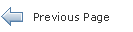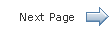Your First Cup: An Introduction to the Java EE Platform
1.2 Requirements for This Tutorial: A Checklist
To complete this tutorial, you need to:
-
Get the Java EE 7 Software Development Kit
-
Get NetBeans IDE and all necessary plugins
-
Configure your environment
-
Get the latest updates to the tutorial bundle
For up-to-the-minute information on which versions of the required software are compatible with this tutorial, see the First Cup compatibility page (http://java.net/projects/firstcup/pages/FirstCupCompatibility).
1.2.1 Getting the Java EE 7 SDK
To get the Java EE 7 SDK, go to http://www.oracle.com/technetwork/java/javaee/downloads/.
1.2.2 Getting NetBeans IDE
To get NetBeans IDE, go to https://netbeans.org/downloads/ and download the Java EE distribution.
1.2.3 Configuring Your Environment
Once you have all the necessary downloads, you must configure NetBeans IDE and get the latest tutorial updates.
1.2.3.1 Add GlassFish Server as a Server in NetBeans IDE
To run this tutorial in NetBeans IDE, you must register your GlassFish Server installation as a NetBeans server instance. Follow these instructions to register the GlassFish Server in NetBeans IDE.
-
From the Tools menu, select Servers.
-
In the Servers dialog, click Add Server.
-
Under Choose Server, select GlassFish Server and click Next.
-
Under Server Location, browse to or enter the location of your GlassFish Server installation.
-
Click Next.
-
Under Domain Location, select the default domain,
domain1. -
Click Finish.
1.2.4 Getting the Latest Updates to the Tutorial
Check for any updates to this tutorial by using the Update Center included with the Java EE 7 SDK.
1.2.4.1 Update the Tutorial Through the Update Center
Open the Update Center and check for any updates to the tutorial.
-
In NetBeans IDE, select the Services tab and expand the Servers node.
-
Right-click the GlassFish Server instance and select View Update Center to display the Update Tool.
-
In the tree, select Available Updates to display a list of updated packages.
-
Look for updates to the First Cup for Java EE 7 (
javaee-firstcup-tutorial) package. -
If there is an updated version, select First Cup for Java EE 7 (
javaee-firstcup-tutorial) and click Install.