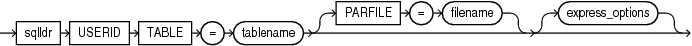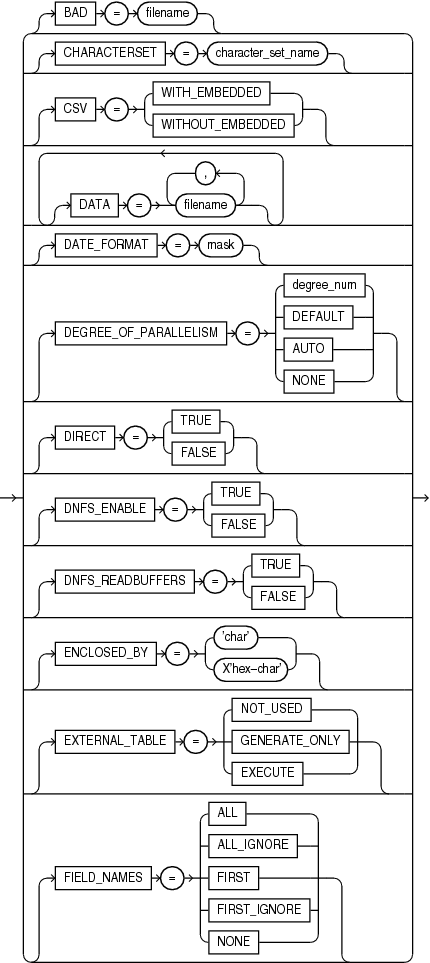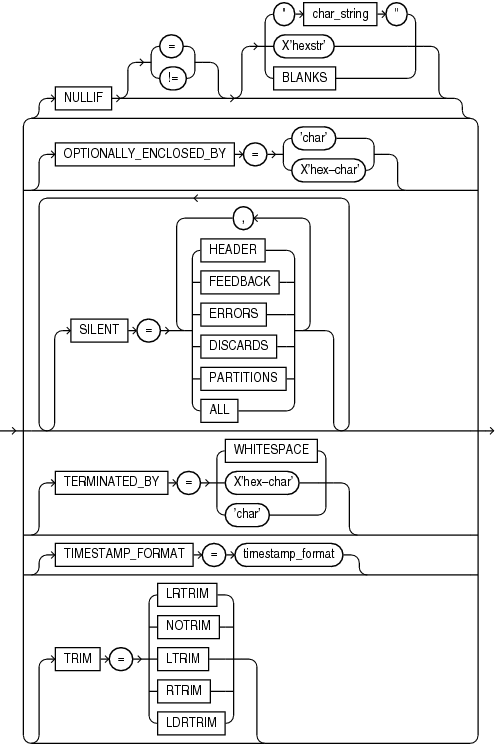13 SQL*Loader Express
SQL*Loader express mode allows you to quickly and easily use SQL*Loader to load simple data types.
- What is SQL*Loader Express Mode?
SQL*Loader express mode lets you quickly perform a load by specifying only a table name when the table columns are all character, number, or datetime data types, and the input data files contain only delimited character data. - Using SQL*Loader Express Mode
To activate SQL*Loader express mode, you can simply specify your user name and a table name. - SQL*Loader Express Mode Parameter Reference
This section provides descriptions of the parameters available in SQL*Loader express mode. - SQL*Loader Express Mode Syntax Diagrams
This section describes SQL*Loader express mode syntax in graphic form (sometimes called railroad diagrams or DDL diagrams).
Parent topic: SQL*Loader
13.1 What is SQL*Loader Express Mode?
SQL*Loader express mode lets you quickly perform a load by specifying only a table name when the table columns are all character, number, or datetime data types, and the input data files contain only delimited character data.
In express mode, a SQL*Loader control file is not used. Instead, SQL*Loader uses the table column definitions found in the ALL_TAB_COLUMNS view to determine the input field order and data types. For most other settings, it assumes default values which you can override with command-line parameters.
Note:
The only valid parameters for use with SQL*Loader express mode are those described in this chapter. Any other parameters will be ignored or may result in an error.
Parent topic: SQL*Loader Express
13.2 Using SQL*Loader Express Mode
To activate SQL*Loader express mode, you can simply specify your user name and a table name.
SQL*Loader prompts you for a password, for example:
> sqlldr username TABLE=employees
Password:
.
.
.
SQL*Loader: Release 18.0.0.0.0 - Production on Mon Oct 16 127:19:39 2017
Version 18.1.0.0.0
Copyright (c) 1982, 2017, Oracle and/or its affiliates. All rights reserved.
Express Mode Load, Table: EMPLOYEES
.
.
.
If you activate SQL*Loader express mode by specifying only the TABLE parameter, then SQL*Loader uses default settings for a number of other parameters. You can override most of the default values by specifying additional parameters on the command line.
SQL*Loader express mode generates a log file that includes a SQL*Loader control file. The log file also contains SQL scripts for creating the external table and performing the load using a SQL INSERT AS SELECT statement. Neither the control file nor the SQL scripts are used by SQL*Loader express mode. They are made available to you in case you want to use them as a starting point to perform operations using regular SQL*Loader or standalone external tables; the control file is for use with SQL*Loader, whereas the SQL scripts are for use with standalone external tables operations.
- Default Values Used by SQL*Loader Express Mode
This topic describes the values used by SQL*Loader express mode.
See Also:
-
SQL*Loader Control File Reference for more information about control files
Parent topic: SQL*Loader Express
13.2.1 Default Values Used by SQL*Loader Express Mode
This topic describes the values used by SQL*Loader express mode.
By default, a load done using SQL*Loader express mode assumes the following unless you specify otherwise:
-
If no data file is specified, then it looks for a file named
table-name.dat in the current directory. -
External tables is the load method. For some errors, SQL*Loader express mode automatically switches from the default external tables load method to direct path load. An example of when this might occur would be if a privilege violation caused the
CREATEDIRECTORYSQL command to fail. -
Fields are set up using the following:
-
names from table column names (the order of the fields matches the table column order)
-
types based on table column types
-
newline as the record delimiter
-
a comma as the field delimiter
-
no enclosure
-
left-right trimming
-
-
The
DEGREE_OF_PARALLELISMparameter is set toAUTO. -
Date and timestamp format use the NLS settings.
-
The NLS client character set is used.
-
New data is to be appended to the table if it already has data in it.
-
If a data file is not specified, then the data, log, and bad files take the following default names. (The
%pis replaced with the process ID of the Oracle Database slave process.):-
table-name.datfor the data file -
table-name.logfor the SQL*Loader log file -
table-name_%p.log_xtfor Oracle Database log files (for example,emp_17228.log_xt) -
table-name_%p.badfor bad files
-
-
If one or more data files are specified (using the
DATAparameter), then the log and bad files take the following default names. (The%pis replaced with the process ID of the server slave process.):-
table-name.logfor the SQL*Loader log file -
table-name_%p.log_xtfor the Oracle Database log files -
first-data-file_%p.badfor the bad files
See Also:
-
DATA parameter
-
- How SQL*Loader Express Mode Handles Byte Order
In general, SQL*Loader express mode handles byte order marks in the same way that a load performed using a SQL*Loader control file does.
Parent topic: Using SQL*Loader Express Mode
13.2.1.1 How SQL*Loader Express Mode Handles Byte Order
In general, SQL*Loader express mode handles byte order marks in the same way that a load performed using a SQL*Loader control file does.
In summary:
-
For data files with a unicode character set, SQL*Loader express mode checks for a byte order mark at the beginning of the file.
-
For a UTF16 data file, if a byte order mark is found, the byte order mark sets the byte order for the data file. If no byte order mark is found, the byte order of the system where SQL*Loader is executing is used for the data file.
-
A UTF16 data file can be loaded regardless of whether or not the byte order (endianness) is the same byte order as the system on which SQL*Loader express is running.
-
For UTF8 data files, any byte order marks found are skipped.
-
A load is terminated if multiple data files are involved and they use different byte ordering.
See Also:
-
Byte Ordering for more information about how SQL*Loader handles byte order in data files
Parent topic: Default Values Used by SQL*Loader Express Mode
13.3 SQL*Loader Express Mode Parameter Reference
This section provides descriptions of the parameters available in SQL*Loader express mode.
Some of the parameter names are the same as parameters used by regular SQL*Loader, but there may be behavior differences. Be sure to read the descriptions so you know what behavior to expect.
Note:
If parameter values include quotation marks, then it is recommended that you specify them in a parameter file. See "Use of Quotation Marks on the Data Pump Command Line” in Parameters Available in Export's Command-Line Mode - the issues discussed there are also pertinent to SQL*Loader express mode.
- BAD
- CHARACTERSET
- CSV
- DATA
- DATE_FORMAT
TheDATE_FORMATcommand-line parameter for SQL*Loader specifies a date format that overrides the default value for all date fields. - DEGREE_OF_PARALLELISM
TheDEGREE_OF_PARALLELISMcommand-line parameter for SQL*Loader express mode specifies the degree of parallelism to use for the load. - DIRECT
- DNFS_ENABLE
TheDNFS_ENABLESQL*Loader express mode parameter lets you enable and disable use of the Direct NFS Client on input data files during a SQL*Loader operation. - DNFS_READBUFFERS
TheDNFS_READBUFFERSSQL*Loader express mode parameter lets you control the number of read buffers used by the Direct NFS Client. - ENCLOSED_BY
- EXTERNAL_TABLE
TheEXTERNAL_TABLESQL*Loader express mode parameter instructs SQL*Loader whether to load data using the external tables option. - FIELD_NAMES
- LOAD
- NULLIF
TheNULLIFparameter specifies a value that is used to determine whether a field is loaded as a NULL column. - OPTIONALLY_ENCLOSED_BY
- PARFILE
ThePARFILEparameter specifies the name of a file that contains commonly used command-line parameters. - SILENT
- TABLE
TheTABLEparameter activates SQL*Loader express mode. - TERMINATED_BY
- TIMESTAMP_FORMAT
TheTIMESTAMP_FORMATparameter specifies a timestamp format to use for the load. - TRIM
- USERID
Parent topic: SQL*Loader Express
13.3.1 BAD
Default: The default depends on whether any data file(s) are specified (using the DATA parameter). See Default Values Used by SQL*Loader Express Mode.
Purpose
The BAD parameter specifies the location and name of the bad file.
Syntax and Description
BAD=[directory/][filename]
The bad file stores records that cause errors during insert or that are improperly formatted. If you specify the BAD parameter, you must supply either a directory or file name, or both. If you do not specify the BAD parameter, and there are rejected records, then the default file name is used.
The directory variable specifies a directory to which the bad file is written. The specification can include the name of a device or a network node.
The filename variable specifies a file name recognized as valid on your platform. You must specify only a name (and extension, if one other than .bad is desired). Any spaces or punctuation marks in the file name must be enclosed in single quotation marks.
The values of directory and filename are determined as follows:
-
If the
BADparameter is specified with a file name but no directory, then the directory defaults to the current directory. -
If the
BADparameter is specified with a directory but no file name, then the specified directory is used and the default is used for the file name and the extension.
The BAD parameter applies to all the files which match the specified DATA parameter (if it is specified). It applies to the one data file (table-name.dat) if the data parameter is not specified.
Restrictions
Caution:
-
If the file name (either the default or one you specify) already exists, then it is either overwritten or a new version is created, depending on your operating system.
-
If multiple data files are being loaded, then it is recommended that you either not specify the
BADparameter or that you specify it with only a directory for the bad file.
Example
The following specification creates a bad file named emp1.bad in the current directory:
> sqlldr hr TABLE=employees BAD=emp1
Parent topic: SQL*Loader Express Mode Parameter Reference
13.3.2 CHARACTERSET
Default: NLS client character set as specified in the NLS_LANG environment variable
Purpose
The CHARACTERSET parameter specifies a character set, other than the default, to use for the load.
Syntax and Description
CHARACTERSET=character_set_name
The CHARACTERSET parameter specifies the character set of the SQL*Loader input data files. If the CHARACTERSET parameter is not specified, then the default character set for all data files is the session character set, which is defined by the NLS_LANG environment variable. Only character data (fields of the SQL*Loader data types CHAR, VARCHAR, VARCHARC, numeric EXTERNAL, and the datetime and interval data types) is affected by the character set of the data file.
The character_set_name variable specifies the character set name. Normally, the specified name must be the name of a character set that is supported by Oracle Database.
For UTF-16 Unicode encoding, use the name UTF16 rather than AL16UTF16. AL16UTF16, which is the supported character set name for UTF-16 encoded data, is only for UTF-16 data that is in big-endian byte order. However, because you are allowed to set up data using the byte order of the system where you create the data file, the data in the data file can be either big-endian or little-endian. Therefore, a different character set name (UTF16) is used. The character set name AL16UTF16 is also supported. But if you specify AL16UTF16 for a data file that has little-endian byte order, then SQL*Loader issues a warning message and processes the data file as little-endian.
The CHARACTERSET parameter value is assumed to the be same for all data files.
Note:
The term UTF-16 is a general reference to UTF-16 encoding for Unicode. The term UTF16 (no hyphen) is the specific name of the character set and is what you should specify for the CHARACTERSET parameter when you want to use UTF-16 encoding. This also applies to UTF-8 and UTF8.
Restrictions
-
None
Example
The following example specifies the UTF-8 character set:
> sqlldr hr TABLE=employees CHARACTERSETNAME=utf8
Parent topic: SQL*Loader Express Mode Parameter Reference
13.3.3 CSV
Default: If the CSV parameter is not specified on the command line, then SQL*Loader express assumes that the CSV file being loaded contains data that has no embedded characters and no enclosures.
If CSV=WITHOUT_EMBEDDED is specified on the command line, then SQL*Loader express assumes that the CSV file being loaded contains data that has no embedded characters and that is optionally enclosed by '"'.
Purpose
The CSV parameter provides options that let you specify whether the comma-separated value (CSV) format file being loaded contains fields in which record terminators are embedded.
Syntax and Description
CSV=[WITH_EMBEDDED | WITHOUT_EMBEDDED]
The valid options for this parameter are as follows:
-
WITH_EMBEDDED— This option means that there may be record terminators included (embedded) in a field in the record. The record terminator is newline. The default delimiters areTERMINTATEDBY","andOPTIONALLY_ENCLOSED_BY'"'. Embedded record terminators must be enclosed.If the CSV file contains many embedded record terminators, it is possible that performance may be adversely affected.
-
WITHOUT_EMBEDDED— This option means that there are no record terminators included (embedded) in a field in the record. The record terminator is newline. The default delimiters areTERMINTATEDBY","andOPTIONALLY_ENCLOSED_BY' " '.
Restrictions
-
Normally a file can be processed in parallel (split up and processed by more than one execution server at a time). But in the case of CSV format files with embedded record terminators, the file must be processed by only one execution server. Therefore, parallel processing within a data file is disabled when
CSV=WITH_EMBEDDED.
Example
The following example processes the data files as CSV format files with embedded record terminators.
> sqlldr hr TABLE=employees CSV=WITH_EMBEDDED
Parent topic: SQL*Loader Express Mode Parameter Reference
13.3.4 DATA
Default: The same name as the table name, but with an extension of .dat.
Purpose
The DATA parameter specifies the name(s) of the data file(s) containing the data to be loaded.
Syntax and Description
DATA=data-file-name
If you do not specify a file extension, then the default is .dat.
The file specification can contain wildcards (only in the file name and file extension, not in a device or directory name). An asterisk (*) represents multiple characters and a question mark (?) represents a single character. For example:
DATA='emp*.dat' DATA='m?emp.dat'
To list multiple data file specifications (each of which can contain wild cards), the file names must be separated by commas.
If the file name contains any special characters (for example, spaces, *, ?, ), then the entire name must be enclosed within single quotation marks.
The following are three examples of possible valid uses of the DATA parameter (the single quotation marks would only be necessary if the file name contained special characters):
DATA='file1','file2','file3','file4','file5','file6'
DATA='file1','file2' DATA='file3,'file4','file5' DATA='file6'
DATA='file1' DATA='file2' DATA='file3' DATA='file4' DATA='file5' DATA='file6'
Restrictions
Caution:
If multiple data files are being loaded and you are also specifying the BAD parameter, it is recommended that you specify only a directory for the bad file, not a file name. If you specify a file name, and a file with that name already exists, then it is either overwritten or a new version is created, depending on your operating system.
Example
Assume that the current directory contains data files with the names emp1.dat, emp2.dat, m1emp.dat, and m2emp.dat and you issue the following command:
> sqlldr hr TABLE=employees DATA='emp*','m1emp'
The command loads the emp1.dat, emp2.dat, and m1emp.dat files. The m2emp.dat file is not loaded because it did not match any of the wildcard criteria.
Parent topic: SQL*Loader Express Mode Parameter Reference
13.3.5 DATE_FORMAT
The DATE_FORMAT command-line parameter for SQL*Loader specifies a date format that overrides the default value for all date fields.
Default
If the DATE_FORMAT parameter is not specified, then the NLS_DATE_FORMAT, NLS_LANGUAGE, or NLS_DATE_LANGUAGE environment variable settings (if defined for the SQL*Loader session) are used. If the NLS_DATE_FORMAT is not defined, then dates are assumed to be in the default format defined by the NLS_TERRITORY setting.
Purpose
The DATE_FORMAT parameter specifies a date format that overrides the default value for all date fields.
Syntax and Description
DATE_FORMAT=mask
The mask is a date format mask, normally enclosed in double quotation marks.
Restrictions
-
None
Example
If the date in the data file was 17-March-2012, then the date format would be specified as follows:
> sqlldr hr TABLE=employees DATE_FORMAT="DD-Month-YYYY"Parent topic: SQL*Loader Express Mode Parameter Reference
13.3.6 DEGREE_OF_PARALLELISM
The DEGREE_OF_PARALLELISM command-line parameter for SQL*Loader express mode specifies the degree of parallelism to use for the load.
Default
AUTOPurpose
The DEGREE_OF_PARALLELISM parameter specifies the degree of parallelism to use for the load.
Syntax and Description
DEGREE_OF_PARALLELISM=[degree-num|DEFAULT|AUTO|NONE]
If a degree-num is specified, then it must be a whole number value from 1 to n.
If DEFAULT is specified, then the default parallelism of the database (not the default parameter value of AUTO) is used.
If AUTO is used, then the Oracle database automatically sets the degree of parallelism for the load. This is also the default if the DEGREE_OF_PARALLELISM parameter is not specified at all.
If NONE is specified, then the load is not performed in parallel. A value of NONE is the same as a value of 1.
See Also:
-
Oracle Database VLDB and Partitioning Guide for more information about parallel execution
Restrictions
-
The
DEGREE_OF_PARALLELISMparameter is ignored if you force the load method to be conventional or direct path (theNONEoption is used). Any time you specify theDEGREE_OF_PARALLELISMparameter, for any value, you receive a message reminding you of this. -
If the load is a default external tables load and an error occurs that causes SQL*Loader express mode to use direct path load instead, then the job is not performed in parallel, even if you had specified a degree of parallelism or had accepted the external tables default of
AUTO. A message is displayed alerting you to this change.
Example
The following example loads the data without using parallelism:
> sqlldr hr TABLE=employees DEGREE_OF_PARALLELISM=NONEParent topic: SQL*Loader Express Mode Parameter Reference
13.3.7 DIRECT
Default: There is no default
Purpose
The DIRECT parameter specifies the load method to use, either conventional path or direct path.
Syntax and Description
DIRECT=[TRUE|FALSE]
A value of TRUE specifies a direct path load. A value of FALSE specifies a conventional path load.
This parameter overrides the default load method of external tables, used by SQL*Loader express mode.
For some errors, SQL*Loader express mode automatically switches from the default external tables load method to direct path load. An example of when this might occur would be if a privilege violation caused the CREATE DIRECTORY SQL command to fail.
If you use the DIRECT parameter to specify a conventional or direct path load, then the following regular SQL*Loader parameters are valid to use in express mode:
-
COLUMNARRAYROWS (direct path loads only)
-
MULTITHREADING (direct path loads only)
-
NO_INDEX_ERRORS (direct path loads only)
Restrictions
-
None
Example
In the following example, SQL*Loader uses the direct path load method for the load instead of external tables:
> sqlldr hr TABLE=employees DIRECT=TRUE
Parent topic: SQL*Loader Express Mode Parameter Reference
13.3.8 DNFS_ENABLE
The DNFS_ENABLE SQL*Loader express mode parameter lets you enable and disable use of the Direct NFS Client on input data files during a SQL*Loader operation.
Default
TRUE
Purpose
The DNFS_ENABLE parameter lets you enable and disable use of the Direct NFS Client on input data files during a SQL*Loader operation.
The Direct NFS Client is an API that can be implemented by file servers to allow improved performance when Oracle accesses files on those servers.
Syntax and Description
The syntax is as follows:
DNFS_ENABLE=[TRUE|FALSE]
SQL*Loader uses the Direct NFS Client interfaces by default when it reads data files over 1 GB. For smaller files, the operating system's I/O interfaces are used. To use the Direct NFS Client on all input data files, use DNFS_ENABLE=TRUE.
To disable use of the Direct NFS Client for all data files, specify DNFS_ENABLE=FALSE.
The DNFS_ENABLE parameter can be used in conjunction with the DNFS_READBUFFERS parameter, which can specify the number of read buffers used by the Direct NFS Client.
See Also:
-
Oracle Grid Infrastructure Installation Guide for your platform for information about enabling Direct NFS Client Oracle Disk Manager Control of NFS
Parent topic: SQL*Loader Express Mode Parameter Reference
13.3.9 DNFS_READBUFFERS
The DNFS_READBUFFERS SQL*Loader express mode parameter lets you control the number of read buffers used by the Direct NFS Client.
Default
4
Purpose
The DNFS_READBUFFERS parameter lets you control the number of read buffers used by the Direct NFS Client. The Direct NFS Client is an API that can be implemented by file servers to allow improved performance when Oracle accesses files on those servers.
Syntax and Description
The syntax is as follows:
DNFS_READBUFFERS = n
Using values larger than the default might compensate for inconsistent I/O from the Direct NFS Client file server, but it may result in increased memory usage.
To use this parameter without also specifying the DNFS_ENABLE parameter, the input file must be larger than 1 GB.
See Also:
-
Oracle Grid Infrastructure Installation Guide for your platform for information about enabling Direct NFS Client Oracle Disk Manager Control of NFS
Parent topic: SQL*Loader Express Mode Parameter Reference
13.3.10 ENCLOSED_BY
Default: The default is that there is no enclosure character.
Purpose
The ENCLOSED_BY parameter specifies a field enclosure string.
Syntax and Description
ENCLOSED_BY=['string'|x'hex-string']
The enclosure character must be a string or a hexadecimal string.
Restrictions
-
The same string must be used to signify both the beginning and the ending of the enclosure.
Example
In the following example, the field data is enclosed by the '/' character (forward slash).
> sqlldr hr TABLE=employees ENCLOSED_BY='/'
Parent topic: SQL*Loader Express Mode Parameter Reference
13.3.11 EXTERNAL_TABLE
The EXTERNAL_TABLE SQL*Loader express mode parameter instructs SQL*Loader whether to load data using the external tables option.
Default: EXECUTE
Purpose
The EXTERNAL_TABLE parameter instructs SQL*Loader whether to load data using the external tables option.
Syntax and Description
EXTERNAL_TABLE=[NOT_USED | GENERATE_ONLY | EXECUTE]
There are three possible values:
-
NOT_USED— It means the load is performed using either conventional or direct path mode. -
GENERATE_ONLY— places all the SQL statements needed to do the load using external tables in the SQL*Loader log file. These SQL statements can be edited and customized. The actual load can be done later without the use of SQL*Loader by executing these statements in SQL*Plus. -
EXECUTE— the default value in SQL*Loader express mode. Attempts to execute the SQL statements that are needed to do the load using external tables. However, if any of the SQL statements returns an error, then the attempt to load stops. Statements are placed in the log file as they are executed. This means that if a SQL statement returns an error, then the remaining SQL statements required for the load will not be placed in the log file.
Note that the external table option uses directory objects in the database to indicate where all data files are stored and to indicate where output files, such as bad files and discard files, are created. You must have READ access to the directory objects containing the data files, and you must have WRITE access to the directory objects where the output files are created. If there are no existing directory objects for the location of a data file or output file, then SQL*Loader will generate the SQL statement to create one. Therefore, when the EXECUTE option is specified, you must have the CREATE ANY DIRECTORY privilege. If you want the directory object to be deleted at the end of the load, then you must also have the DROP ANY DIRECTORY privilege.
Note:
The EXTERNAL_TABLE=EXECUTE qualifier tells SQL*Loader to create an external table that can be used to load data and then execute the INSERT statement to load the data. All files in the external table must be identified as being in a directory object. SQL*Loader attempts to use directory objects that already exist and that you have privileges to access. However, if SQL*Loader does not find the matching directory object, then it attempts to create a temporary directory object. If you do not have privileges to create new directory objects, then the operation fails.
To work around this, use EXTERNAL_TABLE=GENERATE_ONLY to create the SQL statements that SQL*Loader would try to execute. Extract those SQL statements and change references to directory objects to be the directory object that you have privileges to access. Then, execute those SQL statements.
Restrictions
-
None
Example
sqlldr hr TABLE=employees EXTERNAL_TABLE=NOT_USED
Parent topic: SQL*Loader Express Mode Parameter Reference
13.3.12 FIELD_NAMES
Default: NONE
Purpose
The FIELD_NAMES parameter is used to override the fields being in the order of the columns in the database table. (By default, SQL*Loader Express uses the table column definitions found in the ALL_TAB_COLUMNS view to determine the input field order and data types.)
An example of when this parameter could be useful is when the data in the input file is not in the same order as the columns in the table. In such a case, you can include a field name record (similar to a column header row for a table) in the data file and use the FIELD_NAMES parameter to notify SQL*Loader to process the field names in the first record to determine the order of the fields.
Syntax and Description
FIELD_NAMES=[ALL | ALL_IGNORE | FIRST | FIRST_IGNORE | NONE]
The valid options for this parameter are as follows:
-
ALL— The field name record is processed for every data file. -
ALL_IGNORE— Ignore the first (field names) record in all the data files and process the data records normally. -
FIRST— In the first data file, process the first (field names) record. For all other data files, there is no field names record, so the data file is processed normally. -
FIRST_IGNORE— In the first data file, ignore the first (field names) record and use table column order for the field order. -
NONE— There are no field names records in any data file, so the data files are processed normally. This is the default.
Restrictions
-
If any field name has mixed case or special characters (for example, spaces), you must use either the
OPTIONALLY_ENCLOSED_BYparameter, or theENCLOSED_BYparameter to indicate that case should be preserved and special characters should be included as part of the field name.
Example
If you are loading a CSV file that contains column headers into a table, and the fields in each row in the input file are in the same order as the columns in the table, then you could use the following:
> sqlldr hr TABLE=employees CSV=WITHOUT_EMBEDDED FIELD_NAMES=FIRST_IGNORE
Parent topic: SQL*Loader Express Mode Parameter Reference
13.3.13 LOAD
Default: All records are loaded.
Purpose
The LOAD parameter specifies the number of records to be loaded.
Syntax and Description
LOAD=n
To test that all parameters you have specified for the load are set correctly, use the LOAD parameter to specify a limited number of records rather than loading all records. No error occurs if fewer than the maximum number of records are found.
Restrictions
-
None
Example
The following example specifies that a maximum of 10 records be loaded:
> sqlldr hr TABLE=employees LOAD=10
For external tables method loads (the default load method for express mode), only successfully loaded records are counted toward the total. So if there are 15 records in the file and records 2 and 4 are bad, then the following records are loaded into the table, for a total of 10 records - 1, 3, 5, 6, 7, 8, 9, 10, 11, and 12.
For conventional and direct path loads, both successful and unsuccessful load attempts are counted toward the total. So if there are 15 records in the file and records 2 and 4 are bad, then only the following 8 records are actually loaded into the table - 1, 3, 5, 6, 7, 8, 9, and 10.
Parent topic: SQL*Loader Express Mode Parameter Reference
13.3.14 NULLIF
The NULLIF parameter specifies a value that is used to determine whether a field is loaded as a NULL column.
Default
The default is that no NULLIF checking is done.
Syntax and Description
NULLIF = "string"
Or:
NULLIF != "string"
SQL*Loader checks the specified value against the value of the field in the record. If there is a match using the equal (=) or not equal (!=) specification, then the field is set to NULL for that row. Any field that has a length of 0 after blank trimming is also set to NULL.
Restrictions
-
None
Example
In the following example, if there are any fields whose value is a period, then those fields are set to NULL in their respective rows.
> sqlldr hr TABLE=employees NULLIF="."Parent topic: SQL*Loader Express Mode Parameter Reference
13.3.15 OPTIONALLY_ENCLOSED_BY
Default: The default is that there is no optional field enclosure character.
Purpose
The OPTIONALLY_ENCLOSED_BY parameter specifies an optional field enclosure string.
Syntax and Description
OPTIONALLY_ENCLOSED_BY=['string'| x'hex-string']
The enclosure character is a string or a haxadecimal string.
Restrictions
-
The same string must be used to signify both the beginning and the ending of the enclosure.
Examples
The following example specifies the optional enclosure character as a double quotation mark ("):
> sqlldr hr TABLE=employees OPTIONALLY_ENCLOSED_BY='"'
The following example specifies the optional enclosure character in hexadecimal format:
> sqlldr hr TABLE=employees OPTIONALLY_ENCLOSED_BY=x'22'
Parent topic: SQL*Loader Express Mode Parameter Reference
13.3.16 PARFILE
The PARFILE parameter specifies the name of a file that contains commonly used command-line parameters.
Default
There is no default
Syntax and Description
PARFILE=parameter_file_name
It is recommend that a parameter file be used if any parameter values contain quotation marks.
Note:
Although it is not usually important, on some systems it may be necessary to have no spaces around the equal sign (=) in the parameter specifications.Restrictions
-
For security reasons, you should not include your
USERIDpassword in a parameter file. SQL*Loader will prompt you for the password after you specify the parameter file at the command line, for example:> sqlldr hr TABLE=employees PARFILE=daily_report.par Password:
Example
Suppose you have the following parameter file, test.par:
table=employees
data='mydata*.dat'
enclosed_by='"'
Any fields enclosed by double quotation marks, in any data files that match mydata*.dat, are loaded into table employees when you execute the following command:
> sqlldr hr PARFILE=test.par
Password:Parent topic: SQL*Loader Express Mode Parameter Reference
13.3.17 SILENT
Default: If this parameter is not specified, then no content is suppressed.
Purpose
The SILENT parameter suppresses some of the content that is written to the screen during a SQL*Loader operation.
Syntax and Description
The syntax is as follows:
SILENT={HEADER | FEEDBACK | ERRORS | DISCARDS | PARTITIONS | ALL}
Use the appropriate values to suppress one or more of the following (if more than one option is specified, they must be separated by commas):
-
HEADER— Suppresses the SQL*Loader header messages that normally appear on the screen. Header messages still appear in the log file. -
FEEDBACK— Suppresses the "commit point reached" messages and the status messages for the load that normally appear on the screen. -
ERRORS— Suppresses the data error messages in the log file that occur when a record generates an Oracle error that causes it to be written to the bad file. A count of rejected records still appears. -
DISCARDS— Suppresses the messages in the log file for each record written to the discard file. This option is ignored in express mode. -
PARTITIONS— Disables writing the per-partition statistics to the log file during a direct load of a partitioned table. This option is meaningful only in a forced direct path operation. -
ALL— Implements all of the suppression options.
Example
For example, you can suppress the header and feedback messages that normally appear on the screen with the following command-line argument:
> sqlldr hr TABLE=employees SILENT=HEADER, FEEDBACK
Parent topic: SQL*Loader Express Mode Parameter Reference
13.3.18 TABLE
The TABLE parameter activates SQL*Loader express mode.
Default
There is no default.
Syntax and Description
TABLE=[schema-name.]table-name
If the schema name or table name includes lower case characters, spaces, or other special characters, then the names must be enclosed in double quotation marks and that entire string enclosed within single quotation marks. For example:
TABLE='"hr.Employees"'Restrictions
-
The
TABLEparameter is valid only in SQL*Loader express mode.
Example
The following example loads the table employees in express mode:
> sqlldr hr TABLE=employeesParent topic: SQL*Loader Express Mode Parameter Reference
13.3.19 TERMINATED_BY
Default: comma
Purpose
The TERMINATED_BY parameter specifies a field terminator that overrides the default.
Syntax and Description
TERMINATED_BY=['string'| x'hex-string' | WHITESPACE]
The field terminator must be a string or a hexadecimal string. If TERMINATED_BY=WHITESPACE is specified, then data is read until the first occurrence of a whitespace character (spaces, tabs, blanks, line feeds, form feeds, or carriage returns). Then the current position is advanced until no more adjacent whitespace characters are found. This allows field values to be delimited by varying amounts of whitespace.
If you use TERMINATED_BY=WHITESPACE, then null fields cannot contain just blanks or other whitespace because the blanks and whitespace will be skipped and an error may be reported. This means that if you have null fields in the data, then you may have to use another string to indicate the null field and use the NULLIF parameter to indicate the NULLIF string. For example, you could use the string "NoData" to indicate a null field and then insert the string "NoData" in the data to indicate a null field. Specify NULLIF="NoData" to tell SQL*Loader to set fields with the string "NoData" to NULL.
Restrictions
-
None
Example
In the following example, fields are terminated by the | character.
> sqlldr hr TABLE=employees TERMINATED_BY="|"
Parent topic: SQL*Loader Express Mode Parameter Reference
13.3.20 TIMESTAMP_FORMAT
The TIMESTAMP_FORMAT parameter specifies a timestamp format to use for the load.
Default
The default is taken from the value of the NLS_TIMESTAMP_FORMAT environment variable. If NLS_TIMESTAMP_FORMAT is not set up, then timestamps use the default format defined in the NLS_TERRITORY environment variable, with 6 digits of fractional precision.
Syntax and Description
TIMESTAMP_FORMAT="timestamp_format"Restrictions
-
None
Example
The following is an example of specifying a timestamp format:
> sqlldr hr TABLE=employees TIMESTAMP_FORMAT="MON-DD-YYYY HH:MI:SSXFF AM"
Parent topic: SQL*Loader Express Mode Parameter Reference
13.3.21 TRIM
Default: The default for conventional and direct path loads is LDRTRIM. The default for external tables loads is LRTRIM.
Purpose
The TRIM parameter specifies the type of trimming to use during the load.
Syntax and Description
TRIM=[LRTRIM | NOTRIM | LTRIM | RTRIM |LDRTRIM]
The TRIM parameter is used to specify that spaces should be trimmed from the beginning of a text field, or the end of a text field, or both. Spaces include blanks and other nonprinting characters such as tabs, line feeds, and carriage returns.
NOTRIM indicates that no characters will be trimmed from the field. This setting generally yields the fastest performance.
LRTRIM, LTRIM, and RTRIM are used to indicate that characters should be trimmed from the field. LRTRIM means that both leading and trailing spaces are trimmed. LTRIM means that leading spaces will be trimmed. RTRIM means trailing spaces are trimmed.
LDRTRIM is the same as NOTRIM except in the following case:
-
If the field is a delimited field with
OPTIONALLY_ENCLOSED_BYspecified, and the optional enclosures are missing for a particular instance, then spaces will be trimmed from the left.
If trimming is specified for a field that is all spaces, then the field will be set to NULL.
Restrictions
-
Only
LDRTRIMis supported for forced conventional path and forced direct path loads. Any time you specify theTRIMparameter, for any value, you receive a message reminding you of this. -
If the load is a default external tables load and an error occurs that causes SQL*Loader express mode to use direct path load instead, then
LDRTRMis used as the trimming method, even if you specified a different method or had accepted the external tables default ofLRTRIM. A message is displayed alerting you to this change.To use
NOTRIM, use a control file with thePRESERVEBLANKSclause.
Example
The following example reads the fields, trimming all spaces on the right (trailing spaces).
> sqlldr hr TABLE=employees TRIM=RTRIM
Parent topic: SQL*Loader Express Mode Parameter Reference
13.3.22 USERID
Default: none
Purpose
The USERID parameter is used to provide your Oracle username and password.
Syntax and Description
USERID = [username | / | SYS]
If you do not specify the USERID parameter, then you are prompted for it. If only a slash is used, then USERID defaults to your operating system login.
If you connect as user SYS, then you must also specify AS SYSDBA in the connect string.
Restrictions
-
Because the string,
AS SYSDBA,contains a blank, some operating systems may require that the entire connect string be placed in quotation marks or marked as a literal by some method. Some operating systems also require that quotation marks on the command line be preceded by an escape character, such as backslashes.See your Oracle operating system-specific documentation for information about special and reserved characters on your system.
Example
The following example starts the job for user hr:
> sqlldr USERID=hr TABLE=employees Password:
Parent topic: SQL*Loader Express Mode Parameter Reference
13.4 SQL*Loader Express Mode Syntax Diagrams
This section describes SQL*Loader express mode syntax in graphic form (sometimes called railroad diagrams or DDL diagrams).
For information about the syntax notation used, see the Oracle Database SQL Language Reference.
express_init
The following syntax diagrams show the parameters included in express_options in the previous syntax diagram. SQL*Loader express mode parameters shown in the following syntax diagrams are all optional and can appear in any order on the SQL*Loader command line. Therefore, they are presented in simple alphabetical order.
express_options
express_options_cont
Parent topic: SQL*Loader Express