
(Source code, png, pdf)
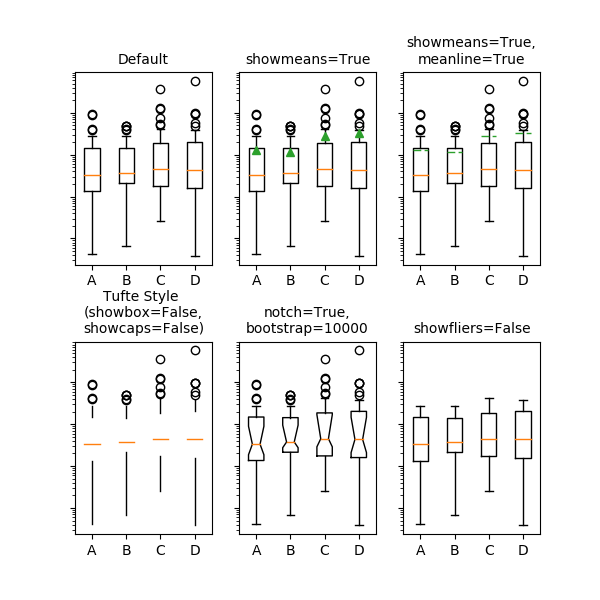
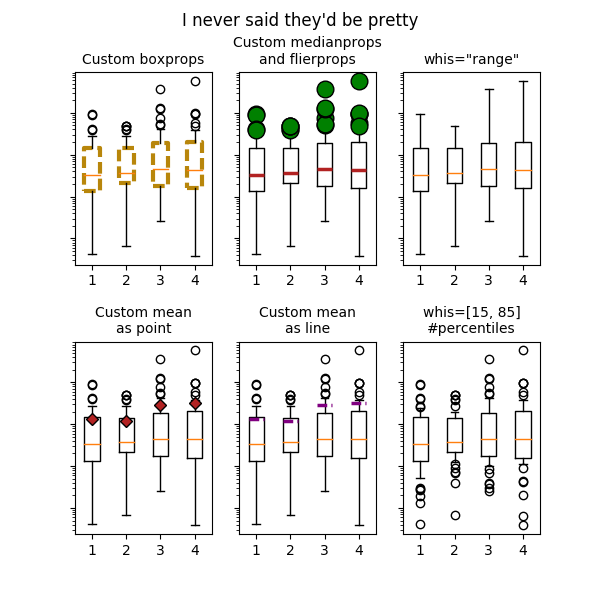
"""
=========================================
Demo of artist customization in box plots
=========================================
This example demonstrates how to use the various kwargs
to fully customize box plots. The first figure demonstrates
how to remove and add individual components (note that the
mean is the only value not shown by default). The second
figure demonstrates how the styles of the artists can
be customized. It also demonstrates how to set the limit
of the whiskers to specific percentiles (lower right axes)
A good general reference on boxplots and their history can be found
here: http://vita.had.co.nz/papers/boxplots.pdf
"""
import numpy as np
import matplotlib.pyplot as plt
# fake data
np.random.seed(937)
data = np.random.lognormal(size=(37, 4), mean=1.5, sigma=1.75)
labels = list('ABCD')
fs = 10 # fontsize
# demonstrate how to toggle the display of different elements:
fig, axes = plt.subplots(nrows=2, ncols=3, figsize=(6, 6), sharey=True)
axes[0, 0].boxplot(data, labels=labels)
axes[0, 0].set_title('Default', fontsize=fs)
axes[0, 1].boxplot(data, labels=labels, showmeans=True)
axes[0, 1].set_title('showmeans=True', fontsize=fs)
axes[0, 2].boxplot(data, labels=labels, showmeans=True, meanline=True)
axes[0, 2].set_title('showmeans=True,\nmeanline=True', fontsize=fs)
axes[1, 0].boxplot(data, labels=labels, showbox=False, showcaps=False)
tufte_title = 'Tufte Style \n(showbox=False,\nshowcaps=False)'
axes[1, 0].set_title(tufte_title, fontsize=fs)
axes[1, 1].boxplot(data, labels=labels, notch=True, bootstrap=10000)
axes[1, 1].set_title('notch=True,\nbootstrap=10000', fontsize=fs)
axes[1, 2].boxplot(data, labels=labels, showfliers=False)
axes[1, 2].set_title('showfliers=False', fontsize=fs)
for ax in axes.flatten():
ax.set_yscale('log')
ax.set_yticklabels([])
fig.subplots_adjust(hspace=0.4)
plt.show()
# demonstrate how to customize the display different elements:
boxprops = dict(linestyle='--', linewidth=3, color='darkgoldenrod')
flierprops = dict(marker='o', markerfacecolor='green', markersize=12,
linestyle='none')
medianprops = dict(linestyle='-.', linewidth=2.5, color='firebrick')
meanpointprops = dict(marker='D', markeredgecolor='black',
markerfacecolor='firebrick')
meanlineprops = dict(linestyle='--', linewidth=2.5, color='purple')
fig, axes = plt.subplots(nrows=2, ncols=3, figsize=(6, 6), sharey=True)
axes[0, 0].boxplot(data, boxprops=boxprops)
axes[0, 0].set_title('Custom boxprops', fontsize=fs)
axes[0, 1].boxplot(data, flierprops=flierprops, medianprops=medianprops)
axes[0, 1].set_title('Custom medianprops\nand flierprops', fontsize=fs)
axes[0, 2].boxplot(data, whis='range')
axes[0, 2].set_title('whis="range"', fontsize=fs)
axes[1, 0].boxplot(data, meanprops=meanpointprops, meanline=False,
showmeans=True)
axes[1, 0].set_title('Custom mean\nas point', fontsize=fs)
axes[1, 1].boxplot(data, meanprops=meanlineprops, meanline=True,
showmeans=True)
axes[1, 1].set_title('Custom mean\nas line', fontsize=fs)
axes[1, 2].boxplot(data, whis=[15, 85])
axes[1, 2].set_title('whis=[15, 85]\n#percentiles', fontsize=fs)
for ax in axes.flatten():
ax.set_yscale('log')
ax.set_yticklabels([])
fig.suptitle("I never said they'd be pretty")
fig.subplots_adjust(hspace=0.4)
plt.show()
Keywords: python, matplotlib, pylab, example, codex (see Search examples)