| Oracle® Database SQL Language Reference 11g Release 2 (11.2) Part Number E26088-02 |
|
|
PDF · Mobi · ePub |
| Oracle® Database SQL Language Reference 11g Release 2 (11.2) Part Number E26088-02 |
|
|
PDF · Mobi · ePub |
Use the CREATE CLUSTER statement to create a cluster. A cluster is a schema object that contains data from one or more tables.
An index cluster must contain more than one table, and all of the tables in the cluster have one or more columns in common. Oracle Database stores together all the rows from all the tables that share the same cluster key.
In a hash cluster, which can contain one or more tables, Oracle Database stores together rows that have the same hash key value.
For information on existing clusters, query the USER_CLUSTERS, ALL_CLUSTERS, and DBA_CLUSTERS data dictionary views.
See Also:
Oracle Database Concepts for general information on clusters
Oracle Database Performance Tuning Guide for suggestions on when to use clusters
Oracle Database Reference for information on the data dictionary views
To create a cluster in your own schema, you must have CREATE CLUSTER system privilege. To create a cluster in another user's schema, you must have CREATE ANY CLUSTER system privilege. Also, the owner of the schema to contain the cluster must have either space quota on the tablespace containing the cluster or the UNLIMITED TABLESPACE system privilege.
Oracle Database does not automatically create an index for a cluster when the cluster is initially created. Data manipulation language (DML) statements cannot be issued against cluster tables in an indexed cluster until you create a cluster index with a CREATE INDEX statement.
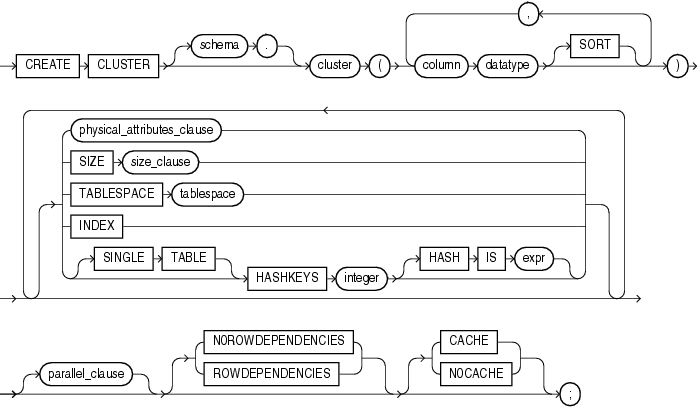
(physical_attributes_clause::=, size_clause::=)
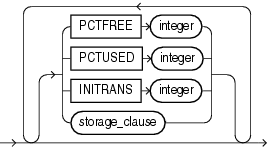
parallel_clause ::=
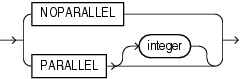
Specify the schema to contain the cluster. If you omit schema, then Oracle Database creates the cluster in your current schema.
Specify is the name of the cluster to be created.
After you create a cluster, you add tables to it. A cluster can contain a maximum of 32 tables. Object tables and tables containing LOB columns or columns of the Any* Oracle-supplied types cannot be part of a cluster. After you create a cluster and add tables to it, the cluster is transparent. You can access clustered tables with SQL statements just as you can access nonclustered tables.
See Also:
CREATE TABLE for information on adding tables to a cluster, "Creating a Cluster: Example", and "Adding Tables to a Cluster: Example"Specify one or more names of columns in the cluster key. You can specify up to 16 cluster key columns. These columns must correspond in both data type and size to columns in each of the clustered tables, although they need not correspond in name.
You cannot specify integrity constraints as part of the definition of a cluster key column. Instead, you can associate integrity constraints with the tables that belong to the cluster.
See Also:
"Cluster Keys: Example"Specify the data type of each cluster key column.
Restrictions on Cluster Data Types Cluster data types are subject to the following restrictions:
You cannot specify a cluster key column of data type LONG, LONG RAW, REF, nested table, varray, BLOB, CLOB, BFILE, the Any* Oracle-supplied types, or user-defined object type.
You can specify a column of type ROWID, but Oracle Database does not guarantee that the values in such columns are valid rowids.
See Also:
"Data Types" for information on data typesThe SORT keyword is valid only if you are creating a hash cluster. This clause instructs Oracle Database to sort the rows of the cluster on this column after applying the hash function when performing a DML operation. Doing so may improve response time during subsequent queries on the clustered data. See "HASHKEYS Clause" for information on creating a hash cluster.
Restriction on Sorted Hash Clusters Row dependency is not supported for sorted hash clusters.
The physical_attributes_clause lets you specify the storage characteristics of the cluster. Each table in the cluster uses these storage characteristics as well. If you do not specify values for these parameters, then Oracle Database uses the following defaults:
PCTFREE: 10
PCTUSED: 40
INITRANS: 2 or the default value of the tablespace to contain the cluster, whichever is greater
Specify the amount of space in bytes reserved to store all rows with the same cluster key value or the same hash value. This space determines the maximum number of cluster or hash values stored in a data block. If SIZE is not a divisor of the data block size, then Oracle Database uses the next largest divisor. If SIZE is larger than the data block size, then the database uses the operating system block size, reserving at least one data block for each cluster or hash value.
The database also considers the length of the cluster key when determining how much space to reserve for the rows having a cluster key value. Larger cluster keys require larger sizes. To see the actual size, query the KEY_SIZE column of the USER_CLUSTERS data dictionary view. (This value does not apply to hash clusters, because hash values are not actually stored in the cluster.)
If you omit this parameter, then the database reserves one data block for each cluster key value or hash value.
Specify the tablespace in which the cluster is to be created.
Specify INDEX to create an indexed cluster. In an indexed cluster, Oracle Database stores together rows having the same cluster key value. Each distinct cluster key value is stored only once in each data block, regardless of the number of tables and rows in which it occurs. If you specify neither INDEX nor HASHKEYS, then Oracle Database creates an indexed cluster by default.
After you create an indexed cluster, you must create an index on the cluster key before you can issue any data manipulation language (DML) statements against a table in the cluster. This index is called the cluster index.
You cannot create a cluster index for a hash cluster, and you need not create an index on a hash cluster key.
See Also:
CREATE INDEX for information on creating a cluster index and Oracle Database Concepts for general information in indexed clustersSpecify the HASHKEYS clause to create a hash cluster and specify the number of hash values for the hash cluster. In a hash cluster, Oracle Database stores together rows that have the same hash key value. The hash value for a row is the value returned by the hash function of the cluster.
Oracle Database rounds up the HASHKEYS value to the nearest prime number to obtain the actual number of hash values. The minimum value for this parameter is 2. If you omit both the INDEX clause and the HASHKEYS parameter, then the database creates an indexed cluster by default.
When you create a hash cluster, the database immediately allocates space for the cluster based on the values of the SIZE and HASHKEYS parameters.
See Also:
Oracle Database Concepts for more information on how Oracle Database allocates space for clusters and "Hash Clusters: Examples"SINGLE TABLE indicates that the cluster is a type of hash cluster containing only one table. This clause can provide faster access to rows in the table.
Restriction on Single-table Clusters Only one table can be present in the cluster at a time. However, you can drop the table and create a different table in the same cluster.
See Also:
"Single-Table Hash Clusters: Example"HASH IS expr Specify an expression to be used as the hash function for the hash cluster. The expression:
Must evaluate to a positive value
Must contain at least one column, with referenced columns of any data type as long as the entire expression evaluates to a number of scale 0. For example: number_column * LENGTH(varchar2_column)
Cannot reference user-defined PL/SQL functions
Cannot reference the pseudocolumns LEVEL or ROWNUM
Cannot reference the user-related functions USERENV, UID, or USER or the datetime functions CURRENT_DATE, CURRENT_TIMESTAMP, DBTIMEZONE, EXTRACT (datetime), FROM_TZ, LOCALTIMESTAMP, NUMTODSINTERVAL, NUMTOYMINTERVAL, SESSIONTIMEZONE, SYSDATE, SYSTIMESTAMP, TO_DSINTERVAL, TO_TIMESTAMP, TO_DATE, TO_TIMESTAMP_TZ, TO_YMINTERVAL, and TZ_OFFSET.
Cannot evaluate to a constant
Cannot be a scalar subquery expression
Cannot contain columns qualified with a schema or object name (other than the cluster name)
If you omit the HASH IS clause, then Oracle Database uses an internal hash function for the hash cluster.
For information on existing hash functions, query the USER_, ALL_, and DBA_CLUSTER_HASH_EXPRESSIONS data dictionary tables.
The cluster key of a hash column can have one or more columns of any data type. Hash clusters with composite cluster keys or cluster keys made up of noninteger columns must use the internal hash function.
See Also:
Oracle Database Reference for information on the data dictionary viewsThe parallel_clause lets you parallelize the creation of the cluster.
For complete information on this clause, refer to parallel_clause in the documentation on CREATE TABLE.
NOROWDEPENDENCIES | ROWDEPENDENCIES
This clause has the same behavior for a cluster that it has for a table. Refer to "NOROWDEPENDENCIES | ROWDEPENDENCIES" in CREATE TABLE for information.
CACHE Specify CACHE if you want the blocks retrieved for this cluster to be placed at the most recently used end of the least recently used (LRU) list in the buffer cache when a full table scan is performed. This clause is useful for small lookup tables.
NOCACHE Specify NOCACHE if you want the blocks retrieved for this cluster to be placed at the least recently used end of the LRU list in the buffer cache when a full table scan is performed. This is the default behavior.
NOCACHE has no effect on clusters for which you specify KEEP in the storage_clause.
Creating a Cluster: Example The following statement creates a cluster named personnel with the cluster key column department, a cluster size of 512 bytes, and storage parameter values:
CREATE CLUSTER personnel (department NUMBER(4)) SIZE 512 STORAGE (initial 100K next 50K);
Cluster Keys: Example The following statement creates the cluster index on the cluster key of personnel:
CREATE INDEX idx_personnel ON CLUSTER personnel;
After creating the cluster index, you can add tables to the index and perform DML operations on those tables.
Adding Tables to a Cluster: Example The following statements create some departmental tables from the sample hr.employees table and add them to the personnel cluster created in the earlier example:
CREATE TABLE dept_10 CLUSTER personnel (department_id) AS SELECT * FROM employees WHERE department_id = 10; CREATE TABLE dept_20 CLUSTER personnel (department_id) AS SELECT * FROM employees WHERE department_id = 20;
Hash Clusters: Examples The following statement creates a hash cluster named language with the cluster key column cust_language, a maximum of 10 hash key values, each of which is allocated 512 bytes, and storage parameter values:
CREATE CLUSTER language (cust_language VARCHAR2(3)) SIZE 512 HASHKEYS 10 STORAGE (INITIAL 100k next 50k);
Because the preceding statement omits the HASH IS clause, Oracle Database uses the internal hash function for the cluster.
The following statement creates a hash cluster named address with the cluster key made up of the columns postal_code and country_id, and uses a SQL expression containing these columns for the hash function:
CREATE CLUSTER address (postal_code NUMBER, country_id CHAR(2)) HASHKEYS 20 HASH IS MOD(postal_code + country_id, 101);
Single-Table Hash Clusters: Example The following statement creates a single-table hash cluster named cust_orders with the cluster key customer_id and a maximum of 100 hash key values, each of which is allocated 512 bytes:
CREATE CLUSTER cust_orders (customer_id NUMBER(6)) SIZE 512 SINGLE TABLE HASHKEYS 100;