| Oracle® Database Administrator's Guide 11g Release 2 (11.2) Part Number E25494-02 |
|
|
PDF · Mobi · ePub |
| Oracle® Database Administrator's Guide 11g Release 2 (11.2) Part Number E25494-02 |
|
|
PDF · Mobi · ePub |
System-generated problems—critical errors generated internally to the database—are automatically added to the Automatic Diagnostic Repository (ADR) and tracked in the Support Workbench. From the Support Workbench, you can gather additional diagnostic data on these problems, upload diagnostic data to Oracle Support, and in some cases, resolve the problems, all with the easy-to-use workflow that is explained in "Investigating, Reporting, and Resolving a Problem".
There may be a situation in which you want to manually add a problem that you noticed to the ADR so that you can put that problem through that same workflow. An example of such a situation might be a global database performance problem that was not diagnosed by Automatic Diagnostic Database Monitor (ADDM). The Support Workbench includes a mechanism for you to create and work with such a user-reported problem.
To create a user-reported problem:
Access the Support Workbench home page.
See "Viewing Problems with the Enterprise Manager Support Workbench" for instructions.
Under Related Links, click Create User-Reported Problem.
The Create User-Reported Problem page appears.
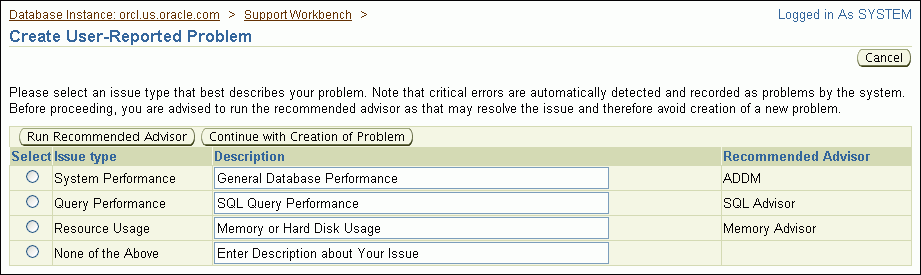
If your problem matches one of the listed issue types, select the issue type, and then click Run Recommended Advisor to attempt to solve the problem with an Oracle advisor.
If the recommended advisor did not solve the problem, or if you did not run an advisor, do one of the following:
If your problem matches one of the listed issue types, select the issue type, and then click Continue with Creation of Problem.
If your problem does not match one of the listed issue types, select the issue type None of the Above, enter a description, and then click Continue with Creation of Problem.
The Problem Details page appears.
Follow the instructions on the Problem Details page.
See "Investigating, Reporting, and Resolving a Problem" for more information.
See Also:
"About the Oracle Database Fault Diagnosability Infrastructure" for more information on problems and the ADR