| Oracle® Database Vault Administrator's Guide 11g Release 2 (11.2) Part Number E23090-05 |
|
|
PDF · Mobi · ePub |
| Oracle® Database Vault Administrator's Guide 11g Release 2 (11.2) Part Number E23090-05 |
|
|
PDF · Mobi · ePub |
Integrating Oracle Database Vault with Enterprise User Security
Integrating Oracle Database Vault with Transparent Data Encryption
Integrating Oracle Database Vault with Oracle Label Security
Note:
If you plan to use Oracle Data Guard with Oracle Database Vault, see My Oracle Support Note 754065.1. You can access My Oracle Support from the following Web site:You can integrate Oracle Database Vault with Oracle Enterprise User Security. Enterprise User Security enables you to centrally manage database users and authorizations in one place. It is combined with Oracle Identity Management and is available in Oracle Database Enterprise Edition.
In general, to integrate Oracle Database Vault with Oracle Enterprise User Security, you configure the appropriate realms to protect the data that you want to protect in the database.
After you define the Oracle Database Vault roles as needed, you can create a rule set for the Enterprise users to allow or disallow their access.
To configure an Enterprise User authorization:
Create a rule to allow or disallow user access.
Follow the instructions in "Creating a Rule to Add to a Rule Set" to create a new rule. In the Create Rule page, enter the following PL/SQL in the Rule Expression field:
SYS_CONTEXT('USERENV','AUTHENTICATED_IDENTITY') = 'user_domain_name'
Replace user_domain_name with the domain, for example:
SYS_CONTEXT('USERENV','AUTHENTICATED_IDENTITY') = 'myserver.us.example.com'
Add this rule to a new rule set.
"Creating a Rule Set" explains how to create a new rule set, including how to add an existing rule to it.
Add this rule set to the realm authorization for the database that you want to protect.
"Defining Realm Authorization" explains how to create realm authorizations. In the Authorization Rule Set list, select the rule set that you created in Step 2. Afterward, the realm authorization applies to all users.
For more information about Enterprise User Security, see Oracle Database Enterprise User Security Administrator's Guide.
Transparent Data Encryption complements Oracle Database Vault in that it provides data protection when the data leaves the secure perimeter of the database. With Transparent Data Encryption, a database administrator or database security administrator can simply encrypt columns with sensitive content in application tables, or encrypt entire application tablespaces, without any modification to the application. For detailed information about Transparent Data Encryption, see Oracle Database Advanced Security Administrator's Guide.
If a user passes the authentication and authorization checks, Transparent Data Encryption automatically encrypts and decrypts information for the user. This way, you can implement encryption without having to change your applications.
Before you can use Oracle Database Vault with Transparent Data Encryption, you must enable the SYSTEM user (or other user with privileges to manage Transparent Data Encryption) as at minimum a participant of the Database Dictionary Realm. See "ADD_AUTH_TO_REALM Procedure" for more information about adding a user to a realm.
Once you have granted the Transparent Data Encryption user the appropriate privileges, then Transparent Data Encryption can be managed as usual and be used complimentary to Database Vault.
Figure 9-1 shows how Oracle Database Vault realms handle encrypted data.
Figure 9-1 Encrypted Data and Oracle Database Vault
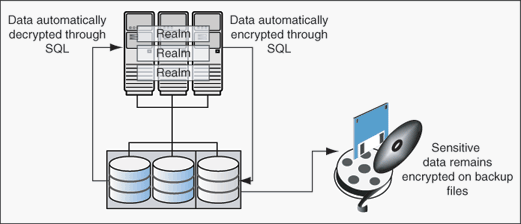
You can attach factors to an Oracle Virtual Private Database. To do so, define a policy predicate that is a PL/SQL function or expression. Then, for each function or expression, you can use the DVF.F$ PL/SQL function that is created for each factor.
For more information about Oracle Virtual Private Database, see Oracle Database Security Guide.
This section includes the following topics:
How Oracle Database Vault Is Integrated with Oracle Label Security
Requirements for Using Oracle Database Vault with Oracle Label Security
Using Oracle Database Vault Factors with Oracle Label Security Policies
Tutorial: Integrating Oracle Database Vault with Oracle Label Security
When you integrate Oracle Database Vault with Oracle Label Security, it means that you can assign an Oracle Label Security label to an Oracle Database Vault factor identity.
In Oracle Label Security, you can restrict access to records in database tables or PL/SQL programs. For example, Mary may be able to see data protected by the HIGHLY SENSITIVE label, an Oracle Label Security label on the EMPLOYEE table that includes records that should have access limited to certain managers. Another label can be PUBLIC, which allows more open access to this data.
In Oracle Database Vault, you can create a factor called Network, for the network on which the database session originates, with the following identities:
Intranet: Used for when an employee is working on site within the intranet for your company.
Remote: Used for when the employee is working at home from a VPN connection.
You then assign a maximum session label to both. For example:
Assign the Intranet identity to the HIGHLY SENSITIVE Oracle Label Security label.
Assign the Remote identity to the PUBLIC label.
This means that when Mary is working at home using her VPN connection, she has access only to the limited table data protected under the PUBLIC identity. But when she is in the office, she has access to the HIGHLY SENSITIVE data, because she is using the Intranet identity. "Tutorial: Integrating Oracle Database Vault with Oracle Label Security" provides an example of how to accomplish this type of integration.
You can audit the integration with Oracle Label Security by using the Label Security Integration Audit Report. See "Label Security Integration Audit Report" for more information. Oracle Database Vault writes the audit trail to the DVSYS.AUDIT_TRAIL$ system file, described in Appendix A, "Auditing Oracle Database Vault."
You can use the Oracle Database Vault APIs to integrate Oracle Database Vault with Oracle Label Security. See Chapter 12, "Using the DVSYS.DBMS_MACADM Package," for more information.
For more information about Oracle Label Security labels, levels, and policies, see Oracle Label Security Administrator's Guide.
You can run reports on the Oracle Database Vault and Oracle Label Security integration. See "Related Reports and Data Dictionary Views" for more information.
You must have the following requirements in place before you use Oracle Database Vault with Oracle Label Security:
Oracle Label Security is licensed separately. Ensure that you have purchased a license to use it.
Before you install Oracle Database Vault, you must have already installed Oracle Label Security.
The installation process for Oracle Label Security creates the LBACSYS user account. As a user who has been granted the DV_ACCTMGR role, unlock this account and grant it a new password. For example:
sqlplus amalcolm_dvacctmgr Enter password: password ALTER USER LBACSYS ACCOUNT UNLOCK IDENTIFIED BY password;
Replace password with a password that is secure. See Oracle Database Security Guide for the minimum requirements for creating passwords.
If you plan to use the LBACSYS user account in Oracle Enterprise Manager, then log in to Enterprise Manager as user SYS with the SYSDBA privilege, and grant this user the SELECT ANY DICTIONARY and SELECT_CATALOG_ROLE system privileges.
Ensure that you have the appropriate Oracle Label Security policies defined. For more information, see Oracle Label Security Administrator's Guide.
Oracle Database Vault controls the maximum security clearance for a database session by merging the maximum allowable data for each label in a database session by merging the labels of Oracle Database Vault factors that are associated to an Oracle Label Security policy. In brief, a label acts as an identifier for the access privileges of a database table row. A policy is a name associated with the labels, rules, and authorizations that govern access to table rows. See Oracle Label Security Administrator's Guide for more information about row labels and policies.
Use the following steps to define factors that contribute to the maximum allowable data label of an Oracle Label Security policy:
Log in to Oracle Database Vault Administrator as a user who has been granted the DV_OWNER or DV_ADMIN role.
"Starting Oracle Database Vault" explains how to log in.
Make the user LBACSYS account an owner of the realm that contains the schema to which a label security policy has been applied.
This enables the LBACSYS account to have access to all the protected data in the realm, so that it can properly classify the data.
The LBACSYS account is created in Oracle Label Security using the Oracle Universal Installer custom installation option. Before you can create an Oracle Label Security policy for use with Oracle Database Vault, you must make LBACSYS an owner for the realm you plan to use. See "Defining Realm Authorization" for more information.
Authorize the schema owner (on which the label security policy has been applied) as either a realm participant or a realm owner.
In the Administration page, under Database Vault Feature Administration, click Label Security Integration.
In the Label Security Policies page:
To register a new label security policy, click Create.
To edit an existing label security policy, select it from the list and then click Edit.
Enter the following settings and then click OK:
Under General, enter the following settings:
Label Security Policy: From the list, select the Oracle Label Security policy that you want to use.
Algorithm: Optionally change the label-merging algorithm for cases when Oracle Label Security has merged two labels. In most cases, you may want to select LII - Minimum Level/Intersection/Intersection. This setting is the most commonly used method that Oracle Label Security administrators use when they want to merge two labels. This setting provides optimum flexibility when your applications must determine the resulting label that is required when combining two data sets that have different labels. It is also necessary for situations in which you must perform queries using joins on rows with different data labels.
For more information on these label-merging algorithms, see Oracle Label Security Administrator's Guide. If you want to use the DVSYS.DBMS_MACADM package to specify a merge algorithm, see Table 12-57, "Oracle Label Security Merge Algorithm Codes" for a full listing of possible merge algorithms.
Label for Initialization Errors: Optionally enter a label for initialization errors. The label specified for initialization errors is set when a configuration error or run-time error occurs during session initialization. You can use this setting to assign the session a data label that prevents access or updates to any data the policy protects until the issue is resolved.
To select a factor to associate with an Oracle Label Security policy:
In the Available Factors list under Label Security Policy Factors, select the factor that you want to associate with the Oracle Label Security policy.
Click Move to move the factor to the Selected Factors list.
Note:
You can select multiple factors by holding down the Ctrl key as you click each factor that you want to select.After you associate a factor with an Oracle Label Security policy, you can label the factor identities using the labels for the policy. "Adding an Identity to a Factor" provides detailed information.
Note:
If you do not associate an Oracle Label Security policy with factors, then Oracle Database Vault maintains the default Oracle Label Security behavior for the policy.This section contains:
Step 3: Create Oracle Database Vault Rules to Control the OLS Authorization
Step 4: Update the ALTER SYSTEM Command Rule to Use the Rule Set
You can use Oracle Database Vault factors with Oracle Label Security and Oracle Virtual Private Database (VPD) technology to restrict access to sensitive data. You can restrict this data so that it is only exposed to a database session when the correct combination of factors exists, defined by the security administrator, for any given database session.
This tutorial shows how you can integrate Oracle Database Vault with Oracle Label Security to grant two administrative users who normally have the same privileges different levels of access.
Log in to SQL*Plus as a user who has been granted the DV_ACCTMGR role.
For example:
sqlplus amalcolm_dvacctmgr
Enter password: password
Create the following users:
CREATE USER mdale IDENTIFIED BY password; CREATE USER jsmith IDENTIFIED BY password;
Replace password with a password that is secure. See Oracle Database Security Guide for the minimum requirements for creating passwords.
Connect as user SYS with the SYSDBA privilege and then grant administrative privileges to users mdale and jsmith.
CONNECT SYS AS SYSDBA
Enter password: password
GRANT CREATE SESSION, DBA TO mdale, jsmith;
At this stage, users mdale and jsmith have identical administrative privileges.
In SQL*Plus, connect as the Oracle Label Security administrator, LBACSYS.
CONNECT LBACSYS
Enter password: password
If user LBACSYS is locked and expired, connect as the Database Vault Account Manager, unlock and unexpire the LBACSYS account, and then log back in as LBACSYS.
For example:
CONNECT amalcolm_dvacctmgr Enter password: password ALTER USER LBACSYS ACCOUNT UNLOCK IDENTIFIED BY password; CONNECT LBACSYS Enter password: password
Create a new Oracle Label Security policy:
EXEC SA_SYSDBA.CREATE_POLICY('PRIVACY','PRIVACY_COLUMN','NO_CONTROL');
Create the following levels for the PRIVACY policy:
EXEC SA_COMPONENTS.CREATE_LEVEL('PRIVACY',2000,'S','SENSITIVE');
EXEC SA_COMPONENTS.CREATE_LEVEL('PRIVACY',1000,'C','CONFIDENTIAL');
Create the PII compartment.
EXEC SA_COMPONENTS.CREATE_COMPARTMENT('PRIVACY',100,'PII','PERS_INFO');
Grant users mdale and jsmith the following labels:
EXEC SA_USER_ADMIN.SET_USER_LABELS('PRIVACY','mdale','S:PII');
EXEC SA_USER_ADMIN.SET_USER_LABELS('PRIVACY','jsmith','C');
User mdale is granted the more sensitive label, Sensitive, which includes the PII compartment. User jsmith gets the Confidential label, which is less sensitive.
Connect to SQL*Plus as the Database Vault Owner.
For example:
CONNECT lbrown_dvowner
Enter password: password
Create the following rule set:
EXEC DVSYS.DBMS_MACADM.CREATE_RULE_SET('PII Rule Set',
'Protect PII data from privileged users','Y',1,0,2,NULL,NULL,0,NULL);
Create a rule for the PII Rule Set.
EXEC DVSYS.DBMS_MACADM.CREATE_RULE('Check OLS Factor',
'dominates(sa_utl.numeric_label(''PRIVACY''),
char_to_label(''PRIVACY'',''S:PII'')) = ''1''');
Ensure that you use single quotes, as shown in this example, and not double quotes.
Add the Check OLS Factor rule to the PII Rule Set.
EXEC DVSYS.DBMS_MACADM.ADD_RULE_TO_RULE_SET('PII Rule Set',
'Check OLS Factor');
Synchronize the Check OLS factor rule.
EXEC DVSYS.DBMS_MACADM.SYNC_RULES; COMMIT;
As the Database Vault Owner, check the current value of the ALTER SYSTEM command rule, which is one of the default command rules when you install Oracle Database Vault.
SELECT * FROM DVSYS.DBA_DV_COMMAND_RULE WHERE COMMAND = 'ALTER SYSTEM';
Make a note of these settings so that you can revert them to their original values later on.
In a default installation, the ALTER SYSTEM command rule uses the Allow System Parameters rule set, has no object owner or name, and is enabled.
Update the ALTER SYSTEM command rule to include the PII Rule Set.
EXEC DVSYS.DBMS_MACADM.UPDATE_COMMAND_RULE('ALTER SYSTEM', 'PII Rule Set', '%', '%', 'Y');
This command adds the PII Rule Set to the ALTER SYSTEM command rule, applies it to all object owners and object names, and enables the command rule.
In SQL*Plus, log on as user mdale.
CONNECT mdale
Enter password: password
Check the current setting for the AUDIT_TRAIL initialization parameter.
SHOW PARAMETER AUDIT_TRAIL NAME TYPE VALUE ------------------------------------ ----------- ---------------------- audit_trail string DB
Make a note of this setting, so that you can revert it to its original setting later on.
As user mdale, use the ALTER SYSTEM statement to modify the AUDIT_TRAIL parameter.
ALTER SYSTEM SET AUDIT_TRAIL=OS, EXTENDED SCOPE=SPFILE; System altered.
Because user mdale was assigned the Sensitive label with the PII compartment, he can use the ALTER SYSTEM statement to modify the AUDIT_TRAIL system parameter.
Set the AUDIT_TRAIL parameter back to its original value, for example:
ALTER SYSTEM SET AUDIT_TRAIL=DB, EXTENDED SCOPE=SPFILE;
Log in as user jsmith and then issue the same ALTER SYSTEM statement:
CONNECT jsmith
Enter password: password
ALTER SYSTEM SET AUDIT_TRAIL=OS, EXTENDED SCOPE=SPFILE;
The following output should appear:
ERROR at line 1: ORA-01031: insufficient privileges
Because user jsmith was assigned only the Confidential label, he cannot perform the ALTER SYSTEM statement.
Now log in as user SYSTEM, who normally has the ALTER SYSTEM privilege, and issue the same ALTER SYSTEM statement:
CONNECT SYSTEM
Enter password: password
The following output should appear:
ERROR at line 1: ORA-01031: insufficient privileges
SYSTEM no longer has sufficient privileges needed to perform an ALTER SYSTEM statement. Only users who have been assigned the Sensitive label, as with user mdale, can use the ALTER SYSTEM statement.
Connect as the Oracle Label Security administrator and remove the label policy and its components.
CONNECT LBACSYS
Enter password: password
EXEC SA_SYSDBA.DROP_POLICY('PRIVACY', TRUE);
Connect as the Oracle Database Vault Owner and issue the following commands in the order shown, to set the ALTER SYSTEM command rule back to its previous setting and remove the rule set.
For example:
CONNECT lbrown_dvowner
Enter password: password
EXEC DVSYS.DBMS_MACADM.UPDATE_COMMAND_RULE('ALTER SYSTEM', 'Allow System Parameters','%', '%', 'Y');
EXEC DVSYS.DBMS_MACADM.DELETE_RULE_FROM_RULE_SET('PII Rule Set', 'Check OLS Factor');
EXEC DVSYS.DBMS_MACADM.DELETE_RULE('Check OLS Factor');
EXEC DVSYS.DBMS_MACADM.DELETE_RULE_SET('PII Rule Set');
COMMIT;
Connect as the Database Vault Account Manager and remove users mdale and jsmith.
CONNECT amalcolm_dvacctmgr
Enter password: password
DROP USER mdale;
DROP USER jsmith;
Table 9-1 lists Oracle Database Vault reports that are useful for analyzing the integration of Oracle Database Vault and Oracle Label Security. See Chapter 17, "Oracle Database Vault Reports," for information about how to run these reports.
Table 9-1 Reports Related to Database Vault and Oracle Label Security Integration
| Report | Description |
|---|---|
|
Lists factors in which the Oracle Label Security policy does not exist. |
|
|
Lists invalid label identities (the Oracle Label Security label for this identity has been removed and no longer exists). |
|
|
Lists accounts and roles that have the |
Table 9-2 lists data dictionary views that provide information about existing Oracle Label Security policies used with Oracle Database Vault.
Table 9-2 Data Dictionary Views Used for Oracle Label Security
| Data Dictionary View | Description |
|---|---|
|
Lists the Oracle Label Security policies defined |
|
|
Lists the factors that are associated with Oracle Label Security policies |
|
|
Lists the Oracle Label Security label for each factor identifier in the |