| Oracle® Communications Data Model Implementation and Operations Guide Release 11.3.1 Part Number E28442-04 |
|
|
PDF · Mobi · ePub |
| Oracle® Communications Data Model Implementation and Operations Guide Release 11.3.1 Part Number E28442-04 |
|
|
PDF · Mobi · ePub |
This appendix provides information about populating an Oracle Communications Data Model warehouse using the NCC Adapter for Oracle Communications Data Model.
It contains the following topics:
What is the NCC Adapter for Oracle Communications Data Model?
Populating a Warehouse Using the NCC Adapter for Oracle Communications Data Model
NCC Adapter for Oracle Communications Data Model Execution Flows
Components of the NCC Adapter for Oracle Communications Data Model
Oracle Communications Data Model Tables and Columns Filled by NCC Adapter
For information on installing and configuring the NCC Adapter for Oracle Communications Data Model, see Oracle Communications Data Model Installation Guide.
For detailed information about the objects and ETL associated with the NCC Adapter for Oracle Communications Data Model, see Oracle Communications Data Model Reference.
The Oracle Communications Network Charging and Control Adapter for Oracle Communications Data Model (sometimes called the NCC Adapter for Oracle Communications Data Model) is an option of the Oracle Communications Data Model. You can use the NCC Adapter for Oracle Communications Data Model to populate the foundation layer (that is, the base, reference, and lookup tables) of an Oracle Communications Data Model warehouse with data from an Oracle Communications Network Charging and Control (NCC) system.
The NCC Adapter for Oracle Communications Data Model uses the following components:
The NCC Adapter for Oracle Communications Data Model uses the following Database schemas:
Source schemas The source of the NCC Adapter for Oracle Communications Data Model is an NCC system as defined by the NCC BE and CSS schemas.
The specific source objects are described in "NCC Source Schema Objects".
Staging layer schema. The NCC Adapter for Oracle Communications Data Model uses a staging area when loading data from the NCC system to foundation layer objects of an Oracle Communications Data Model warehouse. This staging area is used for changed data and historical data storage and as a source schema when loading the foundation layer objects of the Oracle Communications Data Model. The NCC Adapter for Oracle Communications Data Model defines the staging as a database schema named ncc_stg .
The ncc_stg schema is described in "ncc_stg Schema Objects".
Target schema. The target of the NCC Adapter for Oracle Communications Data Model is an Oracle Communications Data Model warehouse. The specific target objects are the foundation layer objects of the Oracle Communications Data Model. These objects are defined in the ocdm_sys schema which is delivered with Oracle Communications Data Model and documented in Oracle Communications Data Model Reference.
The NCC Adapter for Oracle Communications Data Model defines additional procedures in the ocdm_sys schema. These procedures are outlined in "Definitions Added to the ocdm_sys Schema".
The NCC Adapter for Oracle Communications Data Model uses ETL created by Oracle Data Integrator (ODI) as the ETL for performing an initial load of the foundation layer objects of the Oracle Communications Data Model (that is, the base, reference, and lookup tables). You can also use ODI ETL to perform a scheduled refresh of the staging database.
For more information on the use of ODI with the NCC Adapter for Oracle Communications Data Model, see the following topics:
After you have performed an initial load of the foundation layer objects of the Oracle Communications Data Model using ODI, you can use Oracle GoldenGate for to perform real-time feed of NCC source data to the staging database.
For more information on the use of Oracle GoldenGate with the NCC Adapter for Oracle Communications Data Model, see the following topics:
You use the NCC Adapter for Oracle Communications Data Model to populate or refresh the foundation layer of the Oracle Communications Data Model warehouse (that is, the base, reference, and lookup tables defined in the ocdm_sys schema). For more information, see:
Initial Loading Using the NCC Adapter for Oracle Communications Data Model
Refreshing the Data Using the NCC Adapter for Oracle Communications Data Model
After you use the NCC Adapter for Oracle Communications Data Model to populate the foundation layer, you populate or refresh the access layer of the Oracle Communications Data Model (that is, the derived tables, aggregate tables, OLAP cubes, and data mining models defined in the ocdm_sys schema) in the same manner as you would if you were not using an application adapter for Oracle Communications Data Model to populate the foundation layer. For more information, see "Performing an Initial Load of the Access Layer" and "Refreshing the Access Layer of an Oracle Communications Data Model Warehouse".
To perform an initial load of the foundation layer of an Oracle Communications Data Model warehouse using the NCC Adapter for Oracle Communications Data Model, you use Oracle Data Integrator (ODI), take the following steps:
Verify that the installation and configuration created the schema objects described in "Schema Definitions Added by the NCC Adapter for Oracle Communications Data Model".
See:
Oracle Communications Data Model Installation Guide for instructions on installing and configuring the NCC Adapter for Oracle Communications Data Model for use by ODI.From ODI Studio Designer, go to the NCC_OCDM project, then take the following steps:
Select SRC_STG_NONOGG, then Packages, and then, select and execute the following packages:
SRC_STG_LOAD_NON_OGG_PKG
SRC_STG_EDR_LOAD_INITIAL_PKG
Select STG_OCDM, then Packages, and then, select and execute the following packages:
STG_OCDM_INITIAL_LOAD_PKG
STG_OCDM_EDR_PKG
See:
"The NCC_OCDM Project" for more information on the packages and "Execution Flow When Using the Adapter with only ODI" for a description of the execution flow for the initial load.Once you have performed an initial data load of an Oracle Communications Data Model warehouse, you need to refresh the data
You use the NCC Adapter for Oracle Communications Data Model to refresh the data in the foundation layer of an Oracle Communications Data Model warehouse. There are two different ways that you can refresh the data in the foundation layer:
Use Oracle Data Interface to refresh all of the data in the staging area and in the foundation layer of the Oracle Communications Data Model warehouse. This steps for performing this type of refresh are given in "Refreshing the Foundation Layer on a Scheduled Basis". The execution flow for this type of refresh is described in "Execution Flow When Using the Adapter with only ODI".
Use Oracle GoldenGate to populate the staging area with real-time data and, then, use Oracle Data Interface to refresh the data in the Oracle Communications Data Model warehouse. This steps for performing this type of refresh are given in "Refreshing the Foundation Layer with Real-Time Data". The execution flow for this type of refresh is described in "Execution Flow When Using the Adapter Oracle GoldenGate and ODI"
If you are not using the NCC Adapter for Oracle Communications Data Model with Oracle GoldenGate to populate the foundation layer of an Oracle Communications Data Model warehouse (that is, the base, reference, and lookup tables) with real-time data, you refresh the foundation layer on a scheduled basis using Oracle Data Integrator (ODI).
To refresh the data in the foundation layer using only ODI, take the following steps:
Verify that the installation and configuration created the schema objects described in "Schema Definitions Added by the NCC Adapter for Oracle Communications Data Model".
See:
Oracle Communications Data Model Installation Guide for instructions on installing and configuring the NCC Adapter for Oracle Communications Data Model for use by ODI.From ODI Studio Designer, go to the NCC_OCDM project, then take the following steps:
Select SRC_STG_NONOGG, then Packages, and then, select and execute the following packages:
SRC_STG_LOAD_NON_OGG_PKG
SRC_STG_EDR_LOAD_INCREMENTAL_PKG
Select STG_OCDM, then Packages, and then, select and execute the following packages:
STG_OCDM_INITIAL_LOAD_PKG
STG_OCDM_EDR_PKG
After performing an initial load of the Oracle Communications Data Model warehouse as described in "Initial Loading Using the NCC Adapter for Oracle Communications Data Model", you can refresh the data in the foundation layer of an Oracle Communications Data Model warehouse on a real-time basis.
Take the followings steps to ensure that to the data in the foundation layer of an Oracle Communications Data Model warehouse in this manner:
Install the NCC Adapter for Oracle Communications Data Model and configure it for use by both Oracle GoldenGate and Oracle Data Integrator (ODI) and as described in Oracle Communications Data Model Installation Guide.
Verify that the installation and configuration created the schema objects described in "Schema Definitions Added by the NCC Adapter for Oracle Communications Data Model".
From the GGSCI prompt, issue info all commands to verify that the Oracle GoldenGate processes needed by the NCC Adapter for Oracle Communications Data Model (listed below) are running.
| Source System Processes | Staging System Processes |
|---|---|
| Manager process
Extract process ( Extract Pump process ( |
Manager process
Replicate process ( |
The following code shows the issuing of these commands with successful results.
GGSCI> (mypc1) 5> info all
Program Status Group Lag Time Since Chkpt MANAGER RUNNING EXTRACT RUNNING EXTNCC 00:00:00 00:00:02 EXTRACT RUNNING EXTPNCC 00:00:00 00:00:06
GGSCI> (ocdm01) 2> info all
Program Status Group Lag Time Since Chkpt MANAGER RUNNING REPLICAT RUNNING REPNCC 00:00:00 00:03:09
Tips:
If you have two source systems, check process status on both source systems.For commands to manage Oracle GoldenGate processes, see Oracle Communications Data Model Installation Guide.
From ODI Studio Designer, go to the NCC_OCDM project, then take the following steps:
Select SRC_STG_NONOGG, then select Procedures, and then select and execute the EXEC_ NORMAL_TABLES_PKG.
Select STG_OCDM, then select Packages, and then, select and execute the STG_OCDM_OGG_CDC_LOAD_SCENARIO_PKG.
See:
"The NCC_OCDM Project" for more information on the packages; and "Execution Flow When Using the Adapter Oracle GoldenGate and ODI" for an explanation of the execution flow.The NCC Adapter for Oracle Communications Data Model uses a slightly different execution flow depending on whether or not you are using the adapter with Oracle GoldenGate:
When you use the NCC Adapter for Oracle Communications Data Model with Oracle GoldenGate to refresh the foundation layer of the Oracle Communications Data Model warehouse as described in "Refreshing the Foundation Layer with Real-Time Data", the foundation layer data is always synchronized with the NCC source data.
Figure C-1 illustrates the NCC Adapter for Oracle Communications Data Model execution flow when using the adapter with Oracle GoldenGate.
Figure C-1 Execution Flow When Using the Adapter with Oracle GoldenGate
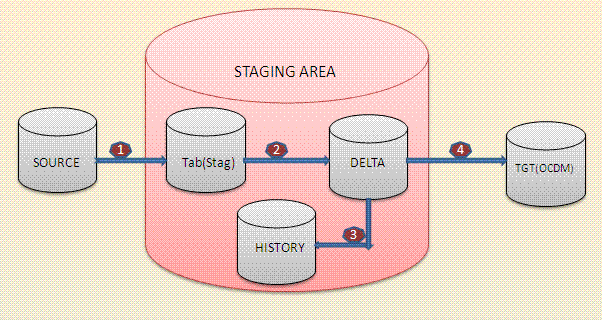
When using Oracle GoldenGate with the NCC Adapter for Oracle Communications Data Model, the execution flow is as follows:
Assuming that all Oracle GoldenGate processes for the NCC Adapter for Oracle Communications Data Model are in running mode, whenever new data comes into the source database, the GoldenGate parameter files extract that new incoming data and use it to populate the normal staging tables.
(Steps 2 and 3 in the diagram) The pre_ocdm_load procedure executes and loads the delta tables in the staging area with data from the normal staging tables and the the delta history tables in the staging area with data from the delta tables.
Note:
Only the data in the delta history tables remains forever and always in sync with source data. Once the data in the delta staging tables is loaded into the foundation layer of the Oracle Communications Data Model warehouse, the delta tables are truncated.(Step 4 in the diagram) ODI loads data from the delta tables in the staging layer into the foundation layer of the Oracle Communications Data Model warehouse when the data in the staging table changes.
You can use the NCC Adapter for Oracle Communications Data Model with Oracle Data Integrator (ODI) alone. This method of using the NCC Adapter for Oracle Communications Data Model is sometimes called the ODI-pull version of the NCC Adapter for Oracle Communications Data Model.
You always use the ODI-pull version of NCC adapter for the initial load you perform right after installation as described in "Initial Loading Using the NCC Adapter for Oracle Communications Data Model". Later, you can also use it to perform scheduled data refresh as described in "Refreshing the Foundation Layer on a Scheduled Basis".
Figure C-2 illustrates the NCC Adapter for Oracle Communications Data Model execution flow when using the adapter only with ODI.
Figure C-2 Execution Flow When Using the Adapter without Oracle GoldenGate
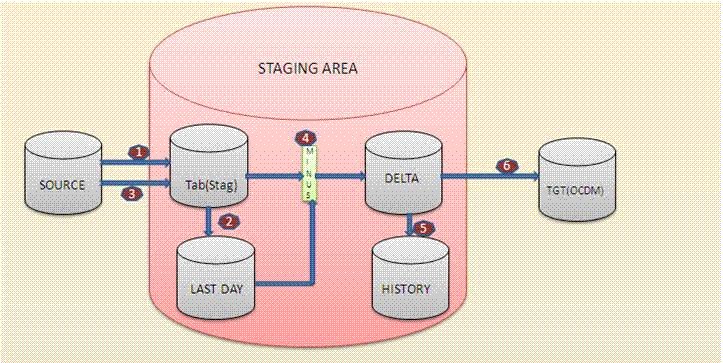
When using this approach, the execution process is as follows:
(Steps 1 and 3 in the diagram) The adapter, using ODI, loads the data from the source database into stage database.
(Steps 2 and 5 in the diagram) Using pre and post procedures, the adapter loads data into several tables stage database tables; for example, lastday, delta, and history tables.
(Step 4 in the diagram) The adapter loads the delta tables in the staging area using normal table 'MINUS' last day table.
(Step 6 in diagram) The adapter loads the data from the delta tables into foundation layer of the Oracle Communications Data Model warehouse.
The NCC Adapter for Oracle Communications Data Model uses the following components:
The NCC Adapter for Oracle Communications Data Model uses the data in the following NCC tables as source data:
BE_BALANCE BE_BUCKET BE_WALLET CCS_ACCT CCS_ACCT_ACCT_REFERENCES CCS_ACCT_REFERENCE CCS_ACCT_TYPE CCS_BALANCE_TYPE CCS_BALANCE_UNIT CCS_BE_CDR CCS_MB_RECHARGE CCS_VOUCHER_BATCH CCS_VOUCHER_REFERENCE CCS_WALLET_TYPE
Additionally, the NCC Adapter for Oracle Communications Data Model uses the CCS_RECHARGE_TYPE view as defined in the NCC css Database.
Installing and configuring the NCC Adapter for Oracle Communications Data Model as described in Oracle Communications Data Model Installation Guide adds the following definitions:
A database named ncc_stg that defines a staging area for use by the adapter. For information on the definitions in this database, see "ncc_stg Schema Objects".
Procedure definitions that are used to populate the foundation layer of an Oracle Communications Data Model warehouse. These definitions are added to the ocdm_sys schema delivered with Oracle Communications Data Model. For more information on these procedures, see "Definitions Added to the ocdm_sys Schema".
The ncc_stg schema defines the staging area used by the NCC Adapter for Oracle Communications Data Model. The schema contains the definitions outlined in Table C-1.
Table C-1 Definitions in the ncc_stg Schema
| Object Type | Object Name | Description and/or Usage |
|---|---|---|
|
Type |
|
Supports the population of Event Detail Record (EDR) data. |
|
Type |
|
Supports for the population of EDR data. |
|
Table |
|
Event detail record table. |
|
Table |
|
Normal staging tables. There is one table definition for each of NCC source tables listed in "NCC Source Schema Objects". |
|
Table |
|
Previous day tables. There is one table definition for each of NCC source tables outlined in "NCC Source Schema Objects". |
|
Table |
|
Delta tables. There is one table definition for each of NCC source tables outlined in "NCC Source Schema Objects". |
|
Table |
|
Delta history tables. There is one table definition for each of NCC source tables outlined in "NCC Source Schema Objects". |
|
View |
|
This is a view in the staging area that corresponds to a view of the same name in the |
|
View |
|
Supports the population of EDR data. |
|
View |
|
Supports the population of EDR data. |
|
View |
|
Supports the population of EDR data. |
|
View |
|
Supports the population of EDR data. |
|
View |
|
Supports the population of EDR data. |
|
View |
|
Supports the population of EDR data. |
|
Package |
|
Supports the population of EDR data. |
|
Procedure |
|
Maintains the everyday source data changes and history of the data changes. Used by the Oracle GoldenGate option. |
|
Procedure |
|
Maintains the everyday source data changes and history of the data changes. Used by the Oracle GoldenGate option. |
|
Procedure |
|
Maintains the everyday source data changes and history of the data changes. Used by the ODI-only option. |
Installing and configuring the adds the following procedure definitions to the ocdm_sys schema delivered with Oracle Communications Data Model.
DISB_CONS ENAB_CONS INSERT_REF LOOK_UP_LOAD_ONE_TIME UPDATE_ACCT UPDATE_CHURN_DATE UPDATE_CNRT UPDATE_CUST UPDATE_PROD UPDATE_PRPD_VCHR_INSTNC UPDATE_SBRP
The NCC Adapter for Oracle Communications Data Model uses these procedures as it populates the target objects.
When you install and configure the NCC Adapter for Oracle Communications Data Model, an ODI project named NCC_OCDM project is defined. The NCC_OCDM project contains the following folders:
SRC_STG_NONAGG Folder contains packages used to populate the staging area with data from the NCC source system.
STG_OCDM Folder contains packages used to populate the foundation layer of an Oracle Communications Data Model warehouse with data from the NCC Adapter for Oracle Communications Data Model staging area.
The packages in the STG_STG_MPMAGG folder of the NCC_OCDM project are used to populate the tables in the staging layer of the (that is, the tables defined in the ncc_stg database) from data in the NCC source system (that is, the tables defined in the NCC BE and CSS databases).
This package loads data from the NCC source database into the NCC staging database. You use this package during an initial load and when you refresh the foundation layer using only ODI.
This package loads the NCC source Event Detail Record incremental data into the Staging Database EDR Table (that is, the CCS_BE_CDR table).
The packages in the STG_OCDM folder are used to populate the tables in the foundation layer of an Oracle Communications Data Model warehouse (that is, the tables defined in the ocdm_sys database) from data in the staging area (that is, the tables defined in the ncc_stg database).
The following packages are defined in the STG_OCDM folder of the NCC_OCDM project:
This package loads data into the foundation layer tables of the Oracle Communications Data Model warehouse from data in the staging area delta tables (other than Event Detail Record objects). You use this package during the initial load and when refreshing the data using only ODI.This package executes interfaces in the STG_OCDM folder named ncc_source_table_MAP (where ncc_source_table is the name of an NCC source table listed in "NCC Source Schema Objects") in hierarchical sequence. These interfaces use the data in the staging delta tables (that is, the ncc_source_table_DELTA tables) to populate the related foundation layer tables.
The following interfaces are executed by this package:
BE_BALANCE_MAP
BE_BUCKET_MAP
CCS_ACCT_ BE_WALLET _MAP
CCS_ACCT_CNRT_MAP
CCS_ACCT_REFERENCE_MAP
CCS_ACCT_SBRP_MAP
CCS_ACCT_TYPE_MAP
CCS_BALANCE_TYPE_MAP
CCS_BALANCE_UNIT_MAP
CCS_MB_RECHARGE_MAP
CCS_RECHARGE_TYPE_MAP
CCS_VOUCHER_BATCH_MAP
CCS_VOUCHER_REFERENCE_MAP
CCS_WALLET_TYPE_MAP
This package loads tables in the foundation layer of an Oracle Communications Data Model warehouse from Event Detail Record objects in the staging layer. You use this package during the initial load and when refreshing the data using only ODI.
The package executes the following STG_OCDM Event Detail Record interfaces in hierarchical sequence:
EDR_FREEFROM
EDR_RECHARGE_BALANCE_TYPE
EDR_RECHRG
EDR_CALL_EVT
EDR_PREPAID
EDR_SMS
The STG_OCDM folder contains one package for each of the NCC source tables. These packages are named ncc_source_table_PKG where ncc_source_table is the name of an NCC source table listed in "NCC Source Schema Objects".
When these packages are in running mode, they execute the interfaces that populate the Oracle Communications Data Model foundation layer tables.
You use these packages when using Oracle GoldenGate to refresh the data in the staging layer.
STG_OCDM_OGG_CDC_LOAD_SCENARIO_PKG calls STG_OCDM_OGG_CDC_LOAD_PKG which finally calls the following interfaces:
BE_BALANCE_PKG
BE_BUCKET_PKG
CCS_ACCT_ BE_WALLET _PKG
CCS_ACCT_CNRT_PKG
CCS_ACCT_REFERENCE_PKG
CCS_ACCT_SBRP_PKG
CCS_ACCT_TYPE_PKG
CCS_BALANCE_TYPE_PKG
CCS_BALANCE_UNIT_PKG
CCS_MB_RECHARGE_PKG
CCS_RECHARGE_TYPE_PKG
CCS_VOUCHER_BATCH_PKG
CCS_VOUCHER_REFERENCE_PKG
CCS_WALLET_TYPE_PKG
Table C-2 shows the Oracle Communications Data Model tables and columns filled by the NCC Adapter.
Table C-2 Oracle Communications Data Model Tables and Columns Filled by NCC Adapter
| Target Table | Target Column | Remarks |
|---|---|---|
|
DWB_ACCT_BAL_BUCKET |
BUCKET_CD |
|
|
DWB_ACCT_BAL_BUCKET |
ACCT_BAL_TYP_CD |
|
|
DWB_ACCT_BAL_BUCKET |
NEVER_EXP_IND |
|
|
DWB_ACCT_BAL_BUCKET |
EXP_DT |
|
|
DWB_ACCT_BAL_BUCKET |
BUCKET_AMT |
|
|
DWB_ACCT_BAL_BUCKET |
NEVER_USED_IND |
|
|
DWB_ACCT_BAL_BUCKET |
LAST_USE_DT |
|
|
DWB_ACCT_BAL_BUCKET |
EXTRNL_REF |
|
|
DWB_ACCT_BAL_BUCKET |
STRT_DT |
|
|
DWB_ACCT_BAL_HIST |
ACCT_KEY |
Do look up, find acct_key by acct_cd |
|
DWB_ACCT_BAL_HIST |
ACCT_BAL_TYP_CD |
|
|
DWB_ACCT_BAL_HIST |
MIN_CRDT_AMT |
|
|
DWL_ACCT_BAL_TYP |
ACCT_BAL_TYP_CD |
|
|
DWL_ACCT_BAL_TYP |
ACCT_BAL_TYP_NAME |
|
|
DWL_ACCT_BAL_TYP |
CRNCY_UNIT |
|
|
DWL_ACCT_BAL_TYP |
ACCT_BAL_TYP_DESC |
|
|
DWL_ACCT_TYP |
ACCT_TYP_CD |
|
|
DWL_ACCT_TYP |
ACCT_TYP_DESC |
|
|
DWL_ACCT_TYP |
ACCT_TYP_NAME |
Concatenate the value of NAME with ncc_acct |
|
DWL_ACCT_TYP |
ACCT_TYP_CD |
|
|
DWL_ACCT_TYP |
LAST_UPDT_DT |
|
|
DWL_ACCT_TYP |
LAST_UPDT_BY |
|
|
DWL_ACCT_TYP |
ACCT_TYP_NAME |
|
|
DWL_UOM |
UNIT_OF_MSR_CD |
|
|
DWL_UOM |
LAST_UPDT_DT |
|
|
DWL_UOM |
LAST_UPDT_BY |
|
|
DWL_UOM |
UNIT_OF_MSR_NAME |
|
|
DWR_ACCT |
ACCT_CD |
"NCCWL_" || ID for NCC wallet and prnt_acct_key will be empty |
|
DWR_ACCT |
STAT_CD |
|
|
DWR_ACCT |
BAL_EXP_PRD |
|
|
DWR_ACCT |
TMNT_DT |
|
|
DWR_ACCT |
INITIAL_ACTVTN_DT, & crt_dt |
Load into both INITIAL_ACTVTN_DT, & crt_dt |
|
DWR_ACCT |
||
|
DWR_ACCT |
ACCT_Name |
|
|
DWR_ACCT |
LAST_UPDT_DT |
|
|
DWR_ACCT |
LAST_UPDT_BY |
|
|
DWR_ACCT |
CRNCY_CD |
|
|
DWR_ACCT |
ACCT_TYP_CD |
|
|
DWR_ACCT |
LAST_UPDT_DT |
|
|
DWR_ACCT |
LAST_UPDT_BY |
|
|
DWR_CNRT |
ACCt_KEY |
|
|
DWR_CNRT |
CUST_KEY |
|
|
DWR_CNRT |
CNRT_CD |
|
|
DWR_CNRT |
LAST_UPDT_DT |
|
|
DWR_CNRT |
LAST_UPDT_BY |
|
|
DWR_CNRT |
CNRT_CD |
Load "NCCWL_" || ID |
|
DWR_CUST |
CUST_CD Load same into PRTY_CD |
|
|
DWR_CUST |
CUST_NAME |
|
|
DWR_CUST |
LAST_UPDT_DT |
|
|
DWR_CUST |
LAST_UPDT_BY |
|
|
DWR_CUST |
Source System Identifier |
|
|
DWR_CUST |
CRT_DT |
|
|
DWR_CUST |
PRTY_DESC |
|
|
DWR_CUST |
cust_typ_cd |
|
|
DWR_CUST |
Chrn_DT |
|
|
DWR_PROD |
VCHR_CD |
Simple product_cd |
|
DWR_PROD |
LAST_UPDT_DT |
|
|
DWR_PROD |
LAST_UPDT_BY |
|
|
DWR_PROD |
VCHR_DESC & PROD_DESC |
|
|
DWR_PROD |
VCHR_NAME & PROD_NAME |
|
|
DWR_PROD |
PRE_USE_EXPRY_PRD |
|
|
DWR_PROD |
SHORT_NAME |
|
|
DWR_PROD |
ACCT_EXPRY_PRD |
|
|
DWR_PROD |
PROD_TYP_CD |
Constant value |
|
DWR_PROD |
PROD_DESC |
|
|
DWR_PROD |
PROD_CD |
|
|
DWR_PROD |
PROD_NAME |
|
|
DWR_PRPD_VCHR_BTCH |
VCHR_KEY |
|
|
DWR_PRPD_VCHR_BTCH |
ACTVTN_DT |
|
|
DWR_PRPD_VCHR_BTCH |
BTCH_CD |
|
|
DWR_PRPD_VCHR_BTCH |
BTCH_NAME |
|
|
DWR_PRPD_VCHR_BTCH |
LAST_UPDT_DT |
|
|
DWR_PRPD_VCHR_BTCH |
LAST_UPDT_BY |
|
|
DWR_PRPD_VCHR_BTCH |
END_OF_RNG |
|
|
DWR_PRPD_VCHR_BTCH |
ORGNL_CNT |
|
|
DWR_PRPD_VCHR_BTCH |
STRT_OF_RNG |
|
|
DWR_PRPD_VCHR_BTCH |
STATE |
|
|
DWR_PRPD_VCHR_BTCH |
prod_key |
|
|
DWR_PRPD_VCHR_BTCH |
STRT_SRL_NBR |
|
|
DWR_PRPD_VCHR_BTCH |
END_SRL_NBR |
|
|
DWR_PRPD_VCHR_INSTNC |
PROD_INSTNC_CD |
Prepaid voucher instance code |
|
DWR_PRPD_VCHR_INSTNC |
LAST_UPDT_DT |
|
|
DWR_PRPD_VCHR_INSTNC |
LAST_UPDT_BY |
|
|
DWR_PRPD_VCHR_INSTNC |
ISUD_DT |
|
|
DWR_PRPD_VCHR_INSTNC |
USED_DT |
|
|
DWR_PRPD_VCHR_INSTNC |
STAT |
|
|
DWR_PRPD_VCHR_INSTNC |
BTCH_KEY |
|
|
DWR_PRPD_VCHR_INSTNC |
VCHR_NBR |
|
|
DWR_PRPD_VCHR_INSTNC |
VCHR_PIN_NBR |
|
|
DWR_PRPD_VCHR_INSTNC |
prod_key |
Constant value - Use key associated to cd="NCC_VOUCHER" |
|
DWR_PRPD_VCHR_RCHRG_OPTN |
VCHR_KEY |
|
|
DWR_PRPD_VCHR_RCHRG_OPTN |
LAST_UPDT_DT |
|
|
DWR_PRPD_VCHR_RCHRG_OPTN |
LAST_UPDT_BY |
|
|
DWR_PRPD_VCHR_RCHRG_OPTN |
ACCT_BAL_TYP_CD |
|
|
DWR_PRPD_VCHR_RCHRG_OPTN |
RCHRG_OPTN_CD |
|
|
DWR_PRPD_VCHR_RCHRG_OPTN |
VAL |
|
|
DWR_PRPD_VCHR_RCHRG_OPTN |
BAL_EXPRY_PRD |
|
|
DWR_PRPD_VCHR_RCHRG_OPTN |
STRT_DT |
|
|
DWR_PRPD_VCHR_RCHRG_OPTN |
END_DT |
|
|
DWR_PRPD_VCHR_RCHRG_OPTN |
NEW_BUCKET_IND |
|
|
DWR_PRPD_VCHR_RCHRG_OPTN |
BAL_EXPRY_POLICY |
|
|
DWR_PRPD_VCHR_RCHRG_OPTN |
RPLC_BAL_IND |
|
|
DWR_PRPD_VCHR_RCHRG_OPTN |
VAL_TYP |
|
|
DWR_PRTY |
prty_typ_cd |
|
|
DWR_SBRP |
CNRT_TYP_CD |
Lookup prod_key from dwr_prod |
|
DWR_SBRP |
BRP_CD |
Load "NCCWL_" || ID |
|
DWR_SBRP |
PROD_KEY |
Lookup prod_key from dwr_prod |