| Oracle® Communications Data Model Implementation and Operations Guide Release 11.3.1 Part Number E28442-04 |
|
|
PDF · Mobi · ePub |
| Oracle® Communications Data Model Implementation and Operations Guide Release 11.3.1 Part Number E28442-04 |
|
|
PDF · Mobi · ePub |
This appendix provides information about populating an Oracle Communications Data Model warehouse using the Oracle Communications Billing and Revenue Management Adapter for Oracle Communications Data Model (BRM Adapter).
This appendix contains the following topics:
What is the BRM Adapter for Oracle Communications Data Model?
Components of BRM Adapter for Oracle Communications Data Model
BRM Adapter for Oracle Communications Data Model Execution Flows
Populating a Warehouse Using the BRM Adapter for Oracle Communications Data Model
For information on installing and configuring the BRM Adapter for Oracle Communications Data Model, see Oracle Communications Data Model Installation Guide.
For detailed information about the objects and ETL associated with the BRM Adapter for Oracle Communications Data Model, see Oracle Communications Data Model Reference.
The Oracle Communications Billing and Revenue Management Adapter for Oracle Communications Data Model (BRM Adapter) is an option to the Oracle Communications Data Model.
The BRM Adapter loads data from an Oracle Communications Billing and Revenue Management source system into Oracle Communications Data Model. You can load data in both an initial and an incremental manner. The data from Oracle Communications Billing and Revenue Management populates the Oracle Communications Data Model derived and aggregate tables, reports, and mining models.
The BRM Adapter for Oracle Communications Data Model uses the following components:
BRM Adapter for Oracle Communications Data Model Database Schemas
Schema Definitions Added for the BRM Adapter for Oracle Communications Data Model
Oracle GoldenGate Replication: used for real time data feed to the staging database
Oracle Communications Data Model
The BRM Adapter for Oracle Communications Data Model loads data from tables listed in Table D-1into Oracle Communications Data Model.
Table D-1 BRM Adapter Source Tables
| BRM Adapter Source Tables |
|---|
|
ACCOUNT_NAMEINFO_T |
|
ACCOUNT_T |
|
BAL_GRP_T |
|
BILL_T |
|
BILLINFO_T |
|
CONFIG_BEID_BALANCES_T |
|
CONFIG_BUSINESS_TYPE_T |
|
CONFIG_CUR_CONV_RATES_T |
|
CONFIG_T |
|
DD_OBJECTS_T |
|
DEAL_PRODUCTS_T |
|
DEAL_T |
|
DISCOUNT_T |
|
EVENT_ACTIVITY_TLCS_T |
|
EVENT_ACTV_TLCS_SVC_CODES_T |
|
EVENT_BAL_IMPACTS_T |
|
EVENT_BILLING_PAYMENT_CASH_T |
|
EVENT_BILLING_PAYMENT_CC_T |
|
EVENT_BILLING_PAYMENT_CHECK_T |
|
EVENT_BILLING_PAYMENT_DD_T |
|
EVENT_BILLING_PAYMENT_FAILED_T |
|
EVENT_BILLING_PAYMENT_PAYORD_T |
|
EVENT_BILLING_PAYMENT_POST_T |
|
EVENT_BILLING_PAYMENT_T |
|
EVENT_BILLING_PAYMENT_WTRAN_T |
|
EVENT_BROADBAND_USAGE_T |
|
EVENT_DLAY_ACTV_TLCS_SVC_CDS_T |
|
EVENT_DLAY_ACTV_TLCS_T |
|
EVENT_DLAY_SESS_TLCS_SVC_CDS_T |
|
EVENT_DLAY_SESS_TLCS_T |
|
EVENT_DLYD_SESSION_TLCO_GPRS_T |
|
EVENT_DLYD_SESSION_TLCO_GSM_T |
|
EVENT_RUM_MAP_T |
|
EVENT_SESS_TLCS_SVC_CODES_T |
|
EVENT_SESSION_DIALUP_T |
|
EVENT_SESSION_TELCO_GPRS_T |
|
EVENT_SESSION_TLCO_GSM_T |
|
EVENT_SESSION_TLCS_T |
|
EVENT_T |
|
EVENT_TAX_JURISDICTIONS_T |
|
IFW_CURRENCY |
|
IFW_TIMEZONE |
|
IFW_USAGETYPE |
|
INVOICE_T |
|
ITEM_T |
|
NOTE_T |
|
PAYINFO_CC_T |
|
PAYINFO_DD_T |
|
PAYINFO_INV_T |
|
PAYINFO_T |
|
PLAN_SERVICES_T |
|
PLAN_T |
|
PRODUCT_T |
|
PURCHASED_DISCOUNT_T |
|
PURCHASED_PRODUCT_T |
|
RATE_PLAN_T |
|
SERVICE_EMAIL_T |
|
SERVICE_T |
|
SERVICE_TELCO_FEATURES_T |
|
SERVICE_TELCO_GPRS_T |
|
SERVICE_TELCO_GSM_T |
The BRM Adapter for Oracle Communications Data Model uses the following Database schemas:
Source schemas the source system is Oracle Communications Billing and Revenue Management and database schemas is BRM_SRC (PIN).
The specific source objects are described in "BRM Source Schema Tables".
Staging layer schema. The BRM Adapter for Oracle Communications Data Model uses a staging area when loading data from the BRM system to foundation layer objects of an Oracle Communications Data Model warehouse. The staging layer is used for changed data and historical data storage and as a source schema to load Oracle Communications Data Model tables.
The BRM Adapter for Oracle Communications Data Model defines the staging as a database schema named brm_stg .
The brm_stg schema is described in "BRM Adapter for Oracle Communications Data Model Staging Schema Objects".
Target schema. The target of the BRM Adapter for Oracle Communications Data Model is an Oracle Communications Data Model warehouse. The specific target objects are the foundation layer objects of the Oracle Communications Data Model. These objects are defined in the ocdm_sys schema which is delivered with Oracle Communications Data Model and documented in Oracle Communications Data Model Reference.
The installation of the BRM Adapter for Oracle Communications Data Model defines additional procedures in the ocdm_sys schema. These procedures are outlined in "BRM Adapter for Oracle Communications Data Model OCDM_SYS Objects".
Installing and configuring the BRM Adapter for Oracle Communications Data Model as described in Oracle Communications Data Model Installation Guide adds the following definitions:
A database schema named brm_stg that defines a staging area for use by the adapter. For information on the definitions in this database, see "BRM Adapter for Oracle Communications Data Model Staging Schema Objects".
Procedure definitions that are used to populate the foundation layer of an Oracle Communications Data Model warehouse. These definitions are added to the ocdm_sys schema delivered with Oracle Communications Data Model. For more information on these procedures, see "BRM Adapter for Oracle Communications Data Model OCDM_SYS Objects".
After the installation of BRM Adapter for Oracle Communications Data Model, a staging schema is created, (brm_stg). The staging schema contains the following tables, views, functions, and procedures.
Verify that these objects are in the respective BRM staging schema (brm_stg).
Corresponding to each Oracle Communications Billing and Revenue Management source table to be loaded, each of the following tables are created or updated in the staging schema:
Normal Staging Tables (XXX) (the table name is same as source table name)
Previous Day Tables (XXX_LD)
Delta Tables (XXX_D)
Delta History Tables (XXX_D_H)
Golden Gate Option Input Parameter Table (BRM_MAPPING_TAB)
Loading Parameter Table BRM_ETL_PARAMETER (having mainly From Date, To Date and Loading date)
For each Oracle Communications Billing and Revenue Management source system view used in the BRM Adapter for Oracle Communications Data Model, two views are created in staging schema (brm_stg), (XXX_ vw), with the names:
EVENT_BILLING_PAYMENT_T_MAP_VW
SERVICE_T_MAP_VW
For each Oracle Communications Billing and Revenue Management source system function used in the BRM Adapter for Oracle Communications Data Model (having name UTC_TO_ORACLE) is created in staging schema (brm_stg).
To maintain the everyday source data changes and history of the data changes three procedures are created in staging schema (brm_stg) for both Golden Gate and Non-Golden Gate options:
PRE_STAGING_LOAD (For Oracle Golden Gate Option)
PRE_OCDM_LOAD (For Non - Oracle Golden Gate Option)
POST_STAGING_LOAD (For Oracle Golden Gate Option)
Installing and configuring the BRM Adapter for Oracle Communications Data Model adds the following procedure definitions to the ocdm_sys schema delivered with Oracle Communications Data Model creates procedures in ocdm_sys schema to populate the integrated BRM data.
Verify that these objects are in the Oracle Communications Data Model schema (ocdm_sys).
DISB_CONS
ENAB_CONS
INSERT_REF
SCD2_UPDATE
The BRM Adapter for Oracle Communications Data Model uses ETL created by Oracle Data Integrator (ODI) as the ETL for performing an initial load of the foundation layer objects of the Oracle Communications Data Model (that is, the base, reference, and lookup tables). You can also use ODI ETL to perform a scheduled refresh of the staging database.
For more information on the use of ODI with the BRM Adapter for Oracle Communications Data Model, see the following topics:
After you have performed an initial load of the foundation layer objects of the Oracle Communications Data Model using ODI, you can use Oracle GoldenGate to perform real-time feed of BRM source data to the staging database.
For more information on the use of Oracle GoldenGate with the BRM Adapter for Oracle Communications Data Model, see the following topics:
The BRM Adapter for Oracle Communications Data Model uses a different execution flow depending on whether you are using the adapter with Oracle GoldenGate:
Execution Flow Using BRM Adapter: ODI Pull Version (without Oracle GoldenGate)
Execution Flow Using BRM Adapter: with Oracle GoldenGate and ODI
You can use the BRM Adapter for Oracle Communications Data Model with Oracle Data Integrator (ODI) alone. This method of using the BRM Adapter for Oracle Communications Data Model is the ODI-pull version.
Figure D-1 illustrates the BRM Adapter for Oracle Communications Data Model execution flow when using the adapter only with ODI (ODI-pull version).
Figure D-1 Execution Flow When Using the Adapter without Oracle GoldenGate
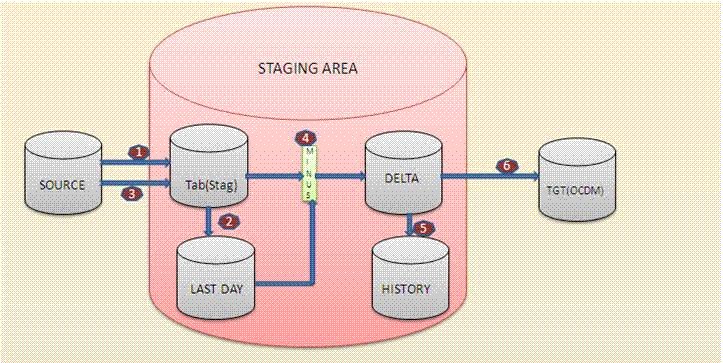
The ODI-pull version gives you the option to load data at regular periods. When using the ODI-pull approach, the execution flow is as follows (as shown in Figure D-1):
(Steps 1 and 3) The BRM Adapter, using ODI, loads the data from the source database into stage database.
(Steps 2 and 5) Using pre and post procedures, the BRM Adapter loads data into several stage database tables; for example, lastday (xxx_ld), delta (_delta), and history tables.
(Step 4 in the diagram) The BRM Adapter loads the delta tables in the staging area using normal table 'MINUS' last day table.
(Step 6 in diagram) The BRM Adapter loads the data from the delta tables into foundation layer of the Oracle Communications Data Model warehouse.
When you use the BRM Adapter for Oracle Communications Data Model with Oracle GoldenGate to refresh the foundation layer of the Oracle Communications Data Model warehouse, this method allows the foundation layer data to be synchronized with the BRM source data.
Figure D-2 illustrates the BRM Adapter for Oracle Communications Data Model execution flow when using the BRM Adapter with Oracle GoldenGate.
Figure D-2 Execution Flow When Using the BRM Adapter with Oracle GoldenGate
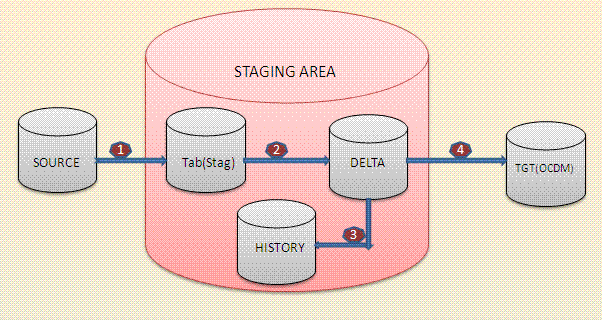
When using Oracle GoldenGate with the BRM Adapter for Oracle Communications Data Model, the execution flow is as follows (as shown in Figure D-2):
Assuming that all Oracle GoldenGate processes for the BRM Adapter for Oracle Communications Data Model are running, whenever new data is placed in the source database, Oracle GoldenGate extracts the new incoming data and uses it to populate the staging tables.
Steps 2 and 3 in Figure D-2 (Staging area): in this part of the execution process you can hold all the changed data including the current and the historical data. The procedure STG_OCDM_OGG_CDC_LOAD_SCENERIO_PKG handles this process; this runs after the normal tables are updated by the Oracle GoldenGate extract process.
Note:
Only the data in the delta history tables remains forever and is always in sync with source data. Once the data in the delta staging tables is loaded into the foundation layer of the Oracle Communications Data Model warehouse, the delta tables are truncated.The final step Step 4 in Figure D-2 is to load data from the Delta tables to the foundation layer of Oracle Communications Data Model; to do this use the ODI package STG_OCDM_OGG_CDC_LOAD_SCENARIO_PKG which is dependent on STG_OCDM_OGG_CDC_LOAD_PKG.
After the initial installation, if you are planning to use Oracle GoldenGate for incremental loads, you should first use the ODI-pull procedures described in "Execution Flow Using BRM Adapter: ODI Pull Version (without Oracle GoldenGate)" to load data from the source system to the staging system and from the staging system to Oracle Communications Data Model. After the initial load, you can then setup the incremental load to keep the Oracle Communications Data Model data synchronized with the Oracle Communications Billing and Revenue Management source system, as described in "Refreshing the Foundation Layer with Real-Time Data".
You use the BRM Adapter for Oracle Communications Data Model to populate or refresh the foundation layer of the Oracle Communications Data Model warehouse (that is, the base, reference, and lookup tables defined in the ocdm_sys schema). For more information, see:
After you use the BRM Adapter for Oracle Communications Data Model to populate the foundation layer, you populate or refresh the access layer of the Oracle Communications Data Model (that is, the derived tables, aggregate tables, OLAP cubes, and data mining models defined in the ocdm_sys schema) in the same manner as you would if you were not using an application adapter for Oracle Communications Data Model to populate the foundation layer. For more information, see "Performing an Initial Load of the Access Layer" and "Refreshing the Access Layer of an Oracle Communications Data Model Warehouse".
To perform an initial load of the foundation layer of an Oracle Communications Data Model warehouse using the BRM Adapter for Oracle Communications Data Model with Oracle Data Integrator (ODI), take the following steps:
Verify that the installation and configuration created the schema objects described in "Schema Definitions Added for the BRM Adapter for Oracle Communications Data Model".
See:
Oracle Communications Data Model Installation Guide for instructions on installing and configuring the BRM Adapter for Oracle Communications Data Model for use by ODI.Setting the BRM_ETL_PARAMETER:
Connect to the staging schema (for example: brm_stg).
Delete data from the table BRM_ETL_PARAMETER, then set the values:
FROM_DATE_ETL=01/01/1900; TO_DATE_ETL=current time of BRM system; LOAD_DT=sysdate
For example:
delete from brm_etl_parameter;
commit;
Insert into BRM_ETL_PARAMETER
(PROCESS_NAME, FROM_DATE_ETL, TO_DATE_ETL, LOAD_DT)
Values ('BRM-ADAPTER', TO_DATE('01/01/1900 00:00:00', 'MM/DD/YYYY HH24:MI:SS'), TO_DATE('05/22/2012 10:28:55', 'MM/DD/YYYY HH24:MI:SS'), sysdate);
commit;
Note: you can obtain the current Oracle Communications Billing and Revenue Management time by pvt (pin_virtual_time).
From ODI Studio Designer, go to the BRM_OCDM project, then take the following steps:
Select SRC_STG_NONOGG, then Packages, and then, select and execute the following package:
SRC_STG_LOAD_NON_OGG_PKG
Select STG_OCDM, then Packages, and then, select and execute the following package:
STG_OCDM_INITIAL_LOAD_PKG
See:
"Execution Flow Using BRM Adapter: ODI Pull Version (without Oracle GoldenGate)" for a description of the execution flow for the initial load.Once you have performed an initial data load of an Oracle Communications Data Model warehouse, when you need to refresh the data, you use ODI to refresh all of the data in the staging area and in the foundation layer of the Oracle Communications Data Model warehouse.
If you are not using the BRM Adapter for Oracle Communications Data Model with Oracle GoldenGate to populate the foundation layer of an Oracle Communications Data Model warehouse, then you refresh the foundation layer on a scheduled basis using Oracle Data Integrator (ODI).
To refresh the data in the foundation layer using only ODI, take the following steps:
Verify that the installation and configuration created the schema objects described in "Schema Definitions Added for the BRM Adapter for Oracle Communications Data Model".
See:
Oracle Communications Data Model Installation Guide for instructions on installing and configuring the BRM Adapter for Oracle Communications Data Model for use by ODI.Reset the BRM_ETL_PARAMETER table parameter values:
Connect to the staging schema (for example: brm_stg).
Delete data from the table BRM_ETL_PARAMETER, then set the values:
FROM_DATE_ETL=TO_DATE_ETL(last time loading)+ 1 second; TO_DATE_ETL=current time of BRM system; LOAD_DT = time when loading
For example:
delete from brm_etl_parameter;
commit;
Insert into BRM_ETL_PARAMETER
(PROCESS_NAME, FROM_DATE_ETL, TO_DATE_ETL, LOAD_DT)
Values ('BRM-ADAPTER', TO_DATE('05/22/2012 10:28:56', 'MM/DD/YYYY HH24:MI:SS'), TO_DATE('05/24/2012 10:28:55', 'MM/DD/YYYY HH24:MI:SS'), sysdate);
commit;
Note: you can obtain the current Oracle Communications Billing and Revenue Management time by pvt (pin_virtual_time).
From ODI Studio Designer, go to the BRM_OCDM project, then take the following steps:
Select SRC_STG_NONOGG, then Packages, and then, select and execute the following package:
SRC_STG_LOAD_NON_OGG_PKG
Select STG_OCDM, then Packages, and then, select and execute the following package:
STG_OCDM_INITIAL_LOAD_PKG
After performing an initial load of the Oracle Communications Data Model warehouse as described in "Initial Loading Using the BRM Adapter for Oracle Communications Data Model", you can refresh the data in the foundation layer of an Oracle Communications Data Model warehouse on a real-time basis.
Take the followings steps to ensure that to the data in the foundation layer of an Oracle Communications Data Model warehouse in this manner:
Install the BRM Adapter for Oracle Communications Data Model and configure it for use by both Oracle GoldenGate and Oracle Data Integrator (ODI) and as described in Oracle Communications Data Model Installation Guide.
Verify that the installation and configuration created the schema objects described in "Schema Definitions Added for the BRM Adapter for Oracle Communications Data Model".
Oracle GoldenGate handles step 1, as shown in Figure D-2. All you need to do is check whether the Oracle GoldenGate processes in the source and staging systems are in RUNNING mode (all GoldenGate processes keep checkpoint information and restart from the point of crash without any loss of data, provided nobody alters the process to restart from a different position).
From the GGSCI prompt, issue info all commands to verify that the Oracle GoldenGate processes needed by the BRM Adapter for Oracle Communications Data Model are running.
| Source System Processes | Staging System Processes |
|---|---|
| Manager process
Extract process ( Extract Pump process ( |
Manager process
Replicate process ( |
The following code shows the issuing of these commands with successful results.
GGSCI> (mypc1) 5> info all
Program Status Group Lag Time Since Chkpt MANAGER RUNNING EXTRACT RUNNING EXTBRM 47:29:00 00:00:20 EXTRACT RUNNING EXTPBRM 00:00:00 47:29:06
GGSCI> (ocdm01) 2> info all
Program Status Group Lag Time Since Chkpt MANAGER RUNNING REPLICAT RUNNING REPBRM 00:00:00 00:03:09
Tips:
If you have two source systems, check process status on both source systems.For commands to manage Oracle GoldenGate processes, see Oracle Communications Data Model Installation Guide.
To perform Step 2, 3, 4 as shown in Figure D-2, using ODI run the following package: STG_OCDM_OGG_CDC_LOAD_SCENARIO_PKG.
From ODI Studio Designer, go to the BRM_OCDM project, then take the following steps:
Select STG_OCDM, then select Packages, and then, select and execute the STG_OCDM_OGG_CDC_LOAD_SCENARIO_PKG.
See:
See "Execution Flow Using BRM Adapter: with Oracle GoldenGate and ODI" for an explanation of the execution flow.Note:
The STG_OCDM_OGG_CDC_LOAD_SCENARIO_PKG is a scenario based package has a package and a SCD2_UPDATE procedure; this package is based on another packaged named STG_OCDM_OGG_CDC_LOAD_PKG which consists of interfaces and a procedure PRE_OCDM_LOAD. The STG_OCDM_OGG_CDC_LOAD_SCENARIO_PKG waits for data to perform data load from the staging system to the target OCDM_SYSThis section describes the internal operations performed by each executable object mentioned in "Initial Loading Using the BRM Adapter for Oracle Communications Data Model" and "Refreshing the Data Using the BRM Adapter for Oracle Communications Data Model (Change Data Capture: CDC)".
SRC_STG_LOAD_NON_OGG_PKG Package
The SRC_STG_LOAD_NON_OGG_PKG package in SRC_STG_NONOGG folder of BRM_OCDM project is using to load data into BRM staging database from BRM source database. Following steps were included in this process of loading staging database.
Execute PRE_STAGING_LOAD procedure to load previous day tables(XXX_LD). This procedure performs following operations:
Drop Previous Day Tables (XXX_LD)
Rename normal staging tables (XXX) to previous day tables (XXX_LD)
Create normal staging tables (XXX) structure from previous day tables (XXX_LD)
(Drop XXX_LD -> rename XXX to XXX_LD ->Create XXX from XXX_LD).
Execute Non Golden Gate Interfaces (XXX_NONGG) one by one to load normal staging tables (XXX).
There are 101 Non Golden Gate Interfaces out of which 51 have the naming convention (XXX_NONGG) and the other 51 use the naming convention (XXX_NONGG_IU); these are executed in sequence to load Staging tables form Source tables (src.XXX to stg.XXX).
SRC_STG_NONGG Interfaces:
1. ACCOUNT_NAMEINFO_T_NONGG_IU 2. ACCOUNT_NAMEINFO_T _NONGG 3. ACCOUNT_T_NONGG_IU 4. ACCOUNT_T_NONGG 5. BAL_GRP_T_NONGG_IU 6. BAL_GRP_T_NONGG 7. BILLINFO_T_NONGG_IU 8. BILLINFO_T_NONGG 9. BILL_T_NONGG_IU 10. BILL_T_NONGG 11. CONFIG_T_NONGG_IU 12. CONFIG_T_NONGG 13. CONFIG_BEID_BALANCES_T_NONGG_IU 14. CONFIG_BEID_BALANCES_T_NONGG 15. CONFIG_BUSINESS_TYPE_T_NONGG_IU 16. CONFIG_BUSINESS_TYPE_T_NONGG 17. CONFIG_CUR_CONV_RATES_T_NONGG_IU 18. CONFIG_CUR_CONV_RATES_T_NONGG 19. DD_OBJECTS_T_NONGG_IU 20. DD_OBJECTS_T_NONGG 21. DEAL_PRODUCTS_T_NONGG_IU 22. DEAL_PRODUCTS_T_NONGG 23. DEAL_T_NONGG_IU 24. DEAL_T_NONGG 25. DISCOUNT_T_NONGG_IU 26. DISCOUNT_T_NONGG 27. EVENT_BAL_IMPACTS_T_NONGG_IU 28. EVENT_BAL_IMPACTS_T_NONGG 29. EVENT_BILLING_PAYMENT_CASH_T_NONGG_IU 30. EVENT_BILLING_PAYMENT_CASH_T_NONGG 31. EVENT_BILLING_PAYMENT_CC_T_NONGG_IU 32. EVENT_BILLING_PAYMENT_CC_T_NONGG 33. EVENT_BILLING_PAYMENT_CHECK_T_NONGG_IU 34. EVENT_BILLING_PAYMENT_CHECK_T_NONGG 35. EVENT_BILLING_PAYMENT_DD_T_NONGG_IU 36. EVENT_BILLING_PAYMENT_DD_T_NONGG 37. EVENT_BILLING_PAYMENT_FAILED_T_NONGG_IU 38. EVENT_BILLING_PAYMENT_FAILED_T_NONGG 39. EVENT_BILLING_PAYMENT_PAYORD_T_NONGG_IU 40. EVENT_BILLING_PAYMENT_PAYORD_T_NONGG 41. EVENT_BILLING_PAYMENT_POST_T_NONGG_IU 42. EVENT_BILLING_PAYMENT_POST_T_NONGG 43. EVENT_BILLING_PAYMENT_T_NONGG_IU 44. EVENT_BILLING_PAYMENT_T_NONGG 45. EVENT_BILLING_PAYMENT_WTRAN_T_NONGG_IU 46. EVENT_BILLING_PAYMENT_WTRAN_T_NONGG 47. EVENT_BROADBAND_USAGE_T_NONGG_IU 48. EVENT_BROADBAND_USAGE_T_NONGG 49. EVENT_SESSION_DIALUP_T_NONGG_IU 50. EVENT_SESSION_DIALUP_T_NONGG 51. EVENT_SESSION_TELCO_GPRS_T_NONGG_IU 52. EVENT_SESSION_TELCO_GPRS_T_NONGG 53. EVENT_SESSION_TLCO_GSM_T_NONGG_IU 54. EVENT_SESSION_TLCO_GSM_T_NONGG 55. EVENT_SESSION_TLCS_T_NONGG_IU 56. EVENT_SESSION_TLCS_T_NONGG 57. EVENT_SESS_TLCS_SVC_CODES_T_NONGG_IU 58. EVENT_SESS_TLCS_SVC_CODES_T_NONGG 59. EVENT_T_NONGG_IU 60. EVENT_T_NONGG 61. IFW_CURRENCY_NONGG_IU 62. IFW_CURRENCY_NONGG 63. IFW_TIMEZONE_NONGG_IU 64. IFW_TIMEZONE_NONGG 65. IFW_USAGETYPE_NONGG_IU 66. IFW_USAGETYPE_NONGG 67. INVOICE_T_NONGG_IU 68. INVOICE_T_NONGG 69. ITEM_T_NONGG_IU 70. ITEM_T_NONGG 71. NOTE_T_NONGG_IU 72. NOTE_T_NONGG 73. PLAN_SERVICES_T_NONGG_IU 74. PLAN_SERVICES_T_NONGG 75. PLAN_T_NONGG_IU 76. PLAN_T_NONGG 77. PRODUCT_T_NONGG_IU 78. PRODUCT_T_NONGG 79. PURCHASED_DISCOUNT_T_NONGG_IU 80. PURCHASED_DISCOUNT_T_NONGG 81. PURCHASED_PRODUCT_T_NONGG_IU 82. PURCHASED_PRODUCT_T_NONGG 83. RATE_PLAN_T_NONGG_IU 84. RATE_PLAN_T_NONGG 85. SERVICE_EMAIL_T_NONGG_IU 86. SERVICE_EMAIL_T_NONGG 87. SERVICE_TELCO_FEATURES_T_NONGG_IU 88. SERVICE_TELCO_FEATURES_T_NONGG 89. SERVICE_TELCO_GPRS_T_NONGG_IU 90. SERVICE_TELCO_GPRS_T_NONGG 91. SERVICE_TELCO_GSM_T_NONGG_IU 92. SERVICE_TELCO_GSM_T_NONGG 93. SERVICE_T_NONGG_IU 94. SERVICE_T_NONGG 95. PAYINFO_T_NONGG_IU 96. PAYINFO_T_NONGG 97. PAYINFO_CC_T_NONGG_IU 98. PAYINFO_CC_T_NONGG 99. PAYINFO_DD_T_NONGG_IU 100. PAYINFO_DD_T_NONGG 101. PAYINFO_INV_T_NONGG_IU 102. PAYINFO_INV_T_NONGG
Execute POST_STAGING_LOAD procedure to load the data into Delta Tables (XXX _DELTA) and Delta History Tables (XXX_DELTA_H).
Truncate delta tables (XXX _DELTA)
Insert data into delta tables (XXX _DELTA) from normal staging tables (XXX) and previous day tables (XXX_LD).
Update delta tables (XXX _DELTA) columns as per the source changes (OPTYPE, LAST_UPDATE_TIME & CHANGE_DATE)
Insert data into delta history tables(XXX_DELTA_H) from delta tables (XXX _DELTA)
(Truncate XXX_DELTA -> Insert into XXX_DELTA from (XXX minus XXX_LD) -> Insert into XXX_DELTA_H from XXX_DELTA)
The SRC_STG_LOAD_NON_OGG_PKG package in SRC_STG_NONOGG folder of BRM_OCDM project is using to load the staging delta and delta history tables. This package will call the PRE_OCDM_LOAD procedure and execute in an infinite loop. In each loop of iteration, it performs the following steps and loads the data into Delta Tables (XXX _DELTA) and Delta History Tables (XXX_DELTA_H).
Insert data into delta history tables(XXX_DELTA_H) from delta tables (XXX _DELTA)
Truncate delta tables (XXX _DELTA)
Insert data into delta tables (XXX _DELTA) from normal staging tables (XXX)
Wait for new data in any XXX _DELTA tables, ODI uses an tool called ODI WAIT FOR DATA which will be in the waiting state; the job of this Tool (ODI WAIT FOR DATA) will be waiting for any data changes in staging layer delta tables (XXX _DELTA).Once it finds any changes it will execute the concerned interface where the data will be populated into related OCDM foundation layer tables
(Insert into XXX_DELTA_H from XXX_DELTA and Truncate XXX_DELTA and Insert into XXX_DELTA from XXX)
STG_OCDM_INITIAL_LOAD_PKG Package
The STG_OCDM_INITIAL_LOAD_PKG package in STG_OCDM folder of BRM_OCDM project loads the OCDM foundation layer tables from BRM Staging Database delta tables (XXX _DELTA). The package STG_OCDM_INITIAL_LOAD_PKG executes 46 STG-OCDM interfaces (XXX_MAP) which are executed in sequence, where the data is populated into related OCDM foundation layer tables form staging delta tables (XXX _DELTA).
STG-OCDM Interfaces:
1. ACCOUNT_ACCT_MAP 2. ACCOUNT_ADDR_LOC_MAP 3. ACCOUNT_CUST_MAP 4. ACCOUNT_GEO_CITY_MAP 5. ACCOUNT_GEO_CNTRY_MAP 6. ACCOUNT_GEO_STATE_MAP 7. ACCOUNT_INVC_DLVRY_MAP 8. ACCOUNT_POSTCD_MAP 9. ACCOUNT_PRTY_CNCT_INFO_MAP 10. ACCOUNT_PRTY_MAP 11. BAL_GRP_GRP_MAP 12. BILLINFO_ACCT_MAP 13. BILLINFO_PYMT_MTHD_TYP_MAP 14. BILL_INVC_MAP 15. CONFIG_BEID_BAL_TYP_MAP 16. CONFIG_BUSINESS_TYPE_T_MAP 17. CONFIG_CUR_CRNCY_EXCHNG_RATE_MAP 18. DD_OBJECTS_SRVC_SPEC_MAP 19. DEAL_PKG_ASGN_MAP 20. DEAL_PROD_MAP 21. EVENT_BAL_IMPACTS_NTWK_EVT_ACCT_BAL_IMPC_MAP 22. EVENT_BILLING_ACCT_RCHRG_MAP 23. EVENT_BROADBAND_USAGE_BRDBND_USG_EVT_MAP 24. EVENT_CALL_EVT_MAP 25. EVENT_DATA_SRVC_EVT_MAP 26. EVENT_SESSION_GPRS_USG_EVT_MAP 27. IFW_CRNCY_MAP 28. IFW_TIMWZONE_TIME_MAP 29. IFW_USAGETYPE_SRVC_TYP_MAP 30. INVOICE_INVC_DLVRY_MAP 31. ITEM_INVC_ITEM_MAP 32. NOTE_EVT_PRTY_INTRACN_MAP 33. PAYINFO_ACCT_PREF_PYMT_MTHD_MAP 34. PAYINFO_CC_PRTY_MAP 35. PAYINFO_DD_PRTY_MAP 36. PAYINFO_INV_T_PRTY_MAP 37. PLAN_MKT_PLN_MAP 38. PLAN_SERVICES_PROD_MKT_PLN_ASGN_MAP 39. PRODUCT_DISCOUNT_PROD_MAP 40. PRODUCT_DISCOUNT_PROD_RLTN_MAP 41. PURCHASED_PRODUCT_PRICE_CHRG_MAP 42. PURCHASED_PRODUCT_SBRP_MAP 43. RATE_PLAN_PROD_RTNG_PLN_MAP 44. SERVICE_CUST_FCNG_SRVC_MAP 45. SERVICE_SRVC_STAT_HIST_MAP 46. SERVICE_TELCO_FEATURES_SRVC_CHTRSTC_MAP
The following mentioned STG_OCDM_OGG_CDC_LOAD_SCENARIO_PKG package in STG_OCDM folder of BRM_OCDM project executes the OCDM foundation layer tables population interfaces and these packages needs to be executed and should be in running mode.
Note: STG_OCDM_OGG_CDC_LOAD_SCENARIO_PKG is a package which is having a package STG_OCDM_OGG_CDC_LOAD_PKG and a SCD2_UPDATE procedure, the scenario package is based on STG_OCDM_OGG_CDC_LOAD_PKG which consist of 46 interfaces and a procedure PRE_OCDM_LOAD. The STG_OCDM_OGG_CDC_LOAD_SCENARIO_PKG will be in an Infinite loop process which will wait for data to perform data load from stage(BRM_STG) to target (OCDM_SYS)
If you are using Oracle GoldenGate, verify that Oracle GoldenGate is working so that the Adapter can load data into the staging system. The processes listed should be running on both the source systems and the staging system as shown:
Manager Process
Extract Process (EXTBRM)
Extract Pump Process (EXTPBRM)
For example, on the BRM_SRC Source System, the source processes should look as follows:
GGSCI> (mypc1) 5> info all Program Status Group Lag Time Since Chkpt MANAGER RUNNING EXTRACT RUNNING EXTBRM 47:29:00 00:00:20 EXTRACT RUNNING EXTPBRM 00:00:00 47:29:06
GGSCI> (ocdm01) 2> info all
Program Status Group Lag Time Since Chkpt MANAGER RUNNING REPLICAT RUNNING REPBRM 00:00:00 00:03:09
Tips:
If you have two source systems, check process status on both source systems. For commands to manage Oracle GoldenGate processes, see Oracle Communications Data Model Installation Guide.