Add-ons using the techniques described in this document are considered a legacy technology in Firefox. Don't use these techniques to develop new add-ons. Use WebExtensions instead. If you maintain an add-on which uses the techniques described here, consider migrating it to use WebExtensions.
From Firefox 53 onwards, no new legacy add-ons will be accepted on addons.mozilla.org (AMO).
From Firefox 57 onwards, WebExtensions will be the only supported extension type, and Firefox will not load other types.
Even before Firefox 57, changes coming up in the Firefox platform will break many legacy extensions. These changes include multiprocess Firefox (e10s), sandboxing, and multiple content processes. Legacy extensions that are affected by these changes should migrate to WebExtensions if they can. See the "Compatibility Milestones" document for more.
A wiki page containing resources, migration paths, office hours, and more, is available to help developers transition to the new technologies.
Basic modal alert
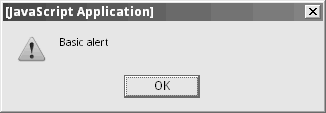
alert('hello');
Pop-ups
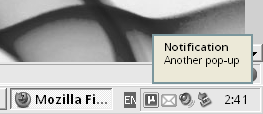
The following code presents a non-modal pop-up, which automatically disappears after an appropriate delay. It uses nsIAlertsService. This works on Windows, Linux and (if Growl is installed) Mac OS X:
function popup(title, text) {
try {
Components.classes['@mozilla.org/alerts-service;1']
.getService(Components.interfaces.nsIAlertsService)
.showAlertNotification(null, title, text, false, '', null);
} catch(e) {
// prevents runtime error on platforms that don't implement nsIAlertsService
}
}
If you need to display a comparable alert on a platform that doesn't support nsIAlertsService, you can do this:
function popup(title, msg) {
var image = null;
var win = Components.classes['@mozilla.org/embedcomp/window-watcher;1']
.getService(Components.interfaces.nsIWindowWatcher)
.openWindow(null, 'chrome://global/content/alerts/alert.xul',
'_blank', 'chrome,titlebar=no,popup=yes', null);
win.arguments = [image, title, msg, false, ''];
}
Using notification box
Another way of non-modal notification and further interaction with users is using of XUL elements notificationbox and notification (implicitly). However it is possible to use only buttons and a label there.
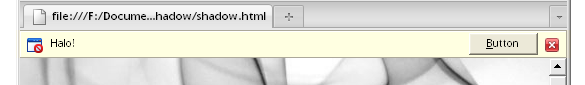
var message = 'Another pop-up blocked';
var box = gBrowser.getNotificationBox();
var notification = box.getNotificationWithValue('popup-blocked');
if (notification) {
notification.label = message;
}
else {
var buttons = [{
label: 'Button',
accessKey: 'B',
popup: 'blockedPopupOptions',
callback: null
}];
let priority = box.PRIORITY_WARNING_MEDIUM;
box.appendNotification(message, 'popup-blocked',
'chrome://browser/skin/Info.png',
priority, buttons);
}