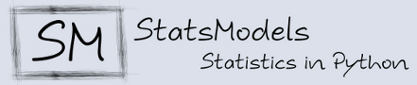statsmodels.graphics.tsaplots.plot_acf¶
-
statsmodels.graphics.tsaplots.plot_acf(x, ax=None, lags=None, alpha=0.05, use_vlines=True, unbiased=False, fft=False, title='Autocorrelation', zero=True, **kwargs)[source]¶ Plot the autocorrelation function
Plots lags on the horizontal and the correlations on vertical axis.
Parameters: x : array_like
Array of time-series values
ax : Matplotlib AxesSubplot instance, optional
If given, this subplot is used to plot in instead of a new figure being created.
lags : int or array_like, optional
int or Array of lag values, used on horizontal axis. Uses np.arange(lags) when lags is an int. If not provided,
lags=np.arange(len(corr))is used.alpha : scalar, optional
If a number is given, the confidence intervals for the given level are returned. For instance if alpha=.05, 95 % confidence intervals are returned where the standard deviation is computed according to Bartlett’s formula. If None, no confidence intervals are plotted.
use_vlines : bool, optional
If True, vertical lines and markers are plotted. If False, only markers are plotted. The default marker is ‘o’; it can be overridden with a
markerkwarg.unbiased : bool
If True, then denominators for autocovariance are n-k, otherwise n
fft : bool, optional
If True, computes the ACF via FFT.
title : str, optional
Title to place on plot. Default is ‘Autocorrelation’
zero : bool, optional
Flag indicating whether to include the 0-lag autocorrelation. Default is True.
**kwargs : kwargs, optional
Optional keyword arguments that are directly passed on to the Matplotlib
plotandaxhlinefunctions.Returns: fig : Matplotlib figure instance
If ax is None, the created figure. Otherwise the figure to which ax is connected.
See also
matplotlib.pyplot.xcorr,matplotlib.pyplot.acorr,mpl_examplesNotes
Adapted from matplotlib’s xcorr.
Data are plotted as
plot(lags, corr, **kwargs)