
When segmenting an image, you may want to combine multiple alternative
segmentations. The skimage.segmentation.join_segmentations()
function computes the join of two segmentations, in which a pixel is
placed in the same segment if and only if it is in the same segment in
both segmentations.
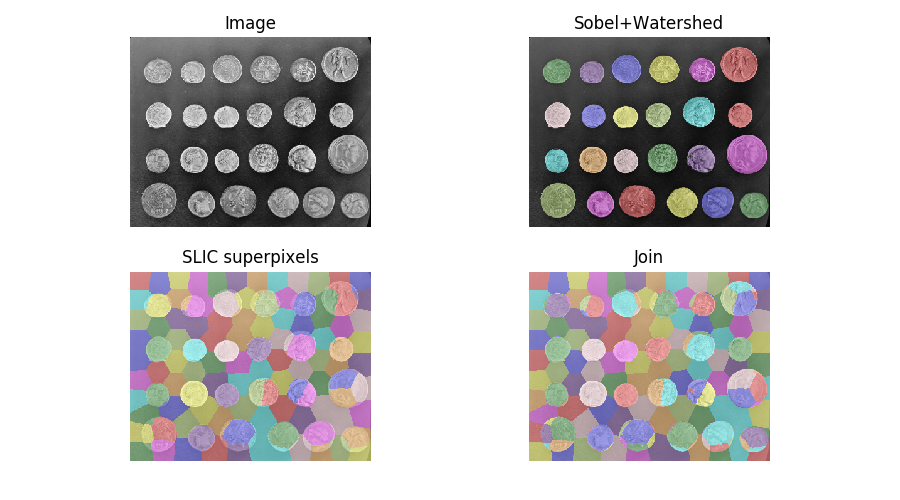
import numpy as np
import matplotlib.pyplot as plt
from skimage.filters import sobel
from skimage.measure import label
from skimage.segmentation import slic, join_segmentations
from skimage.morphology import watershed
from skimage.color import label2rgb
from skimage import data
coins = data.coins()
# Make segmentation using edge-detection and watershed.
edges = sobel(coins)
# Identify some background and foreground pixels from the intensity values.
# These pixels are used as seeds for watershed.
markers = np.zeros_like(coins)
foreground, background = 1, 2
markers[coins < 30.0] = background
markers[coins > 150.0] = foreground
ws = watershed(edges, markers)
seg1 = label(ws == foreground)
# Make segmentation using SLIC superpixels.
seg2 = slic(coins, n_segments=117, max_iter=160, sigma=1, compactness=0.75,
multichannel=False)
# Combine the two.
segj = join_segmentations(seg1, seg2)
# Show the segmentations.
fig, axes = plt.subplots(ncols=2, nrows=2, figsize=(9, 5), sharex=True, sharey=True,
subplot_kw={'adjustable': 'box-forced'})
ax = axes.ravel()
ax[0].imshow(coins, cmap='gray')
ax[0].set_title('Image')
color1 = label2rgb(seg1, image=coins, bg_label=0)
ax[1].imshow(color1)
ax[1].set_title('Sobel+Watershed')
color2 = label2rgb(seg2, image=coins, image_alpha=0.5)
ax[2].imshow(color2)
ax[2].set_title('SLIC superpixels')
color3 = label2rgb(segj, image=coins, image_alpha=0.5)
ax[3].imshow(color3)
ax[3].set_title('Join')
for a in ax:
a.axis('off')
fig.tight_layout()
plt.show()
Total running time of the script: ( 0 minutes 1.374 seconds)