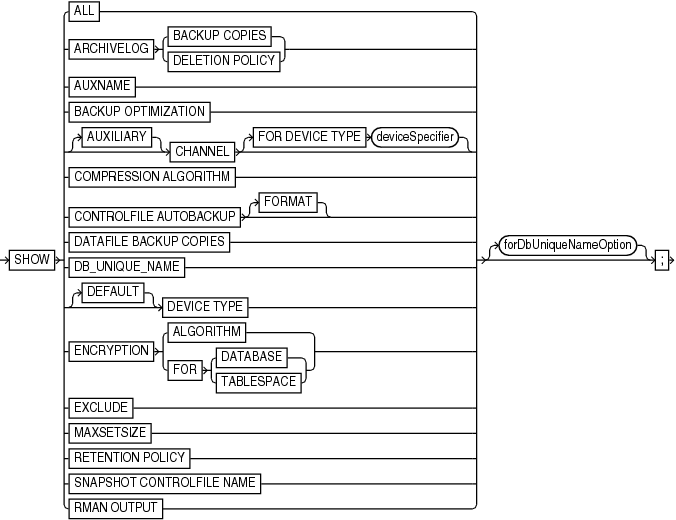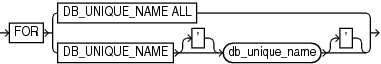3.15 SHOW
Purpose
Use the SHOW command to display the CONFIGURE commands used to set the current RMAN configuration for one or more databases. RMAN default configurations are suffixed with #default.
Prerequisites
Execute this command only at the RMAN prompt. Either of the following conditions must be met:
-
RMAN must be connected to a target database, which must be mounted or open.
-
RMAN must be connected to a recovery catalog and
SETDBIDmust have been run.
Syntax
show::=
forDbUniqueNameOption::=
Semantics
| Syntax Element | Description |
|---|---|
|
|
Shows all user-entered |
|
|
Shows the currently configured degree of duplexing for archived redo log backups. |
|
|
Shows the |
|
|
Shows the |
|
Shows the |
|
|
Shows the |
|
FOR DEVICE TYPE deviceSpecifier |
Specifies the device type of the channel. For example, |
|
|
Shows the configured backup compression algorithm. |
|
Shows the |
|
|
|
Shows the format for the control file autobackup file for configured devices. |
|
Shows the |
|
|
|
Shows the |
|
Shows the configured device types and parallelism settings. If |
|
|
|
Shows currently configured encryption settings for the database or tablespaces within the database, when used with |
|
|
Shows the configured default algorithm to use for encryption when writing encrypted backup sets. Possible values are listed in |
|
|
Shows current encryption settings for the database. |
|
|
Shows current encryption settings for each tablespace. |
|
|
Shows only the tablespaces that you excluded. |
|
|
Shows the |
|
Shows the settings for |
|
|
Shows the |
|
|
Shows the configuration in the recovery catalog for a uniquely named database even when RMAN is not connected to this database as The unique name for a database is the value of its RMAN must be connected to a recovery catalog. RMAN must be connected to a mounted target database or you must identify the target database with See Also: |
|
|
|
Shows the currently configured value for RMAN output logging. |
Examples
Example 3-63 Showing All Configurations for a Target Database
Assume that you want to know all persistent RMAN configurations for a target database. You start the RMAN client, CONNECT to the target database and recovery catalog, and run the SHOW command as follows (sample output included):
RMAN> SHOW ALL; RMAN configuration parameters for database with db_unique_name PROD1 are: CONFIGURE RETENTION POLICY TO REDUNDANCY 1; # default CONFIGURE BACKUP OPTIMIZATION OFF; # default CONFIGURE DEFAULT DEVICE TYPE TO DISK; # default CONFIGURE CONTROLFILE AUTOBACKUP ON; CONFIGURE CONTROLFILE AUTOBACKUP FORMAT FOR DEVICE TYPE DISK TO '/disk1/oracle/dbs/%F'; CONFIGURE CONTROLFILE AUTOBACKUP FORMAT FOR DEVICE TYPE SBT_TAPE TO '%F'; # defa ult CONFIGURE DEVICE TYPE DISK PARALLELISM 1 BACKUP TYPE TO BACKUPSET; # default CONFIGURE DEVICE TYPE SBT_TAPE PARALLELISM 1 BACKUP TYPE TO BACKUPSET; # default CONFIGURE DATAFILE BACKUP COPIES FOR DEVICE TYPE DISK TO 1; # default CONFIGURE DATAFILE BACKUP COPIES FOR DEVICE TYPE SBT_TAPE TO 1; # default CONFIGURE ARCHIVELOG BACKUP COPIES FOR DEVICE TYPE DISK TO 1; # default CONFIGURE ARCHIVELOG BACKUP COPIES FOR DEVICE TYPE SBT_TAPE TO 1; # default CONFIGURE CHANNEL DEVICE TYPE 'SBT_TAPE' PARMS "SBT_LIBRARY=/usr/local/oracle/backup/lib/libobk.so"; CONFIGURE MAXSETSIZE TO UNLIMITED; # default CONFIGURE ENCRYPTION FOR DATABASE ON; CONFIGURE ENCRYPTION ALGORITHM 'AES128'; # default CONFIGURE COMPRESSION ALGORITHM 'BASIC' AS OF RELEASE 'DEFAULT' OPTIMIZE FOR LOAD TRUE ; # default CONFIGURE RMAN OUTPUT TO KEEP FOR 7 DAYS; # default CONFIGURE ARCHIVELOG DELETION POLICY TO NONE; # default CONFIGURE SNAPSHOT CONTROLFILE NAME TO '/disk1/oracle/dbs/cf_snap .f'