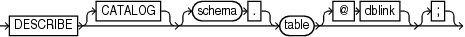2.17 DESCRIBE
Purpose
Use the DESCRIBE command to list the column definitions of a table or view.
This command provides the functionality of the SQL*Plus DESCRIBE command within RMAN.
Prerequisites
To access a table or view in another schema, you must have READ or SELECT privileges on the object or connect in AS SYSDBA mode. The SYSBACKUP privilege does not grant access to user tables or views.
Usage Notes
Descriptions provide this information for each column in the table or view:
-
Name
-
Whether null values are permitted (
NULLorNOT NULL) -
Data type and, where applicable, the precision or scale
Semantics
| Syntax Element | Description |
|---|---|
|
|
Identifies the object as residing in the database containing the recovery catalog, |
|
|
Schema location of the table or view, required only when it is not in your login schema. |
|
|
Name of a table or view. |
|
|
Database link name for the database where the object exists, required only when it is not in the login database. |
Examples
This example describes the V$CONTROLFILE table:
RMAN> desc v$controlfile Name Null? Type ----------------------------------------- -------- ---------------------------- STATUS VARCHAR2(7) NAME VARCHAR2(513) IS_RECOVERY_DEST_FILE VARCHAR2(3) BLOCK_SIZE NUMBER FILE_SIZE_BLKS NUMBER CON_ID NUMBER