TRUNC (date)
Syntax
trunc_date::=
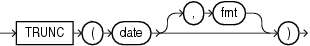 Description of the illustration trunc_date.gif
Description of the illustration trunc_date.gif
Purpose
The TRUNC (date) function returns date with the time portion of the day truncated to the unit specified by the format model fmt. This function is not sensitive to the NLS_CALENDAR session parameter. It operates according to the rules of the Gregorian calendar. The value returned is always of data type DATE, even if you specify a different datetime data type for date. If you omit fmt, then the default format model 'DD' is used and the value returned is date truncated to the day with a time of midnight. Refer to "ROUND and TRUNC Date Functions" for the permitted format models to use in fmt.
Examples
The following example truncates a date:
SELECT TRUNC(TO_DATE('27-OCT-92','DD-MON-YY'), 'YEAR')
"New Year" FROM DUAL;
New Year
---------
01-JAN-92