| Oracle® Database SQL Language Reference 11g Release 2 (11.2) Part Number E26088-02 |
|
|
PDF · Mobi · ePub |
| Oracle® Database SQL Language Reference 11g Release 2 (11.2) Part Number E26088-02 |
|
|
PDF · Mobi · ePub |
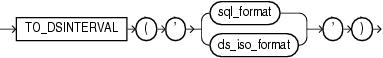
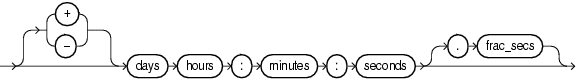
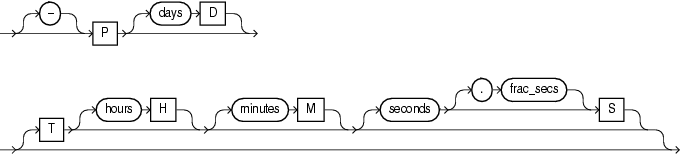
TO_DSINTERVAL converts a character string of CHAR, VARCHAR2, NCHAR, or NVARCHAR2 data type to an INTERVAL DAY TO SECOND type.
TO_DSINTERVAL accepts argument in one of the two formats:
SQL interval format compatible with the SQL standard (ISO/IEC 9075:2003)
ISO duration format compatible with the ISO 8601:2004 standard
In the SQL format, days is an integer between 0 and 999999999, hours is an integer between 0 and 23, and minutes and seconds are integers between 0 and 59. frac_secs is the fractional part of seconds between .0 and .999999999. One or more blanks separate days from hours. Additional blanks are allowed between format elements.
In the ISO format, days, hours, minutes and seconds are integers between 0 and 999999999. frac_secs is the fractional part of seconds between .0 and .999999999. No blanks are allowed in the value. If you specify T, then you must specify at least one of the hours, minutes, or seconds values.
The following example uses the SQL format to select from the hr.employees table the employees who had worked for the company for at least 100 days on November 1, 2002:
SELECT employee_id, last_name FROM employees
WHERE hire_date + TO_DSINTERVAL('100 00:00:00')
<= DATE '2002-11-01'
ORDER BY employee_id;
EMPLOYEE_ID LAST_NAME
----------- ---------------
102 De Haan
203 Mavris
204 Baer
205 Higgins
206 Giet
The following example uses the ISO format to display the timestamp 100 days and 5 hours after the beginning of the year 2009:
SELECT TO_CHAR(TIMESTAMP '2009-01-01 00:00:00' + TO_DSINTERVAL('P100DT05H'),
'YYYY-MM-DD HH24:MI:SS') "Time Stamp"
FROM DUAL;
Time Stamp
-------------------
2009-04-11 05:00:00