| Oracle® Database SQL Language Reference 11g Release 2 (11.2) Part Number E26088-02 |
|
|
PDF · Mobi · ePub |
| Oracle® Database SQL Language Reference 11g Release 2 (11.2) Part Number E26088-02 |
|
|
PDF · Mobi · ePub |
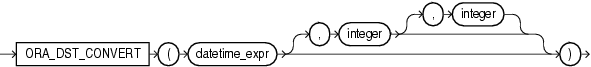
ORA_DST_CONVERT is useful when you are changing the time zone data file for your database. The function lets you specify error handling for a specified datetime expression.
For datetime_expr, specify a datetime expression that resolves to a TIMESTAMP WITH TIME ZONE value or a VARRAY object that contains TIMESTAMP WITH TIME ZONE values.
The optional second argument specifies handling of "duplicate time" errors. Specify 0 (false) to suppress the error by returning the source datetime value. This is the default. Specify 1 (true) to allow the database to return the duplicate time error.
The optional third argument specifies handling of "nonexisting time" errors. Specify 0 (false) to suppress the error by returning the source datetime value. This is the default. Specify 1 (true) to allow the database to return the nonexisting time error.
If no error occurs, this function returns a value of the same data type as datetime_expr (a TIMESTAMP WITH TIME ZONE value or a VARRAY object that contains TIMESTAMP WITH TIME ZONE values). The returned datetime value when interpreted with the new time zone file corresponds to datetime_expr interpreted with the old time zone file.
This function can be issued only when changing the time zone data file of the database and upgrading the timestamp with the time zone data, and only between the execution of the DBMS_DST.BEGIN_UPGRADE and the DBMS_DST.END_UPGRADE procedures.
See Also:
Oracle Database Globalization Support Guide for more information on time zone datafiles and on how Oracle Database handles daylight saving time, and Oracle Database PL/SQL Packages and Types Reference for information on theDBMS_DST package