| Oracle® Database SQL Language Reference 11g Release 2 (11.2) Part Number E26088-02 |
|
|
PDF · Mobi · ePub |
| Oracle® Database SQL Language Reference 11g Release 2 (11.2) Part Number E26088-02 |
|
|
PDF · Mobi · ePub |
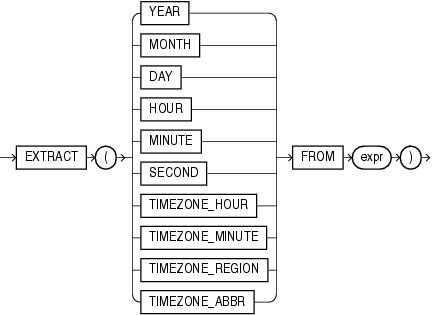
EXTRACT extracts and returns the value of a specified datetime field from a datetime or interval expression. The expr can be any expression that evaluates to a datetime or interval data type compatible with the requested field:
If YEAR or MONTH is requested, then expr must evaluate to an expression of data type DATE, TIMESTAMP, TIMESTAMP WITH TIME ZONE, TIMESTAMP WITH LOCAL TIME ZONE, or INTERVAL YEAR TO MONTH.
If DAY is requested, then expr must evaluate to an expression of data type DATE, TIMESTAMP, TIMESTAMP WITH TIME ZONE, TIMESTAMP WITH LOCAL TIME ZONE, or INTERVAL DAY TO SECOND.
If HOUR, MINUTE, or SECOND is requested, then expr must evaluate to an expression of data type TIMESTAMP, TIMESTAMP WITH TIME ZONE, TIMESTAMP WITH LOCAL TIME ZONE, or INTERVAL DAY TO SECOND. DATE is not valid here, because Oracle Database treats it as ANSI DATE data type, which has no time fields.
If TIMEZONE_HOUR, TIMEZONE_MINUTE, TIMEZONE_ABBR, TIMEZONE_REGION, or TIMEZONE_OFFSET is requested, then expr must evaluate to an expression of data type TIMESTAMP WITH TIME ZONE or TIMESTAMP WITH LOCAL TIME ZONE.
EXTRACT interprets expr as an ANSI datetime data type. For example, EXTRACT treats DATE not as legacy Oracle DATE but as ANSI DATE, without time elements. Therefore, you can extract only YEAR, MONTH, and DAY from a DATE value. Likewise, you can extract TIMEZONE_HOUR and TIMEZONE_MINUTE only from the TIMESTAMP WITH TIME ZONE data type.
When you specify TIMEZONE_REGION or TIMEZONE_ABBR (abbreviation), the value returned is a VARCHAR2 string containing the appropriate time zone region name or abbreviation. When you specify any of the other datetime fields, the value returned is an integer value of NUMBER data type representing the datetime value in the Gregorian calendar. When extracting from a datetime with a time zone value, the value returned is in UTC. For a listing of time zone region names and their corresponding abbreviations, query the V$TIMEZONE_NAMES dynamic performance view.
This function can be very useful for manipulating datetime field values in very large tables, as shown in the first example below.
Note:
Time zone region names are needed by the daylight saving feature. These names are stored in two types of time zone files: one large and one small. One of these files is the default file, depending on your environment and the release of Oracle Database you are using. For more information regarding time zone files and names, see Oracle Database Globalization Support Guide.Some combinations of datetime field and datetime or interval value expression result in ambiguity. In these cases, Oracle Database returns UNKNOWN (see the examples that follow for additional information).
See Also:
Oracle Database Globalization Support Guide for a complete listing of the time zone region names in both files
"Datetime/Interval Arithmetic" for a description of datetime_value_expr and interval_value_expr
Oracle Database Reference for information on the dynamic performance views
The following example returns from the oe.orders table the number of orders placed in each month:
SELECT EXTRACT(month FROM order_date) "Month", COUNT(order_date) "No. of Orders"
FROM orders
GROUP BY EXTRACT(month FROM order_date)
ORDER BY "No. of Orders" DESC, "Month";
Month No. of Orders
---------- -------------
11 15
6 14
7 14
3 11
5 10
2 9
9 9
8 7
10 6
1 5
12 4
4 1
12 rows selected.
The following example returns the year 1998.
SELECT EXTRACT(YEAR FROM DATE '1998-03-07')
FROM DUAL;
EXTRACT(YEARFROMDATE'1998-03-07')
---------------------------------
1998
The following example selects from the sample table hr.employees all employees who were hired after 2007:
SELECT last_name, employee_id, hire_date FROM employees WHERE EXTRACT(YEAR FROM TO_DATE(hire_date, 'DD-MON-RR')) > 2007 ORDER BY hire_date; LAST_NAME EMPLOYEE_ID HIRE_DATE ------------------------- ----------- --------- Johnson 179 04-JAN-08 Grant 199 13-JAN-08 Marvins 164 24-JAN-08 . . .
The following example results in ambiguity, so Oracle returns UNKNOWN:
SELECT EXTRACT(TIMEZONE_REGION FROM TIMESTAMP '1999-01-01 10:00:00 -08:00') FROM DUAL; EXTRACT(TIMEZONE_REGIONFROMTIMESTAMP'1999-01-0110:00:00-08:00') ---------------------------------------------------------------- UNKNOWN
The ambiguity arises because the time zone numerical offset is provided in the expression, and that numerical offset may map to more than one time zone region name.