| Oracle® Database SQL Language Reference 11g Release 2 (11.2) Part Number E26088-02 |
|
|
PDF · Mobi · ePub |
| Oracle® Database SQL Language Reference 11g Release 2 (11.2) Part Number E26088-02 |
|
|
PDF · Mobi · ePub |
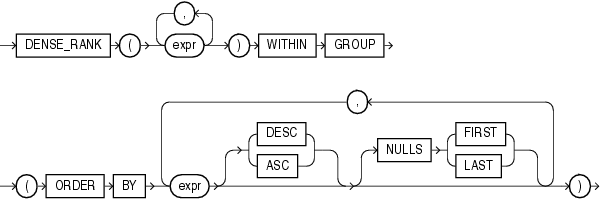
See Also:
"Analytic Functions" for information on syntax, semantics, and restrictionsDENSE_RANK computes the rank of a row in an ordered group of rows and returns the rank as a NUMBER. The ranks are consecutive integers beginning with 1. The largest rank value is the number of unique values returned by the query. Rank values are not skipped in the event of ties. Rows with equal values for the ranking criteria receive the same rank. This function is useful for top-N and bottom-N reporting.
This function accepts as arguments any numeric data type and returns NUMBER.
As an aggregate function, DENSE_RANK calculates the dense rank of a hypothetical row identified by the arguments of the function with respect to a given sort specification. The arguments of the function must all evaluate to constant expressions within each aggregate group, because they identify a single row within each group. The constant argument expressions and the expressions in the order_by_clause of the aggregate match by position. Therefore, the number of arguments must be the same and types must be compatible.
As an analytic function, DENSE_RANK computes the rank of each row returned from a query with respect to the other rows, based on the values of the value_exprs in the order_by_clause.
The following example computes the ranking of a hypothetical employee with the salary $15,500 and a commission of 5% in the sample table oe.employees:
SELECT DENSE_RANK(15500, .05) WITHIN GROUP
(ORDER BY salary DESC, commission_pct) "Dense Rank"
FROM employees;
Dense Rank
----------
3
The following statement selects the department name, employee name, and salary of all employees who work in the human resources or purchasing department, and then computes a rank for each unique salary in each of the two departments. The salaries that are equal receive the same rank. Compare this example with the example for RANK.
SELECT d.department_name, e.last_name, e.salary, DENSE_RANK()
OVER (PARTITION BY e.department_id ORDER BY e.salary) AS drank
FROM employees e, departments d
WHERE e.department_id = d.department_id
AND d.department_id IN ('30', '40')
ORDER BY e.last_name, e.salary, d.department_name, drank;
DEPARTMENT_NAME LAST_NAME SALARY DRANK
c------------------------------ ------------------------- ---------- ----------
Purchasing Baida 2900 4
Purchasing Colmenares 2500 1
Purchasing Himuro 2600 2
Purchasing Khoo 3100 5
Human Resources Mavris 6500 1
Purchasing Raphaely 11000 6
Purchasing Tobias 2800 3