| Oracle® Database PL/SQL Language Reference 11g Release 2 (11.2) Part Number E25519-05 |
|
|
PDF · Mobi · ePub |
| Oracle® Database PL/SQL Language Reference 11g Release 2 (11.2) Part Number E25519-05 |
|
|
PDF · Mobi · ePub |
This chapter explains how to handle PL/SQL compile-time warnings and PL/SQL runtime errors. The latter are called exceptions.
Note:
The language of warning and error messages depends on theNLS_LANGUAGE parameter. For information about this parameter, see Oracle Database Globalization Support Guide.See Also:
Tip:
If you have problems creating or running PL/SQL code, check the Oracle Database trace files. TheUSER_DUMP_DEST initialization parameter specifies the current location of the trace files. You can find the value of this parameter by issuing SHOW PARAMETER USER_DUMP_DEST. For more information about trace files, see Oracle Database Performance Tuning Guide.While compiling stored PL/SQL units, the PL/SQL compiler generates warnings for conditions that are not serious enough to cause errors and prevent compilation—for example, using a deprecated PL/SQL feature.
To see warnings (and errors) generated during compilation, either query the static data dictionary view *_ERRORS (described in Oracle Database Reference) or, in the SQL*Plus environment, use the command SHOW ERRORS.
The message code of a PL/SQL warning has the form PLW-nnnnn. For the message codes of all PL/SQL warnings, see Oracle Database Error Messages.
Table 11-1 summarizes the categories of warnings.
Table 11-1 Compile-Time Warning Categories
| Category | Description | Example |
|---|---|---|
|
Condition might cause unexpected action or wrong results. |
Aliasing problems with parameters |
|
|
Condition might cause performance problems. |
Passing a |
|
|
Condition does not affect performance or correctness, but you might want to change it to make the code more maintainable. |
Code that can never run |
By setting the compilation parameter PLSQL_WARNINGS, you can:
Enable and disable all warnings, one or more categories of warnings, or specific warnings
Treat specific warnings as errors (so that those conditions must be corrected before you can compile the PL/SQL unit)
You can set the value of PLSQL_WARNINGS for:
Your Oracle database instance
Use the ALTER SYSTEM statement, described in Oracle Database SQL Language Reference.
Your session
Use the ALTER SESSION statement, described in Oracle Database SQL Language Reference.
A stored PL/SQL unit
Use an ALTER statement from "ALTER Statements" with its compiler_parameters_clause. For more information about PL/SQL units and compiler parameters, see "PL/SQL Units and Compilation Parameters".
In any of the preceding ALTER statements, you set the value of PLSQL_WARNINGS with this syntax:
PLSQL_WARNINGS = 'value_clause' [, 'value_clause' ] ...
For the syntax of value_clause, see Oracle Database Reference.
Example 11-1 shows several ALTER statements that set the value of PLSQL_WARNINGS.
Example 11-1 Setting Value of PLSQL_WARNINGS Compilation Parameter
For the session, enable all warnings—highly recommended during development:
ALTER SESSION SET PLSQL_WARNINGS='ENABLE:ALL';
For the session, enable PERFORMANCE warnings:
ALTER SESSION SET PLSQL_WARNINGS='ENABLE:PERFORMANCE';
For the procedure loc_var, enable PERFORMANCE warnings, and reuse settings:
ALTER PROCEDURE loc_var COMPILE PLSQL_WARNINGS='ENABLE:PERFORMANCE' REUSE SETTINGS;
For the session, enable SEVERE warnings, disable PERFORMANCE warnings, and treat PLW-06002 warnings as errors:
ALTER SESSION SET PLSQL_WARNINGS='ENABLE:SEVERE', 'DISABLE:PERFORMANCE', 'ERROR:06002';
For the session, disable all warnings:
ALTER SESSION SET PLSQL_WARNINGS='DISABLE:ALL';
To display the current value of PLSQL_WARNINGS, query the static data dictionary view ALL_PLSQL_OBJECT_SETTINGS, described in Oracle Database Reference.
If you are writing PL/SQL units in a development environment that compiles them (such as SQL*Plus), you can display and set the value of PLSQL_WARNINGS by invoking subprograms in the DBMS_WARNING package.
Example 11-2 uses an ALTER SESSION statement to disable all warning messages for the session and then compiles a procedure that has unreachable code. The procedure compiles without warnings. Next, the example enables all warnings for the session by invoking DBMS_WARNING.set_warning_setting_string and displays the value of PLSQL_WARNINGS by invoking DBMS_WARNING.get_warning_setting_string. Finally, the example recompiles the procedure, and the compiler generates a warning about the unreachable code.
Note:
Unreachable code could represent a mistake or be intentionally hidden by a debug flag.Example 11-2 Displaying and Setting PLSQL_WARNINGS with DBMS_WARNING Subprograms
Disable all warning messages for this session:
ALTER SESSION SET PLSQL_WARNINGS='DISABLE:ALL';
With warnings disabled, this procedure compiles with no warnings:
CREATE OR REPLACE PROCEDURE unreachable_code AUTHID DEFINER AS
x CONSTANT BOOLEAN := TRUE;
BEGIN
IF x THEN
DBMS_OUTPUT.PUT_LINE('TRUE');
ELSE
DBMS_OUTPUT.PUT_LINE('FALSE');
END IF;
END unreachable_code;
/
Enable all warning messages for this session:
CALL DBMS_WARNING.set_warning_setting_string ('ENABLE:ALL', 'SESSION');
Check warning setting:
SELECT DBMS_WARNING.get_warning_setting_string() FROM DUAL;
Result:
DBMS_WARNING.GET_WARNING_SETTING_STRING() ----------------------------------------- ENABLE:ALL 1 row selected.
Recompile procedure:
ALTER PROCEDURE unreachable_code COMPILE;
Result:
SP2-0805: Procedure altered with compilation warnings
Show errors:
SHOW ERRORS
Result:
Errors for PROCEDURE UNREACHABLE_CODE: LINE/COL ERROR -------- ----------------------------------------------------------------- 7/5 PLW-06002: Unreachable code
DBMS_WARNING subprograms are useful when you are compiling a complex application composed of several nested SQL*Plus scripts, where different subprograms need different PLSQL_WARNINGS settings. With DBMS_WARNING subprograms, you can save the current PLSQL_WARNINGS setting, change the setting to compile a particular set of subprograms, and then restore the setting to its original value.
See Also:
Oracle Database PL/SQL Packages and Types Reference for more information about theDBMS_WARNING packageExceptions (PL/SQL runtime errors) can arise from design faults, coding mistakes, hardware failures, and many other sources. You cannot anticipate all possible exceptions, but you can write exception handlers that let your program to continue to operate in their presence.
Any PL/SQL block can have an exception-handling part, which can have one or more exception handlers. For example, an exception-handling part could have this syntax:
EXCEPTION WHEN ex_name_1 THEN statements_1 -- Exception handler WHEN ex_name_2 OR ex_name_3 THEN statements_2 -- Exception handler WHEN OTHERS THEN statements_3 -- Exception handler END;
In the preceding syntax example, ex_name_n is the name of an exception and statements_n is one or more statements. (For complete syntax and semantics, see "Exception Handler".)
When an exception is raised in the executable part of the block, the executable part stops and control transfers to the exception-handling part. If ex_name_1 was raised, then statements_1 run. If either ex_name_2 or ex_name_3 was raised, then statements_2 run. If any other exception was raised, then statements_3 run.
After an exception handler runs, control transfers to the next statement of the enclosing block. If there is no enclosing block, then:
If the exception handler is in a subprogram, then control returns to the invoker, at the statement after the invocation.
If the exception handler is in an anonymous block, then control transfers to the host environment (for example, SQL*Plus)
If an exception is raised in a block that has no exception handler for it, then the exception propagates. That is, the exception reproduces itself in successive enclosing blocks until a block has a handler for it or there is no enclosing block (for more information, see "Exception Propagation"). If there is no handler for the exception, then PL/SQL returns an unhandled exception error to the invoker or host environment, which determines the outcome (for more information, see "Unhandled Exceptions").
The exception categories are:
Internally defined
The runtime system raises internally defined exceptions implicitly (automatically). Examples of internally defined exceptions are ORA-00060 (deadlock detected while waiting for resource) and ORA-27102 (out of memory).
An internally defined exception always has an error code, but does not have a name unless PL/SQL gives it one or you give it one.
For more information, see "Internally Defined Exceptions".
Predefined
A predefined exception is an internally defined exception that PL/SQL has given a name. For example, ORA-06500 (PL/SQL: storage error) has the predefined name STORAGE_ERROR.
For more information, see "Predefined Exceptions".
User-defined
You can declare your own exceptions in the declarative part of any PL/SQL anonymous block, subprogram, or package. For example, you might declare an exception named insufficient_funds to flag overdrawn bank accounts.
You must raise user-defined exceptions explicitly.
For more information, see "User-Defined Exceptions".
Table 11-2 summarizes the exception categories.
Table 11-2 Exception Categories
| Category | Definer | Has Error Code | Has Name | Raised Implicitly | Raised Explicitly |
|---|---|---|---|---|---|
|
Internally defined |
Runtime system |
Always |
Only if you assign one |
Yes |
OptionallyFoot 1 |
|
Predefined |
Runtime system |
Always |
Always |
Yes |
OptionallyFootref 1 |
|
User-defined |
User |
Only if you assign one |
Always |
No |
Always |
Footnote 1 For details, see "Raising Internally Defined Exception with RAISE Statement".
For a named exception, you can write a specific exception handler, instead of handling it with an OTHERS exception handler. A specific exception handler is more efficient than an OTHERS exception handler, because the latter must invoke a function to determine which exception it is handling. For details, see "Error Code and Error Message Retrieval".
Using exception handlers for error-handling makes programs easier to write and understand, and reduces the likelihood of unhandled exceptions.
Without exception handlers, you must check for every possible error, everywhere that it might occur, and then handle it. It is easy to overlook a possible error or a place where it might occur, especially if the error is not immediately detectable (for example, bad data might be undetectable until you use it in a calculation). Error-handling code is scattered throughout the program.
With exception handlers, you need not know every possible error or everywhere that it might occur. You need only include an exception-handling part in each block where errors might occur. In the exception-handling part, you can include exception handlers for both specific and unknown errors. If an error occurs anywhere in the block (including inside a sub-block), then an exception handler handles it. Error-handling code is isolated in the exception-handling parts of the blocks.
In Example 11-3, a procedure uses a single exception handler to handle the predefined exception NO_DATA_FOUND, which can occur in either of two SELECT INTO statements.
Example 11-3 Single Exception Handler for Multiple Exceptions
CREATE OR REPLACE PROCEDURE select_item ( t_column VARCHAR2, t_name VARCHAR2 ) AUTHID DEFINER IS temp VARCHAR2(30); BEGIN temp := t_column; -- For error message if next SELECT fails -- Fails if table t_name does not have column t_column: SELECT COLUMN_NAME INTO temp FROM USER_TAB_COLS WHERE TABLE_NAME = UPPER(t_name) AND COLUMN_NAME = UPPER(t_column); temp := t_name; -- For error message if next SELECT fails -- Fails if there is no table named t_name: SELECT OBJECT_NAME INTO temp FROM USER_OBJECTS WHERE OBJECT_NAME = UPPER(t_name) AND OBJECT_TYPE = 'TABLE'; EXCEPTION WHEN NO_DATA_FOUND THEN DBMS_OUTPUT.PUT_LINE ('No Data found for SELECT on ' || temp); WHEN OTHERS THEN DBMS_OUTPUT.PUT_LINE ('Unexpected error'); RAISE; END; /
Invoke procedure (there is a DEPARTMENTS table, but it does not have a LAST_NAME column):
BEGIN
select_item('departments', 'last_name');
END;
/
Result:
No Data found for SELECT on departments
Invoke procedure (there is no EMP table):
BEGIN
select_item('emp', 'last_name');
END;
/
Result:
No Data found for SELECT on emp
If multiple statements use the same exception handler, and you want to know which statement failed, you can use locator variables, as in Example 11-4.
Example 11-4 Locator Variables for Statements that Share Exception Handler
CREATE OR REPLACE PROCEDURE loc_var AUTHID DEFINER IS stmt_no POSITIVE; name_ VARCHAR2(100); BEGIN stmt_no := 1; SELECT table_name INTO name_ FROM user_tables WHERE table_name LIKE 'ABC%'; stmt_no := 2; SELECT table_name INTO name_ FROM user_tables WHERE table_name LIKE 'XYZ%'; EXCEPTION WHEN NO_DATA_FOUND THEN DBMS_OUTPUT.PUT_LINE ('Table name not found in query ' || stmt_no); END; / CALL loc_var();
Result:
Table name not found in query 1
You determine the precision of your error-handling code. You can have a single exception handler for all division-by-zero errors, bad array indexes, and so on. You can also check for errors in a single statement by putting that statement inside a block with its own exception handler.
To make your programs as reliable and safe as possible:
Use both error-checking code and exception handlers.
Use error-checking code wherever bad input data can cause an error. Examples of bad input data are incorrect or null actual parameters and queries that return no rows or more rows than you expect. Test your code with different combinations of bad input data to see what potential errors arise.
Sometimes you can use error-checking code to avoid raising an exception, as in Example 11-7.
Add exception handlers wherever errors can occur.
Errors are especially likely during arithmetic calculations, string manipulation, and database operations. Errors can also arise from problems that are independent of your code—for example, disk storage or memory hardware failure—but your code still must take corrective action.
Design your programs to work when the database is not in the state you expect.
For example, a table you query might have columns added or deleted, or their types might have changed. You can avoid problems by declaring scalar variables with %TYPE qualifiers and record variables to hold query results with %ROWTYPE qualifiers.
Whenever possible, write exception handlers for named exceptions instead of using OTHERS exception handlers.
Learn the names and causes of the predefined exceptions. If you know that your database operations might raise specific internally defined exceptions that do not have names, then give them names so that you can write exception handlers specifically for them.
Have your exception handlers output debugging information.
If you store the debugging information in a separate table, do it with an autonomous routine, so that you can commit your debugging information even if you roll back the work that the main subprogram did. For information about autonomous routines, see "AUTONOMOUS_TRANSACTION Pragma".
For each exception handler, carefully decide whether to have it commit the transaction, roll it back, or let it continue.
Regardless of the severity of the error, you want to leave the database in a consistent state and avoid storing bad data.
Avoid unhandled exceptions by including an OTHERS exception handler at the top level of every PL/SQL program.
Make the last statement in the OTHERS exception handler either RAISE or an invocation of the RAISE_APPLICATION_ERROR procedure. (If you do not follow this practice, and PL/SQL warnings are enabled, then you get PLW-06009.) For information about RAISE or an invocation of the RAISE_APPLICATION_ERROR, see "Raising Exceptions Explicitly".
Internally defined exceptions (ORA-n errors) are described in Oracle Database Error Messages. The runtime system raises them implicitly (automatically).
An internally defined exception does not have a name unless either PL/SQL gives it one (see "Predefined Exceptions") or you give it one.
If you know that your database operations might raise specific internally defined exceptions that do not have names, then give them names so that you can write exception handlers specifically for them. Otherwise, you can handle them only with OTHERS exception handlers.
To give a name to an internally defined exception, do the following in the declarative part of the appropriate anonymous block, subprogram, or package. (To determine the appropriate block, see "Exception Propagation".)
Declare the name.
An exception name declaration has this syntax:
exception_name EXCEPTION;
For semantic information, see "Exception Declaration".
Associate the name with the error code of the internally defined exception.
The syntax is:
PRAGMA EXCEPTION_INIT (exception_name, error_code)
For semantic information, see "EXCEPTION_INIT Pragma".
Note:
An internally defined exception with a user-declared name is still an internally defined exception, not a user-defined exception.Example 11-5 gives the name deadlock_detected to the internally defined exception ORA-00060 (deadlock detected while waiting for resource) and uses the name in an exception handler.
Predefined exceptions are internally defined exceptions that have predefined names, which PL/SQL declares globally in the package STANDARD. The runtime system raises predefined exceptions implicitly (automatically). Because predefined exceptions have names, you can write exception handlers specifically for them.
Table 11-3 lists the names and error codes of the predefined exceptions.
Table 11-3 PL/SQL Predefined Exceptions
| Exception Name | Error Code |
|---|---|
|
|
|
|
|
|
|
|
|
|
|
|
|
|
|
|
|
|
|
|
|
|
|
|
|
|
|
|
|
|
|
|
|
|
|
|
|
|
|
|
|
|
|
|
|
|
|
|
|
|
|
|
|
|
|
|
|
|
|
|
|
|
|
|
|
Example 11-6 calculates a price-to-earnings ratio for a company. If the company has zero earnings, the division operation raises the predefined exception ZERO_DIVIDE and the executable part of the block transfers control to the exception-handling part.
Example 11-6 Anonymous Block Handles ZERO_DIVIDE
DECLARE stock_price NUMBER := 9.73; net_earnings NUMBER := 0; pe_ratio NUMBER; BEGIN pe_ratio := stock_price / net_earnings; -- raises ZERO_DIVIDE exception DBMS_OUTPUT.PUT_LINE('Price/earnings ratio = ' || pe_ratio); EXCEPTION WHEN ZERO_DIVIDE THEN DBMS_OUTPUT.PUT_LINE('Company had zero earnings.'); pe_ratio := NULL; END; /
Result:
Company had zero earnings.
Example 11-7 uses error-checking code to avoid the exception that Example 11-6 handles.
You can declare your own exceptions in the declarative part of any PL/SQL anonymous block, subprogram, or package.
An exception name declaration has this syntax:
exception_name EXCEPTION;
For semantic information, see "Exception Declaration".
You must raise a user-defined exception explicitly. For details, see "Raising Exceptions Explicitly".
Oracle recommends against redeclaring predefined exceptions—that is, declaring a user-defined exception name that is a predefined exception name. (For a list of predefined exception names, see Table 11-3.)
If you redeclare a predefined exception, your local declaration overrides the global declaration in package STANDARD. Exception handlers written for the globally declared exception become unable to handle it—unless you qualify its name with the package name STANDARD.
Example 11-8 shows this.
Example 11-8 Redeclared Predefined Identifier
DROP TABLE t; CREATE TABLE t (c NUMBER);
In the following block, the INSERT statement implicitly raises the predefined exception INVALID_NUMBER, which the exception handler handles.
DECLARE default_number NUMBER := 0; BEGIN INSERT INTO t VALUES(TO_NUMBER('100.00', '9G999')); EXCEPTION WHEN INVALID_NUMBER THEN DBMS_OUTPUT.PUT_LINE('Substituting default value for invalid number.'); INSERT INTO t VALUES(default_number); END; /
Result:
Substituting default value for invalid number.
The following block redeclares the predefined exception INVALID_NUMBER. When the INSERT statement implicitly raises the predefined exception INVALID_NUMBER, the exception handler does not handle it.
DECLARE default_number NUMBER := 0; i NUMBER := 5; invalid_number EXCEPTION; -- redeclare predefined exception BEGIN INSERT INTO t VALUES(TO_NUMBER('100.00', '9G999')); EXCEPTION WHEN INVALID_NUMBER THEN DBMS_OUTPUT.PUT_LINE('Substituting default value for invalid number.'); INSERT INTO t VALUES(default_number); END; /
Result:
DECLARE
*
ERROR at line 1:
ORA-01722: invalid number
ORA-06512: at line 6
The exception handler in the preceding block handles the predefined exception INVALID_NUMBER if you qualify the exception name in the exception handler:
DECLARE default_number NUMBER := 0; i NUMBER := 5; invalid_number EXCEPTION; -- redeclare predefined exception BEGIN INSERT INTO t VALUES(TO_NUMBER('100.00', '9G999')); EXCEPTION WHEN STANDARD.INVALID_NUMBER THEN DBMS_OUTPUT.PUT_LINE('Substituting default value for invalid number.'); INSERT INTO t VALUES(default_number); END; /
Result:
Substituting default value for invalid number.
To raise an exception explicitly, use either the RAISE statement or RAISE_APPLICATION_ERROR procedure.
The RAISE statement explicitly raises an exception. Outside an exception handler, you must specify the exception name. Inside an exception handler, if you omit the exception name, the RAISE statement reraises the current exception.
In Example 11-9, the procedure declares an exception named past_due, raises it explicitly with the RAISE statement, and handles it with an exception handler.
Example 11-9 Declaring, Raising, and Handling User-Defined Exception
CREATE PROCEDURE account_status ( due_date DATE, today DATE ) AUTHID DEFINER IS past_due EXCEPTION; -- declare exception BEGIN IF due_date < today THEN RAISE past_due; -- explicitly raise exception END IF; EXCEPTION WHEN past_due THEN -- handle exception DBMS_OUTPUT.PUT_LINE ('Account past due.'); END; / BEGIN account_status ('1-JUL-10', '9-JUL-10'); END; /
Result:
Account past due.
Although the runtime system raises internally defined exceptions implicitly, you can raise them explicitly with the RAISE statement if they have names. Table 11-3 lists the internally defined exceptions that have predefined names. "Internally Defined Exceptions" explains how to give user-declared names to internally defined exceptions.
An exception handler for a named internally defined exception handles that exception whether it is raised implicitly or explicitly.
In Example 11-10, the procedure raises the predefined exception INVALID_NUMBER either explicitly or implicitly, and the INVALID_NUMBER exception handler always handles it.
Example 11-10 Explicitly Raising Predefined Exception
DROP TABLE t;
CREATE TABLE t (c NUMBER);
CREATE PROCEDURE p (n NUMBER) AUTHID DEFINER IS
default_number NUMBER := 0;
BEGIN
IF n < 0 THEN
RAISE INVALID_NUMBER; -- raise explicitly
ELSE
INSERT INTO t VALUES(TO_NUMBER('100.00', '9G999')); -- raise implicitly
END IF;
EXCEPTION
WHEN INVALID_NUMBER THEN
DBMS_OUTPUT.PUT_LINE('Substituting default value for invalid number.');
INSERT INTO t VALUES(default_number);
END;
/
BEGIN
p(-1);
END;
/
Result:
Substituting default value for invalid number. BEGIN p(1); END; /
Result:
Substituting default value for invalid number.
In an exception handler, you can use the RAISE statement to"reraise" the exception being handled. Reraising the exception passes it to the enclosing block, which can handle it further. (If the enclosing block cannot handle the reraised exception, then the exception propagates—see "Exception Propagation".) When reraising the current exception, you need not specify an exception name.
In Example 11-11, the handling of the exception starts in the inner block and finishes in the outer block. The outer block declares the exception, so the exception name exists in both blocks, and each block has an exception handler specifically for that exception. The inner block raises the exception, and its exception handler does the initial handling and then reraises the exception, passing it to the outer block for further handling.
Example 11-11 Reraising Exception
DECLARE salary_too_high EXCEPTION; current_salary NUMBER := 20000; max_salary NUMBER := 10000; erroneous_salary NUMBER; BEGIN BEGIN IF current_salary > max_salary THEN RAISE salary_too_high; -- raise exception END IF; EXCEPTION WHEN salary_too_high THEN -- start handling exception erroneous_salary := current_salary; DBMS_OUTPUT.PUT_LINE('Salary ' || erroneous_salary ||' is out of range.'); DBMS_OUTPUT.PUT_LINE ('Maximum salary is ' || max_salary || '.'); RAISE; -- reraise current exception (exception name is optional) END; EXCEPTION WHEN salary_too_high THEN -- finish handling exception current_salary := max_salary; DBMS_OUTPUT.PUT_LINE ( 'Revising salary from ' || erroneous_salary || ' to ' || current_salary || '.' ); END; /
Result:
Salary 20000 is out of range. Maximum salary is 10000. Revising salary from 20000 to 10000.
You can invoke the RAISE_APPLICATION_ERROR procedure (defined in the DBMS_STANDARD package) only from a stored subprogram or method. Typically, you invoke this procedure to raise a user-defined exception and return its error code and error message to the invoker.
To invoke RAISE_APPLICATION_ERROR, use this syntax:
RAISE_APPLICATION_ERROR (error_code, message[, {TRUE | FALSE}]);
You must have assigned error_code to the user-defined exception with the EXCEPTION_INIT pragma. The syntax is:
PRAGMA EXCEPTION_INIT (exception_name, error_code)
For semantic information, see "EXCEPTION_INIT Pragma".
The error_code is an integer in the range -20000..-20999 and the message is a character string of at most 2048 bytes.
If you specify TRUE, PL/SQL puts error_code on top of the error stack. Otherwise, PL/SQL replaces the error stack with error_code.
In Example 11-12, an anonymous block declares an exception named past_due, assigns the error code -20000 to it, and invokes a stored procedure. The stored procedure invokes the RAISE_APPLICATION_ERROR procedure with the error code -20000 and a message, whereupon control returns to the anonymous block, which handles the exception. To retrieve the message associated with the exception, the exception handler in the anonymous block invokes the SQLERRM function, described in "Error Code and Error Message Retrieval".
Example 11-12 Raising User-Defined Exception with RAISE_APPLICATION_ERROR
CREATE PROCEDURE account_status ( due_date DATE, today DATE ) AUTHID DEFINER IS BEGIN IF due_date < today THEN -- explicitly raise exception RAISE_APPLICATION_ERROR(-20000, 'Account past due.'); END IF; END; / DECLARE past_due EXCEPTION; -- declare exception PRAGMA EXCEPTION_INIT (past_due, -20000); -- assign error code to exception BEGIN account_status ('1-JUL-10', '9-JUL-10'); -- invoke procedure EXCEPTION WHEN past_due THEN -- handle exception DBMS_OUTPUT.PUT_LINE(TO_CHAR(SQLERRM(-20000))); END; /
Result:
ORA-20000: Account past due.
If an exception is raised in a block that has no exception handler for it, then the exception propagates. That is, the exception reproduces itself in successive enclosing blocks until either a block has a handler for it or there is no enclosing block. If there is no handler for the exception, then PL/SQL returns an unhandled exception error to the invoker or host environment, which determines the outcome (for more information, see "Unhandled Exceptions").
In Figure 11-1, one block is nested inside another. The inner block raises exception A. The inner block has an exception handler for A, so A does not propagate. After the exception handler runs, control transfers to the next statement of the outer block.
In Figure 11-2, the inner block raises exception B. The inner block does not have an exception handler for exception B, so B propagates to the outer block, which does have an exception handler for it. After the exception handler runs, control transfers to the host environment.
Figure 11-2 Exception Propagates from Inner Block to Outer Block
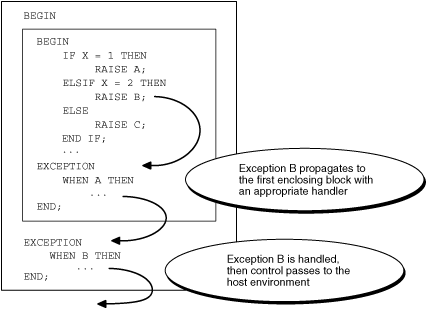
In Figure 11-3, the inner block raises exception C. The inner block does not have an exception handler for C, so exception C propagates to the outer block. The outer block does not have an exception handler for C, so PL/SQL returns an unhandled exception error to the host environment.
Figure 11-3 PL/SQL Returns Unhandled Exception Error to Host Environment
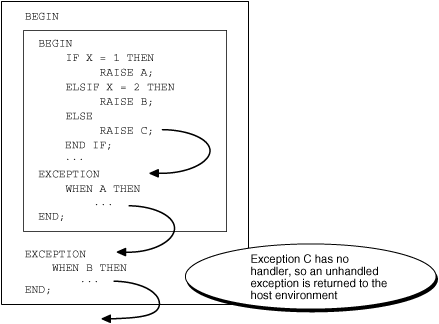
A user-defined exception can propagate beyond its scope (that is, beyond the block that declares it), but its name does not exist beyond its scope. Therefore, beyond its scope, a user-defined exception can be handled only with an OTHERS exception handler.
In Example 11-13, the inner block declares an exception named past_due, for which it has no exception handler. When the inner block raises past_due, the exception propagates to the outer block, where the name past_due does not exist. The outer block handles the exception with an OTHERS exception handler.
Example 11-13 Exception that Propagates Beyond Scope is Handled
CREATE OR REPLACE PROCEDURE p AUTHID DEFINER AS
BEGIN
DECLARE
past_due EXCEPTION;
due_date DATE := trunc(SYSDATE) - 1;
todays_date DATE := trunc(SYSDATE);
BEGIN
IF due_date < todays_date THEN
RAISE past_due;
END IF;
END;
EXCEPTION
WHEN OTHERS THEN
ROLLBACK;
RAISE;
END;
/
If the outer block does not handle the user-defined exception, then an error occurs, as in Example 11-14.
Example 11-14 Exception that Propagates Beyond Scope is Not Handled
BEGIN
DECLARE
past_due EXCEPTION;
due_date DATE := trunc(SYSDATE) - 1;
todays_date DATE := trunc(SYSDATE);
BEGIN
IF due_date < todays_date THEN
RAISE past_due;
END IF;
END;
END;
/
Result:
BEGIN
*
ERROR at line 1:
ORA-06510: PL/SQL: unhandled user-defined exception
ORA-06512: at line 9
Note:
Exceptions cannot propagate across remote subprogram invocations. Therefore, a PL/SQL block cannot handle an exception raised by a remote subprogram.An exception raised in a declaration propagates immediately to the enclosing block (or to the invoker or host environment if there is no enclosing block). Therefore, the exception handler must be in an enclosing or invoking block, not in the same block as the declaration.
In Example 11-15, the VALUE_ERROR exception handler is in the same block as the declaration that raises VALUE_ERROR. Because the exception propagates immediately to the host environment, the exception handler does not handle it.
Example 11-15 Exception Raised in Declaration is Not Handled
DECLARE credit_limit CONSTANT NUMBER(3) := 5000; -- Maximum value is 999 BEGIN NULL; EXCEPTION WHEN VALUE_ERROR THEN DBMS_OUTPUT.PUT_LINE('Exception raised in declaration.'); END; /
Result:
DECLARE * ERROR at line 1: ORA-06502: PL/SQL: numeric or value error: number precision too large ORA-06512: at line 2
Example 11-16 is like Example 11-15 except that an enclosing block handles the VALUE_ERROR exception that the declaration in the inner block raises.
An exception raised in an exception handler propagates immediately to the enclosing block (or to the invoker or host environment if there is no enclosing block). Therefore, the exception handler must be in an enclosing or invoking block.
In Example 11-17, when n is zero, the calculation 1/n raises the predefined exception ZERO_DIVIDE, and control transfers to the ZERO_DIVIDE exception handler in the same block. When the exception hander raises ZERO_DIVIDE, the exception propagates immediately to the invoker. The invoker does not handle the exception, so PL/SQL returns an unhandled exception error to the host environment.
Example 11-17 Exception Raised in Exception Handler is Not Handled
CREATE PROCEDURE print_reciprocal (n NUMBER) AUTHID DEFINER IS BEGIN DBMS_OUTPUT.PUT_LINE(1/n); -- handled EXCEPTION WHEN ZERO_DIVIDE THEN DBMS_OUTPUT.PUT_LINE('Error:'); DBMS_OUTPUT.PUT_LINE(1/n || ' is undefined'); -- not handled END; / BEGIN -- invoking block print_reciprocal(0); END;
Result:
Error: BEGIN * ERROR at line 1: ORA-01476: divisor is equal to zero ORA-06512: at "HR.PRINT_RECIPROCAL", line 7 ORA-01476: divisor is equal to zero ORA-06512: at line 2
Example 11-18 is like Example 11-17 except that when the procedure returns an unhandled exception error to the invoker, the invoker handles it.
Example 11-18 Exception Raised in Exception Handler is Handled by Invoker
CREATE PROCEDURE print_reciprocal (n NUMBER) AUTHID DEFINER IS
BEGIN
DBMS_OUTPUT.PUT_LINE(1/n);
EXCEPTION
WHEN ZERO_DIVIDE THEN
DBMS_OUTPUT.PUT_LINE('Error:');
DBMS_OUTPUT.PUT_LINE(1/n || ' is undefined');
END;
/
BEGIN -- invoking block
print_reciprocal(0);
EXCEPTION
WHEN ZERO_DIVIDE THEN -- handles exception raised in exception handler
DBMS_OUTPUT.PUT_LINE('1/0 is undefined.');
END;
/
Result:
Error: 1/0 is undefined.
Example 11-19 is like Example 11-17 except that an enclosing block handles the exception that the exception handler in the inner block raises.
Example 11-19 Exception Raised in Exception Handler is Handled by Enclosing Block
CREATE PROCEDURE print_reciprocal (n NUMBER) AUTHID DEFINER IS BEGIN BEGIN DBMS_OUTPUT.PUT_LINE(1/n); EXCEPTION WHEN ZERO_DIVIDE THEN DBMS_OUTPUT.PUT_LINE('Error in inner block:'); DBMS_OUTPUT.PUT_LINE(1/n || ' is undefined.'); END; EXCEPTION WHEN ZERO_DIVIDE THEN -- handles exception raised in exception handler DBMS_OUTPUT.PUT('Error in outer block: '); DBMS_OUTPUT.PUT_LINE('1/0 is undefined.'); END; / BEGIN print_reciprocal(0); END; /
Result:
Error in inner block: Error in outer block: 1/0 is undefined.
In Example 11-20, the exception-handling part of the procedure has exception handlers for user-defined exception i_is_one and predefined exception ZERO_DIVIDE. When the i_is_one exception handler raises ZERO_DIVIDE, the exception propagates immediately to the invoker (therefore, the ZERO_DIVIDE exception handler does not handle it). The invoker does not handle the exception, so PL/SQL returns an unhandled exception error to the host environment.
Example 11-20 Exception Raised in Exception Handler is Not Handled
CREATE PROCEDURE descending_reciprocals (n INTEGER) AUTHID DEFINER IS i INTEGER; i_is_one EXCEPTION; BEGIN i := n; LOOP IF i = 1 THEN RAISE i_is_one; ELSE DBMS_OUTPUT.PUT_LINE('Reciprocal of ' || i || ' is ' || 1/i); END IF; i := i - 1; END LOOP; EXCEPTION WHEN i_is_one THEN DBMS_OUTPUT.PUT_LINE('1 is its own reciprocal.'); DBMS_OUTPUT.PUT_LINE('Reciprocal of ' || TO_CHAR(i-1) || ' is ' || TO_CHAR(1/(i-1))); WHEN ZERO_DIVIDE THEN DBMS_OUTPUT.PUT_LINE('Error:'); DBMS_OUTPUT.PUT_LINE(1/n || ' is undefined'); END; / BEGIN descending_reciprocals(3); END; /
Result:
Reciprocal of 3 is .3333333333333333333333333333333333333333 Reciprocal of 2 is .5 1 is its own reciprocal. BEGIN * ERROR at line 1: ORA-01476: divisor is equal to zero ORA-06512: at "HR.DESCENDING_RECIPROCALS", line 19 ORA-06510: PL/SQL: unhandled user-defined exception ORA-06512: at line 2
Example 11-21 is like Example 11-20 except that an enclosing block handles the ZERO_DIVIDE exception that the i_is_one exception handler raises.
Example 11-21 Exception Raised in Exception Handler is Handled by Enclosing Block
CREATE PROCEDURE descending_reciprocals (n INTEGER) AUTHID DEFINER IS i INTEGER; i_is_one EXCEPTION; BEGIN BEGIN i := n; LOOP IF i = 1 THEN RAISE i_is_one; ELSE DBMS_OUTPUT.PUT_LINE('Reciprocal of ' || i || ' is ' || 1/i); END IF; i := i - 1; END LOOP; EXCEPTION WHEN i_is_one THEN DBMS_OUTPUT.PUT_LINE('1 is its own reciprocal.'); DBMS_OUTPUT.PUT_LINE('Reciprocal of ' || TO_CHAR(i-1) || ' is ' || TO_CHAR(1/(i-1))); WHEN ZERO_DIVIDE THEN DBMS_OUTPUT.PUT_LINE('Error:'); DBMS_OUTPUT.PUT_LINE(1/n || ' is undefined'); END; EXCEPTION WHEN ZERO_DIVIDE THEN -- handles exception raised in exception handler DBMS_OUTPUT.PUT_LINE('Error:'); DBMS_OUTPUT.PUT_LINE('1/0 is undefined'); END; / BEGIN descending_reciprocals(3); END; /
Result:
Reciprocal of 3 is .3333333333333333333333333333333333333333 Reciprocal of 2 is .5 1 is its own reciprocal. Error: 1/0 is undefined
If there is no handler for a raised exception, PL/SQL returns an unhandled exception error to the invoker or host environment, which determines the outcome.
If a subprogram exits with an unhandled exception, then actual parameters for OUT and IN OUT formal parameters passed by value (the default) retain the values that they had before the subprogram invocation (see Example 8-15).
If a stored subprogram exits with an unhandled exception, PL/SQL does not roll back database changes made by the subprogram.
The FORALL statement runs one DML statement multiple times, with different values in the VALUES and WHERE clauses. If one set of values raises an unhandled exception, then PL/SQL rolls back all database changes made earlier in the FORALL statement. For more information, see "Handling FORALL Exceptions Immediately" and "Handling FORALL Exceptions After FORALL Statement Completes".
Tip:
Avoid unhandled exceptions by including anOTHERS exception handler at the top level of every PL/SQL program.In an exception handler, for the exception being handled:
You can retrieve the error code with the PL/SQL function SQLCODE, described in "SQLCODE Function".
You can retrieve the error message with either:
The PL/SQL function SQLERRM, described in "SQLERRM Function"
This function returns a maximum of 512 bytes, which is the maximum length of an Oracle Database error message (including the error code, nested messages, and message inserts such as table and column names).
The package function DBMS_UTILITY.FORMAT_ERROR_STACK, described in Oracle Database PL/SQL Packages and Types Reference
This function returns the full error stack, up to 2000 bytes.
Oracle recommends using DBMS_UTILITY.FORMAT_ERROR_STACK, except when using the FORALL statement with its SAVE EXCEPTIONS clause, as in Example 12-13.
A SQL statement cannot invoke SQLCODE or SQLERRM. To use their values in a SQL statement, assign them to local variables first, as in Example 11-22.
Example 11-22 Displaying SQLCODE and SQLERRM Values
DROP TABLE errors;
CREATE TABLE errors (
code NUMBER,
message VARCHAR2(64)
);
CREATE OR REPLACE PROCEDURE p AUTHID DEFINER AS
name EMPLOYEES.LAST_NAME%TYPE;
v_code NUMBER;
v_errm VARCHAR2(64);
BEGIN
SELECT last_name INTO name
FROM EMPLOYEES
WHERE EMPLOYEE_ID = -1;
EXCEPTION
WHEN OTHERS THEN
v_code := SQLCODE;
v_errm := SUBSTR(SQLERRM, 1, 64);
DBMS_OUTPUT.PUT_LINE
('Error code ' || v_code || ': ' || v_errm);
/* Invoke another procedure,
declared with PRAGMA AUTONOMOUS_TRANSACTION,
to insert information about errors. */
INSERT INTO errors (code, message)
VALUES (v_code, v_errm);
RAISE;
END;
/
Result:
Error code 100: ORA-01403: no data found
After an exception handler runs, control transfers to the next statement of the enclosing block (or to the invoker or host environment if there is no enclosing block). The exception handler cannot transfer control back to its own block.
For example, in Example 11-23, after the SELECT INTO statement raises ZERO_DIVIDE and the exception handler handles it, execution cannot continue from the INSERT statement that follows the SELECT INTO statement.
Example 11-23 Exception Handler Runs and Execution Ends
DROP TABLE employees_temp; CREATE TABLE employees_temp AS SELECT employee_id, salary, commission_pct FROM employees; DECLARE sal_calc NUMBER(8,2); BEGIN INSERT INTO employees_temp (employee_id, salary, commission_pct) VALUES (301, 2500, 0); SELECT (salary / commission_pct) INTO sal_calc FROM employees_temp WHERE employee_id = 301; INSERT INTO employees_temp VALUES (302, sal_calc/100, .1); DBMS_OUTPUT.PUT_LINE('Row inserted.'); EXCEPTION WHEN ZERO_DIVIDE THEN DBMS_OUTPUT.PUT_LINE('Division by zero.'); END; /
Result:
Division by zero.
If you want execution to resume with the INSERT statement that follows the SELECT INTO statement, then put the SELECT INTO statement in an inner block with its own ZERO_DIVIDE exception handler, as in Example 11-24.
Example 11-24 Exception Handler Runs and Execution Continues
DECLARE sal_calc NUMBER(8,2); BEGIN INSERT INTO employees_temp (employee_id, salary, commission_pct) VALUES (301, 2500, 0); BEGIN SELECT (salary / commission_pct) INTO sal_calc FROM employees_temp WHERE employee_id = 301; EXCEPTION WHEN ZERO_DIVIDE THEN DBMS_OUTPUT.PUT_LINE('Substituting 2500 for undefined number.'); sal_calc := 2500; END; INSERT INTO employees_temp VALUES (302, sal_calc/100, .1); DBMS_OUTPUT.PUT_LINE('Enclosing block: Row inserted.'); EXCEPTION WHEN ZERO_DIVIDE THEN DBMS_OUTPUT.PUT_LINE('Enclosing block: Division by zero.'); END; /
Result:
Substituting 2500 for undefined number. Enclosing block: Row inserted.
See Also:
Example 12-13, where a bulk SQL operation continues despite exceptionsTo retry a transaction after handling an exception that it raised, use this technique:
Enclose the transaction in a sub-block that has an exception-handling part.
In the sub-block, before the transaction starts, mark a savepoint.
In the exception-handling part of the sub-block, put an exception handler that rolls back to the savepoint and then tries to correct the problem.
Put the sub-block inside a LOOP statement.
In the sub-block, after the COMMIT statement that ends the transaction, put an EXIT statement.
If the transaction succeeds, the COMMIT and EXIT statements execute.
If the transaction fails, control transfers to the exception-handling part of the sub-block, and after the exception handler runs, the loop repeats.
Example 11-25 uses the preceding technique to retry a transaction whose INSERT statement raises the predefined exception DUP_VAL_ON_INDEX if the value of res_name is not unique.
Example 11-25 Retrying Transaction After Handling Exception
DROP TABLE results; CREATE TABLE results ( res_name VARCHAR(20), res_answer VARCHAR2(3) ); CREATE UNIQUE INDEX res_name_ix ON results (res_name); INSERT INTO results (res_name, res_answer) VALUES ('SMYTHE', 'YES'); INSERT INTO results (res_name, res_answer) VALUES ('JONES', 'NO'); DECLARE name VARCHAR2(20) := 'SMYTHE'; answer VARCHAR2(3) := 'NO'; suffix NUMBER := 1; BEGIN FOR i IN 1..5 LOOP -- Try transaction at most 5 times. DBMS_OUTPUT.PUT('Try #' || i); BEGIN -- sub-block begins SAVEPOINT start_transaction; -- transaction begins DELETE FROM results WHERE res_answer = 'NO'; INSERT INTO results (res_name, res_answer) VALUES (name, answer); -- Nonunique name raises DUP_VAL_ON_INDEX. -- If transaction succeeded: COMMIT; DBMS_OUTPUT.PUT_LINE(' succeeded.'); EXIT; EXCEPTION WHEN DUP_VAL_ON_INDEX THEN DBMS_OUTPUT.PUT_LINE(' failed; trying again.'); ROLLBACK TO start_transaction; -- Undo changes. suffix := suffix + 1; -- Try to fix problem. name := name || TO_CHAR(suffix); END; -- sub-block ends END LOOP; END; /
Result:
Try #1 failed; trying again. Try #2 succeeded.