
Here you’ll find a host of example plots with the code that generated them.
Multiple axes (i.e. subplots) are created with the
subplot() command:
(Source code, png, pdf)
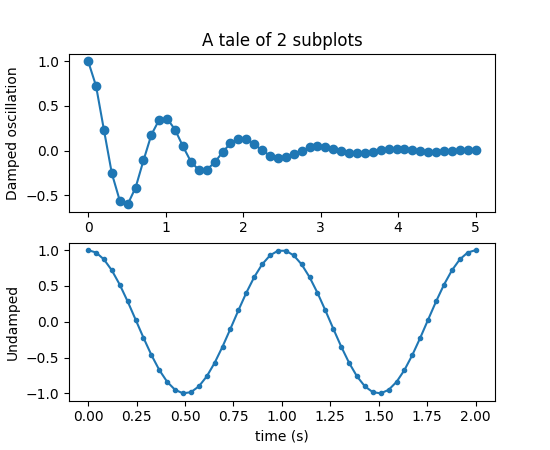
The hist() command automatically generates
histograms and returns the bin counts or probabilities:
(Source code, png, pdf)
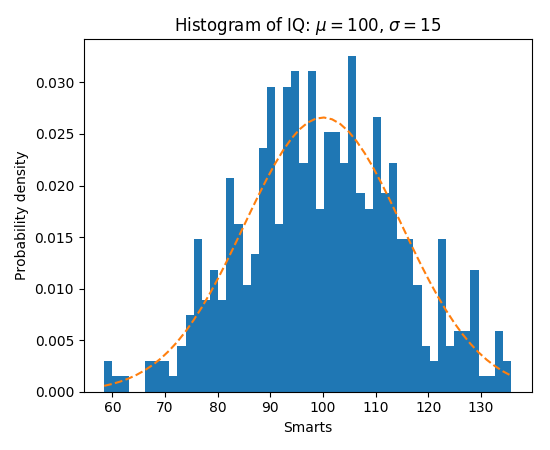
You can add arbitrary paths in matplotlib using the
matplotlib.path module:
(Source code, png, pdf)
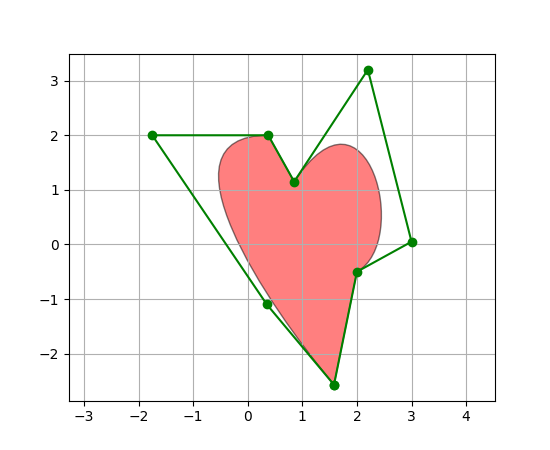
The mplot3d toolkit (see mplot3d tutorial and mplot3d Examples) has support for simple 3d graphs including surface, wireframe, scatter, and bar charts.
(Source code, png, pdf)
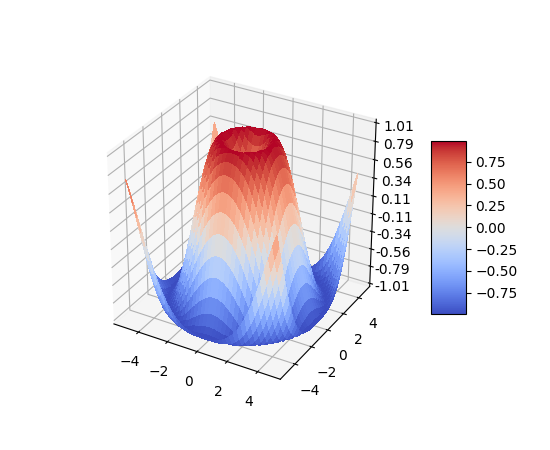
Thanks to John Porter, Jonathon Taylor, Reinier Heeres, and Ben Root for
the mplot3d toolkit. This toolkit is included with all standard matplotlib
installs.
The streamplot() function plots the streamlines of
a vector field. In addition to simply plotting the streamlines, it allows you
to map the colors and/or line widths of streamlines to a separate parameter,
such as the speed or local intensity of the vector field.
This feature complements the quiver() function for
plotting vector fields. Thanks to Tom Flannaghan and Tony Yu for adding the
streamplot function.
In support of the
Phoenix mission to
Mars (which used matplotlib to display ground tracking of spacecraft),
Michael Droettboom built on work by Charlie Moad to provide an extremely
accurate 8-spline approximation to elliptical arcs (see
Arc), which are insensitive to zoom level.
(Source code, png, pdf)
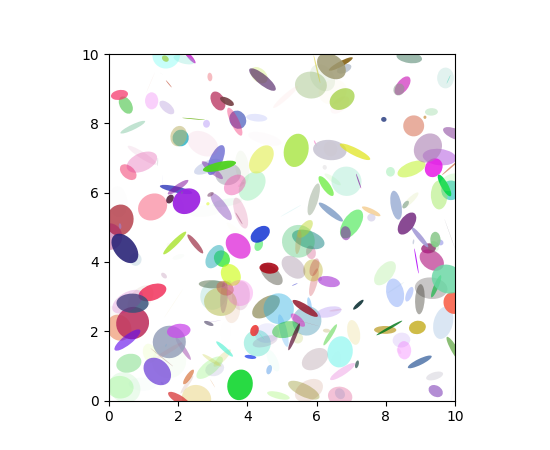
Bar charts are simple to create using the bar()
command, which includes customizations such as error bars:
(Source code, png, pdf)
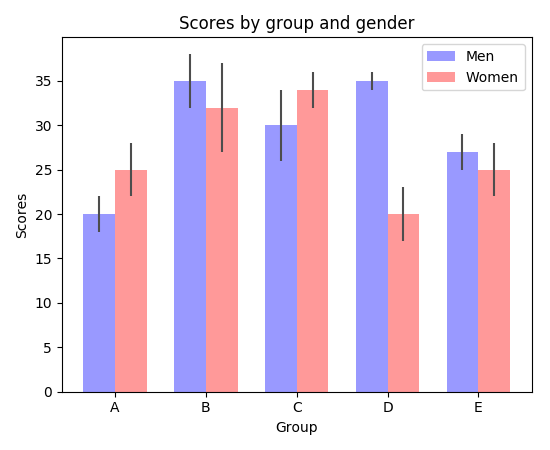
It’s also simple to create stacked bars (bar_stacked.py), or horizontal bar charts (barh_demo.py).
The pie() command allows you to easily create pie
charts. Optional features include auto-labeling the percentage of area,
exploding one or more wedges from the center of the pie, and a shadow effect.
Take a close look at the attached code, which generates this figure in just
a few lines of code.
(Source code, png, pdf)
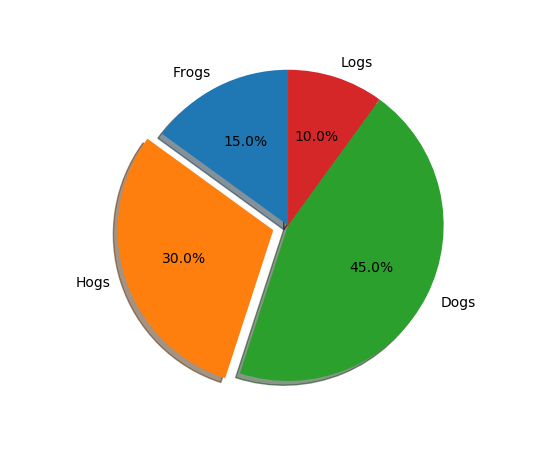
The scatter() command makes a scatter plot
with (optional) size and color arguments. This example plots changes
in Google’s stock price, with marker sizes reflecting the
trading volume and colors varying with time. Here, the
alpha attribute is used to make semitransparent circle markers.
(Source code, png, pdf)
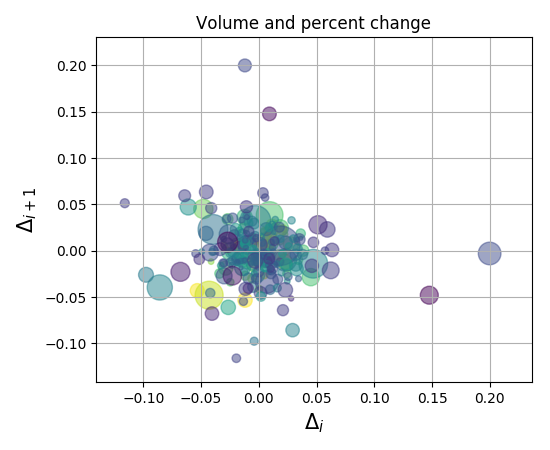
Matplotlib has basic GUI widgets that are independent of the graphical
user interface you are using, allowing you to write cross GUI figures
and widgets. See matplotlib.widgets and the
widget examples.
(Source code, png, pdf)
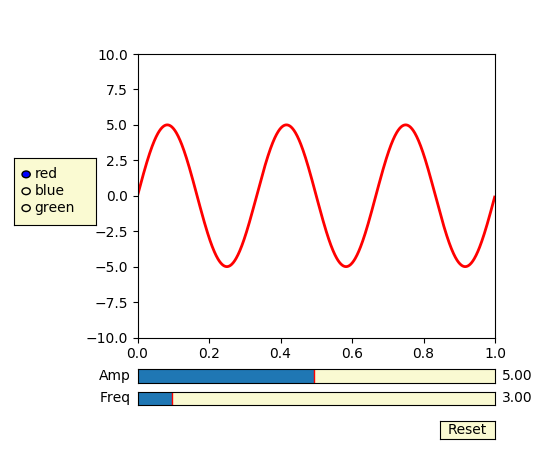
The fill() command lets you
plot filled curves and polygons:
(Source code, png, pdf)
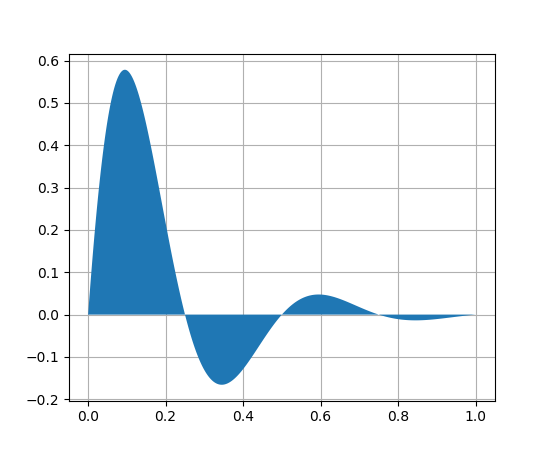
Thanks to Andrew Straw for adding this function.
You can plot date data with major and minor ticks and custom tick formatters for both.
(Source code, png, pdf)
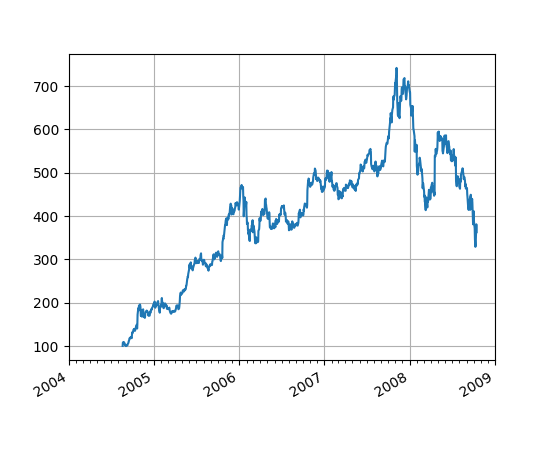
See matplotlib.ticker and matplotlib.dates for details and usage.
The semilogx(),
semilogy() and
loglog() functions simplify the creation of
logarithmic plots.
(Source code, png, pdf)
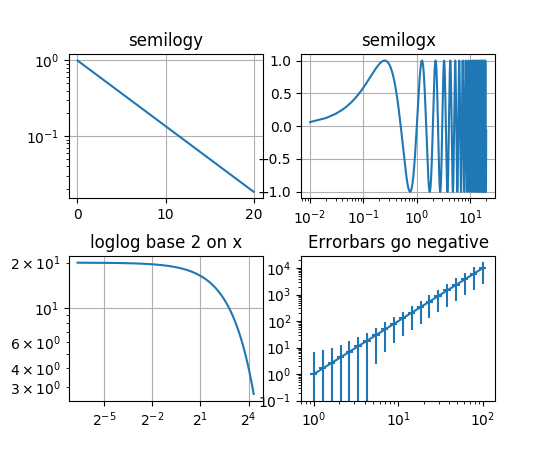
Thanks to Andrew Straw, Darren Dale and Gregory Lielens for contributions log-scaling infrastructure.
The legend() command automatically
generates figure legends, with MATLAB-compatible legend placement
commands.
(Source code, png, pdf)
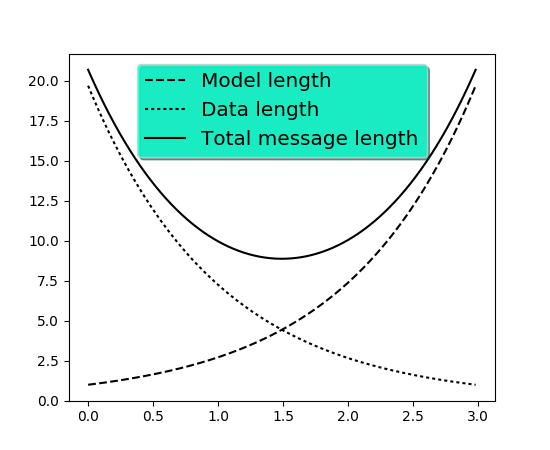
Thanks to Charles Twardy for input on the legend command.
Below is a sampling of the many TeX expressions now supported by matplotlib’s
internal mathtext engine. The mathtext module provides TeX style mathematical
expressions using FreeType
and the DejaVu, BaKoMa computer modern, or STIX
fonts. See the matplotlib.mathtext module for additional details.
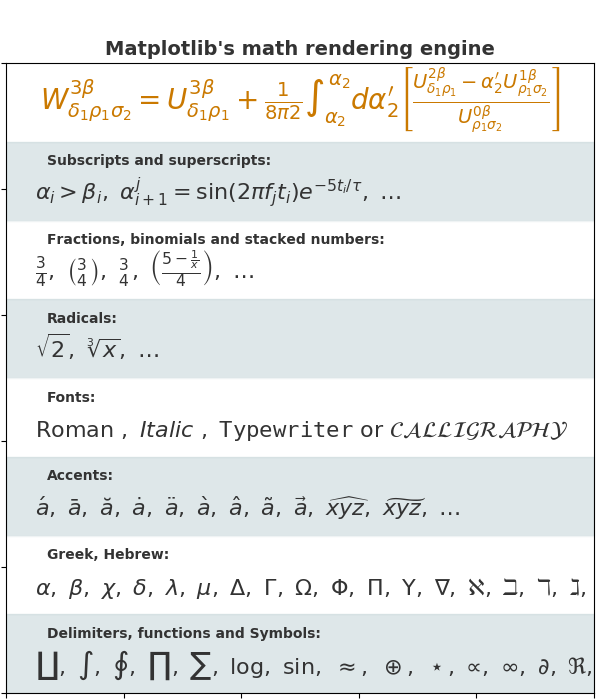
Matplotlib’s mathtext infrastructure is an independent implementation and does not require TeX or any external packages installed on your computer. See the tutorial at Writing mathematical expressions.
Although matplotlib’s internal math rendering engine is quite powerful, sometimes you need TeX. Matplotlib supports external TeX rendering of strings with the usetex option.
(Source code, png, pdf)
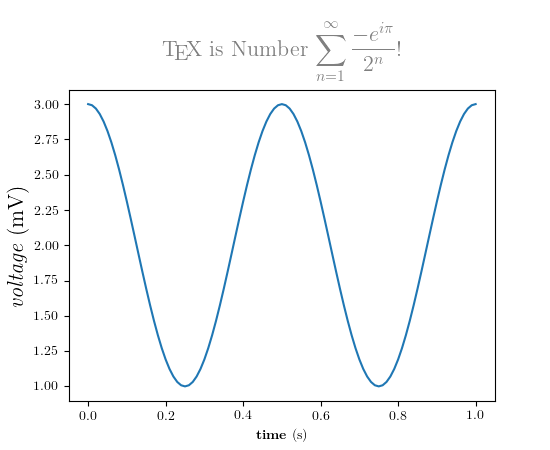
You can embed matplotlib into pygtk, wx, Tk, or Qt applications. Here is a screenshot of an EEG viewer called pbrain.
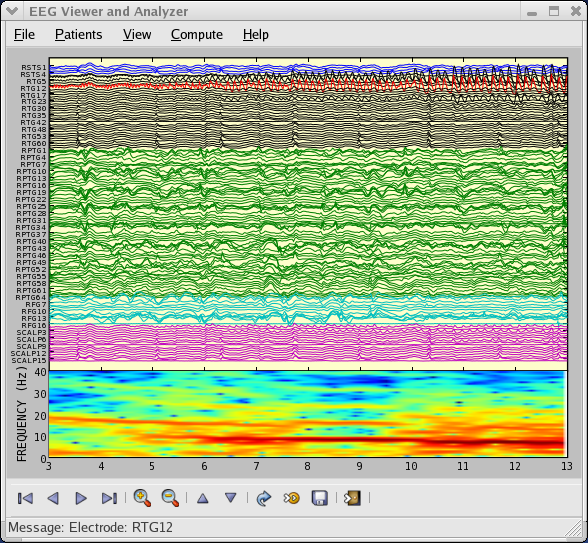
The lower axes uses specgram()
to plot the spectrogram of one of the EEG channels.
For examples of how to embed matplotlib in different toolkits, see: