| Oracle® Streams Concepts and Administration 11g Release 2 (11.2) Part Number E17069-07 |
|
|
PDF · Mobi · ePub |
| Oracle® Streams Concepts and Administration 11g Release 2 (11.2) Part Number E17069-07 |
|
|
PDF · Mobi · ePub |
Several tools are available for configuring, administering, and monitoring your Oracle Streams environment. Oracle-supplied PL/SQL packages are the primary configuration and management tools, and the Oracle Streams tool in Oracle Enterprise Manager provides some configuration, administration, and monitoring capabilities to help you manage your environment. Additionally, Oracle Streams data dictionary views keep you informed about your Oracle Streams environment.
The following topics describe the tools that you can use for Oracle Streams administration:
The following Oracle-supplied PL/SQL packages contain procedures and functions for configuring and managing an Oracle Streams environment.
The DBMS_APPLY_ADM package provides an administrative interface for starting, stopping, and configuring an apply process. This package includes procedures that enable you to configure apply handlers, set enqueue destinations for messages, and specify execution directives for messages. This package also provides administrative procedures that set the instantiation SCN for objects at a destination database. This package also includes subprograms for configuring conflict detection and resolution and for managing apply errors.
The DBMS_CAPTURE_ADM package provides an administrative interface for starting, stopping, and configuring a capture process. It also provides an administrative interface for configuring a synchronous capture. This package also provides administrative procedures that prepare database objects at the source database for instantiation at a destination database.
The DBMS_COMPARISON package provides interfaces to compare and converge database objects at different databases.
The DBMS_PROPAGATION_ADM package provides an administrative interface for configuring propagation from a source queue to a destination queue.
The DBMS_RULE package contains the EVALUATE procedure, which evaluates a rule set. The goal of this procedure is to produce the list of satisfied rules, based on the data. This package also contains subprograms that enable you to use iterators during rule evaluation. Instead of returning all rules that evaluate to TRUE or MAYBE for an evaluation, iterators can return one rule at a time.
The DBMS_RULE_ADM package provides an administrative interface for creating and managing rules, rule sets, and rule evaluation contexts. This package also contains subprograms for managing privileges related to rules.
The DBMS_STREAMS package provides interfaces to convert ANYDATA objects into LCR objects, to return information about Oracle Streams attributes and Oracle Streams clients, and to annotate redo entries generated by a session with a tag. This tag can affect the behavior of a capture process, a synchronous capture, a propagation, an apply process, or a messaging client whose rules include specifications for these tags in redo entries or LCRs.
The DBMS_STREAMS_ADM package provides an administrative interface for adding and removing simple rules for capture processes, propagations, and apply processes at the table, schema, and database level. This package also enables you to add rules that control which messages a propagation propagates and which messages a messaging client dequeues. This package also contains procedures for creating queues and for managing Oracle Streams metadata, such as data dictionary information. This package also contains procedures that enable you to configure and maintain an Oracle Streams replication environment. This package is provided as an easy way to complete common tasks in an Oracle Streams environment. You can use other packages, such as the DBMS_CAPTURE_ADM, DBMS_PROPAGATION_ADM, DBMS_APPLY_ADM, DBMS_RULE_ADM, and DBMS_AQADM packages, to complete these same tasks, as well as tasks that require additional customization.
The DBMS_STREAMS_ADVISOR_ADM package provides an interface to gather information about an Oracle Streams environment and advise database administrators based on the information gathered. This package is part of the Oracle Streams Performance Advisor.
The DBMS_STREAMS_AUTH package provides interfaces for granting privileges to and revoking privileges from Oracle Streams administrators.
The DBMS_STREAMS_HANDLER_ADM package provides interfaces for managing statement DML handlers.
The DBMS_STREAMS_MESSAGING package provides interfaces to enqueue messages into and dequeue messages from an ANYDATA queue.
The DBMS_STREAMS_TABLESPACE_ADM package provides administrative procedures for creating and managing a tablespace repository. This package also provides administrative procedures for copying tablespaces between databases and moving tablespaces from one database to another. This package uses transportable tablespaces, Data Pump, and the DBMS_FILE_TRANSFER package.
The UTL_SPADV package provides subprograms to collect and analyze statistics for the Oracle Streams components in a distributed database environment. This package uses the Oracle Streams Performance Advisor to gather statistics.
See Also:
Oracle Database PL/SQL Packages and Types Reference for more information about these packagesEvery database in an Oracle Streams environment has Oracle Streams data dictionary views. These views maintain administrative information about local rules, objects, capture processes, propagations, apply processes, and messaging clients. You can use these views to monitor your Oracle Streams environment.
See Also:
Oracle Database Reference for more information about these data dictionary views
To help configure, administer, and monitor Oracle Streams environments, Oracle provides an Oracle Streams tool in Oracle Enterprise Manager. You can also use the Oracle Streams tool to generate Oracle Streams configuration scripts, which you can then modify and run to configure your Oracle Streams environment. The Oracle Streams tool online Help contains the primary documentation for this tool.
To display an overview of the replication components at a database:
In Oracle Enterprise Manager, log in to the database as the Oracle Streams administrator.
Go to the Database Home page.
Under High Availability, click the number link in Streams Components.
The Manage Replication page appears, showing the Overview subpage.
Figure 14-1 shows the Manage Replication page in Enterprise Manager.
Figure 14-1 Manage Replication Page in Enterprise Manager
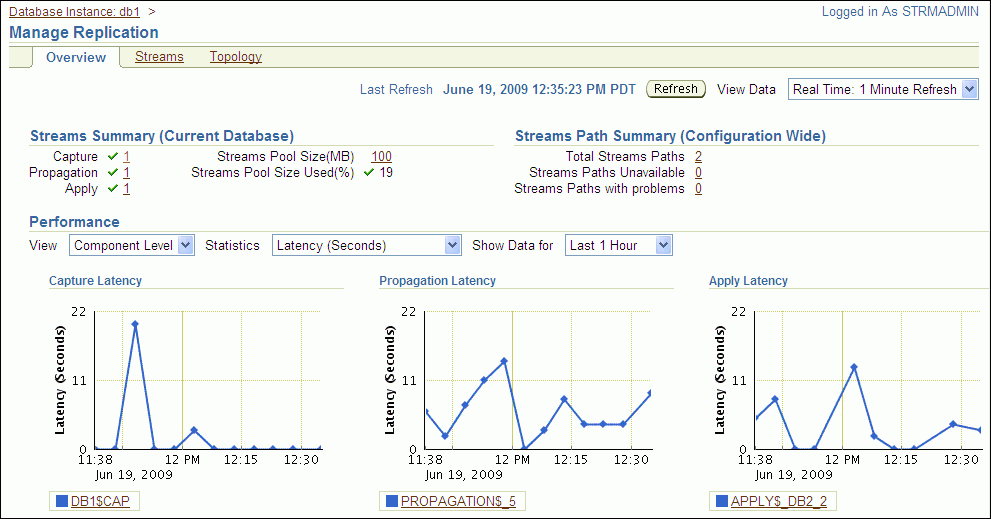
See Also:
Oracle Database 2 Day + Data Replication and Integration Guide
The online Help for the Oracle Streams tool in the Oracle Enterprise Manager