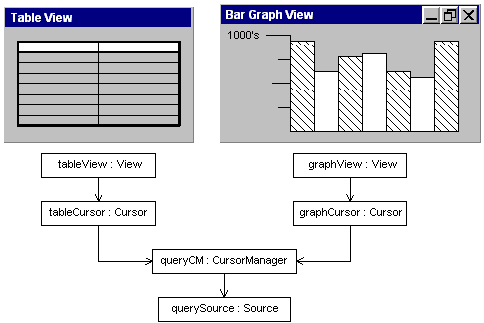| Oracle® OLAP Java API Developer's Guide 11g Release 2 (11.2) Part Number E10795-06 |
|
|
PDF · Mobi · ePub |
| Oracle® OLAP Java API Developer's Guide 11g Release 2 (11.2) Part Number E10795-06 |
|
|
PDF · Mobi · ePub |
This chapter describes the Oracle OLAP Java API Cursor class and the related classes that you use to retrieve the results of a query. This chapter also describes the Cursor concepts of position, fetch size, and extent. For examples of creating and using a Cursor and its related objects, see Chapter 9, "Retrieving Query Results".
This chapter includes the following topics:
A Cursor retrieves the result set specified by a Source. You create a Cursor by calling the createCursor method of a CursorManager. You create a CursorManager by calling the createCursorManager method of a DataProvider.
You can get the SQL generated for a Source by the Oracle OLAP SQL generator without having to create a Cursor. To get the SQL for the Source, you create an SQLCursorManager by using a createSQLCursorManager method of a DataProvider. You can then use classes outside of the OLAP Java API, or other methods, to retrieve data using the generated SQL.
You create a Cursor for a Source by doing the following:
Creating a CursorManager by calling one of the createCursorManager methods of the DataProvider and passing it the Source. If you want to alter the behavior of the Cursor, then you can create a CursorInfoSpecification and use the methods of it to specify the behavior. You then create a CursorManager with a method that takes the Source and the CursorInfoSpecification.
Creating a Cursor by calling the createCursor method of the CursorManager.
Some Source objects do not specify data that a Cursor can retrieve from the data store. The following are Source objects for which you cannot create a Cursor that contains values.
A Source that specifies an operation that is not computationally possible. An example is a Source that specifies an infinite recursion.
A Source that defines an infinite result set. An example is the fundamental Source that represents the set of all String objects.
A Source that has no elements or includes another Source that has no elements. Examples are a Source returned by the getEmptySource method of DataProvider and another Source derived from the empty Source. Another example is a derived Source that results from selecting a value from a primary Source that you got from an MdmDimension and the selected value does not exist in the dimension.
If you create a Cursor for such a Source and try to get the values of the Cursor, then an Exception occurs.
When you create a derived Source or change the state of a Template, you create the Source in the context of the current Transaction. The Source is active in the Transaction in which you create it or in a child Transaction of that Transaction. A Source must be active in the current Transaction for you to be able to create a Cursor for it.
Creating a derived Source occurs in a write Transaction. Creating a Cursor occurs in a read Transaction. After creating a derived Source, and before you can create a Cursor for that Source, you must change the write Transaction into a read Transaction by calling the commitCurrentTransaction methods of the TransactionProvider your application is using. For information on Transaction and TransactionProvider objects, see Chapter 7, "Using a TransactionProvider".
For a Cursor that you create for a query that includes a parameterized Source, you can change the value of the Parameter object and then get the new values of the Cursor without having to commit the Transaction again. For information on parameterized Source objects, see Chapter 5, "Understanding Source Objects".
In the oracle.olapi.data.cursor package, the Oracle OLAP Java API defines the interfaces described in the following table.
| Interface | Description |
|---|---|
Cursor |
An abstract superclass that encapsulates the notion of a current position. |
ValueCursor |
A Cursor that has a value at the current position. A ValueCursor has no child Cursor objects. |
CompoundCursor |
A Cursor that has child Cursor objects, which are a child ValueCursor for the values of the Source associated with it and an output child Cursor for each output of the Source. |
The structure of a Cursor mirrors the structure of the Source associated with it. If the Source does not have any outputs, then the Cursor for that Source is a ValueCursor. If the Source has one or more outputs, then the Cursor for that Source is a CompoundCursor. A CompoundCursor has as children a base ValueCursor, which has the values of the base of the Source of the CompoundCursor, and one or more output Cursor objects.
The output of a Source is another Source. An output Source can itself have outputs. The child Cursor for an output of a Source is a ValueCursor if the output Source does not have any outputs and a CompoundCursor if it does.
Example 8-1 creates a query that specifies the prices of selected product items for selected months. In the example, timeHier is a Source for a hierarchy of a dimension of time values, and prodHier is a Source for a hierarchy of a dimension of product values.
If you create a Cursor for prodSel or for timeSel, then either Cursor is a ValueCursor because both prodSel and timeSel have no outputs.
The unitPrice object is a Source for an MdmBaseMeasure that represents values for the price of product units. The MdmBaseMeasure has as inputs the MdmPrimaryDimension objects representing products and times, and the unitPrice Source has as inputs the Source objects for those dimensions.
The example selects elements of the dimension hierarchies and then joins the Source objects for the selections to that of the measure to produce querySource, which has prodSel and timeSel as outputs.
Example 8-1 Creating the querySource Query
Source timeSel = timeHier.selectValues(new String[]
{"CALENDAR_YEAR::MONTH::2001.01",
"CALENDAR_YEAR::MONTH::2001.04",
"CALENDAR_YEAR::MONTH::2001.07",
"CALENDAR_YEAR::MONTH::2001.10"});
Source prodSel = prodHier.selectValues(new String[]
{"PRODUCT_PRIMARY::ITEM::ENVY ABM",
"PRODUCT_PRIMARY::ITEM::ENVY EXE",
"PRODUCT_PRIMARY::ITEM::ENVY STD"});
Source querySource = unitPrice.join(timeSel).join(prodSel);
The result set defined by querySource is the unit price values for the selected products for the selected months. The results are organized by the outputs. Since timeSel is joined to the Source produced by the unitPrice.join(prodSel) operation, timeSel is the slower varying output, which means that the result set specifies the set of selected products for each selected time value. For each time value the result set has three product values so the product values vary faster than the time values. The values of the base ValueCursor of querySource are the fastest varying of all, because there is one price value for each product for each day.
Example 9-1 in Chapter 9, creates a Cursor, queryCursor, for querySource. Since querySource has outputs, queryCursor is a CompoundCursor. The base ValueCursor of queryCursor has values from unitPrice, which is the base Source of the operation that created querySource. The values from unitPrice are those specified by the outputs. The outputs for queryCursor are a ValueCursor that has values from prodSel and a ValueCursor that has values from timeSel.
Figure 8-1 illustrates the structure of queryCursor. The base ValueCursor and the two output ValueCursor objects are the children of queryCursor, which is the parent CompoundCursor.
Figure 8-1 Structure of the queryCursor CompoundCursor
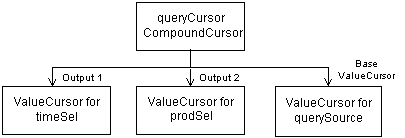
The following table displays the values from queryCursor in a table. The left column has time values, the middle column has product values, and the right column has the unit price of the product for the month.
| Month | Product | Price of Unit |
|---|---|---|
| 2001.01 | ENVY ABM | 3042.22 |
| 2001.01 | ENVY EXE | 3223.28 |
| 2001.01 | ENVY STD | 3042.22 |
| 2001.04 | ENVY ABM | 2412.42 |
| 2001.04 | ENVY EXE | 3107.65 |
| 2001.04 | ENVY STD | 3026.12 |
| 2001.07 | ENVY ABM | 2505.57 |
| 2001.07 | ENVY EXE | 3155.91 |
| 2001.07 | ENVY STD | 2892.18 |
| 2001.10 | ENVY ABM | 2337.30 |
| 2001.10 | ENVY EXE | 3105.53 |
| 2001.10 | ENVY STD | 2856.86 |
For examples of getting the values from a ValueCursor, see Chapter 9.
CursorSpecification objects specify some aspects of the behavior of their corresponding Cursor objects. You must specify the behavior on a CursorSpecification before creating the corresponding Cursor. To specify the behavior, use the following CursorSpecification methods:
setDefaultFetchSize
setExtentCalculationSpecified
setParentEndCalculationSpecified
setParentStartCalculationSpecified
specifyDefaultFetchSizeOnChildren (for a CompoundCursorSpecification only)
A CursorSpecification also has methods that you can use to discover if the behavior is specified. Those methods are the following:
isExtentCalculationSpecified
isParentEndCalculationSpecified
isParentStartCalculationSpecified
If you have used the CursorSpecification methods to set the default fetch size, or to calculate the extent or the starting or ending positions of a value in the parent of the value, then you can successfully use the following Cursor methods:
getExtent
getFetchSize
getParentEnd
getParentStart
setFetchSize
For examples of specifying Cursor behavior, see Chapter 9. For information on fetch sizes, see "About Fetch Sizes". For information on the extent of a Cursor, see "What is the Extent of a Cursor?". For information on the starting and ending positions in a parent Cursor of the current value of a Cursor, see "About the Parent Starting and Ending Positions in a Cursor".
The CursorInfoSpecification interface and the subinterfaces CompoundCursorInfoSpecification and ValueCursorInfoSpecification, specify methods for the abstract CursorSpecification class and the concrete CompoundCursorSpecification and ValueCursorSpecification classes. A CursorSpecification specifies certain aspects of the behavior of the Cursor that corresponds to it. You can create instances of classes that implement the CursorInfoSpecification interface either directly or indirectly.
You can create a CursorSpecification for a Source by calling the createCursorInfoSpecification method of a DataProvider. That method returns a CompoundCursorSpecification or a ValueCursorSpecification. You can use the methods of the CursorSpecification to specify aspects of the behavior of a Cursor. You can then use the CursorSpecification in creating a CursorManager by passing it as the cursorInfoSpec argument to the createCursorManager method of a DataProvider.
With CursorSpecification methods, you can do the following:
Get the Source that corresponds to the CursorSpecification.
Get or set the default fetch size for the corresponding Cursor.
Specify that Oracle OLAP should calculate the extent of a Cursor.
Determine whether calculating the extent is specified.
Specify that Oracle OLAP should calculate the starting or ending position of the current value of the corresponding Cursor in the parent Cursor. If you know the starting and ending positions of a value in the parent, then you can determine how many faster varying elements the parent Cursor has for that value.
Determine whether calculating the starting or ending position of the current value of the corresponding Cursor in the parent is specified.
Accept a CursorSpecificationVisitor.
For more information, see "About Cursor Positions and Extent" and "About Fetch Sizes".
In the oracle.olapi.data.source package, the Oracle OLAP Java API defines the classes described in the following table.
| Interface | Description |
|---|---|
CursorInfoSpecification |
An interface that specifies methods for CursorSpecification objects. |
CursorSpecification |
An abstract class that implements some methods of the CursorInfoSpecification interface. |
CompoundCursorSpecification |
A CursorSpecification for a Source that has one or more outputs. A CompoundCursorSpecification has component child CursorSpecification objects. |
CompoundInfoCursorSpecification |
An interface that specifies methods for CompoundCursorSpecification objects. |
ValueCursorSpecification |
A CursorSpecification for a Source that has values and no outputs. |
ValueCursorInfoSpecification |
An interface for ValueCursorSpecification objects. |
A Cursor has the same structure as the CursorSpecification. Every ValueCursorSpecification or CompoundCursorSpecification has a corresponding ValueCursor or CompoundCursor. To be able to get certain information or behavior from a Cursor, your application must specify that it wants that information or behavior by calling methods of the corresponding CursorSpecification before it creates the Cursor.
With a CursorManager, you can create a Cursor for a Source. The class returned by one of the createCursorManager methods of a DataProvider manages the buffering of data for the Cursor objects it creates.
You can create more than one Cursor from the same CursorManager, which is useful for displaying data from a result set in different formats such as a table or a graph. All of the Cursor objects created by a CursorManager have the same specifications, such as the default fetch sizes. Because the Cursor objects have the same specifications, they can share the data managed by the CursorManager.
A SQLCursorManager has methods that return the SQL generated by the Oracle OLAP SQL generator for a Source. You create one or more SQLCursorManager objects by calling the createSQLCursorManager or createSQLCursorManagers methods of a DataProvider. You do not use a SQLCursorManager to create a Cursor. Instead, you use the SQL returned by the SQLCursorManager with classes outside of the OLAP Java API, or by other means, to retrieve the data specified by the query.
If your application is using OLAP Java API Template objects and the state of a Template changes in a way that alters the structure of the Source produced by the Template, then any CursorInfoSpecification objects for the Source are no longer valid. You need to create new CursorInfoSpecification objects for the changed Source.
After creating a new CursorInfoSpecification, you can create a new CursorManager for the Source. You do not, however, need to create a new CursorManager. You can call the updateSpecification method of the existing CursorManager to replace the previous CursorInfoSpecification with the new CursorInfoSpecification. You can then create a new Cursor from the CursorManager.
A Cursor has one or more positions. The current position of a Cursor is the position that is currently active in the Cursor. To move the current position of a Cursor call the setPosition or next methods of the Cursor.
Oracle OLAP does not validate the position that you set on the Cursor until you attempt an operation on the Cursor, such as calling the getCurrentValue method. If you set the current position to a negative value or to a value that is greater than the number of positions in the Cursor and then attempt a Cursor operation, then the Cursor throws a PositionOutOfBoundsException.
The extent of a Cursor is described in "What is the Extent of a Cursor?".
The current position of a ValueCursor specifies a value, which you can retrieve. For example, prodSel, a derived Source described in "Structure of a Cursor", is a selection of three products from a primary Source that specifies a dimension of products and their hierarchical groupings. The ValueCursor for prodSel has three elements. The following example gets the position of each element of the ValueCursor, and displays the value at that position.
// prodSelValCursor is the ValueCursor for prodSel
println("ValueCursor Position Value ");
println("-------------------- ------------------------");
do
{
println(" " + prodSelValCursor.getPosition() +
" " + prodSelValCursor.getCurrentValue());
} while(prodSelValCursor.next());
The preceding example displays the following:
ValueCursor Position Value
-------------------- -------------------------------
1 PRODUCT_PRIMARY::ITEM::ENVY ABM
2 PRODUCT_PRIMARY::ITEM::ENVY EXE
3 PRODUCT_PRIMARY::ITEM::ENVY STD
The following example sets the current position of prodSelValCursor to 2 and retrieves the value at that position.
prodSelValCursor.setPosition(2); println(prodSelValCursor.getCurrentString());
The preceding example displays the following:
PRODUCT_PRIMARY::ITEM::ENVY EXE
For more examples of getting the current value of a ValueCursor, see Chapter 9.
A CompoundCursor has one position for each set of the elements of the descendent ValueCursor objects. The current position of the CompoundCursor specifies one of those sets.
For example, querySource, the Source created in Example 8-1, has values from a measure, unitPrice. The values are the prices of product units at different times. The outputs of querySource are Source objects that represent selections of four month values from a time dimension and three product values from a product dimension.
The result set for querySource has one measure value for each tuple (each set of output values), so the total number of values is twelve (one value for each of the three products for each of the four months). Therefore, the queryCursor CompoundCursor created for querySource has twelve positions.
Each position of queryCursor specifies one set of positions of the outputs and the base ValueCursor. For example, position 1 of queryCursor defines the following set of positions for the outputs and the base ValueCursor:
Position 1 of output 1 (the ValueCursor for timeSel)
Position 1 of output 2 (the ValueCursor for prodSel)
Position 1 of the base ValueCursor for queryCursor (This position has the value from the unitPrice measure that is specified by the values of the outputs.)
Figure 8-2 illustrates the positions of queryCursor CompoundCursor, the base ValueCursor, and the outputs.
Figure 8-2 Cursor Positions in queryCursor
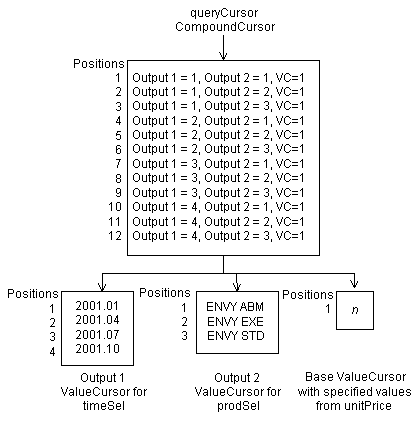
The ValueCursor for queryCursor has only one position because only one value of unitPrice is specified by any one set of values of the outputs. For a query such as querySource, the ValueCursor of the Cursor has only one value, and therefore only one position, at a time for any one position of the root CompoundCursor.
Figure 8-3 illustrates one possible display of the data from queryCursor. It is a crosstab view with four columns and five rows. In the left column are the month values. In the top row are the product values. In each of the intersecting cells of the crosstab is the price of the product for the month.
Figure 8-3 Crosstab Display of queryCursor
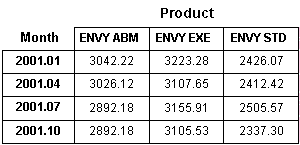
A CompoundCursor coordinates the positions of the ValueCursor objects relative to each other. The current position of the CompoundCursor specifies the current positions of the descendent ValueCursor objects. Example 8-2 sets the position of queryCursor and then gets the current values and the positions of the child Cursor objects.
Example 8-2 Setting the CompoundCursor Position and Getting the Current Values
CompoundCursor rootCursor = (CompoundCursor) queryCursor;
ValueCursor baseValueCursor = rootCursor.getValueCursor();
List outputs = rootCursor.getOutputs();
ValueCursor output1 = (ValueCursor) outputs.get(0);
ValueCursor output2 = (ValueCursor) outputs.get(1);
int pos = 5;
rootCursor.setPosition(pos);
println("CompoundCursor position set to " + pos + ".");
println("The current position of the CompoundCursor is = " +
rootCursor.getPosition() + ".");
println("Output 1 position = " + output1.getPosition() +
", value = " + output1.getCurrentValue());
println("Output 2 position = " + output2.getPosition() +
", value = " + output2.getCurrentValue());
println("VC position = " + baseValueCursor.getPosition() +
", value = " + baseValueCursor.getCurrentValue());
Example 8-2 displays the following:
CompoundCursor position set to 5. The current position of the CompoundCursor is 5. Output 1 position = 2, value = CALENDAR_YEAR::MONTH::2001.04 Output 2 position = 2, value = PRODUCT_PRIMARY::ITEM::ENVY EXE VC position = 1, value = 3107.65
The positions of queryCursor are symmetric in that the result set for querySource always has three product values for each time value. The ValueCursor for prodSel, therefore, always has three positions for each value of the timeSel ValueCursor. The timeSel output ValueCursor is slower varying than the prodSel ValueCursor.
In an asymmetric case, however, the number of positions in a ValueCursor is not always the same relative to the slower varying output. For example, if the price of units for product ENVY ABM for month 2001.10 were null because that product was no longer being sold by that date, and if null values were suppressed in the query, then queryCursor would only have eleven positions. The ValueCursor for prodSel would only have two positions when the position of the ValueCursor for timeSel was 4.
Example 8-3 demonstrates an asymmetric result set that is produced by selecting elements of one dimension based on a comparison of measure values. The example uses the same product and time selections as in Example 8-1. It uses a Source for a measure of product units sold, units, that is dimensioned by product, time, sales channels, and customer dimensions. The chanSel and custSel objects are selections of single values of the dimensions. The example produces a Source, querySource2, that specifies which of the selected products sold more than one unit for the selected time, channel, and customer values. Because querySource2 is a derived Source, this example commits the current Transaction.
The example creates a Cursor for querySource2, loops through the positions of the CompoundCursor, gets the position and current value of the first output ValueCursor and the ValueCursor of the CompoundCursor, and displays the positions and values of the ValueCursor objects. The getLocalValue method is a method in the program that extracts the local value from a unique value.
Example 8-3 Positions in an Asymmetric Query
// Create the query
prodSel.join(chanSel).join(custSel).join(timeSel).select(units.gt(1));
// Commit the current Transaction.
try
{ // The DataProvider is dp.
(dp.getTransactionProvider()).commitCurrentTransaction();
}
catch(Exception e)
{
output.println("Cannot commit current Transaction " + e);
}
// Create the CursorManager and the Cursor.
CursorManager cursorManager = dp.createCursorManager(querySource2);
Cursor queryCursor2 = cursorManager.createCursor();
CompoundCursor rootCursor = (CompoundCursor) queryCursor2;
ValueCursor baseValueCursor = rootCursor.getValueCursor();
List outputs = rootCursor.getOutputs();
ValueCursor output1 = (ValueCursor) outputs.get(0);
// Get the positions and values and display them.
println("CompoundCursor Output ValueCursor ValueCursor");
println(" position position | value position | value");
do
{
println(sp6 + rootCursor.getPosition() + // sp6 is 6 spaces
sp13 + output1.getPosition() + // sp13 is 13 spaces
sp7 + getLocalValue(output1.getCurrentString()) + //sp7 is 7 spaces
sp7 + baseValueCursor.getPosition() +
sp7 + getLocalValue(baseValueCursor.getCurrentString()));
}
while(queryCursor2.next());
Example 8-3 displays the following:
CompoundCursor Output ValueCursor ValueCursor
position position | value position | value
1 1 2001.01 1 ENVY ABM
2 1 2001.01 2 ENVY EXE
3 1 2001.01 3 ENVY STD
4 2 2001.04 1 ENVY ABM
5 3 2001.07 1 ENVY ABM
6 3 2001.07 2 ENVY EXE
7 4 2001.10 1 ENVY EXE
8 4 2001.10 2 ENVY STD
Because not every combination of product and time selections has unit sales greater than 1 for the specified channel and customer selections, the number of elements of the ValueCursor for the values derived from prodSel is not the same for each value of the output ValueCursor. For time value 2001.01, all three products have sales greater than one, but for time value 2001.04, only one of the products does. The other two time values, 2001.07 and 2001.10, have two products that meet the criteria. Therefore, the ValueCursor for the CompoundCursor has three positions for time 2001.01, only one position for time 2001.04, and two positions for times 2001.07 and 2001.10.
To effectively manage the display of the data that you get from a CompoundCursor, you sometimes need to know how many faster varying values exist for the current slower varying value. For example, suppose that you are displaying in a crosstab one row of values from an edge of a cube, then you might want to know how many columns to draw in the display for the row.
To determine how many faster varying values exist for the current value of a child Cursor, you find the starting and ending positions of that current value in the parent Cursor. Subtract the starting position from the ending position and then add 1, as in the following.
long span = (cursor.getParentEnd() - cursor.getParentStart()) + 1;
The result is the span of the current value of the child Cursor in the parent Cursor, which tells you how many values of the fastest varying child Cursor exist for the current value. Calculating the starting and ending positions is costly in time and computing resources, so you should only specify that you want those calculations performed when your application needs the information.
An Oracle OLAP Java API Cursor enables your application to have only the data that it is currently displaying actually present on the client computer. For information on specifying the amount of data for a Cursor, see "About Fetch Sizes".
From the data on the client computer, however, you cannot determine at what position of the parent Cursor the current value of a child Cursor begins or ends. To get that information, you use the getParentStart and getParentEnd methods of a Cursor.
To specify that you want Oracle OLAP to calculate the starting and ending positions of a value of a child Cursor in the parent Cursor, call the setParentStartCalculationSpecified and setParentEndCalculationSpecified methods of the CursorSpecification corresponding to the Cursor. You can determine whether calculating the starting or ending positions is specified by calling the isParentStartCalculationSpecified or isParentEndCalculationSpecified methods of the CursorSpecification. For an example of specifying these calculations, see Chapter 9.
The extent of a Cursor is the total number of elements it contains relative to any slower varying outputs.
The extent is information that you can use, for example, to display the correct number of columns or correctly-sized scroll bars. The extent, however, can be expensive to calculate. For example, a Source that represents a cube might have four outputs. Each output might have hundreds of values. If all null values and zero values of the measure for the sets of outputs are eliminated from the result set, then to calculate the extent of the CompoundCursor for the Source, Oracle OLAP must traverse the entire result space before it creates the CompoundCursor. If you do not specify that you wants the extent calculated, then Oracle OLAP only needs to traverse the sets of elements defined by the outputs of the cube as specified by the fetch size of the Cursor and as needed by your application.
To specify that you want Oracle OLAP to calculate the extent for a Cursor, call the setExtentCalculationSpecified method of the CursorSpecification corresponding to the Cursor. You can determine whether calculating the extent is specified by calling the isExtentCalculationSpecified method of the CursorSpecification. For an example of specifying the calculation of the extent of a Cursor, see Chapter 9.
An OLAP Java API Cursor represents the entire result set for a Source. The Cursor is a virtual Cursor, however, because it retrieves only a portion of the result set at a time from Oracle OLAP. A CursorManager manages a virtual Cursor and retrieves results from Oracle OLAP as your application needs them. By managing the virtual Cursor, the CursorManager relieves your application of a substantial burden.
The amount of data that a Cursor retrieves in a single fetch operation is determined by the fetch size specified for the Cursor. You specify a fetch size to limit the amount of data your application needs to cache on the local computer and to maximize the efficiency of the fetch by customizing it to meet the needs of your method of displaying the data.
You can also regulate the number of elements that Oracle OLAP returns by using Parameter and parameterized Source objects in constructing your query. For more information on Parameter objects, see Chapter 5, "Understanding Source Objects". For examples of using parameterized Source objects, see Chapter 6, "Making Queries Using Source Methods".
When you create a CursorManager for a Source, Oracle OLAP specifies a default fetch size on the root CursorSpecification. You can change the default fetch size with the setDefaultFetchSize method of the root CursorSpecification.
You can create two or more Cursor objects from the same CursorManager and use both Cursor objects simultaneously. Rather than having separate data caches, the Cursor objects can share the data managed by the CursorManager.
An example is an application that displays the results of a query to the user as both a table and a graph. The application creates a CursorManager for the Source. The application creates two separate Cursor objects from the same CursorManager, one for a table view and one for a graph view. The two views share the same query and display the same data, just in different formats. Figure 8-4 illustrates the relationship between the Source, the Cursor objects, and the views.
Figure 8-4 A Source and Two Cursors for Different Views of the Values