| Oracle® Database Java Developer's Guide, 11g Release 2 (11.2) Part Number E10588-04 |
|
|
PDF · Mobi · ePub |
| Oracle® Database Java Developer's Guide, 11g Release 2 (11.2) Part Number E10588-04 |
|
|
PDF · Mobi · ePub |
This chapter describes how to build a Java application with stored procedures. By following the steps mentioned in this chapter from the design phase to the actual implementation, you can write your own applications.
This chapter contains the followings sections:
The objective is to develop a simple system for managing customer purchase orders. First, you must identify the business entities involved and their relationships. To do this, you must draw an entity-relationship (E-R) diagram by following the rules and examples given in Figure 8-1.
Figure 8-1 Rule for Drawing an E-R Diagram
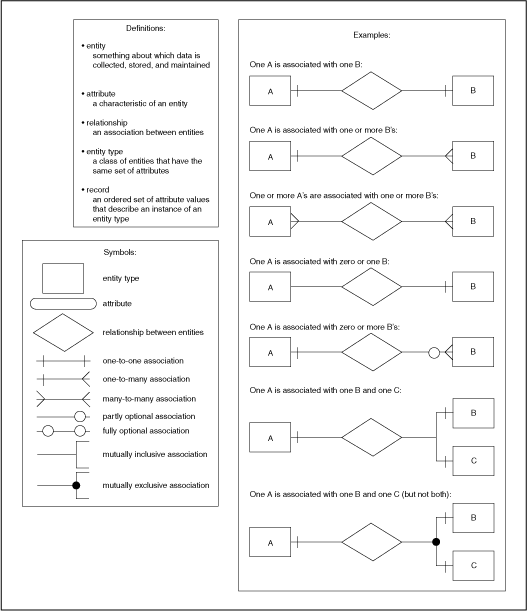
As Figure 8-2 illustrates, the basic entities in this example are customers, purchase orders, line items, and stock items.
Figure 8-2 E-R Diagram for Purchase Order Application
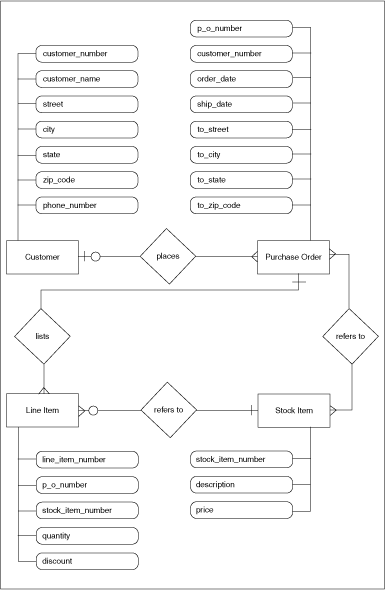
Customer has a one-to-many relationship with Purchase Order because a customer can place one or many orders, but a given purchase order can be placed by only one customer. The relationship is optional because zero customers may place a given order. For example, an order may be placed by someone previously not defined as a customer.
Purchase Order has a many-to-many relationship with Stock Item because a purchase order can refer to many stock items, and a stock item can be referred to by many purchase orders. However, you do not know which purchase orders refer to which stock items. As a result, you introduce the notion of a line item. Purchase Order has a one-to-many relationship with Line Item because a purchase order can list many line items, but a given line item can be listed by only one purchase order.
Line Item has a many-to-one relationship with Stock Item because a line item can refer to only one stock item, but a given stock item can be referred to by many line items. The relationship is optional because zero line items may refer to a given stock item.
After drawing the E-R diagram, you must devise a schema plan. To do this, you decompose the E-R diagram into the following database tables:
Customers
Orders
LineItems
StockItems
For example, you can assign the attributes of the Customer entity to columns in the Customers table.
Figure 8-3 depicts the relationships between tables. The E-R diagram showed that a line item has a relationship with a purchase order and with a stock item. In the schema plan, you establish these relationships using primary and foreign keys.
A primary key is a column or combination of columns whose values uniquely identify each row in a table. A foreign key is a column or combination of columns whose values match the primary key in some other table. For example, the PONo column in the LineItems table is a foreign key matching the primary key in the Orders table. Every purchase order number in the LineItems.PONo column must also appear in the Orders.PONo column.
Figure 8-3 Schema Plan for Purchase Order Application
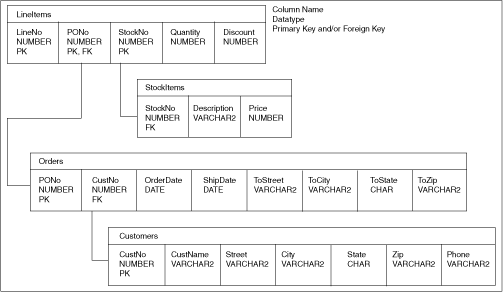
After planning the database schema, create the database tables required by the schema plan. You begin by defining the Customers table, as follows:
CREATE TABLE Customers ( CustNo NUMBER(3) NOT NULL, CustName VARCHAR2(30) NOT NULL, Street VARCHAR2(20) NOT NULL, City VARCHAR2(20) NOT NULL, State CHAR(2) NOT NULL, Zip VARCHAR2(10) NOT NULL, Phone VARCHAR2(12), PRIMARY KEY (CustNo) );
The Customers table stores information about customers. Essential information is defined as NOT NULL. For example, every customer must have a shipping address. However, the Customers table does not manage the relationship between a customer and his or her purchase order. As a result, this relationship must be managed by the Orders table, which you can define as follows:
CREATE TABLE Orders ( PONo NUMBER(5), Custno NUMBER(3) REFERENCES Customers, OrderDate DATE, ShipDate DATE, ToStreet VARCHAR2(20), ToCity VARCHAR2(20), ToState CHAR(2), ToZip VARCHAR2(10), PRIMARY KEY (PONo) );
The E-R diagram in Figure 8-2 showed that line items have a relationship with purchase orders and stock items. The LineItems table manages these relationships using foreign keys. For example, the StockNo foreign key column in LineItems references the StockNo primary key column in StockItems, which you can define as follows:
CREATE TABLE StockItems ( StockNo NUMBER(4) PRIMARY KEY, Description VARCHAR2(20), Price NUMBER(6,2)) );
The Orders table manages the relationship between a customer and purchase order using the CustNo foreign key column, which references the CustNo primary key column in Customers. However, Orders does not manage the relationship between a purchase order and its line items. As a result, this relationship must be managed by LineItems, which you can define as follows:
CREATE TABLE LineItems ( LineNo NUMBER(2), PONo NUMBER(5) REFERENCES Orders, StockNo NUMBER(4) REFERENCES StockItems, Quantity NUMBER(2), Discount NUMBER(4,2), PRIMARY KEY (LineNo, PONo) );
After creating the database tables, you consider the operations required in a purchase order system and write the appropriate Java methods. In a simple system based on the tables defined in the preceding examples, you need methods for registering customers, stocking parts, entering orders, and so on. You can implement these methods in a Java class, POManager, as follows:
import java.sql.*;
import java.io.*;
import oracle.jdbc.*;
public class POManager
{
public static void addCustomer (int custNo, String custName, String street,
String city, String state, String zipCode, String phoneNo) throws SQLException
{
String sql = "INSERT INTO Customers VALUES (?,?,?,?,?,?,?)";
try
{
Connection conn = DriverManager.getConnection("jdbc:default:connection:");
PreparedStatement pstmt = conn.prepareStatement(sql);
pstmt.setInt(1, custNo);
pstmt.setString(2, custName);
pstmt.setString(3, street);
pstmt.setString(4, city);
pstmt.setString(5, state);
pstmt.setString(6, zipCode);
pstmt.setString(7, phoneNo);
pstmt.executeUpdate();
pstmt.close();
}
catch (SQLException e)
{
System.err.println(e.getMessage());
}
}
public static void addStockItem (int stockNo, String description, float price)
throws SQLException
{
String sql = "INSERT INTO StockItems VALUES (?,?,?)";
try
{
Connection conn = DriverManager.getConnection("jdbc:default:connection:");
PreparedStatement pstmt = conn.prepareStatement(sql);
pstmt.setInt(1, stockNo);
pstmt.setString(2, description);
pstmt.setFloat(3, price);
pstmt.executeUpdate();
pstmt.close();
}
catch (SQLException e)
{
System.err.println(e.getMessage());
}
}
public static void enterOrder (int orderNo, int custNo, String orderDate,
String shipDate, String toStreet, String toCity, String toState,
String toZipCode) throws SQLException
{
String sql = "INSERT INTO Orders VALUES (?,?,?,?,?,?,?,?)";
try
{
Connection conn = DriverManager.getConnection("jdbc:default:connection:");
PreparedStatement pstmt = conn.prepareStatement(sql);
pstmt.setInt(1, orderNo);
pstmt.setInt(2, custNo);
pstmt.setString(3, orderDate);
pstmt.setString(4, shipDate);
pstmt.setString(5, toStreet);
pstmt.setString(6, toCity);
pstmt.setString(7, toState);
pstmt.setString(8, toZipCode);
pstmt.executeUpdate();
pstmt.close();
}
catch (SQLException e)
{
System.err.println(e.getMessage());
}
}
public static void addLineItem (int lineNo, int orderNo, int stockNo,
int quantity, float discount) throws SQLException
{
String sql = "INSERT INTO LineItems VALUES (?,?,?,?,?)";
try
{
Connection conn = DriverManager.getConnection("jdbc:default:connection:");
PreparedStatement pstmt = conn.prepareStatement(sql);
pstmt.setInt(1, lineNo);
pstmt.setInt(2, orderNo);
pstmt.setInt(3, stockNo);
pstmt.setInt(4, quantity);
pstmt.setFloat(5, discount);
pstmt.executeUpdate();
pstmt.close();
}
catch (SQLException e)
{
System.err.println(e.getMessage());
}
}
public static void totalOrders () throws SQLException
{
String sql = "SELECT O.PONo, ROUND(SUM(S.Price * L.Quantity)) AS TOTAL " +
"FROM Orders O, LineItems L, StockItems S " +
"WHERE O.PONo = L.PONo AND L.StockNo = S.StockNo " +
"GROUP BY O.PONo";
try
{
Connection conn = DriverManager.getConnection("jdbc:default:connection:");
PreparedStatement pstmt = conn.prepareStatement(sql);
ResultSet rset = pstmt.executeQuery();
printResults(rset);
rset.close();
pstmt.close();
}
catch (SQLException e)
{
System.err.println(e.getMessage());
}
}
static void printResults (ResultSet rset) throws SQLException
{
String buffer = "";
try
{
ResultSetMetaData meta = rset.getMetaData();
int cols = meta.getColumnCount(), rows = 0;
for (int i = 1; i <= cols; i++)
{
int size = meta.getPrecision(i);
String label = meta.getColumnLabel(i);
if (label.length() > size)
size = label.length();
while (label.length() < size)
label += " ";
buffer = buffer + label + " ";
}
buffer = buffer + "\n";
while (rset.next())
{
rows++;
for (int i = 1; i <= cols; i++)
{
int size = meta.getPrecision(i);
String label = meta.getColumnLabel(i);
String value = rset.getString(i);
if (label.length() > size)
size = label.length();
while (value.length() < size)
value += " ";
buffer = buffer + value + " ";
}
buffer = buffer + "\n";
}
if (rows == 0)
buffer = "No data found!\n";
System.out.println(buffer);
}
catch (SQLException e)
{
System.err.println(e.getMessage());
}
}
public static void checkStockItem (int stockNo) throws SQLException
{
String sql = "SELECT O.PONo, O.CustNo, L.StockNo, " +
"L.LineNo, L.Quantity, L.Discount " +
"FROM Orders O, LineItems L " +
"WHERE O.PONo = L.PONo AND L.StockNo = ?";
try
{
Connection conn = DriverManager.getConnection("jdbc:default:connection:");
PreparedStatement pstmt = conn.prepareStatement(sql);
pstmt.setInt(1, stockNo);
ResultSet rset = pstmt.executeQuery();
printResults(rset);
rset.close();
pstmt.close();
}
catch (SQLException e)
{
System.err.println(e.getMessage());
}
}
public static void changeQuantity (int newQty, int orderNo, int stockNo)
throws SQLException
{
String sql = "UPDATE LineItems SET Quantity = ? " +
"WHERE PONo = ? AND StockNo = ?";
try
{
Connection conn = DriverManager.getConnection("jdbc:default:connection:");
PreparedStatement pstmt = conn.prepareStatement(sql);
pstmt.setInt(1, newQty);
pstmt.setInt(2, orderNo);
pstmt.setInt(3, stockNo);
pstmt.executeUpdate();
pstmt.close();
}
catch (SQLException e)
{
System.err.println(e.getMessage());
}
}
public static void deleteOrder (int orderNo) throws SQLException
{
String sql = "DELETE FROM LineItems WHERE PONo = ?";
try
{
Connection conn = DriverManager.getConnection("jdbc:default:connection:");
PreparedStatement pstmt = conn.prepareStatement(sql);
pstmt.setInt(1, orderNo);
pstmt.executeUpdate();
sql = "DELETE FROM Orders WHERE PONo = ?";
pstmt = conn.prepareStatement(sql);
pstmt.setInt(1, orderNo);
pstmt.executeUpdate();
pstmt.close();
}
catch (SQLException e)
{
System.err.println(e.getMessage());
}
}
}
After writing the Java classes, use the loadjava tool to upload your Java stored procedures into Oracle Database, as follows:
> loadjava -u scott@myPC:1521:orcl -v -r -t POManager.java
Password: password
initialization complete
loading : POManager
creating : POManager
resolver : resolver ( ("*" scott) ("*" public) ("*" -) )
resolving: POManager
The -v option enables the verbose mode, the -r option compiles uploaded Java source files and resolves external references in the classes, and the -t option tells the loadjava tool to connect to the database using the client-side JDBC Thin driver.
After loading the Java classes, publish your Java stored procedures in the Oracle data dictionary. To do this, you must write call specifications that map Java method names, parameter types, and return types to their SQL counterparts.
The methods in the POManager Java class are logically related. You can group their call specifications in a PL/SQL package. To do this, first, create the package specification, as follows:
CREATE OR REPLACE PACKAGE po_mgr AS PROCEDURE add_customer (cust_no NUMBER, cust_name VARCHAR2, street VARCHAR2, city VARCHAR2, state CHAR, zip_code VARCHAR2, phone_no VARCHAR2); PROCEDURE add_stock_item (stock_no NUMBER, description VARCHAR2, price NUMBER); PROCEDURE enter_order (order_no NUMBER, cust_no NUMBER, order_date VARCHAR2, ship_date VARCHAR2, to_street VARCHAR2, to_city VARCHAR2, to_state CHAR, to_zip_code VARCHAR2); PROCEDURE add_line_item (line_no NUMBER, order_no NUMBER, stock_no NUMBER, quantity NUMBER, discount NUMBER); PROCEDURE total_orders; PROCEDURE check_stock_item (stock_no NUMBER); PROCEDURE change_quantity (new_qty NUMBER, order_no NUMBER, stock_no NUMBER); PROCEDURE delete_order (order_no NUMBER); END po_mgr;
Then, create the package body by writing call specifications for the Java methods, as follows:
CREATE OR REPLACE PACKAGE BODY po_mgr AS PROCEDURE add_customer (cust_no NUMBER, cust_name VARCHAR2, street VARCHAR2, city VARCHAR2, state CHAR, zip_code VARCHAR2, phone_no VARCHAR2) AS LANGUAGE JAVA NAME 'POManager.addCustomer(int, java.lang.String, java.lang.String, java.lang.String, java.lang.String, java.lang.String, java.lang.String)'; PROCEDURE add_stock_item (stock_no NUMBER, description VARCHAR2, price NUMBER) AS LANGUAGE JAVA NAME 'POManager.addStockItem(int, java.lang.String, float)'; PROCEDURE enter_order (order_no NUMBER, cust_no NUMBER, order_date VARCHAR2, ship_date VARCHAR2, to_street VARCHAR2, to_city VARCHAR2, to_state CHAR, to_zip_code VARCHAR2) AS LANGUAGE JAVA NAME 'POManager.enterOrder(int, int, java.lang.String, java.lang.String, java.lang.String, java.lang.String, java.lang.String, java.lang.String)'; PROCEDURE add_line_item (line_no NUMBER, order_no NUMBER, stock_no NUMBER, quantity NUMBER, discount NUMBER) AS LANGUAGE JAVA NAME 'POManager.addLineItem(int, int, int, int, float)'; PROCEDURE total_orders AS LANGUAGE JAVA NAME 'POManager.totalOrders()'; PROCEDURE check_stock_item (stock_no NUMBER) AS LANGUAGE JAVA NAME 'POManager.checkStockItem(int)'; PROCEDURE change_quantity (new_qty NUMBER, order_no NUMBER, stock_no NUMBER) AS LANGUAGE JAVA NAME 'POManager.changeQuantity(int, int, int)'; PROCEDURE delete_order (order_no NUMBER) AS LANGUAGE JAVA NAME 'POManager.deleteOrder(int)'; END po_mgr;
After publishing the Java classes, call your Java stored procedures from the top level and from database triggers, SQL data manipulation language (DML) statements, and PL/SQL blocks. Use the dot notation to reference these stored procedures in the po_mgr package.
From an anonymous PL/SQL block, you may start the new purchase order system by stocking parts, as follows:
BEGIN po_mgr.add_stock_item(2010, 'camshaft', 245.00); po_mgr.add_stock_item(2011, 'connecting rod', 122.50); po_mgr.add_stock_item(2012, 'crankshaft', 388.25); po_mgr.add_stock_item(2013, 'cylinder head', 201.75); po_mgr.add_stock_item(2014, 'cylinder sleeve', 73.50); po_mgr.add_stock_item(2015, 'engine bearning', 43.85); po_mgr.add_stock_item(2016, 'flywheel', 155.00); po_mgr.add_stock_item(2017, 'freeze plug', 17.95); po_mgr.add_stock_item(2018, 'head gasket', 36.75); po_mgr.add_stock_item(2019, 'lifter', 96.25); po_mgr.add_stock_item(2020, 'oil pump', 207.95); po_mgr.add_stock_item(2021, 'piston', 137.75); po_mgr.add_stock_item(2022, 'piston ring', 21.35); po_mgr.add_stock_item(2023, 'pushrod', 110.00); po_mgr.add_stock_item(2024, 'rocker arm', 186.50); po_mgr.add_stock_item(2025, 'valve', 68.50); po_mgr.add_stock_item(2026, 'valve spring', 13.25); po_mgr.add_stock_item(2027, 'water pump', 144.50); COMMIT; END;
Register your customers, as follows:
BEGIN
po_mgr.add_customer(101, 'A-1 Automotive', '4490 Stevens Blvd',
'San Jose', 'CA', '95129', '408-555-1212');
po_mgr.add_customer(102, 'AutoQuest', '2032 America Ave',
'Hayward', 'CA', '94545', '510-555-1212');
po_mgr.add_customer(103, 'Bell Auto Supply', '305 Cheyenne Ave',
'Richardson', 'TX', '75080', '972-555-1212');
po_mgr.add_customer(104, 'CarTech Auto Parts', '910 LBJ Freeway',
'Dallas', 'TX', '75234', '214-555-1212');
COMMIT;
END;
Enter the purchase orders placed by various customers, as follows:
BEGIN
po_mgr.enter_order(30501, 103, '14-SEP-1998', '21-SEP-1998',
'305 Cheyenne Ave', 'Richardson', 'TX', '75080');
po_mgr.add_line_item(01, 30501, 2011, 5, 0.02);
po_mgr.add_line_item(02, 30501, 2018, 25, 0.10);
po_mgr.add_line_item(03, 30501, 2026, 10, 0.05);
po_mgr.enter_order(30502, 102, '15-SEP-1998', '22-SEP-1998',
'2032 America Ave', 'Hayward', 'CA', '94545');
po_mgr.add_line_item(01, 30502, 2013, 1, 0.00);
po_mgr.add_line_item(02, 30502, 2014, 1, 0.00);
po_mgr.enter_order(30503, 104, '15-SEP-1998', '23-SEP-1998',
'910 LBJ Freeway', 'Dallas', 'TX', '75234');
po_mgr.add_line_item(01, 30503, 2020, 5, 0.02);
po_mgr.add_line_item(02, 30503, 2027, 5, 0.02);
po_mgr.add_line_item(03, 30503, 2021, 15, 0.05);
po_mgr.add_line_item(04, 30503, 2022, 15, 0.05);
po_mgr.enter_order(30504, 101, '16-SEP-1998', '23-SEP-1998',
'4490 Stevens Blvd', 'San Jose', 'CA', '95129');
po_mgr.add_line_item(01, 30504, 2025, 20, 0.10);
po_mgr.add_line_item(02, 30504, 2026, 20, 0.10);
COMMIT;
END;
In SQL*Plus, after redirecting output to the SQL*Plus text buffer, you can call the totalOrders() method, as follows:
SQL> SET SERVEROUTPUT ON SQL> CALL dbms_java.set_output(2000); ... SQL> CALL po_mgr.total_orders(); PONO TOTAL 30501 1664 30502 275 30503 4149 30504 1635 Call completed.