| Oracle® Database Advanced Application Developer's Guide 11g Release 2 (11.2) Part Number E25518-05 |
|
|
PDF · Mobi · ePub |
| Oracle® Database Advanced Application Developer's Guide 11g Release 2 (11.2) Part Number E25518-05 |
|
|
PDF · Mobi · ePub |
This appendix explains what the multithreaded extproc agent is, how it contributes to the overall efficiency of a distributed database system, and how to administer it.
This section explains how the multithreaded extproc agent contributes to the efficiency of external procedures.
By default, an extproc agent is started for each user session and the extproc agent process terminates only when the user session ends.
This architecture can consume an unnecessarily large amount of system resources. For example, suppose that several thousand user sessions simultaneously spawn extproc agent processes. Because an extproc agent process is started for each session, several thousand extproc agent processes run concurrently. The extproc agent processes operate regardless of whether each individual extproc agent process is active at the moment. Thus extproc agent processes and open connections can consume a disproportionate amount of system resources. When sessions connect to Oracle Database, this problem is addressed by starting the server in shared server mode. Shared server mode allows database connections to be shared by a small number of server processes.
The Oracle Database shared server architecture assumes that even when several thousand user sessions are open, only a small percentage of these connections are active at any given time. In shared server mode, there is a pool of shared server processes. User sessions connect to dispatcher processes that place the requested tasks in a queue. The tasks are picked up by the first available shared server processes. The number of shared server processes is usually less that the number of user sessions.
The multithreaded extproc agent provides similar functionality for connections to external procedures. The multithreaded extproc agent architecture uses a pool of shared agent threads. The tasks requested by the user sessions are put in a queue and are picked up by the first available multithreaded extproc agent thread. Because only a small percentage of user connections are active at a given moment, using a multithreaded extproc architecture allows more efficient use of system resources.
One multithreaded extproc agent must be started for each system identifier (SID) before attempting to connect to the external procedure. This is done using the agent control utility agtctl. This utility is also used to configure the agent and to shut down the agent.
Each Oracle Net listener that is running on a system listens for incoming connection requests for a set of SIDs. If the SID in an incoming Oracle Net connect string is an SID for which the listener is listening, then that listener processes the connection. Further, if a multithreaded extproc agent was started for the SID, then the listener passes the request to that extproc agent.
In the architecture for multithreaded extproc agents, each incoming connection request is processed by different kinds of threads:
A single monitor thread. The monitor thread is responsible for:
Maintaining communication with the listener
Monitoring the load on the process
Starting and stopping threads when required
Several dispatcher threads. The dispatcher threads are responsible for:
Handling communication with the Oracle Database
Passing task requests to the task threads
Several task threads. The task threads handle requests from the Oracle Database processes.
Figure A-1 illustrates the architecture of the multithreaded extproc agent. User sessions 1 and 2 issue requests for callouts to functions in some DLLs. These requests get serviced through heterogeneous services to the multithreaded extproc agent. These requests get handled by the agent's dispatcher threads, which then pass them on to the task threads. The task thread that is actually handling a request is responsible for loading the respective DLL and calling the function therein.
All requests from a user session get handled by the same dispatcher thread. For example, dispatcher 1 handles communication with user session 1, and dispatcher 2 handles communication with user session 2. This is the case for the lifetime of the session.
The individual requests can be serviced by different task threads. For example, task thread 1 can handle the request from user session 1, and later handle the request from user session 2.
See Also:
Oracle Database Administrator's Guide. for details on managing processes for external proceduresFigure A-1 Multithreaded extproc Agent Architecture
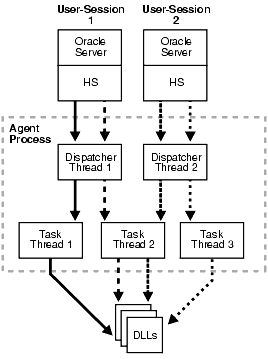
These three thread types roughly correspond to the Oracle Database multithreaded server PMON, dispatcher, and shared server processes, respectively.
Note:
All requests from a user session go through the same dispatcher thread, but can be serviced by different task threads. Also, several task threads can use the same connection to the external procedure.These topics explain each type of thread in more detail:
See Also:
"Administering the Multithreaded extproc Agent" for more information about starting and stopping the multithreadedexproc agent by using the agent control utility agtctlWhen the agent control utility agtctl starts a multithreaded extproc agent for a SID, agtctl creates the monitor thread. The monitor thread performs these functions:
Creates the dispatcher and task threads.
Registers the dispatcher threads with all the listeners that are handling connections to this extproc agent. While the dispatcher for this SID is running, the listener does not start a process when it gets an incoming connection. Instead, the listener gives the connection to this same dispatcher.
Monitors the other threads and sends load information about the dispatcher threads to all the listener processes handling connections to this extproc agent, enabling listeners to give incoming connections to the least loaded dispatcher.
Continues to monitor each of the threads it has created.
Dispatcher threads perform these functions:
Accept incoming connections and task requests from Oracle Database servers.
Place incoming requests on a queue for a task thread to pick up.
Send results of a request back to the server that issued the request.
Note:
After a user session establishes a connection with a dispatcher, all requests from that user session go to the same dispatcher until the end of the user session.Task threads perform these functions:
Pick up requests from a queue.
Perform the necessary operations.
Place the results on a queue for a dispatcher to pick up.
One multithreaded extproc agent must be started for each system identifier (SID) before attempting to connect to the external procedure.
A multithreaded extproc agent is started, stopped, and configured by an agent control utility called agtctl, which works like lsnrctl. However, unlike lsnrctl, which reads a configuration file (listener.ora), agtctl takes configuration information from the command line and writes it to a control file.
Before starting agtctl, ensure that Oracle Listener is running. Then use the agtctl commands to set the agtctl configuration parameters (if you do not want their default values) and to start agtctl, as in Example A-1.
Example A-1 Setting Configuration Parameters and Starting agtctl
agtctl set max_dispatchers 2 ep_agt1 agtctl set tcp_dispatchers 1 ep_agt1 agtctl set max_task_threads 2 ep_agt1 agtctl set max_sessions 5 ep_agt1 agtctl unset listener_address ep_agt1 agtctl set listener_address "(address=(protocol=ipc)(key=extproc))" ep_agt1 agtctl startup extproc ep_agt1
You can use agtctl commands in either single-line command mode or shell mode.
You can start and stop agtctl and create and maintain its control file by using the commands shown in Table A-1.
Table A-1 Agent Control Utility (agtctl) Commands
| Command | Description |
|---|---|
|
|
Starts a multithreaded |
|
|
Stops a multithreaded |
|
|
Sets a configuration parameter for a multithreaded |
|
|
Causes a parameter to revert to its default value |
|
|
Displays the value of a configuration parameter |
|
|
Deletes the entry for a particular SID from the control file |
|
|
Exits shell mode |
|
|
Lists available commands |
These commands can be issued in one of two ways:
You can issue commands from the UNIX or DOS shell. This mode is called single-line command mode.
You can enter agtctl and an AGTCTL> prompt appears. You then can enter commands from within the agtctl shell. This mode is called shell mode.
The syntax and parameters for agtctl commands depend on the mode in which they are issued.
Note:
All commands are case-sensitive.
The agtctl utility puts its control file in the directory specified by either one of two environment variables, AGTCTL_ADMIN or TNS_ADMIN. Ensure that at least one of these environment variables is set and that it specifies a directory to which the agent has access.
If the multithreaded extproc agent requires that an environment variable be set, or if the ENVS parameter was used when configuring the listener.ora entry for the agent working in dedicated mode, then all required environment variables must be set in the UNIX or DOS shell that runs the agtctl utility.
This section describes the use of agtctl commands. They are presented in single-line command mode.
Set the configuration parameters for a multithreaded extproc agent before you start the agent. If a configuration parameter is not specifically set, a default value is used. Configuration parameters and their default values are shown in Table A-2.
Use the set command to set multithreaded extproc agent configuration parameters.
agtctl set parameter parameter_value agent_sid
parameter is the parameter that you are setting.
parameter_value is the value being assigned to that parameter.
agent_sid is the SID that this agent services. This must be specified for single-line command mode.
agtctl set max_dispatchers 5 salesDB
Use the startup command to start a multithreaded extproc agent.
agtctl startup extproc agent_sid
agent_sid is the SID that this multithreaded extproc agent services. This must be specified for single-line command mode.
agtctl startup extproc salesDB
Use the shutdown command to stop a multithreaded extproc agent. There are three forms of shutdown:
Normal (default)
agtctl asks the multithreaded extproc agent to terminate itself gracefully. All sessions complete their current operations and then shut down.
Immediate
agtctl tells the multithreaded extproc agent to terminate immediately. The agent exits immediately regardless of the state of current sessions.
Abort
Without talking to the multithreaded extproc agent, agtctl issues a system call to stop it.
agtctl shutdown [immediate|abort] agent_sid
agent_sid is the SID that the multithreaded extproc agent services. It must be specified for single-line command mode.
agtctl shutdown immediate salesDB
To examine the value of a configuration parameter, use the show command.
agtctl show parameter agent_sid
parameter is the parameter that you are examining.
agent_sid is the SID that this multithreaded extproc agent services. This must be specified for single-line command mode.
agtctl show max_dispatchers salesDB
You can reset a configuration parameter to its default value using the unset command.
agtctl unset parameter agent_sid
parameter is the parameter that you are resetting (or changing).
agent_sid is the SID that this multithreaded extproc agent services. It must be specified for single-line command mode.
agtctl unset max_dispatchers salesDB
The delete command deletes the entry for the specified SID from the control file.
agtctl delete agent_sid
agent_sid is the SID entry to delete.
agtctl delete salesDB
In shell mode, start agtctl by entering:
agtctl
This results in the prompt AGTCTL>. Thereafter, because you are issuing commands from within the agtctl shell, you need not prefix the command string with agtctl.
Set the name of the agent SID by entering:
AGTCTL> set agent_sid agent_sid
All subsequent commands are assumed to be for the specified SID until the agent_sid value is changed. Unlike single-line command mode, you do not specify agent_sid in the command string.
You can set the language for error messages as follows:
AGTCTL> set language language
The commands themselves are the same as those for the single-line command mode. To exit shell mode, enter exit.
The following examples use shell mode commands.
This example sets a value for the shutdown_address configuration parameter.
AGTCTL> set shutdown_address (address=(protocol=ipc)(key=oraDBsalesDB))
Table A-2 describes and gives the defaults of the configuration parameters for the agent control utility.
Table A-2 Configuration Parameters for agtctl
| Parameter | Description | Default Value |
|---|---|---|
|
|
Maximum number of dispatchers |
1 |
|
|
Number of dispatchers listening on TCP (the rest are using IPC) |
0 |
|
|
Maximum number of task threads |
2 |
|
|
Maximum number of sessions for each task thread |
5 |
|
|
Address on which the listener is listening (needed for registration) |
(ADDRESS_LIST=
(ADDRESS=
(PROTOCOL=IPC)
(KEY=PNPKEY))
(ADDRESS=
(PROTOCOL=IPC)
(KEY=listener_sid))
(ADDRESS=
(PROTOCOL=TCP)
(HOST=127.0.0.1)
(PORT=1521)))
Note: |
|
|
Address the agent uses to communicate with the listener. This is the address on which the agent listens for all communication, including shutdown messages from |
(ADDRESS=
(PROTOCOL=IPC)
(KEY=listener_sid || agent_sid))
(ADDRESS=
(PROTOCOL=TCP)
(HOST=127.0.0.1)
(PORT=1521))
Notes:
|
max_dispatchers, tcp_dispatchers, max_task_threads, and max_sessions
To improve performance, you might need to change the values of some or all of the parameters max_dispatchers, tcp_dispatchers, max_task_threads, and max_sessions.
You can calculate the optimum values of max_dispatchers, tcp_dispatchers, max_task_threads with these formulas:
max_dispatchers = CEIL(x/y) tcp_dispatchers = CEIL(x_tcpip/y) max_task_threads = CEIL(x/max_sessions)
Where:
CEIL is a SQL function that returns the smallest integer greater than or equal to its argument.
x is the maximum number of sessions that can be connected to extproc concurrently.
y is the maximum number of connections that the system can support for each dispatcher.
x_tcpip is the maximum number of sessions that can be connected to extproc concurrently by TCP/IP.
(x - x_tcpip is the maximum number of sessions that can be connected to extproc concurrently by IPC.)
There is no formula for computing the optimum value of max_sessions, which affects max_task_threads.
You must fine-tune these parameter settings, based on the capability of your hardware, and ensure that the concurrent threads do not exhaust your operating system.
The value of max_dispatchers must be at least 1 (which is the default).
Suppose:
The maximum number of sessions that can be connected to extproc concurrently (x) is 650.
The maximum number of sessions that can be connected to extproc concurrently by TCP/IP (x_tcpip) is 400.
(The maximum number of sessions that can be connected to extproc concurrently by IPC is 650-400=250.)
The maximum number of connections that the system can support for each dispatcher (y) is 100.
The maximum number of sessions for each task thread (max_sessions) is 20.
The optimum values for these parameters are:
max_dispatchers = CEIL(650/100) = CEIL(6.5) = 7 tcp_dispatchers = CEIL(400/100) = CEIL(4) = 4 max_task_threads = CEIL(650/20) = CEIL(32.5) = 33
That is, optimally:
The maximum number of dispatchers is seven.
Four of the seven dispatchers are listening on TCP/IP, and the remaining three are listening on IPC.
The maximum number of task threads is 33.
listener_address and shutdown_address
The values of the configuration parameters listener_address and shutdown_address are specified with ADDRESS, as shown in both Table A-2 and Example A-1. Within ADDRESS, you can specify the parameter HOST, which can be either an IPv6 or IPv4 address or a host name. If HOST is a host name, then these values of the optional ADDRESS parameter IP are relevant:
| IP Value | Meaning |
|---|---|
FIRST |
Listen on the first IP address returned by the DNS resolution of the host name. |
V4_ONLY |
Listen only on the IPv4 interfaces in the system. |
V6_ONLY |
Listen only on the IPv6 interfaces in the system. |
For example, this value of listener_address or shutdown_address restricts it to IPv6 interfaces:
"(ADDRESS=(PROTOCOL=tcp)(HOST=sales)(PORT=1521)(IP=V6_ONLY))"
See Also:
Oracle Database Net Services Administrator's Guide for detailed information about IPv6 support in Oracle Database