| Oracle® XML Developer's Kit Programmer's Guide 11g Release 2 (11.2) Part Number E23582-01 |
|
|
PDF · Mobi · ePub |
| Oracle® XML Developer's Kit Programmer's Guide 11g Release 2 (11.2) Part Number E23582-01 |
|
|
PDF · Mobi · ePub |
This chapter contains these topics:
The Oracle XSQL pages publishing framework is an extensible platform for publishing XML in multiple formats. The Java-based XSQL servlet, which is the center of the framework, provides a declarative interface for dynamically publishing dynamic Web content based on relational data.
The XSQL framework combines the power of SQL, XML, and XSLT. You can use it to create declarative templates called XSQL pages to perform the following actions:
Assemble dynamic XML datagrams based on parameterized SQL queries
Transform datagrams with XSLT to generate a result in an XML, HTML, or text-based format
An XSQL page, so called because its default extension is .xsql, is an XML file that contains instructions for the XSQL servlet. The Example 14-1 shows a simple XSQL page. It uses the <xsql:query> action element to query the hr.employees table.
<?xml version="1.0"> <?xml-stylesheet type="text/xsl" href="emplist.xsl"?> <xsql:query connection="hr" xmlns:xsql="urn:oracle-xsql"> SELECT * FROM employees </xsql:query>
You can present a browser client with the data returned from the query in Example 14-1. Assembling and transforming information for publishing requires no programming. You can perform most tasks in a declarative way. If one of the built-in features does not fit your needs, however, then you can use Java to integrate custom data sources or perform customized server-side processing.
In the XSQL pages framework, the assembly of information to be published is separate from presentation. This architectural feature enables you to do the following:
Present the same data in multiple ways, including tailoring the presentation appropriately to the type of client device making the request (browser, cellular phone, PDA, and so on)
Reuse data by aggregating existing pages into new ones
Revise and enhance the presentation independently of the content
This chapter assumes that you are familiar with the following technologies:
Oracle Database SQL. The XSQL framework accesses data in a database.
PL/SQL. The XDK supplies a PL/SQL API for XSU that mirrors the Java API.
Java Database Connectivity (JDBC). The XSQL pages framework depends on a JDBC driver for database connections.
eXtensible Stylesheet Language Transformation (XSLT). You can use XSLT to transform the data into a format appropriate for delivery to the user.
XML SQL Utility (XSU). The XSQL pages framework uses XSU to query the database.
This section contains the following topics:
The XSQL page processor engine interprets, caches, and processes the contents of XSQL pages. Figure 14-1 shows the basic architecture of the XSQL pages publishing framework. The XSQL page processor provides access from the following entry points:
From the command line or in batch mode with the XSQL command-line utility. The oracle.xml.xsql.XSQLCommandLine class is the command-line interface.
Over the Web by using the XSQL servlet installed in a Web server. The oracle.xml.xsql.XSQLServlet class is the servlet interface.
As part of JSP applications by using <jsp:include> to include a template or <jsp:forward> to forward a template.
Programmatically by using the oracle.xml.xsql.XSQLRequest Java class.
Figure 14-1 XSQL Pages Framework Architecture
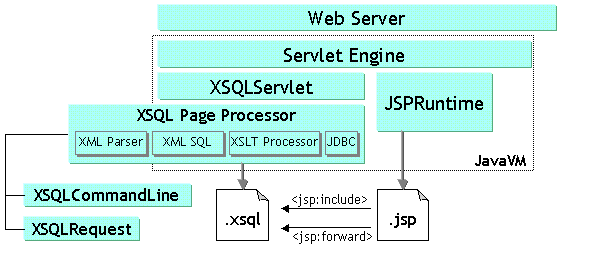
You can run the same XSQL pages from any of the access points shown in Figure 14-1. Regardless of which way you use the XSQL page processor, it performs the following actions to generate a result:
Receives a request to process an XSQL page. The request can come from the command line utility or programmatically from an XSQLRequest object.
Assembles an XML datagram by using the result of one or more SQL queries. The query is specified in the <xsql:query> element of the XSQL page.
Returns this XML datagram to the requestor.
Optionally transforms the datagram into any XML, HTML, or text-based format.
Figure 14-2 shows a typical Web-based scenario in which a Web server receives an HTTP request for Page.xsql, which contains a reference to the XSLT stylesheet Style.xsl. The XSQL page contains a database query.
The XSQL page processor shown in Figure 14-2 performs the following steps:
Receives a request from the XSQL Servlet to process Page.xsql.
Parses Page.xsql with the Oracle XML Parser and caches it.
Connects to the database based on the value of the connection attribute on the document element.
Generates the XML datagram by replacing each XSQL action element, for example, <xsql:query>, with the XML results returned by its built-in action handler.
Parses the Style.xsl stylesheet and caches it.
Transforms the datagram by passing it and the Style.xsl stylesheet to the Oracle XSLT processor.
Returns the resulting XML or HTML document to the requester.
During the transformation step in this process, you can use stylesheets that conform to the W3C XSLT 1.0 or 2.0 standard to transform the assembled datagram into document formats such as the following:
HTML for browser display
Wireless Markup Language (WML) for wireless devices
Scalable Vector Graphics (SVG) for data-driven charts, graphs, and diagrams
XML Stylesheet Formatting Objects (XSL-FO), for rendering into Adobe PDF
Text documents such as e-mails, SQL scripts, Java programs, and so on
Arbitrary XML-based document formats
You can develop and use XSQL pages in various scenarios. This section describes the following topics:
The easiest way to use XSQL pages is with Oracle JDeveloper 10g. The IDE supports the following features:
Color-coded syntax highlighting
XML syntax checking
In-context drop-down lists that help you pick valid XSQL tag names and auto-complete tag and attribute names
XSQL page deployment and testing
Debugging tools
Wizards for creating XSQL actions
To create an XSQL page in an Oracle JDeveloper 10g project, do the following steps:
Create or open a project.
Select File and then New.
In the New Gallery dialog box, select the General category and then XML.
In the Item window, select XSQL Page and click OK. JDeveloper loads a tab for the new XSQL page into the central window.
To add XSQL action elements such as <xsql:query> to your XSQL page, place the cursor where you want the new element to go and click an item in the Component Palette. A wizard opens that takes you through the steps of selecting which XSQL action you want to use and which attributes you need to provide.
To check the syntax of an XSQL page, place the cursor in the page and right-click Check XML Syntax. If there are any XML syntax errors, JDeveloper displays them.
To test an XSQL page, select the page in the navigator and right-click Run. JDeveloper automatically starts up a local Web server, properly configured to run XSQL pages, and tests your page by launching your default browser with the appropriate URL to request the page. After you have run the XSQL page, you can continue to make modifications to it in the IDE as well as to any XSLT stylesheets with which it might be associated. After saving the files in the IDE you can immediately refresh the browser to observe the effect of the changes.
You must add the XSQL runtime library to your project library list so that the CLASSPATH is properly set. The IDE adds this entry automatically when you go through the New Gallery dialog to create a new XSQL page, but you can also add it manually to the project as follows:
Right-click the project in the Applications Navigator.
Select Project Properties.
Select Profiles and then Libraries from the navigation tree.
Move XSQL Runtime from the Available Libraries pane to Selected Libraries.
Outside of the JDeveloper environment, you should make sure that the XSQL page processor engine is properly configured.
Make sure that the appropriate JAR files are in the CLASSPATH of the JavaVM that processes the XSQL Pages. The complete set of XDK JAR files is described in Table 3-1, "Java Libraries for XDK Components". The JAR files for the XSQL framework include the following:
xml.jar, the XSQL page processor
xmlparserv2.jar, the Oracle XML parser
xsu12.jar, the Oracle XML SQL utility (XSU)
ojdbc5.jar, the Oracle JDBC driver (or ojdbc6.jar)
Note:
The XSQL servlet can connect to any database that has JDBC support. Indicate the appropriate JDBC driver class and connection URL in the XSQL configuration file connection definition. Object-relational functionality only works when using Oracle database with the Oracle JDBC driver.If you have configured your CLASSPATH as instructed in "Setting Up the Java XDK Environment", then you only need to add the directory where the XSQL pages configuration file resides. In the database installation of the XDK, the directory for XSQLConfig.xml is $ORACLE_HOME/xdk/admin.
On Windows your %CLASSPATH% variable should contain the following entries:
%ORACLE_HOME%\lib\ojdbc5.jar;%ORACLE_HOME%\lib\xmlparserv2.jar; %ORACLE_HOME%\lib\xsu12.jar;C:\xsql\lib\xml.jar;%ORACLE_HOME%\xdk\admin
On UNIX the $CLASSPATH variable should contain the following entries:
$ORACLE_HOME/lib/ojdbc5.jar:$ORACLE_HOME/lib/xmlparserv2.jar: $ORACLE_HOME/lib/xsu12.jar:$ORACLE_HOME/lib/xml.jar:$ORACLE_HOME\xdk\admin
Note:
If you are deploying your XSQL pages in a J2EE WAR file, then you can include the XSQL JAR files in the./WEB-INF/lib directory of the WAR file.You can install the XSQL servlet in a variety of different Web servers, including OC4J, Jakarta Tomcat, and so forth. You can find complete instructions for installing the servlet in the Release Notes for the OTN download of the XDK.
Navigate to the setup instructions as follows:
Log on to OTN and navigate to the following URL:
http://www.oracle.com/technology/tech/xml/xdk/doc/production10g/readme.html
Click Getting Started with XDK Java Components.
In the Introduction section, scroll down to XSQL Servlet in the bulleted list and click Release Notes.
In the Contents section, click Downloading and Installing the XSQL Servlet.
Scroll down to the Setting Up Your Servlet Engine to Run XSQL Pages section and look for your Web server.
XSQL pages specify database connections by using a short name for a connection that is defined in the XSQL configuration file, which by default is named $ORACLE_HOME/xdk/admin/XSQLConfig.xml.
Note:
If you are deploying your XSQL pages in a J2EE WAR file, then you can place theXSQLConfig.xml file in the ./WEB-INF/classes directory of your WAR file.The sample XSQL page shown in Example 14-1 contains the following connection information:
<xsql:query connection="hr" xmlns:xsql="urn:oracle-xsql">
Connection names are defined in the <connectiondefs> section of the XSQL configuration file. Example 14-2 shows the relevant section of the sample configuration file included with the database, with the hr connection in bold.
Example 14-2 Connection Definitions Section of XSQLConfig.xml
<connectiondefs> ... <connection name="hr"> <username>hr</username> <password>hr_password</password> <dburl>jdbc:oracle:thin:@localhost:1521:ORCL</dburl> <driver>oracle.jdbc.driver.OracleDriver</driver> <autocommit>false</autocommit> </connection> ... </connectiondefs>
For each database connection, you can specify the following elements:
<username>, the database username
<password>, the database password
<dburl>, the JDBC connection string
<driver>, the fully-qualified class name of the JDBC driver to use
<autocommit>, which optionally forces AUTOCOMMIT to TRUE or FALSE
Specify an <autocommit> child element to control the setting of the JDBC autocommit for any connection. If no <autocommit> child element is set for a <connection>, then the autocommit setting is not set by the XSQL connection manager. In this case, the setting is the default autocommit setting for the JDBC driver.
You can place an arbitrary number of <connection> elements in the XSQL configuration file to define your database connections. An individual XSQL page refers to the connection it wants to use by putting a connection="xxx" attribute on the top-level element in the page (also called the "document element").
Caution:
TheXSQLConfig.xml file contains sensitive database username and password information that you want to keep secure on the database server. Refer to "Security Considerations for XSQL Pages" for instructions.Demo programs for the XSQL servlet are included in $ORACLE_HOME/xdk/demo/java/xsql. Table 14-1 lists the demo subdirectories and explains the included demos. The Demo Name column refers to the title of the demo listed on the XSQL Pages & XSQL Servlet home page. "Running the XSQL Demos" explains how to access the home page.
| Directory | Demo Name | Description |
|---|---|---|
|
|
XSQL Pages & XSQL Servlet |
Contains the pages that display the tabbed home page of the XSQL demos as well as the online XSQL help that you can access from that page. As explained in "Running the XSQL Demos", you can invoke the XSQL home page from the |
|
|
Hello World Page |
Illustrates the simplest possible XSQL page. |
|
|
Employee Page |
XSQL page showing XML data from the Uses an associated XSLT Stylesheet to format the results as an HTML Form containing the |
|
|
Insurance Claim Page |
Demonstrates a number of sample queries over the richly-structured Insurance Claim object view. The |
|
|
Invalid Classes Page |
Uses |
|
|
Do You XML? Site |
Shows how a simple, data-driven Web site can be built with an XSQL page that makes use of SQL, XSQL substitution variables in the queries, and XSLT for formatting the site. Demonstrates using substitution parameters in both the body of SQL query statements within <xsql:query> tags, as well as within the attributes to |
|
|
Emp/Dept Object Demo |
Demonstrates how to use an object view to group master/detail information from two existing flat tables such as The |
|
|
Airport Code Validation |
Returns a datagram of information about airports based on their three-letter codes and uses The When you enter the three-letter airport code on the Web page, a JavaScript fetches an XML datagram from XSQL servlet. The datagram corresponds to the code that you entered. If the return indicates no match, then the program collects a "picklist" of possible matches based on information returned in the XML datagram from XSQL servlet |
|
|
Airport Code Display |
Demonstrates use of the same XSQL page as the Airport Code Validation example but supplies an XSLT stylesheet name in the request. This behavior causes the airport information to be formatted as an HTML form instead of being returned as raw XML. |
|
|
Airport Soap Service |
Demonstrates returning airport information as a SOAP Service. |
|
|
Adhoc Query Visualization |
Demonstrates how to pass a SQL query and XSLT stylesheet as parameters to the server. |
|
|
XML Document Demo |
Demonstrates inserting XML documents into relational tables. The Try inserting the text of the document in The The demo uses the client-side XML features of Internet Explorer 5.0 to check the document for well-formedness before allowing it to be posted to the server. |
|
|
XML Insert Request Demo |
Demonstrates posting XML from a client to an XSQL page that handles inserting the posted XML data into a database table using the <xsql:insert-request> action element. The demo accepts XML documents in the In this case, the program doing the posting of the XML is a client-side Web page using Internet Explorer 5.0 and the XMLHttpRequest object from JavaScript. If you look at the source for the Try copying and pasting the example The |
|
|
Scalable Vector Graphics Demo |
The |
|
|
PDF Demo |
The |
|
|
Cursor Demo |
Contains an example of using a nested |
|
|
Contains the source code for two example custom actions. |
To set up the XSQL demos perform the following steps:
Change into the $ORACLE_HOME/xdk/demo/java/xsql directory (UNIX) or %ORACLE_HOME%\xdk\demo\java\xsql directory (Windows).
Start SQL*Plus and connect to your database as ctxsys — the schema owner for the Oracle Text packages — and issue the following statement:
GRANT EXECUTE ON ctx_ddl TO scott;
Connect to your database as a user with DBA privileges and issue the following statement:
GRANT QUERY REWRITE TO scott;
The preceding query enables scott to create a function-based index that one of the demos requires to perform case-insensitive queries on descriptions of airports.
Connect to your database as scott. You will be prompted for the password.
Run the SQL script install.sql in the current directory. This script runs all SQL scripts for all the demos:
@install.sql
Change to the ./doyouxml subdirectory, and run the following command to import sample data for the "Do You XML?" demo (you will be prompted for the password):
imp scott file=doyouxml.dmp
To run the Scalable Vector Graphics (SVG) demonstration, install an SVG plug-in such as Adobe SVG plug-in into your browser.
The XSQL demos are designed to be accessed through a Web browser. If you have set up the XSQL servlet in a Web server as described in "Configuring the XSQL Servlet Container", then you can access the demos through the following URL, substituting appropriate values for yourserver and port:
http://yourserver:port/xsql/index.html
Figure 14-3 shows a section of the XSQL home page in Internet Explorer. Note that you must use browser version 5 or higher.
The demos are designed to be self-explanatory. Click the demo titles—Hello World Page, Employee Page, and so forth—and follow the online instructions.
Often the content of a dynamic page is based on data that does not frequently change. To optimize performance of your Web publishing, you can use operating system facilities to schedule offline processing of your XSQL pages. This technique enables the processed results to be served statically by your Web server.
The XDK includes a command-line Java interface that runs the XSQL page processor. You can process any XSQL page with the XSQL command-line utility.
The $ORACLE_HOME/xdk/bin/xsql and %ORACLE_HOME%\xdk\bin\xsql.bat shell scripts run the oracle.xml.xsql.XSQLCommandLine class. Before invoking the class make sure that your environment is configured as described in "Setting Up the XSQL Pages Framework". Depending on how you invoke the utility, the syntax is either of the following:
java oracle.xml.xsql.XSQLCommandLine xsqlpage [outfile] [param1=value1 ...] xsql xsqlpage [outfile] [param1=value1 ...]
If you specify an outfile, then the result of processing xsqlpage is written to it; otherwise the result goes to standard out. You can pass any number of parameters to the XSQL page processor, which are available for reference by the XSQL page processed as part of the request. However, the following parameter names are recognized by the command-line utility and have a pre-defined behavior:
xml-stylesheet=stylesheetURL
Provides the relative or absolute URL for a stylesheet to use for the request. You can also set it to the string none to suppress XSLT stylesheet processing for debugging purposes.
posted-xml=XMLDocumentURL
Provides the relative or absolute URL of an XML resource to treat as if it were posted as part of the request.
useragent=UserAgentString
Simulates a particular HTTP User-Agent string from the command line so that an appropriate stylesheet for that User-Agent type is selected as part of command-line processing of the page.
This section describes the most basic tasks that you can perform with your server-side XSQL page templates:
You can serve database information in XML format over the Web with XSQL pages. For example, suppose your aim is to serve a real-time XML datagram from Oracle of all available flights landing today at JFK airport. Example 14-3 shows a sample XSQL page in a file named AvailableFlightsToday.xsql.
Example 14-3 AvailableFlightsToday.xsql
<?xml version="1.0"?> <xsql:query connection="demo" bind-params="City" xmlns:xsql="urn:oracle-xsql"> SELECT Carrier, FlightNumber, Origin, TO_CHAR(ExpectedTime,'HH24:MI') AS Due FROM FlightSchedule WHERE TRUNC(ExpectedTime) = TRUNC(SYSDATE) AND Arrived = 'N' AND Destination = ? /* The "?" represents a bind variable bound */ ORDER BY ExpectedTime /* to the value of the City parameter. */ </xsql:query>
The XSQL page is an XML file that contains any mix of static XML content and XSQL action elements. The file can have any extension, but .xsql is the default extension for XSQL pages. You can modify your servlet engine configuration settings to associate other extensions by using the same technique described in "Configuring the XSQL Servlet Container". Note that the servlet extension mapping is configured inside the ./WEB-INF/web.xml file in a J2EE WAR file.
The XSQL page in Example 14-3 begins with the following declaration:
<?xml version="1.0"?>
The first, outermost element in an XSQL page is the document element. AvailableFlightsToday.xsql contains a single XSQL action element <xsql:query>, but no static XML elements. In this case the <xsql:query> element is the document element. Example 14-3 represents the simplest useful XSQL page: one that contains a single query. The results of the query replace the <xsql:query> section in the XSQL page.
Note:
Chapter 30, "XSQL Pages Reference" describes the complete set of built-in action elements.The <xsql:query> action element includes an xmlns attribute that declares the xsql namespace prefix as a synonym for the urn:oracle-xsql value, which is the Oracle XSQL namespace identifier:
<xsql:query connection="demo" bind-params="City" xmlns:xsql="urn:oracle-xsql">
The element also contains a connection attribute whose value is the name of one of the pre-defined connections in the XSQL configuration file:
<xsql:query connection="demo" bind-params="City" xmlns:xsql="urn:oracle-xsql">
The details concerning the username, password, database, and JDBC driver that will be used for the demo connection are centralized in the configuration file.
To include more than one query on the page, you can invent an XML element to wrap the other elements. Example 14-4 illustrates this technique.
Example 14-4 Wrapping the <xsql:query> Element
<?xml version="1.0"?>
<page connection="demo" xmlns:xsql="urn:oracle-xsql">
<xsql:query bind-params="City">
SELECT Carrier, FlightNumber, Origin, TO_CHAR(ExpectedTime,'HH24:MI') AS Due
FROM FlightSchedule
WHERE TRUNC(ExpectedTime) = TRUNC(SYSDATE)
AND Arrived = 'N'
AND Destination = ? /* The ? is a bind variable bound */
ORDER BY ExpectedTime /* to the value of the City parameter. */
</xsql:query>
<!-- Other xsql:query actions can go here inside <page> and </page> -->
</page>
In Example 14-4, the connection attribute and the xsql namespace declaration always go on the document element, whereas the bind-params is specific to the <xsql:query> action.
The <xsql:query> element shown in Example 14-3 contains a bind-params attribute that associates the values of parameters in the request to bind variables in the SQL statement included in the <xsql:query> tag. The bind parameters in the SQL statement are represented by question marks.
You can use SQL bind variables to parameterize the results of any of the actions in Table 30-1, "Built-In XSQL Elements and Action Handler Classes" that allow SQL statements. Bind variables enable your XSQL page template to produce results based on the values of parameters passed in the request.
To use a bind variable, include a question mark anywhere in a statement where bind variables are allowed by SQL. Whenever a SQL statement is executed in the page, the XSQL engine binds the parameter values to the variable by specifying the bind-params attribute on the action element.
Example 14-5 illustrates an XSQL page that binds the bind variables to the value of the custid parameter in the page request.
Example 14-5 CustomerPortfolio.xsql
<portfolio connnection="prod" xmlns:xsql="urn:oracle-xsql"> <xsql:query bind-params="custid"> SELECT s.ticker as "Symbol", s.last_traded_price as "Price" FROM latest_stocks s, customer_portfolio p WHERE p.customer_id = ? AND s.ticker = p.ticker </xsql:query> </portfolio>
The XML data for a customer with ID of 101 can then be requested by passing the customer id parameter in the request as follows:
http://yourserver.com/fin/CustomerPortfolio.xsql?custid=1001
The value of the bind-params attribute is a space-delimited list of parameter names. The left-to-right order indicates the positional bind variable to which its value will be bound in the statement. Thus, if your SQL statement contains five question marks, then the bind-params attribute needs a space-delimited list of five parameter names. If the same parameter value must be bound to several different occurrences of a bind variable, then repeat the name of the parameters in the value of the bind-params attribute at the appropriate position. Failure to include the same number of parameter names in the bind-params attribute as in the query results in an error when the page is executed.
You can use variables in any action that expects a SQL statement or PL/SQL block. The page shown in Example 14-6 illustrates this technique. The XSQL page contains three action elements:
<xsql:dml> binds useridCookie to an argument in the log_user_hit procedure.
<xsql:query> binds parameter custid to a variable in a WHERE clause.
<xsql:include-owa> binds parameters custid and userCookie to two arguments in the historical_data procedure.
Example 14-6 CustomerPortfolio.xsql
<portfolio connnection="prod" xmlns:xsql="urn:oracle-xsql"> <xsql:dml commit="yes" bind-params="useridCookie"> BEGIN log_user_hit(?); END; </xsql:dml> <current-prices> <xsql:query bind-params="custid"> SELECT s.ticker as "Symbol", s.last_traded_price as "Price" FROM latest_stocks s, customer_portfolio p WHERE p.customer_id = ? AND s.ticker = p.ticker </xsql:query> </current-prices> <analysis> <xsql:include-owa bind-params="custid userCookie"> BEGIN portfolio_analysis.historical_data(?,5 /* years */, ?); END; </xsql:include-owa> </analysis> </portfolio>
For any XSQL action element, you can substitute the value of any attribute or the text of any contained SQL statement by means of a lexical substitution parameter. Thus, you can parameterize how actions behave as well as substitute parts of the SQL statements that they perform. Lexical substitution parameters are referenced with the following syntax: {@ParameterName}.
Example 14-7 illustrates how you can use two lexical substitution parameters. One parameter in the <xsql:query> element sets the maximum number of rows to be passed in, whereas the other controls the list of columns to be ordered.
<!-- DevOpenBugs.xsql --> <open-bugs connection="demo" xmlns:xsql="urn:oracle-xsql"> <xsql:query max-rows="{@max}" bind-params="dev prod"> SELECT bugno, abstract, status FROM bug_table WHERE programmer_assigned = UPPER(?) AND product_id = ? AND status < 80 ORDER BY {@orderby} </xsql:query> </open-bugs>
Example 14-7 also contains two bind parameters: dev and prod. Suppose that you want to obtain the open bugs for developer smuench against product 817. You want to retrieve only 10 rows and order them by bug number. You can fetch the XML for the bug list by specifying parameter values as follows:
http://server.com/bug/DevOpenBugs.xsql?dev=smuench&prod=817&max=10&orderby=bugno
You can also use the XSQL command-line utility to make the request as follows:
xsql DevOpenBugs.xsql dev=smuench prod=817 max=10 orderby=bugno
Lexical parameters also enable you to parameterize the XSQL pages connection and the stylesheet used to process the page. Example 14-8 illustrates this technique. You can switch between stylesheets test.xsql and prod.xsl by specifying the name/value pairs sheet=test and sheet=prod.
<?xml version="1.0"?>
<?xml-stylesheet type="text/xsl" href="{@sheet}.xsl"?>
<!-- DevOpenBugs.xsql -->
<open-bugs connection="{@conn}" xmlns:xsql="urn:oracle-xsql">
<xsql:query max-rows="{@max}" bind-params="dev prod">
SELECT bugno, abstract, status
FROM bug_table
WHERE programmer_assigned = UPPER(?)
AND product_id = ?
AND status < 80
ORDER BY {@orderby}
</xsql:query>
</open-bugs>
You may want to provide a default value for a bind variable or a substitution parameter directly in the page. In this way, the page is parameterized without requiring the requester to explicitly pass in all values in every request.
To include a default value for a parameter, add an XML attribute of the same name as the parameter to the action element or to any ancestor element. If a value for a given parameter is not included in the request, then the XSQL page processor searches for an attribute by the same name on the current action element. If it does not find one, it keeps looking for such an attribute on each ancestor element of the current action element until it gets to the document element of the page.
The page in Example 14-9 defaults the value of the max parameter to 10 for both <xsql:query> actions in the page.
Example 14-9 Setting a Default Value
<example max="10" connection="demo" xmlns:xsql="urn:oracle-xsql"> <xsql:query max-rows="{@max}">SELECT * FROM TABLE1</xsql:query> <xsql:query max-rows="{@max}">SELECT * FROM TABLE2</xsql:query> </example>
This page in Example 14-10 defaults the first query to a max of 5, the second query to a max of 7, and the third query to a max of 10.
Example 14-10 Setting Multiple Default Values
<example max="10" connection="demo" xmlns:xsql="urn:oracle-xsql"> <xsql:query max="5" max-rows="{@max}">SELECT * FROM TABLE1</xsql:query> <xsql:query max="7" max-rows="{@max}">SELECT * FROM TABLE2</xsql:query> <xsql:query max-rows="{@max}">SELECT * FROM TABLE3</xsql:query> </example>
All defaults are overridden if a value of max is supplied in the request, as shown in the following example:
http://yourserver.com/example.xsql?max=3
Bind variables respect the same defaulting rules. Example 14-11 illustrates how you can set the val parameter to 10 by default.
Example 14-11 Defaults for Bind Variables
<example val="10" connection="demo" xmlns:xsql="urn:oracle-xsql"> <xsql:query tag-case="lower" bind-params="val val val"> SELECT ? AS somevalue FROM DUAL WHERE ? = ? </xsql:query> </example>
If the page in Example 14-11 is requested without any parameters, it returns the following XML datagram:
<example>
<rowset>
<row>
<somevalue>10</somevalue>
</row>
</row>
</example>
Alternatively, assume that the page is requested with the following URL:
http://yourserver.com/example.xsql?val=3
The preceding URL returns the following datagram:
<example>
<rowset>
<row>
<somevalue>3</somevalue>
</row>
</row>
</example>
You can remove the default value for the val parameter from the page by removing the val attribute. Example 14-12 illustrates this technique.
Example 14-12 Bind Variables with No Defaults
<example connection="demo" xmlns:xsql="urn:oracle-xsql">
<xsql:query tag-case="lower" bind-params="val val val">
SELECT ? AS somevalue
FROM DUAL
WHERE ? = ?
</xsql:query>
</example>
A URL request for the page that does not supply a name/value pair returns the following datagram:
<example> <rowset/> </example>
A bind variable that is bound to a parameter with neither a default value nor a value supplied in the request is bound to NULL, which causes the WHERE clause in Example 14-12 to return no rows.
XSQL pages can make use of parameters supplied in the request as well as page-private parameters. The names and values of page-private parameters are determined by actions in the page. If an action encounters a reference to a parameter named param in either a bind-params attribute or in a lexical parameter reference, then the value of the param parameter is resolved in the following order:
The value of the page-private parameter named param, if set
The value of the request parameter named param, if supplied
The default value provided by an attribute named param on the current action element or one of its ancestor elements
The value NULL for bind variables and the empty string for lexical parameters
For XSQL pages that are processed by the XSQL servlet over HTTP, you can also set and reference the HTTP-Session-level variables and HTTP Cookies parameters.
For XSQL pages processed through the XSQL servlet, the value of a parameter param is resolved in the following order:
The value of the page-private parameter param, if set
The value of the cookie named param, if set
The value of the session variable named param, if set
The value of the request parameter named param, if supplied
The default value provided by an attribute named param on the current action element or one of its ancestor elements
The value NULL for bind variables and the empty string for lexical parameters
The resolution order means that users cannot supply parameter values in a request to override parameters of the same name set in the HTTP session. Also, users cannot set them as cookies that persist across browser sessions.
With XSQL servlet properly installed on your Web server, you can access XSQL pages by following these basic steps:
Copy an XSQL file to a directory under the virtual hierarchy of your Web server. Example 14-3 shows the sample page AvailableFlightsToday.xsql.
You can also deploy XSQL pages in a standard J2EE WAR file, which occurs when you use Oracle JDeveloper 10g to develop and deploy your pages to Oracle Application Server.
Load the page in your browser. For example, if the root URL is yourcompany.com, then you can access the AvailableFlightsToday.xsql page through a Web browser by requesting the following URL:
http://yourcompany.com/AvailableFlightsToday.xsql?City=JFK
The XSQL page processor automatically materializes the results of the query in your XSQL page as XML and returns them to the requester. Typically, another server program requests this XML-based datagram for processing, but if you use a browser such as Internet Explorer, then you can directly view the XML result as shown in Figure 14-4.
Figure 14-4 XML Result From XSQL Page (AvailableFlightsToday.xsql) Query
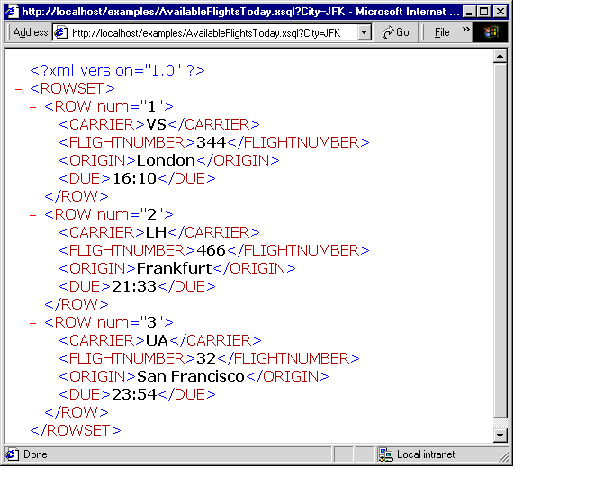
If the canonical <ROWSET> and <ROW> XML output from Figure 14-4 is not the XML format you need, then you can associate an XSLT stylesheet with your XSQL page. The stylesheet can transform the XML datagram in the server before returning the data.
When exchanging data with another program, you typically agree on a DTD that describes the XML format for the exchange. Assume that you are given the flight-list.dtd definition and are told to produce your list of arriving flights in a format compliant with the DTD. You can use a visual tool such as XML Authority to browse the structure of the flight-list DTD, as shown in Figure 14-5.
Figure 14-5 Exploring flight-list.dtd with XML Authority
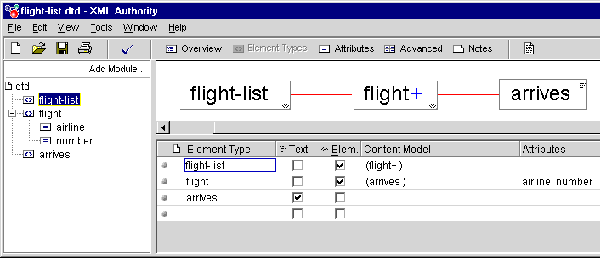
Figure 14-5 shows that the standard XML formats for flight lists are as follows:
<flight-list> element, which contains one or more <flight> elements
<flight> elements, which have attributes airline and number, and each of which contains an <arrives> element
<arrives> elements, which contains text
Example 14-13 shows the XSLT stylesheet flight-list.xsl. By associating the stylesheet with the XSQL page, you can change the default <ROWSET> and <ROW> format into the industry-standard <flight-list> and <flight>.
<!-- XSLT Stylesheet to transform ROWSET/ROW results into flight-list format
-->
<flight-list xmlns:xsl="http://www.w3.org/1999/XSL/Transform"
xsl:version="1.0">
<xsl:for-each select="ROWSET/ROW">
<flight airline="{CARRIER}" number="{FLIGHTNUMBER}">
<arrives><xsl:value-of select="DUE"/></arrives>
</flight>
</xsl:for-each>
</flight-list>
The XSLT stylesheet is a template that includes the literal elements that you want to produce in the resulting document, such as <flight-list>, <flight>, and <arrives>, interspersed with XSLT actions that enable you to do the following:
Loop over matching elements in the source document with <xsl:for-each>
Plug in the values of source document elements where necessary with <xsl:value-of>
Plug in the values of source document elements into attribute values with the {some_parameter} notation
The following items have been added to the top-level <flight-list> element in the Example 14-13 stylesheet:
xmlns:xsl="http://www.w3.org/1999/XSL/Transform"
This attribute defines the XML Namespace named xsl and identifies the URL string that uniquely identifies the XSLT specification. Although it looks just like a URL, think of the string http://www.w3.org/1999/XSL/Transform as the "global primary key" for the set of elements defined in the XSLT 1.0 specification. When the namespace is defined, you can use the <xsl:XXX> action elements in the stylesheet to loop and plug values in where necessary.
xsl:version="1.0"
This attribute identifies the document as an XSLT 1.0 stylesheet. A version attribute is required on all XSLT stylesheets for them to be valid and recognized by an XSLT processor.
You can associate the flight-list.xsl stylesheet with the AvailableFlightsToday.xsql in Example 14-3 by adding an <?xml-stylesheet?> instruction to the top of the page. Example 14-14 illustrates this technique.
<?xml version="1.0"?>
<?xml-stylesheet type="text/xsl" href="flight-list.xsl"?>
<xsql:query connection="demo" bind-params="City" xmlns:xsql="urn:oracle-xsql">
SELECT Carrier, FlightNumber, Origin, TO_CHAR(ExpectedTime,'HH24:MI') AS Due
FROM FlightSchedule
WHERE TRUNC(ExpectedTime) = TRUNC(SYSDATE) AND Arrived = 'N'
AND Destination = ? /* The ? is a bind variable being bound */
ORDER BY ExpectedTime /* to the value of the City parameter */
</xsql:query>
Associating an XSLT stylesheet with the XSQL page causes the requesting program or browser to view the XML in the format as specified by flight-list.dtd you were given. Figure 14-6 illustrates a sample browser display.
Figure 14-6 XSQL Page Results in XML Format
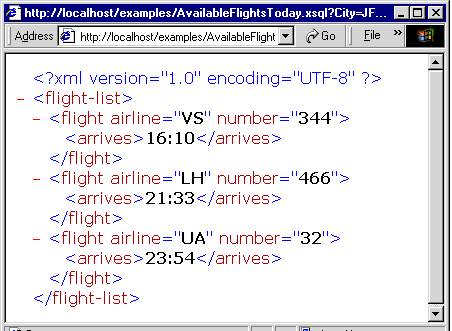
To return the same XML data in HTML instead of an alternative XML format, use a different XSLT stylesheet. For example, rather than producing elements such as <flight-list> and <flight>, you can write a stylesheet that produces HTML elements such as <table>, <tr>, and <td>. The result of the dynamically queried data then looks like the HTML page shown in Figure 14-7. Instead of returning raw XML data, the XSQL page leverages server-side XSLT transformation to format the information as HTML for delivery to the browser.
Figure 14-7 Using an XSLT Stylesheet to Render HTML
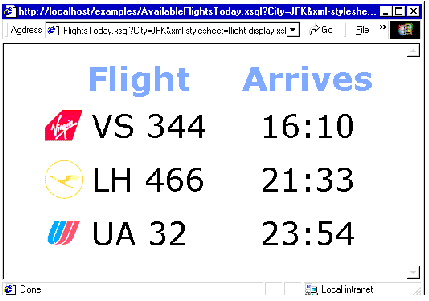
Similar to the syntax of the flight-list.xsl stylesheet, the flight-display.xsl stylesheet shown in Example 14-15 looks like a template HTML page. It contains <xsl:for-each>, <xsl:value-of>, and attribute value templates such as {DUE} to plug in the dynamic values from the underlying <ROWSET> and <ROW> structured XML query results.
Example 14-15 flight-display.xsl
<!-- XSLT Stylesheet to transform ROWSET/ROW results into HTML -->
<html xmlns:xsl="http://www.w3.org/1999/XSL/Transform" xsl:version="1.0">
<head><link rel="stylesheet" type="text/css" href="flights.css" /></head>
<body>
<center><table border="0">
<tr><th>Flight</th><th>Arrives</th></tr>
<xsl:for-each select="ROWSET/ROW">
<tr>
<td>
<table border="0" cellspacing="0" cellpadding="4">
<tr>
<td><img align="absmiddle" src="images/{CARRIER}.gif"/></td>
<td width="180">
<xsl:value-of select="CARRIER"/>
<xsl:text> </xsl:text>
<xsl:value-of select="FLIGHTNUMBER"/>
</td>
</tr>
</table>
</td>
<td align="center"><xsl:value-of select="DUE"/></td>
</tr>
</xsl:for-each>
</table></center>
</body>
</html>
Note:
The stylesheet produces well-formed HTML. Each opening tag is properly closed (for example,<td>…</td>); empty tags use the XML empty element syntax <br/> instead of just <br>.You can achieve useful results quickly by combining the power of the following:
Parameterized SQL statements to select information from the Oracle database
Industry-standard XML as a portable, interim data exchange format
XSLT to transform XML-based datagrams into any XML- or HTML-based format
The oracle.xml.xsql.XSQLRequest class enables you to use the XSQL page processor in your Java programs. To use the XSQL Java API, follow these basic steps:
Construct an instance of XSQLRequest, passing the XSQL page to be processed into the constructor as one of the following:
String containing a URL to the page
URL object for the page
In-memory XMLDocument
Invoke one of the following methods on the object to process the page:
process() to write the result to a PrintWriter or OutputStream
processToXML() to return the result as an XML Document
If you want to use the built-in XSQL connection manager, which implements JDBC connection pooling based on XSQL configuration file definitions, then the XSQL page is all you need to pass to the constructor. Optionally, you can pass in a custom implementation for the XSQLConnectionManagerFactory interface as well.
The ability to pass the XSQL page as an in-memory XMLDocument object means that you can dynamically generate any valid XSQL page for processing. You can then pass the page to the XSQL engine for evaluation.
When processing a page, you may want to perform the following additional tasks as part of the request:
Pass a set of parameters to the request.
You accomplish this aim by passing any object that implements the Dictionary interface to the process() or processToXML() methods. Passing a HashTable containing the parameters is one popular approach.
Set an XML document to be processed by the page as if it were the "posted XML" message body.
You can do this by using the XSQLResquest.setPostedDocument() method.
Example 14-16 shows how you can process a page by using XSQLRequest.
Example 14-16 XSQLRequestSample Class
import oracle.xml.xsql.XSQLRequest;
import java.util.Hashtable;
import java.io.PrintWriter;
import java.net.URL;
public class XSQLRequestSample {
public static void main( String[] args) throws Exception {
// Construct the URL of the XSQL Page
URL pageUrl = new URL("file:///C:/foo/bar.xsql");
// Construct a new XSQL Page request
XSQLRequest req = new XSQLRequest(pageUrl);
// Set up a Hashtable of named parameters to pass to the request
Hashtable params = new Hashtable(3);
params.put("param1","value1");
params.put("param2","value2");
/* If needed, treat an existing, in-memory XMLDocument as if
** it were posted to the XSQL Page as part of the request
req.setPostedDocument(myXMLDocument);
**
*/
// Process the page, passing the parameters and writing the output
// to standard out.
req.process(params,new PrintWriter(System.out),
new PrintWriter(System.err));
}
}
See Also:
Chapter 15, "Using the XSQL Pages Publishing Framework: Advanced Topics" to learn more about the XSQL Java APIThis section contains the following topics:
HTTP parameters with multibyte names, for example, a parameter whose name is in Kanji, are properly handled when they are inserted into your XSQL page with the <xsql:include-request-params> element. An attempt to refer to a parameter with a multibyte name inside the query statement of an <xsql:query> tag returns an empty string for the parameter value.
As a workaround use a nonmultibyte parameter name. The parameter can still have a multibyte value that can be handled correctly.
This section lists the following XSQL Servlet hints:
Specifying a DTD While Transforming XSQL Output to a WML Document
Invoking PL/SQL Wrapper Procedures to Generate XML Datagrams
You can specify a DTD while transforming XSQL output to a WML document for a wireless application. The technique is to use a built-in facility of the XSLT stylesheet called <xsl:output>. The following example illustrates this technique:
<xsl:stylesheet xmlns:xsl="http://www.w3.org/1999/XSL/Transform">
<xsl:output type="xml" doctype-system="your.dtd"/>
<xsl:template match="/">
</xsl:template>
...
</xsl:stylesheet>
The preceding stylesheet produces an XML result that includes the following code, where "your.dtd" can be any valid absolute or relative URL.:
<!DOCTYPE xxxx SYSTEM "your.dtd">
You can include if-then logic in your XSQL pages. Example 14-17 illustrates a technique for executing a query based on a test of a parameter value.
If you have two queries in an XSQL page, then you can use the value of a select list item of the first query in the second query by using page parameters. Example 14-18 illustrates this technique.
Example 14-18 Passing Values Among SQL Queries
<page xmlns:xsql="urn:oracle-xsql" connection="demo">
<!-- Value of page param "xxx" will be first column of first row -->
<xsql:set-page-param name="xxx">
SELECT one FROM table1 WHERE ...
</xsl:set-param-param>
<xsql:query bind-params="xxx">
SELECT col3,col4 FROM table2
WHERE col3 = ?
</xsql:query>
</page>
In some situations you may need to process multi-valued HTML <form> parameters that are needed for <input name="choices" type="checkbox">. Use the parameter array notation on your parameter name (for example, choices[]) to refer to the array of values from the selected check boxes.
Assume that you have a multi-valued parameter named guy. You can use the array parameter notation in an XSQL page as shown in Example 14-19.
Example 14-19 Handling Multi-Valued Parameters
<page xmlns:xsql="urn:oracle-xsql">
<xsql:set-page-param name="guy-list" value="{@guy[]}"
treat-list-as-array="yes"/>
<xsql:set-page-param name="quoted-guys" value="{@guy[]}"
treat-list-as-array="yes" quote-array-values="yes"/>
<xsql:include-param name="guy-list"/>
<xsql:include-param name="quoted-guys"/>
<xsql:include-param name="guy[]"/>
</page>
Assume that you request this page is requested with the following URL, which contains multiple parameters of the same name to produce a multi-valued attribute:
http://yourserver.com/page.xsql?guy=Curly&guy=Larry&guy=Moe
The page returned looks like the following:
<page>
<guy-list>Curly,Larry,Moe</guy-list>
<quoted-guys>'Curly','Larry','Moe'</quoted-guys>
<guy>
<value>Curly</value>
<value>Larry</value>
<value>Moe</value>
</guy>
</page>
You can also use the value of a multi-valued page parameter in a SQL statement WHERE clause by using the code shown in Example 14-20.
Example 14-20 Using Multi-Valued Page Parameters in a SQL Statement
<page connection="demo" xmlns:xsql="urn:oracle-xsql">
<xsql:set-page-param name="quoted-guys" value="{@guy[]}"
treat-list-as-array="yes"
quote-array-values="yes"/>
<xsql:query>
SELECT *
FROM sometable
WHERE name IN ({@quoted-guys})
</xsql:query>
</page>
You cannot set parameter values by binding them in the position of OUT variables with <xsql:dml>. Only IN parameters are supported for binding. You can create a wrapper procedure, however, that constructs XML elements with the HTTP package. Your XSQL page can then invoke the wrapper procedure with <xsql:include-owa>.
Example 14-21 shows a PL/SQL procedure that accepts two IN parameters, multiplies them and puts the value in one OUT parameter, then adds them and puts the result in a second OUT parameter.
Example 14-21 addmult PL/SQL Procedure
CREATE OR REPLACE PROCEDURE addmult(arg1 NUMBER, arg2 NUMBER,
sumval OUT NUMBER, prodval OUT NUMBER)
IS
BEGIN
sumval := arg1 + arg2;
prodval := arg1 * arg2;
END;
You can write the PL/SQL procedure in Example 14-22 to wrap the procedure in Example 14-21. The addmultwrapper procedure accepts the IN arguments that the addmult procedure preceding expects, and then encodes the OUT values as an XML datagram that you print to the OWA page buffer.
Example 14-22 addmultwrapper PL/SQL Procedure
CREATE OR REPLACE PROCEDURE addmultwrapper(arg1 NUMBER, arg2 NUMBER)
IS
sumval NUMBER;
prodval NUMBER;
xml VARCHAR2(2000);
BEGIN
-- Call the procedure with OUT values
addmult(arg1,arg2,sumval,prodval);
-- Then produce XML that encodes the OUT values
xml := '<addmult>'||
'<sum>'||sumval||'</sum>'||
'<product>'||prodval||'</product>'||
'</addmult>';
-- Print the XML result to the OWA page buffer for return
HTP.P(xml);
END;
The XSQL page shown in Example 14-23 constructs an XML document by including a call to the PL/SQL wrapper procedure.
<page connection="demo" xmlns:xsql="urn:oracle-xsql">
<xsql:include-owa bind-params="arg1 arg2">
BEGIN addmultwrapper(?,?); END;
</xsql:include-owa>
</page>
Suppose that you invoke addmult.xsql by entering a URL in a browser as follows:
http://yourserver.com/addmult.xsql?arg1=30&arg2=45
The XML datagram returned by the servlet reflects the OUT values as follows:
<page> <addmult><sum>75</sum><product>1350</product></addmult> </page>
The XSQL page processor can access the contents of posted XML. Any XML document can be posted and handled by the feature that XSQL supports.
For example, an XSQL page can access the contents of an inbound SOAP message by using the xpath="XpathExpression" attribute in the <xsql:set-page-param> action. Alternatively, custom action handlers can gain direct access to the SOAP message body by calling getPageRequest().getPostedDocument(). To create the SOAP response body to return to the client, use an XSLT stylesheet or a custom serializer implementation to write the XML response in an appropriate SOAP-encoded format.
See Also:
The Airport SOAP demo for an example of using an XSQL page to implement a SOAP-based Web ServiceSuppose that you want to choose database connections dynamically when invoking an XSQL page. For example, you may want to switch between a test database and a production database.You can achieve this goal by including an XSQL parameter in the connection attribute of the XSQL page. Make sure to define an attribute of the same name to serve as the default value for the connection name.
Assume that in your XSQL configuration file you define connections for database testdb and proddb. You then write an XSQL page with the following <xsql:query> element:
<xsql:query conn="testdb" connection="{@conn}" xmlns:xsql="urn:oracle-xsql">
...
</xsql:query>
If you request this page without any parameters, then the value of the conn parameter is testdb, so the page uses the connection named testdb defined in the XSQL configuration file. If you request the page with conn=proddb, then the page uses the connection named proddb instead.
An XSQL page can access its own name in a generic way at runtime in order to construct links to the current page. You can use a helper method like the one shown in Example 14-24 to retrieve the name of the page inside a custom action handler.
Example 14-24 Obtaining the Name of the Current XSQL Page
private String curPageName(XSQLPageRequest req) {
String thisPage = req.getSourceDocumentURI();;
int pos = thisPage.lastIndexOf('/');
if (pos >=0) thisPage = thisPage.substring(pos+1);
pos = thisPage.indexOf('?');
if (pos >=0) thisPage = thisPage.substring(0,pos-1);
return thisPage;
}
This section contains tips for responding to XSQL errors:
Suppose that you are unable to connect to a database and errors similar to the following when running the helloworld.xsql sample program:
Oracle XSQL Servlet Page Processor XSQL-007: Cannot acquire a database connection to process page. Connection refused(DESCRIPTION=(TMP=)(VSNNUM=135286784)(ERR=12505) (ERROR_STACK=(ERROR=(CODE=12505)(EMFI=4))))
The preceding errors indicate that the XSQL servlet is attempting the JDBC connection based on the <connectiondef> information for the connection named demo, assuming you did not modify the helloworld.xsql demo page.
By default the XSQLConfig.xml file comes with the entry for the demo connection that looks like the following (use the correct password):
<connection name="demo">
<username>scott</username>
<password>password</password>
<dburl>jdbc:oracle:thin:@localhost:1521:ORCL</dburl>
<driver>oracle.jdbc.driver.OracleDriver</driver>
</connection>
The error is probably due to one of the following reasons:
Your database is not on the localhost machine.
Your database SID is not ORCL.
Your TNS Listener Port is not 1521.
When trying to post XML information to an XSQL page for processing, it must be sent by the HTTP POST method. This transfer can be effected by an HTML form or an XML document sent by HTTP POST. If you try to use HTTP GET instead, then there is no posted document, and hence you get the "No posted document to process" error. Use HTTP POST instead to cause the correct behavior.
This section describes best practices for managing security in the XSQL servlet:
The XSQLConfig.xml configuration file contains sensitive database username and password information. This file should not reside in any directory that maps to a virtual path of your Web server, nor in any of its subdirectories. The only required permissions for the configuration file are read permission granted to the UNIX account that owns the servlet engine. Failure to follow this recommendation could mean that a user of your site could browse the contents of your configuration file, thereby obtaining the passwords to database accounts.
By default, the XSQL page processor enables the user to supply a stylesheet in the page request by passing a value for the special xml-stylesheet parameter. If you want the stylesheet referenced by the server-side XSQL page to be the only legal stylesheet, then include the allow-client-style="no" attribute on the document element of your page. You can also globally change the default setting in the XSQLConfig.xml file to disallow client stylesheet overrides. If you take either approach, then the only pages that allow client stylesheet overrides are those that include the allow-client-style="yes" attribute on their document element.
Any product that supports the use of lexical substitution variables in a SQL query can cause a developer problems. Any time you deploy an XSQL page that allows part of all of a SQL statement to be substituted by a lexical parameter, you must make sure that you have taken appropriate precautions against misuse.
For example, one of the demonstrations that comes with XSQL Pages is the Adhoc Query Demo. It illustrates how you can supply the entire SQL statement of an <xsql:query> action handler as a parameter. This technique is a powerful and beneficial tool when in the right hands, but if you deploy a similar page to your production system, then the user can execute any query that the database security privileges for the connection associated with the page allows. For example, the Adhoc Query Demo is set up to use a connection that maps to the scott account, so a user can query any data that scott would be allowed to query from SQL*Plus.
You can use the following techniques to make sure your pages are not abused:
Make sure the database user account associated with the page has only the privileges for reading the tables and views you want your users to see.
Use true bind variables instead of lexical bind variables when substituting single values in a SELECT statement. If you need to parameterize syntactic parts of your SQL statement, then lexical parameters are the only way to proceed. Otherwise, you should use true bind variables so that any attempt to pass an invalid value generates an error instead of producing an unexpected result.