| Oracle® Database Object-Relational Developer's Guide 11g Release 2 (11.2) Part Number E11822-04 |
|
|
PDF · Mobi · ePub |
| Oracle® Database Object-Relational Developer's Guide 11g Release 2 (11.2) Part Number E11822-04 |
|
|
PDF · Mobi · ePub |
This appendix describes a sample application that provides an overview of how to create and use user-defined data types (Oracle Objects). An application is first developed with the relational model and then with the object-relational model.
This appendix contains the following sections:
User-defined types are schema objects in which users formalize the data structures and operations that appear in their applications.
The examples in this appendix illustrate the most important aspects of defining, using, and evolving object types. One important aspect of working with object types is creating methods that perform operations on objects. In the example, definitions of object type methods use the PL/SQL language. Other aspects of using object types, such as defining a type, use SQL.
The examples develop different versions of a database schema for an application that manages customer purchase orders. First, a purely relational version is shown, and then, an equivalent, object-relational version. Both versions provide for the same basic kinds of entities—customers, purchase orders, line items, and so on. But the object-relational version creates object types for these entities and manages data for particular customers and purchase orders by instantiating instances of the respective object types.
PL/SQL and Java provide additional capabilities beyond those illustrated in this appendix, especially in the area of accessing and manipulating the elements of collections.
Client applications that use the Oracle Call Interface (OCI), Pro*C/C++, Oracle Objects for OLE (OO4O), or Oracle Data Providers for .NET (ODP.NET) can take advantage of their extensive facilities for accessing objects and collections, and manipulating them on clients.
See Also:
Oracle Database SQL Language Reference for a complete description of SQL syntax and usage for user-defined types
Oracle Database PL/SQL Language Reference for a complete discussion of PL/SQL capabilities
Oracle Database Java Developer's Guide for a complete discussion of Java
This section implements the relational version of the purchase order schema depicted in Figure A-1.
The basic entities in this example are:
Customers
The stock of products for sale
Purchase orders
As shown in Figure A-1, a customer has contact information, so that the address and set of telephone numbers is exclusive to that customer. The application does not allow different customers to be associated with the same address or telephone numbers. If a customer changes his address, the previous address ceases to exist. If someone ceases to be a customer, the associated address disappears.
A customer has a one-to-many relationship with a purchase order. A customer can place many orders, but a given purchase order is placed by one customer. Because a customer can be defined before he places an order, the relationship is optional rather than mandatory.
Similarly, a purchase order has a many-to-many relationship with a stock item. Because this relationship does not show which stock items appear on which purchase orders, the entity-relationship has the notion of a line item. A purchase order must contain one or more line items. Each line item is associated only with one purchase order. The relationship between line item and stock item is that a stock item can appear on zero, one, or many line items, but each line item refers to exactly one stock item.
Figure A-1 Entity-Relationship Diagram for Purchase Order Application
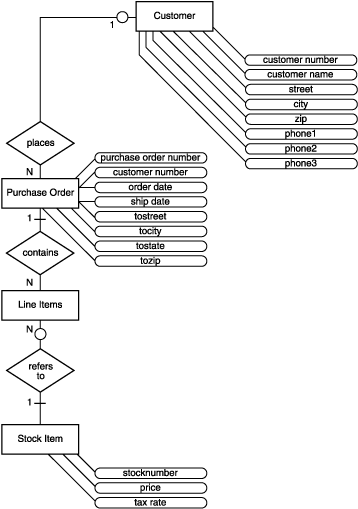
The relational approach normalize everything into tables. The table names are Customer_reltab, PurchaseOrder_reltab, and Stock_reltab.
Each part of an address becomes a column in the Customer_reltab table. Structuring telephone numbers as columns sets an arbitrary limit on the number of telephone numbers a customer can have.
The relational approach separates line items from their purchase orders and puts each into its own table, named PurchaseOrder_reltab and LineItems_reltab.
As depicted in Figure A-1, a line item has a relationship to both a purchase order and a stock item. These are implemented as columns in LineItems_reltab table with foreign keys to PurchaseOrder_reltab and Stock_reltab.
Note:
We have adopted a convention in this section of adding the suffix_reltab to the names of relational tables. Such a self-describing notation can make your code easier to maintain.
You may find it useful to make distinctions between tables (_tab) and types (_typ). But you can choose any names you want; one of the advantages of object-relational constructs is that you can use names that closely model the corresponding real-world objects.
The relational approach results in the tables described in the following sections.
The Customer_reltab table has the following definition:
Example A-1 Creating the Customer_reltab Table
CREATE TABLE Customer_reltab ( CustNo NUMBER NOT NULL, CustName VARCHAR2(200) NOT NULL, Street VARCHAR2(200) NOT NULL, City VARCHAR2(200) NOT NULL, State CHAR(2) NOT NULL, Zip VARCHAR2(20) NOT NULL, Phone1 VARCHAR2(20), Phone2 VARCHAR2(20), Phone3 VARCHAR2(20), PRIMARY KEY (CustNo));
This table, Customer_reltab, stores all the information about customers, which means that it fully contains information that is intrinsic to the customer (defined with the NOT NULL constraint) and information that is not as essential. According to this definition of the table, the application requires that every customer have a shipping address.
Our Entity-Relationship (E-R) diagram showed a customer placing an order, but the table does not make allowance for any relationship between the customer and the purchase order. This relationship must be managed by the purchase order.
The PurchaseOrder_reltab table has the following definition:
Example A-2 Creating the PurchaseOrder_reltab Table
CREATE TABLE PurchaseOrder_reltab ( PONo NUMBER, /* purchase order no */ Custno NUMBER references Customer_reltab, /* Foreign KEY referencing customer */ OrderDate DATE, /* date of order */ ShipDate DATE, /* date to be shipped */ ToStreet VARCHAR2(200), /* shipto address */ ToCity VARCHAR2(200), ToState CHAR(2), ToZip VARCHAR2(20), PRIMARY KEY(PONo));
PurchaseOrder_reltab manages the relationship between the customer and the purchase order by means of the foreign key (FK) column CustNo, which references the CustNo key of the Customer_reltab. The PurchaseOrder_reltab table contains no information about related line items. The line items table, described in the next section, uses the purchase order number to relate a line item to its parent purchase order.
The Stock_reltab table has the following definition:
The LineItems_reltab table has the following definition:
Example A-4 Creating the LineItems_reltab Table
CREATE TABLE LineItems_reltab ( LineItemNo NUMBER, PONo NUMBER REFERENCES PurchaseOrder_reltab, StockNo NUMBER REFERENCES Stock_reltab, Quantity NUMBER, Discount NUMBER, PRIMARY KEY (PONo, LineItemNo));
Note:
TheStock_reltab and PurchaseOrder_reltab tables must be created before the LineItems_reltab table.The table name is in the plural form LineItems_reltab to emphasize to someone reading the code that the table holds a collection of line items.
As shown in the E-R diagram, the list of line items has relationships with both the purchase order and the stock item. These relationships are managed by LineItems_reltab by means of two foreign key columns:
PONo, which references the PONo column in PurchaseOrder_reltab
StockNo, which references the StockNo column in Stock_reltab
In our application, statements like these insert data into the tables:
Example A-5 Establish Inventory
INSERT INTO Stock_reltab VALUES(1004, 6750.00, 2); INSERT INTO Stock_reltab VALUES(1011, 4500.23, 2); INSERT INTO Stock_reltab VALUES(1534, 2234.00, 2); INSERT INTO Stock_reltab VALUES(1535, 3456.23, 2);
Example A-6 Register Customers
INSERT INTO Customer_reltab
VALUES (1, 'Jean Nance', '2 Avocet Drive',
'Redwood Shores', 'CA', '95054',
'415-555-0102', NULL, NULL);
INSERT INTO Customer_reltab
VALUES (2, 'John Nike', '323 College Drive',
'Edison', 'NJ', '08820',
'609-555-0190', '201-555-0140', NULL);
INSERT INTO PurchaseOrder_reltab
VALUES (1001, 1, SYSDATE, '10-MAY-1997',
NULL, NULL, NULL, NULL);
INSERT INTO PurchaseOrder_reltab
VALUES (2001, 2, SYSDATE, '20-MAY-1997',
'55 Madison Ave', 'Madison', 'WI', '53715');
The application can execute queries like these:
Example A-9 Get Customer and Line Item Data for a Specific Purchase Order
SELECT C.CustNo, C.CustName, C.Street, C.City, C.State,
C.Zip, C.phone1, C.phone2, C.phone3,
P.PONo, P.OrderDate,
L.StockNo, L.LineItemNo, L.Quantity, L.Discount
FROM Customer_reltab C,
PurchaseOrder_reltab P,
LineItems_reltab L
WHERE C.CustNo = P.CustNo
AND P.PONo = L.PONo
AND P.PONo = 1001;
The application can execute statements like these to update the data:
The application can execute statements similar to Example A-13 to delete data.
The object-relational approach begins with the same entity relationships as in "Entities and Relationships". Viewing these from the object-oriented perspective, as in the following class diagram, allows us to translate more of the real-world structure into the database schema.
Figure A-2 Class Diagram for Purchase Order Application
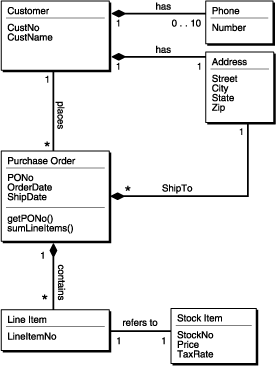
Instead of breaking up addresses or multiple phone numbers into unrelated columns in relational tables, the object-relational approach defines types to represent an entire address and an entire list of phone numbers. Similarly, the object-relational approach uses nested tables to keep line items with their purchase orders instead of storing them separately.
The main entities—customers, stock, and purchase orders—become object types. Object references are used to express some of the relationships among them. Collection types—varrays and nested tables—are used to model multi-valued attributes.
Note:
This appendix implements an object-relational interface by building an object-relational schema from scratch. With this approach, we create object tables for data storage. Alternatively, instead of object tables, you can use object views to implement an object-relational interface to existing data stored in relational tables. Chapter 6 discusses object views.You create an object type with a CREATE TYPE statement. For example, the following statement creates the type StockItem_objtyp:
Example A-14 Creating the StockItem_objtyp Object
CREATE TYPE StockItem_objtyp AS OBJECT ( StockNo NUMBER, Price NUMBER, TaxRate NUMBER ); /
Instances of type StockItem_objtyp are objects representing the stock items that customers order. They have three numeric attributes. StockNo is the primary key.
The order in which you define types can make a difference. Ideally, you want to wait to define types that refer to other types until you have defined the other types they refer to.
For example, the type LineItem_objtyp refers to, and thus presupposes, StockItem_objtyp by containing an attribute that is a REF to objects of StockItem_objtyp. You can see this in the statement that creates the type LineItem_objtyp.
Example A-15 Creating the LineItem_objtyp Object
CREATE TYPE LineItem_objtyp AS OBJECT ( LineItemNo NUMBER, Stock_ref REF StockItem_objtyp, Quantity NUMBER, Discount NUMBER ); /
Instances of type LineItem_objtyp are objects that represent line items. They have three numeric attributes and one REF attribute. The LineItem_objtyp models the line item entity and includes an object reference to the corresponding stock object.
Sometimes the web of references among types makes it difficult or impossible to avoid creating a type before all the types that it presupposes are created. To deal with this sort of situation, you can create what is called an incomplete type to use as a placeholder for other types that you want to create to refer to. Then, when you have created the other types, you can come back and replace the incomplete type with a complete one.
For example, if we had needed to create LineItem_objtyp before we created StockItem_objtyp, we could have used a statement like the following to create LineItem_objtyp as an incomplete type:
CREATE TYPE LineItem_objtyp;
The form of the CREATE TYPE statement used to create an incomplete type does not have the phrase AS OBJECT or the specification of attributes.
To replace an incomplete type with a complete definition, include the phrase OR REPLACE as shown in the following example:
Example A-16 Replacing the LineItem_objtyp Object
CREATE OR REPLACE TYPE LineItem_objtyp AS OBJECT ( LineItemNo NUMBER, Stock_ref REF StockItem_objtyp, Quantity NUMBER, Discount NUMBER ); /
It is never wrong to include the words OR REPLACE, even if you have no incomplete type to replace.
Now create the remaining types we need for the schema. The following statement defines an array type for the list of phone numbers:
Example A-17 Creating the PhoneList_vartyp Type
CREATE TYPE PhoneList_vartyp AS VARRAY(10) OF VARCHAR2(20); /
Any data unit, or instance, of type PhoneList_vartyp is a varray of up to 10 telephone numbers, each represented by a data item of type VARCHAR2.
Either a varray or a nested table could be used to contain a list of phone numbers. In this case, the list is the set of contact phone numbers for a single customer. A varray is a better choice than a nested table for the following reasons:
The order of the numbers might be important: varrays are ordered while nested tables are unordered.
The number of phone numbers for a specific customer is small. Varrays force you to specify a maximum number of elements (10 in this case) in advance. They use storage more efficiently than nested tables, which have no special size limitations.
You can query a nested table but not a varray. But there is no reason to query the phone number list, so using a nested table offers no benefit.
In general, if ordering and bounds are not important design considerations, then designers can use the following rule of thumb for deciding between varrays and nested tables: If you need to query the collection, then use nested tables; if you intend to retrieve the collection as a whole, then use varrays.
See Also:
Chapter 9, "Design Considerations for Oracle Objects" for more information about the design considerations for varrays and nested tablesThe following statement defines the object type Address_objtyp to represent addresses:
Example A-18 Creating the Address_objtyp Object
CREATE TYPE Address_objtyp AS OBJECT ( Street VARCHAR2(200), City VARCHAR2(200), State CHAR(2), Zip VARCHAR2(20) ) /
All of the attributes of an address are character strings, representing the usual parts of a simplified mailing address.
The following statement defines the object type Customer_objtyp, which uses other object types as building blocks.
Example A-19 Creating the Customer_objtyp Object
CREATE TYPE Customer_objtyp AS OBJECT ( CustNo NUMBER, CustName VARCHAR2(200), Address_obj Address_objtyp, PhoneList_var PhoneList_vartyp, ORDER MEMBER FUNCTION compareCustOrders(x IN Customer_objtyp) RETURN INTEGER ) NOT FINAL; /
Instances of the type Customer_objtyp are objects that represent blocks of information about specific customers. The attributes of a Customer_objtyp object are a number, a character string, an Address_objtyp object, and a varray of type PhoneList_vartyp.
The clause NOT FINAL enables us to create subtypes of the customer type later if we wish. By default, types are created as FINAL, which means that the type cannot be further specialized by deriving subtypes from it. We define a subtype of Customer_objtyp for a more specialized kind of customer later in this appendix.
Every Customer_objtyp object also has an associated order method, one of the two types of comparison methods. Whenever Oracle needs to compare two Customer_objtyp objects, it implicitly invokes the compareCustOrders method to do so.
Note:
The PL/SQL to implement the comparison method appears in "The compareCustOrders Method".The two types of comparison methods are map methods and order methods. This application uses one of each for purposes of illustration.
An ORDER method must be called for every two objects being compared, whereas a map method is called once for each object. In general, when sorting a set of objects, the number of times an ORDER method is called is more than the number of times a map method would be called.
See Also:
Chapter 2, "Basic Components of Oracle Objects" for more information about map and order methods
Oracle Database PL/SQL Language Reference for details about how to use pragma declarations
The following statement defines a type for a nested table of line items. Each purchase order will use an instance of this nested table type to contain the line items for that purchase order:
Example A-20 Creating the LineItemList_ntabtyp Type
CREATE TYPE LineItemList_ntabtyp AS TABLE OF LineItem_objtyp; /
An instance of this type is a nested table object (in other words, a nested table), each row of which contains an object of type LineItem_objtyp. A nested table of line items is a better choice to represent the multivalued line item list than a varray of LineItem_objtyp objects, because:
Most applications will need to query the contents of line items. This can be done using SQL if the line items are stored in a nested table but not if they are stored in a varray.
If an application needs to index on line item data, this can be done with nested tables but not with varrays.
The order in which line items are stored is probably not important, and a query can order them by line item number when necessary.
There is no practical upper bound on the number of line items on a purchase order. Using a varray requires specifying an arbitrary upper bound on the number of elements.
The following statement defines the object type PurchaseOrder_objtyp:
Example A-21 Creating the PurchaseOrder_objtyp Object
CREATE TYPE PurchaseOrder_objtyp AUTHID CURRENT_USER AS OBJECT (
PONo NUMBER,
Cust_ref REF Customer_objtyp,
OrderDate DATE,
ShipDate DATE,
LineItemList_ntab LineItemList_ntabtyp,
ShipToAddr_obj Address_objtyp,
MAP MEMBER FUNCTION
getPONo RETURN NUMBER,
MEMBER FUNCTION
sumLineItems RETURN NUMBER
);
/
Instances of type PurchaseOrder_objtyp are objects representing purchase orders. They have six attributes, including a REF to Customer_objtyp, an Address_objtyp object, and a nested table of type LineItemList_ntabtyp, which is based on type LineItem_objtyp. PONo is the primary key and Cust_ref is a foreign key.
Objects of type PurchaseOrder_objtyp have two methods: getPONo and sumLineItems. One, getPONo, is a map method, one of the two kinds of comparison methods. A map method returns the relative position of a given record within the order of records within the object. So, whenever Oracle needs to compare two PurchaseOrder_objtyp objects, it implicitly calls the getPONo method to do so.
The two pragma declarations provide information to PL/SQL about what sort of access the two methods need to the database.
The statement does not include the actual PL/SQL programs implementing the methods getPONo and sumLineItems. Those appear in "Method Definitions".
If a type has no methods, its definition consists just of a CREATE TYPE statement. However, for a type that has methods, you must also define a type body to complete the definition of the type. You do this with a CREATE TYPE BODY statement. As with CREATE TYPE, you can include the words OR REPLACE. You must include this phrase if you are replacing an existing type body with a new one, to change the methods.
The following statement defines the body of the type PurchaseOrder_objtyp. The statement supplies the PL/SQL programs that implement the type's methods:
Example A-22 Creating the PurchaseOrder_objtyp Type Body
CREATE OR REPLACE TYPE BODY PurchaseOrder_objtyp AS
MAP MEMBER FUNCTION getPONo RETURN NUMBER is
BEGIN
RETURN PONo;
END;
MEMBER FUNCTION sumLineItems RETURN NUMBER is
i INTEGER;
StockVal StockItem_objtyp;
Total NUMBER := 0;
BEGIN
FOR i in 1..SELF.LineItemList_ntab.COUNT LOOP
UTL_REF.SELECT_OBJECT(LineItemList_ntab(i).Stock_ref,StockVal);
Total := Total + SELF.LineItemList_ntab(i).Quantity * StockVal.Price;
END LOOP;
RETURN Total;
END;
END;
/
The getPONo method simply returns the value of the PONo attribute—namely, the purchase order number—of whatever instance of the type PurchaseOrder_objtyp that calls the method. Such get methods allow you to avoid reworking code that uses the object if its internal representation changes.
The sumLineItems method uses a number of object-relational features:
As already noted, the basic function of the sumLineItems method is to return the sum of the values of the line items of its associated PurchaseOrder_objtyp object. The keyword SELF, which is implicitly created as a parameter to every function, lets you refer to that object.
The keyword COUNT gives the count of the number of elements in a PL/SQL table or array. Here, in combination with LOOP, the application iterates through all the elements in the collection — in this case, the items of the purchase order. In this way SELF.LineItemList_ntab.COUNT counts the number of elements in the nested table that match the LineItemList_ntab attribute of the PurchaseOrder_objtyp object, here represented by SELF.
A method from package UTL_REF is used in the implementation. The UTL_REF methods are necessary because Oracle does not support implicit dereferencing of REFs within PL/SQL programs. The UTL_REF package provides methods that operate on object references. Here, the SELECT_OBJECT method is called to obtain the StockItem_objtyp object corresponding to the Stock_ref.
The AUTHID CURRENT_USER syntax specifies that the PurchaseOrder_objtyp is defined using invoker rights: the methods are executed under the rights of the current user, not under the rights of the user who defined the type.
The PL/SQL variable StockVal is of type StockItem_objtyp. The UTL_REF.SELECT_OBJECT sets it to the object whose reference is the following:
(LineItemList_ntab(i).Stock_ref)
This object is the actual stock item referred to in the currently selected line item.
Having retrieved the stock item in question, the next step is to compute its cost. The program refers to the stock item's cost as StockVal.Price, the Price attribute of the StockItem_objtyp object. But to compute the cost of the item, you also need to know the quantity of items ordered. In the application, the term LineItemList_ntab(i).Quantity represents the Quantity attribute of the currently selected LineItem_objtyp object.
The remainder of the method program is a loop that sums the values of the line items. The method returns the total.
The following statement defines the compareCustOrders method in the type body of the Customer_objtyp object type:
Example A-23 Creating the Customer_objtyp Type Body
CREATE OR REPLACE TYPE BODY Customer_objtyp AS
ORDER MEMBER FUNCTION
compareCustOrders (x IN Customer_objtyp) RETURN INTEGER IS
BEGIN
RETURN CustNo - x.CustNo;
END;
END;
/
As mentioned earlier, the order method compareCustOrders operation compares information about two customer orders. It takes another Customer_objtyp object as an input argument and returns the difference of the two CustNo numbers. The return value is:
A negative number if its own object has a smaller value of CustNo
A positive number if its own object has a larger value of CustNo
zero if the two objects have the same value of CustNo—in which case both orders are associated with the same customer.
Whether the return value is positive, negative, or zero signifies the relative order of the customer numbers. For example, perhaps lower numbers are created earlier in time than higher numbers. If either of the input arguments (SELF and the explicit argument) to an ORDER method is NULL, Oracle does not call the ORDER method and simply treats the result as NULL.
We have now defined all of the object types for the object-relational version of the purchase order schema. We have not yet created any instances of these types to contain actual purchase order data, nor have we created any tables in which to store such data. We show how to do this in the next section.
Creating an object type is not the same as creating a table. Creating a type merely defines a logical structure; it does not create storage. To use an object-relational interface to your data, you must create object types whether you intend to store your data in object tables or leave it in relational tables and access it through object views. Object views and object tables alike presuppose object types: an object table or object view is always a table or view of a certain object type. In this respect, it is like a relational column, which always has a specified data type.
See Also:
Chapter 6, "Applying an Object Model to Relational Data" for a discussion of object viewsLike a relational column, an object table can contain rows of just one kind of thing, namely, object instances of the same declared type as the table. (And, if the table is substitutable, it can contain instances of subtypes of its declared type as well.)
Each row in an object table is a single object instance. So, in one sense, an object table has, or consists of, only a single column of the declared object type. But this is not as different as it may seem from the case with relational tables. Each row in a relational table theoretically represents a single entity as well—for example, a customer, in a relational Customers table. The columns of a relational table store data for attributes of this entity.
Similarly, in an object table, attributes of the object type map to columns that can be inserted into and selected from. The major difference is that, in an object table, data is stored—and can be retrieved—in the structure defined by the table's type, making it possible for you to retrieve an entire, multilevel structure of data with a very simple query.
The following statement defines an object table Customer_objtab to hold objects of type Customer_objtyp:
Example A-24 Creating the Customer_objtab Table
CREATE TABLE Customer_objtab OF Customer_objtyp (CustNo PRIMARY KEY) OBJECT IDENTIFIER IS PRIMARY KEY;
Unlike relational tables, when you create an object table, you specify a data type for it, namely, the type of objects it will contain.
The table has a column for each attribute of Customer_objtyp, namely:
CustNo NUMBER /* Primary key */CustName VARCHAR2(200)Address_obj Address_objtypPhoneList_var PhoneList_vartypSee Example A-18, "Creating the Address_objtyp Object" and Example A-17, "Creating the PhoneList_vartyp Type" for the definitions of those types.
Figure A-3 Object Relational Representation of Table Customer_objtab
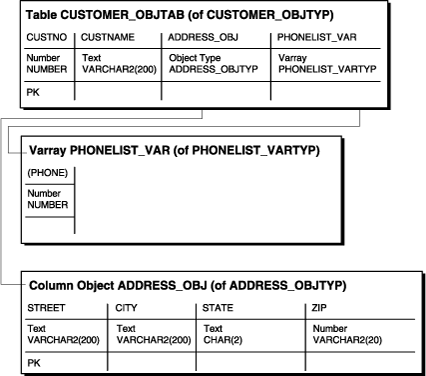
Because there is a type Customer_objtyp, you could create numerous object tables of the same type. For example, you could create an object table Customer_objtab2 also of type Customer_objtyp.
You can introduce variations when creating multiple tables. The statement that created Customer_objtab defined a primary key constraint on the CustNo column. This constraint applies only to this object table. Another object table of the same type might not have this constraint.
Customer_objtab contains customer objects, represented as row objects. Oracle allows row objects to be referenceable, meaning that other row objects or relational rows may reference a row object using its object identifier (OID). For example, a purchase order row object may reference a customer row object using its object reference. The object reference is a system-generated value represented by the type REF and is based on the unique OID of the row object.
Oracle requires every row object to have a unique OID. You may specify the unique OID value to be system-generated or specify the row object's primary key to serve as its unique OID. You indicate this when you execute the CREATE TABLE statement by specifying OBJECT IDENTIFIER IS PRIMARY KEY or OBJECT IDENTIFIER IS SYSTEM GENERATED. The latter is the default. Using the primary key as the object identifier can be more efficient in cases where the primary key value is smaller than the default 16 byte system-generated identifier. For our example, the primary key is used as the row object identifier.
Note that the Address_obj column of Customer_objtab contains Address_objtyp objects. As this shows, an object type may have attributes that are themselves object types. Object instances of the declared type of an object table are called row objects because one object instance occupies an entire row of the table. But embedded objects such as those in the Address_obj column are referred to as column objects. These differ from row objects in that they do not take up an entire row. Consequently, they are not referenceable—they cannot be the target of a REF. Also, they can be NULL.
The attributes of Address_objtyp objects are of built-in types. They are scalar rather than complex (that is, they are not object types with attributes of their own), and so are called leaf-level attributes to reflect that they represent an end to branching. Columns for Address_objtyp objects and their attributes are created in the object table Customer_objtab. You can refer or navigate to these columns using the dot notation. For example, if you want to build an index on the Zip column, you can refer to it as Address.Zip.
The PhoneList_var column contains varrays of type PhoneList_vartyp. We defined each object of type PhoneList_vartyp as a varray of up to 10 telephone numbers, each represented by a data item of type VARCHAR2. See Example A-17.
Because each varray of type PhoneList_vartyp can contain no more than 200 characters (10 x 20), plus a small amount of overhead, Oracle stores the varray as a single data unit in the PhoneList_var column. Oracle stores varrays that do not exceed 4000 bytes in inline BLOBs, which means that a portion of the varray value could potentially be stored outside the table.
The following statement creates an object table for StockItem_objtyp objects:
Example A-25 Creating the Stock_objtab Table
CREATE TABLE Stock_objtab OF StockItem_objtyp (StockNo PRIMARY KEY) OBJECT IDENTIFIER IS PRIMARY KEY;
Each row of the table is a StockItem_objtyp object having three numeric attributes:
StockNo NUMBERPrice NUMBERTaxRate NUMBEROracle creates a column for each attribute. The CREATE TABLE statement places a primary key constraint on the StockNo column and specifies that the primary key be used as the row object's identifier.
The following statement defines an object table for PurchaseOrder_objtyp objects:
Example A-26 Creating the PurchaseOrder_objtab Table
CREATE TABLE PurchaseOrder_objtab OF PurchaseOrder_objtyp ( /* Line 1 */
PRIMARY KEY (PONo), /* Line 2 */
FOREIGN KEY (Cust_ref) REFERENCES Customer_objtab) /* Line 3 */
OBJECT IDENTIFIER IS PRIMARY KEY /* Line 4 */
NESTED TABLE LineItemList_ntab STORE AS PoLine_ntab ( /* Line 5 */
(PRIMARY KEY(NESTED_TABLE_ID, LineItemNo)) /* Line 6 */
ORGANIZATION INDEX COMPRESS) /* Line 7 */
RETURN AS LOCATOR /* Line 8 */
/
The preceding CREATE TABLE statement creates the PurchaseOrder_objtab object table. The significance of each line is as follows:
CREATE TABLE PurchaseOrder_objtab OF PurchaseOrder_objtyp (This line indicates that each row of the table is a PurchaseOrder_objtyp object. Attributes of PurchaseOrder_objtyp objects are:
PONo NUMBERCust_ref REF Customer_objtypOrderDate DATEShipDate DATELineItemList_ntab LineItemList_ntabtypShipToAddr_obj Address_objtypSee Example A-19, "Creating the Customer_objtyp Object" and Example A-20, "Creating the LineItemList_ntabtyp Type" for the definitions of those types.
Figure A-4 Object Relational Representation of Table PurchaseOrder_objtab
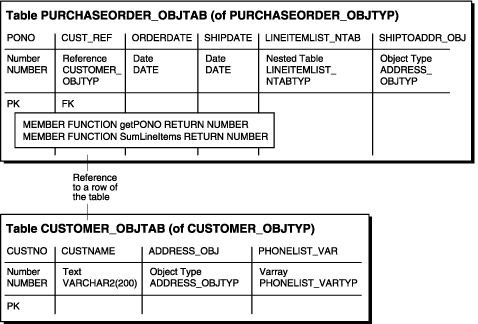
PRIMARY KEY (PONo),
This line specifies that the PONo attribute is the primary key for the table.
FOREIGN KEY (Cust_ref) REFERENCES Customer_objtab)
This line specifies a referential constraint on the Cust_ref column. This referential constraint is similar to those specified for relational tables. When there is no constraint, the REF column permits you to reference any row object. However, in this case, the Cust_ref REFs can refer only to row objects in the Customer_objtab object table.
OBJECT IDENTIFIER IS PRIMARY KEY
This line indicates that the primary key of the PurchaseOrder_objtab object table be used as the row's OID.
NESTED TABLE LineItemList_ntab STORE AS PoLine_ntab ((PRIMARY KEY(NESTED_TABLE_ID, LineItemNo))ORGANIZATION INDEX COMPRESS)RETURN AS LOCATORThese lines pertain to the storage specification and properties of the nested table column, LineItemList_ntab. The rows of a nested table are stored in a separate storage table. This storage table cannot be directly queried by the user but can be referenced in DDL statements for maintenance purposes. A hidden column in the storage table, called the NESTED_TABLE_ID, matches the rows with their corresponding parent row. All the elements in the nested table belonging to a particular parent have the same NESTED_TABLE_ID value. For example, all the elements of the nested table of a given row of PurchaseOrder_objtab have the same value of NESTED_TABLE_ID. The nested table elements that belong to a different row of PurchaseOrder_objtab have a different value of NESTED_TABLE_ID.
In the preceding CREATE TABLE example, Line 5 indicates that the rows of LineItemList_ntab nested table are to be stored in a separate table (referred to as the storage table) named PoLine_ntab. The STORE AS clause also permits you to specify the constraint and storage specification for the storage table. In this example, Line 7 indicates that the storage table is an index-organized table (IOT). In general, storing nested table rows in an IOT is beneficial because it provides clustering of rows belonging to the same parent. The specification of COMPRESS on the IOT saves storage space because, if you do not specify COMPRESS, the NESTED_TABLE_ID part of the IOT's key is repeated for every row of a parent row object. If, however, you specify COMPRESS, the NESTED_TABLE_ID is stored only once for each parent row object.
See Also:
"Nested Table Storage" for information about the benefits of organizing a nested table as an IOT, specifying nested table compression, and for more information about nested table storage in generalIn Line 6, the specification of NESTED_TABLE_ID and LineItemNo attribute as the primary key for the storage table serves two purposes: first, it specifies the key for the IOT; second, it enforces uniqueness of the column LineItemNo of the nested table within each row of the parent table. By including the LineItemNo column in the key, the statement ensures that the LineItemNo column contains distinct values within each purchase order.
Line 8 indicates that the nested table, LineItemList_ntab, is returned in the locator form when retrieved. If you do not specify LOCATOR, the default is VALUE, which causes the entire nested table to be returned instead of just a locator to it. If a nested table collection contains many elements, it is inefficient to return the entire nested table whenever the containing row object or the column is selected.
Specifying that the nested table's locator is returned enables Oracle to send the client only a locator to the actual collection value. An application can find whether a fetched nested table is in the locator or value form by calling the OCICollIsLocator or UTL_COLL.IS_LOCATOR interfaces. Once you know that the locator has been returned, the application can query using the locator to fetch only the desired subset of row elements in the nested table. This locator-based retrieval of the nested table rows is based on the original statement's snapshot, to preserve the value or copy semantics of the nested table. That is, when the locator is used to fetch a subset of row elements in the nested table, the nested table snapshot reflects the nested table when the locator was first retrieved.
Recall the implementation of the sumLineItems method of PurchaseOrder_objtyp in "Method Definitions". That implementation assumed that the LineItemList_ntab nested table would be returned as a VALUE. In order to handle large nested tables more efficiently, and to take advantage of the fact that the nested table in the PurchaseOrder_objtab is returned as a locator, the sumLineItems method must be rewritten as follows:
Example A-27 Replacing the PurchaseOrder_objtyp Type Body
CREATE OR REPLACE TYPE BODY PurchaseOrder_objtyp AS
MAP MEMBER FUNCTION getPONo RETURN NUMBER is
BEGIN
RETURN PONo;
END;
MEMBER FUNCTION sumLineItems RETURN NUMBER IS
i INTEGER;
StockVal StockItem_objtyp;
Total NUMBER := 0;
BEGIN
IF (UTL_COLL.IS_LOCATOR(LineItemList_ntab)) -- check for locator
THEN
SELECT SUM(L.Quantity * L.Stock_ref.Price) INTO Total
FROM TABLE(CAST(LineItemList_ntab AS LineItemList_ntabtyp)) L;
ELSE
FOR i in 1..SELF.LineItemList_ntab.COUNT LOOP
UTL_REF.SELECT_OBJECT(LineItemList_ntab(i).Stock_ref,StockVal);
Total := Total + SELF.LineItemList_ntab(i).Quantity *
StockVal.Price;
END LOOP;
END IF;
RETURN Total;
END;
END;
/
The rewritten sumLineItems method checks whether the nested table attribute, LineItemList_ntab, is returned as a locator using the UTL_COLL.IS_LOCATOR function. If the condition evaluates to TRUE, the nested table locator is queried using the TABLE expression.
Note:
TheCAST expression is currently required in such TABLE expressions to tell the SQL compilation engine the actual type of the collection attribute (or parameter or variable) so that it can compile the query.The querying of the nested table locator results in more efficient processing of the large line item list of a purchase order. The previous code that iterates over the LineItemList_ntab is kept to deal with the case where the nested table is returned as a VALUE.
After the table is created, the ALTER TABLE statement is issued to add the SCOPE FOR constraint on a REF. The SCOPE FOR constraint on a REF is not allowed in a CREATE TABLE statement. To specify that Stock_ref can reference only the object table Stock_objtab, issue the following ALTER TABLE statement on the PoLine_ntab storage table:
Example A-28 Adding the SCOPE FOR Constraint
ALTER TABLE PoLine_ntab ADD (SCOPE FOR (Stock_ref) IS stock_objtab) ;
This statement specifies that the Stock_ref column of the nested table is scoped to Stock_objtab. This indicates that the values stored in this column must be references to row objects in Stock_objtab. The SCOPE constraint is different from the referential constraint in that the SCOPE constraint has no dependency on the referenced object. For example, any referenced row object in Stock_objtab may be deleted, even if it is referenced in the Stock_ref column of the nested table. Such a deletion renders the corresponding reference in the nested table a DANGLING REF.
Figure A-5 Object Relational Representation of Nested Table LineItemList_ntab
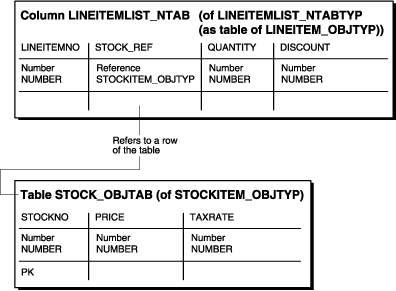
Oracle does not support a referential constraint specification for storage tables. In this situation, specifying the SCOPE clause for a REF column is useful. In general, specifying scope or referential constraints for REF columns has several benefits:
It saves storage space because it allows Oracle to store just the row object's unique identifier as the REF value in the column.
It enables an index to be created on the storage table's REF column.
It allows Oracle to rewrite queries containing dereferences of these REFs as joins involving the referenced table.
At this point, all of the tables for the purchase order application are in place. The next section shows how to operate on these tables.
Figure A-6 Object Relational Representation of Table PurchaseOrder_objtab
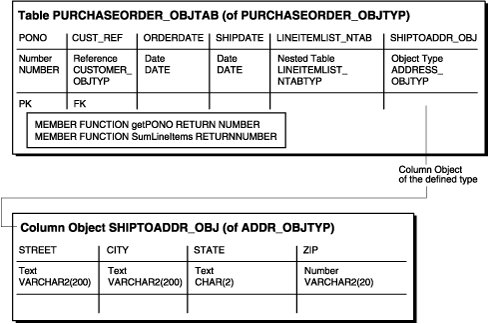
Here is how to insert the same data into the object tables that we inserted earlier into relational tables. Notice how some of the values incorporate calls to the constructors for object types, to create instances of the types.
Example A-29 Inserting Values in Stock_objtab
INSERT INTO Stock_objtab VALUES(1004, 6750.00, 2) ; INSERT INTO Stock_objtab VALUES(1011, 4500.23, 2) ; INSERT INTO Stock_objtab VALUES(1534, 2234.00, 2) ; INSERT INTO Stock_objtab VALUES(1535, 3456.23, 2) ;
Example A-30 Inserting Values in Customer_objtab
INSERT INTO Customer_objtab
VALUES (
1, 'Jean Nance',
Address_objtyp('2 Avocet Drive', 'Redwood Shores', 'CA', '95054'),
PhoneList_vartyp('415-555-0102')
) ;
INSERT INTO Customer_objtab
VALUES (
2, 'John Nike',
Address_objtyp('323 College Drive', 'Edison', 'NJ', '08820'),
PhoneList_vartyp('609-555-0190','201-555-0140')
) ;
Example A-31 Inserting Values in PurchaseOrder_objtab
INSERT INTO PurchaseOrder_objtab
SELECT 1001, REF(C),
SYSDATE, '10-MAY-1999',
LineItemList_ntabtyp(),
NULL
FROM Customer_objtab C
WHERE C.CustNo = 1 ;
The preceding statement constructs a PurchaseOrder_objtyp object with the following attributes:
PONo 1001Cust_ref REF to customer number 1OrderDate SYSDATEShipDate 10-MAY-1999LineItemList_ntab an empty LineItem_ntabtypShipToAddr_obj NULLThe statement uses a query to construct a REF to the row object in the Customer_objtab object table that has a CustNo value of 1.
The following statement uses a TABLE expression to identify the nested table as the target for the insertion, namely the nested table in the LineItemList_ntab column of the row object in the PurchaseOrder_objtab table that has a PONo value of 1001.
Example A-32 Inserting Values in LineItemList_ntab
INSERT INTO TABLE ( SELECT P.LineItemList_ntab FROM PurchaseOrder_objtab P WHERE P.PONo = 1001 ) SELECT 01, REF(S), 12, 0 FROM Stock_objtab S WHERE S.StockNo = 1534 ;
The preceding statement inserts a line item into the nested table identified by the TABLE expression. The inserted line item contains a REF to the row object with a StockNo value of 1534 in the object table Stock_objtab.
The following statements follow the same pattern as the previous ones:
Example A-33 Inserting Values in PurchaseOrder_objtab and LineItemList_ntab
INSERT INTO PurchaseOrder_objtab
SELECT 2001, REF(C),
SYSDATE, '20-MAY-1997',
LineItemList_ntabtyp(),
Address_objtyp('55 Madison Ave','Madison','WI','53715')
FROM Customer_objtab C
WHERE C.CustNo = 2 ;
INSERT INTO TABLE (
SELECT P.LineItemList_ntab
FROM PurchaseOrder_objtab P
WHERE P.PONo = 1001
)
SELECT 02, REF(S), 10, 10
FROM Stock_objtab S
WHERE S.StockNo = 1535 ;
INSERT INTO TABLE (
SELECT P.LineItemList_ntab
FROM PurchaseOrder_objtab P
WHERE P.PONo = 2001
)
SELECT 10, REF(S), 1, 0
FROM Stock_objtab S
WHERE S.StockNo = 1004 ;
INSERT INTO TABLE (
SELECT P.LineItemList_ntab
FROM PurchaseOrder_objtab P
WHERE P.PONo = 2001
)
VALUES(11, (SELECT REF(S)
FROM Stock_objtab S
WHERE S.StockNo = 1011), 2, 1) ;
The following query statement implicitly invokes a comparison method. It shows how Oracle orders objects of type PurchaseOrder_objtyp using that type's comparison method:
Oracle invokes the map method getPONo for each PurchaseOrder_objtyp object in the selection. Because that method returns the object's PONo attribute, the selection produces a list of purchase order numbers in ascending numerical order.
The following queries correspond to the queries executed under the relational model.
Example A-35 Query Customer and Line Item Data for Purchase Order 1001
SELECT DEREF(p.Cust_ref), p.ShipToAddr_obj, p.PONo,
p.OrderDate, LineItemList_ntab
FROM PurchaseOrder_objtab p
WHERE p.PONo = 1001 ;
Example A-36 Query Total Value of Each Purchase Order
SELECT p.PONo, p.sumLineItems() FROM PurchaseOrder_objtab p ;
Example A-37 Query Purchase Order and Line Item Data for Stock Item 1004
SELECT po.PONo, po.Cust_ref.CustNo,
CURSOR (
SELECT *
FROM TABLE (po.LineItemList_ntab) L
WHERE L.Stock_ref.StockNo = 1004
)
FROM PurchaseOrder_objtab po ;
The preceding query returns a nested cursor for the set of LineItem_obj objects selected from the nested table. The application can fetch from the nested cursor to get the individual LineItem_obj objects. The query can also be expressed by unnesting the nested set with respect to the outer result:
SELECT po.PONo, po.Cust_ref.CustNo, L.* FROM PurchaseOrder_objtab po, TABLE (po.LineItemList_ntab) L WHERE L.Stock_ref.StockNo = 1004 ;
The preceding query returns the result set as a flattened form (or First Normal Form). This type of query is useful when accessing Oracle collection columns from relational tools and APIs, such as ODBC. In the preceding unnesting example, only the rows of the PurchaseOrder_objtab object table that have any LineItemList_ntab rows are returned. To fetch all rows of the PurchaseOrder_objtab table, regardless of the presence of any rows in their corresponding LineItemList_ntab, then the (+) operator is required:
SELECT po.PONo, po.Cust_ref.CustNo, L.* FROM PurchaseOrder_objtab po, TABLE (po.LineItemList_ntab) (+) L WHERE L.Stock_ref.StockNo = 1004 ;
In Example A-38, the request requires querying the rows of all LineItemList_ntab nested tables of all PurchaseOrder_objtab rows. Again, unnesting is required:
The following example has the same effect as the two deletions needed in the relational case shown in Example A-13. In Example A-39, Oracle deletes the entire purchase order object, including its line items, in a single SQL operation. In the relational case, line items for the purchase order must be deleted from the line items table, and the purchase order must be separately deleted from the purchase orders table.
Note:
If you are performing the SQL statements in this sample, do not execute the DELETE statement in Example A-39 because the purchase order is needed in the following examples.Even a completed, fully built application tends to be a work in progress. Sometimes requirements change, forcing a change to an underlying object model or schema to adapt it to new circumstances, and sometimes there are ways to improve an object model so that it does a better job of what it was originally intended to do.
Suppose that, after living with our object-relational application for a while, we discover some ways that we could improve the design. In particular, suppose that we discover that users almost always want to see a history of purchases when they bring up the record for a customer. To do this with the present object model requires a join on the two tables Customer_objtab and PurchaseOrder_objtab that hold information about customers and purchase orders. We decide that a better design would be to provide access to data about related purchase orders directly from the customers table.
One way to do this is to change the Customer_objtyp so that information about a customer's purchase orders is included right in the object instance that represents that customer. In other words, we want to add an attribute for purchase order information to Customer_objtyp. To hold information about multiple purchase orders, the attribute must be a collection type—a nested table.
Adding an attribute is one of several ways that you can alter, or evolve, an object type. When you evolve a type, Oracle applies your changes to the type itself and to all its dependent schema objects, including subtypes of the type, other object types that have the altered type as an attribute, and tables and columns of the altered type.
To change Customer_objtyp to add an attribute for a nested table of purchase orders, several steps are needed:
Create a new type for a nested table of purchase orders
Alter Customer_objtyp to add a new attribute of the new type
In the Customer_objtab object table, name and scope the storage tables for the newly added nested tables
Upgrading the Customer_objtab object table for the new attribute actually adds two levels of nested tables, one inside the other, because a purchase order itself contains a nested table of line items.
Both the purchase orders nested table and the line items nested table need to be scoped so that they can contain primary key-based REFs. More on this in the next section.
Figure A-7 Nested Tables in the Customer Object Type
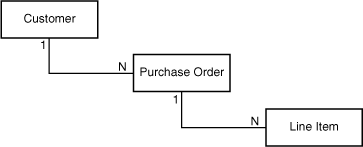
When we are done with the preceding steps, information about customers and purchase orders will be more logically related in our model, and we will be able to query the customers table for all information about customers, purchase orders, and line items. We will also be able to insert a new purchase order for a new customer with a single INSERT statement on the customers table.
Before we can add a nested table of purchase orders as an attribute of Customer_objtyp, we need to define a type for this sort of nested table. The following statement does this:
Example A-40 Create PurchaseOrderList_ntabtyp
CREATE TYPE PurchaseOrderList_ntabtyp AS TABLE OF PurchaseOrder_objtyp; /
Now we can use an ALTER TYPE statement to add an attribute of this type to Customer_objtyp:
Example A-41 Alter Customer_objtyp
ALTER TYPE Customer_objtyp ADD ATTRIBUTE (PurchaseOrderList_ntab PurchaseOrderList_ntabtyp) CASCADE;
If a type being altered has dependent types or tables, an ALTER TYPE statement on the type needs to specify either CASCADE or INVALIDATE to say how to apply the change to the dependents.
CASCADE performs validation checks on the dependents before applying a type change. These checks confirm that the change does not entail doing something illegal, such as dropping an attribute that is being used as a partitioning key of a table. If a dependent fails validation, the type change aborts. On the other hand, if all dependents validate successfully, the system goes ahead with whatever changes to metadata and data are required to propagate the change to the type. These can include automatically adding and dropping columns, creating storage tables for nested tables, and so forth.
The INVALIDATE option skips the preliminary validation checks and directly applies the type change to dependents. These are then validated the next time that they are accessed. Altering a type this way saves the time required to do the validations, but if a dependent table cannot be validated later when someone tries to access it, its data cannot be accessed until the table is made to pass the validation.
We need to add scope for a REF column in each of the new nested tables of purchase orders and line items that are added to the Customer_objtab table. For convenience, first we rename the new tables from system-generated names to recognizable names. Then, using the names we have given them, we can alter the storage tables to add scope for their REF columns.
The reason we must do all this is that, in order for a column to store REFs to objects in a table that bases its object identifiers on the primary key, the column must be scoped to that table or have a referential constraint placed on it. Scoping a column to a particular table declares that all REFs in the column are REFs to objects in that table. This declaration is necessary because a primary key-based object identifier is guaranteed unique only in the context of the particular table: it may not be unique across all tables. If you try to insert a primary key-based REF, or user-defined REF, into an unscoped column, you will get an error similar to:
cannot INSERT object view REF or user-defined REF
Line items contain a REF to objects in table Stock_objtab, whose object identifier uses the table's primary key. This is why we had to add scope for the REF column in the storage table for the line items nested table in table PurchaseOrder_objtab after we created that table. Now we have to do it again for the new nested table of line items in table Customer_objtab.
We have to do the same again for the new nested table of purchase orders we are adding in table Customer_objtab: a purchase order references a customer in the table Customer_objtab, and object identifiers in this table are primary-key based as well.
Using the following statement, we determine the names of the system-generated tables so they can be renamed:
SELECT table_name, parent_table_name, parent_table_column FROM user_nested_tables;
The output is similar to the following:
TABLE_NAME PARENT_TABLE_NAME PARENT_TABLE_COLUMN ----------------------------- ----------------------------- ---------------------- SYSNTQOFArJyBTHu6iOMMKU4wHw== CUSTOMER_OBJTAB PURCHASEORDERLIST_NTAB POLINE_NTAB PURCHASEORDER_OBJTAB LINEITEMLIST_NTAB SYSNTZqu6IQItR++UAtgz1rMB8A== SYSNTQOFArJyBTHu6iOMMKU4wHw== LINEITEMLIST_NTAB
For convenience, rename the system-generated nested tables to appropriate names. For example, using the system-generated names in the previous sample output:
ALTER TABLE "SYSNTQOFArJyBTHu6iOMMKU4wHw==" RENAME TO PO_List_nt; ALTER TABLE "SYSNTZqu6IQItR++UAtgz1rMB8A==" RENAME TO Items_List_nt;
The process of renaming the system-generated nested tables can also be done automatically with the following PL/SQL procedure:
DECLARE
nested_table_1 VARCHAR2(30);
nested_table_2 VARCHAR2(30);
cust_obj_table VARCHAR2(30) := 'CUSTOMER_OBJTAB';
BEGIN
EXECUTE IMMEDIATE ' SELECT table_name FROM user_nested_tables
WHERE parent_table_name = :1 ' INTO nested_table_1 USING cust_obj_table;
EXECUTE IMMEDIATE ' SELECT table_name FROM user_nested_tables
WHERE parent_table_name = :1 ' INTO nested_table_2 USING nested_table_1;
EXECUTE IMMEDIATE 'ALTER table "'|| nested_table_1 ||'" RENAME TO PO_List_nt';
EXECUTE IMMEDIATE 'ALTER table "'|| nested_table_2 ||'" RENAME TO Items_List_nt';
END;
/
The new storage tables are named PO_List_nt and Items_List_nt. The following statements scope the REF columns in these tables to specific tables:
Example A-42 Add SCOPE for REF to Nested Tables
ALTER TABLE PO_List_nt ADD (SCOPE FOR (Cust_Ref) IS Customer_objtab); ALTER TABLE Items_List_nt ADD (SCOPE FOR (Stock_ref) IS Stock_objtab);
There is just one more thing to do before inserting purchase orders for customers in Customer_objtab. An actual nested table of PurchaseOrderList_ntabtyp must be instantiated for each customer in the table.
When a column is added to a table for a new attribute, column values for existing rows are initialized to NULL. This means that each existing customer's nested table of purchase orders is atomically NULL—there is no actual nested table there, not even an empty one. Until we instantiate a nested table for each customer, attempts to insert purchase orders will get an error similar to:
reference to NULL table value
The following statement prepares the column to hold purchase orders by updating each row to contain an actual nested table instance:
Example A-43 Update Customer_objtab
UPDATE Customer_objtab c SET c.PurchaseOrderList_ntab = PurchaseOrderList_ntabtyp();
In the preceding statement, PurchaseOrderList_ntabtyp() is a call to the nested table type's constructor method. This call, with no purchase orders specified, creates an empty nested table.
At this point, we have evolved the type Customer_objtyp to add a nested table of purchase orders, and we have set up the table Customer_objtab so that it is ready to store purchase orders in the nested table. Now we are ready to insert purchase orders into Customer_objtab.
There are two purchase orders already in table PurchaseOrder_objtab. The following two statements copy these into Customer_objtab:
Example A-44 Insert Purchase Orders into Customer_objtab
INSERT INTO TABLE (
SELECT c.PurchaseOrderList_ntab
FROM Customer_objtab c
WHERE c.CustNo = 1
)
SELECT VALUE(p)
FROM PurchaseOrder_objtab p
WHERE p.Cust_Ref.CustNo = 1;
INSERT INTO TABLE (
SELECT c.PurchaseOrderList_ntab
FROM Customer_objtab c
WHERE c.CustNo = 2
)
SELECT VALUE(p)
FROM PurchaseOrder_objtab p
WHERE p.Cust_Ref.CustNo = 2;
Each of the preceding INSERT statements has two main parts: a TABLE expression that specifies the target table of the insert operation, and a SELECT that gets the data to be inserted. The WHERE clause in each part picks out the customer object to receive the purchase orders (in the TABLE expression) and the customer whose purchase orders are to be selected (in the subquery that gets the purchase orders).
The WHERE clause in the subquery uses dot notation to navigate to the CustNo attribute: p.Cust_Ref.CustNo. Note that a table alias p is required whenever you use dot notation. To omit it and say instead Cust_Ref.CustNo would produce an error.
Another thing to note about the dot notation in this WHERE clause is that we are able to navigate to the CustNo attribute of a customer right through the Cust_Ref REF attribute of a purchase order. SQL (though not PL/SQL) implicitly dereferences a REF used with the dot notation in this way.
The TABLE expression in the first part of the INSERT statement tells the system to treat the collection returned by the expression as a table. The expression is used here to select the nested table of purchase orders for a particular customer as the target of the insert.
In the second part of the INSERT statement, the VALUE() function returns selected rows as objects. In this case, each row is a purchase order object, complete with its own collection of line items. Purchase order rows are selected from one table of type PurchaseOrder_objtyp for insertion into another table of that type.
The preceding INSERT statements use the customer-reference attribute of PurchaseOrder_objtyp to identify the customer to whom each of the existing purchase orders belongs. However, now that all the old purchase orders are copied from the purchase orders table into the upgraded Customer_objtab, this customer-reference attribute of a purchase order is obsolete. Now purchase orders are stored right in the customer object itself.
The following ALTER TYPE statement evolves PurchaseOrder_objtyp to drop the customer-reference attribute. The statement also drops the ShipToAddr_obj attribute as redundant, assuming that the shipping address is always the same as the customer address.
Example A-45 Alter PurchaseOrder_objtyp
ALTER TYPE PurchaseOrder_objtyp
DROP ATTRIBUTE Cust_ref,
DROP ATTRIBUTE ShipToAddr_obj
CASCADE;
This time we were able to use the CASCADE option to let the system perform validations and make all necessary changes to dependent types and tables.
The previous INSERT example showed how to use the VALUE() function to select and insert into the nested table of purchase orders an existing purchase order object complete with its own nested table of line items. The following example shows how to insert a new purchase order that has not already been instantiated as a purchase order object. In this case, the purchase order's nested table of line items must be instantiated, as well as each line item object with its data. Line numbers are shown on the left for reference.
Example A-46 Insert into LineItemList_ntabtyp with VALUE()
INSERT INTO TABLE ( /* Line 1 */
SELECT c.PurchaseOrderList_ntab /* Line 2 */
FROM Customer_objtab c /* Line 3 */
WHERE c.CustName = 'John Nike' /* Line 4 */
) /* Line 5 */
VALUES (1020, SYSDATE, SYSDATE + 1, /* Line 6 */
LineItemList_ntabtyp( /* Line 7 */
LineItem_objtyp(1, MAKE_REF(Stock_objtab, 1004), 1, 0), /* Line 8 */
LineItem_objtyp(2, MAKE_REF(Stock_objtab, 1011), 3, 5), /* Line 9 */
LineItem_objtyp(3, MAKE_REF(Stock_objtab, 1535), 2, 10) /* Line 10 */
) /* Line 11 */
); /* Line 12 */
Lines 1-5 use a TABLE expression to select the nested table to insert into—namely, the nested table of purchase orders for customer John Nike.
The VALUES clause (lines 6-12) contains a value for each attribute of the new purchase order, namely:
PONoOrderDateShipDateLineItemList_ntabLine 6 of the INSERT statement specifies values for the three purchase order attributes PONo, OrderDate, and ShipDate.
Only attribute values are given; no purchase order constructor is specified. You do not need to explicitly specify a purchase order constructor to instantiate a purchase order instance in the nested table because the nested table is declared to be a nested table of purchase orders. If you omit a purchase order constructor, the system instantiates a purchase order automatically. You can, however, specify the constructor if you want to, in which case the VALUES clause will look like this:
INSERT INTO TABLE (
SELECT c.PurchaseOrderList_ntab
FROM Customer_objtab c
WHERE c.CustName = 'John Nike'
)
VALUES (
PurchaseOrder_objtyp(1025, SYSDATE, SYSDATE + 1,
LineItemList_ntabtyp(
LineItem_objtyp(1, MAKE_REF(Stock_objtab, 1004), 1, 0),
LineItem_objtyp(2, MAKE_REF(Stock_objtab, 1011), 3, 5),
LineItem_objtyp(3, MAKE_REF(Stock_objtab, 1535), 2, 10)
)
)
)
Lines 7-11 instantiate and supply data for a nested table of line items. The constructor method LineItemList_ntabtyp(…) creates an instance of such a nested table that contains three line items.
The line item constructor LineItem_objtyp() creates an object instance for each line item. Values for line item attributes are supplied as arguments to the constructor.
The MAKE_REF function creates a REF for the Stock_ref attribute of a line item. The arguments to MAKE_REF are the name of the stock table and the primary key value of the stock item there that we want to reference. We can use MAKE_REF here because object identifiers in the stock table are based on the primary key: if they were not, we would have to use the REF function in a subquery to get a REF to a row in the stock table.
You can query a top-level nested table column by naming it in the SELECT list like any other top-level (as opposed to embedded) column or attribute, but the result is not very readable. For instance, the following query selects the nested table of purchase orders for John Nike:
Example A-47 Query Customer_objtab for Customer John Nike
SELECT c.PurchaseOrderList_ntab FROM Customer_objtab c WHERE CustName = 'John Nike';
The query produces a result similar to the following:
PURCHASEORDERLIST_NTAB(PONO, ORDERDATE, SHIPDATE, LINEITEMLIST_NTAB(LINEITEMNO, -------------------------------------------------------------------------------- PURCHASEORDERLIST_NTABTYP(PURCHASEORDER_OBJTYP(2001, '25-SEP-01', '20-MAY-97', L INEITEMLIST_NTABTYP(LINEITEM_OBJTYP(10, 00004A038A00468ED552CE6A5803ACE034080020 B8C8340000001426010001000100290000000000090600812A00078401FE0000000B03C20B050000 ...
For humans, at least, you probably want to display the instance data in an unnested form and not to show the REFs at all. TABLE expressions—this time in the FROM clause of a query—can help you do this.
For example, the query in Example A-48 selects the PO number, order date, and shipdate for all purchase orders belonging to John Nike:
Example A-48 Query Customer_objtab Using TABLE Expression
SELECT p.PONo, p.OrderDate, p.Shipdate
FROM Customer_objtab c, TABLE(c.PurchaseOrderList_ntab) p
WHERE c.CustName = 'John Nike';
PONO ORDERDATE SHIPDATE------- --------- ---------2001 25-SEP-01 26-SEP-011020 25-SEP-01 26-SEP-01A TABLE expression takes a collection as an argument and can be used like a SQL table in SQL statements. In the preceding query, listing the nested table of purchase orders in a TABLE expression in the FROM clause enables us to select columns of the nested table just as if they were columns of an ordinary table. The columns are identified as belonging to the nested table by the table alias they use: p. As the example shows, a TABLE expression in the FROM clause can have its own table alias.
Inside the TABLE expression, the nested table is identified as a column of customer table Customer_objtab by the customer table's own table alias c. Note that the table Customer_objtab appears in the FROM clause before the TABLE expression that refers to it. This ability of a TABLE expressions to make use of a table alias that occurs to the left of it in the FROM clause is called left correlation. It enables you to daisy-chain tables and TABLE expressions—including TABLE expressions that make use of the table alias of another TABLE expression. In fact, this is how you are able to select columns of nested tables that are embedded in other nested tables.
Here, for example, is a query that selects information about all line items for PO number 1020:
Example A-49 Query Customer_objtab for Purchase Order 1020
SELECT p.PONo, i.LineItemNo, i.Stock_ref.StockNo, i.Quantity, i.Discount
FROM Customer_objtab c, TABLE(c.PurchaseOrderList_ntab) p,
TABLE(p.LineItemList_ntab) i
WHERE p.PONo = 1020;
PONO LINEITEMNO STOCK_REF.STOCKNO QUANTITY DISCOUNT----- ---------- ----------------- ---------- ----------1020 1 1004 1 01020 2 1011 3 51020 3 1535 2 10The query uses two TABLE expressions, the second referring to the first. Line item information is selected from the inner nested table that belongs to purchase order number 1020 in the outer nested table.
Notice that no column from the customer table occurs in either the SELECT list or the WHERE clause. The customer table is listed in the FROM clause solely to provide a starting point from which to access the nested tables.
Here is a variation on the preceding query. This version shows that you can use the * wildcard to specify all columns of a TABLE expression collection:
SELECT p.PONo, i.*
FROM Customer_objtab c, TABLE(c.PurchaseOrderList_ntab) p,
TABLE(p.LineItemList_ntab) i
WHERE p.PONo = 1020;
Suppose that we deal with a lot of our larger, regular customers through an account manager. We would like to add a field for the ID of the account manager to the customer record for these customers.
Earlier, when we wanted to add an attribute for a nested table of purchase orders, we evolved the customer type itself. We could do that again to add an attribute for account manager ID, or we could create a subtype of the customer type and add the attribute only in the subtype. Which should we do?
To make this kind of decision, you need to consider whether the proposed new attribute can be meaningfully and usefully applied to all instances of the base type—to all customers, in other words—or only to an identifiable subclass of the base type.
All customers have purchase orders, so it was appropriate to alter the type itself to add an attribute for them. But not all customers have an account manager; in fact, it happens that only our corporate customers do. So, instead of evolving the customer type to add an attribute that will not be meaningful for customers in general, it makes more sense to create a new subtype for the special kind of customer that we have identified and to add the new attribute there.
You can create a subtype under a base type only if the base type allows subtypes. Whether a type can be subtyped depends on the type's FINAL property. By default, new types are created as FINAL. This means that they are the last of the series and cannot have subtypes created under them. To create a type that can be subtyped, you must specify NOT FINAL in the CREATE TYPE statement as we did when we created the customer type.
You define a subtype by using a CREATE TYPE statement with the UNDER keyword. The following statement creates a new subtype Corp_Customer_objtyp under Customer_objtyp. The type is created as NOT FINAL so that it can have subtypes if we want to add them later.
Example A-50 Create Corp_Customer_objtyp
CREATE TYPE Corp_Customer_objtyp UNDER Customer_objtyp
(account_mgr_id NUMBER(6) ) NOT FINAL;
/
When you use a CREATE TYPE statement to create a new subtype, you list only the new attributes and methods that you are adding. The subtype inherits all existing attributes and methods from its base type, so these do not need to be specified. The new attributes and methods are added after the inherited ones. For example, the complete list of attributes for the new Corp_Customer_objtyp subtype looks like this:
CustNoCustNameAddress_objPhonelist_varPurchaseOrderList_ntabAccount_mgr_idBy default, you can store instances of a subtype in any column or object table that is of any base type of the subtype. This ability to store subtype instances in a base type slot is called substitutability. Columns and tables are substitutable unless they have been explicitly declared to be NOT SUBSTITUTABLE. The system automatically adds new columns for subtype attributes and another, hidden column for the type ID of the instance stored in each row.
Actually, it is possible to create a subtype of a FINAL type, but first you must use an ALTER TYPE statement to evolve the type from a FINAL type to a NOT FINAL one. If you want existing columns and tables of the altered type to be able to store instances of new subtypes, specify the CASCADE option CONVERT TO SUBSTITUTABLE in the ALTER TYPE statement. See "Type Evolution".
If a column or object table is substitutable, you can insert into it not only instances of the declared type of the column or table but also instances of any subtype of the declared type. In the case of table Customer_objtab, this means that the table can be used to store information about all kinds of customers, both ordinary and corporate. However, there is one important difference in the way information is inserted for a subtype: you must explicitly specify the subtype's constructor. Use of the constructor is optional only for instances of the declared type of the column or table.
For example, the following statement inserts a new ordinary customer, William Kidd.
Example A-51 Insert Data for Ordinary Customer
INSERT INTO Customer_objtab
VALUES (
3, 'William Kidd',
Address_objtyp('43 Harbor Drive', 'Redwood Shores', 'CA', '95054'),
PhoneList_vartyp('650-555-0188'),
PurchaseOrderList_ntabtyp()
);
The VALUES clause contains data for each Customer_objtyp attribute but omits the Customer_objtyp constructor. The constructor is optional here because the declared type of the table is Customer_objtyp. For the nested table attribute, the constructor PurchaseOrderList_ntabtyp() creates an empty nested table, but no data is specified for any purchase orders.
Here is a statement that inserts a new corporate customer in the same table. Note the use of the constructor Corp_Customer_objtyp() and the extra data value 531 for the account manager ID:
Example A-52 Insert Data for Corporate Customer
INSERT INTO Customer_objtab
VALUES (
Corp_Customer_objtyp( -- Subtype requires a constructor
4, 'Edward Teach',
Address_objtyp('65 Marina Blvd', 'San Francisco', 'CA', '94777'),
PhoneList_vartyp('415-555-0198', '415-555-0199'),
PurchaseOrderList_ntabtyp(), 531
)
);
The following statements insert a purchase order for each of the two new customers. Unlike the statements that insert the new customers, the two statements that insert purchase orders are structurally the same except for the number of line items in the purchase orders:
Example A-53 Insert Purchase Order for Ordinary Customer
INSERT INTO TABLE (
SELECT c.PurchaseOrderList_ntab
FROM Customer_objtab c
WHERE c.CustName = 'William Kidd'
)
VALUES (1021, SYSDATE, SYSDATE + 1,
LineItemList_ntabtyp(
LineItem_objtyp(1, MAKE_REF(Stock_objtab, 1535), 2, 10),
LineItem_objtyp(2, MAKE_REF(Stock_objtab, 1534), 1, 0)
)
);
Example A-54 Insert Purchase Order for Corporate Customer
INSERT INTO TABLE (
SELECT c.PurchaseOrderList_ntab
FROM Customer_objtab c
WHERE c.CustName = 'Edward Teach'
)
VALUES (1022, SYSDATE, SYSDATE + 1,
LineItemList_ntabtyp(
LineItem_objtyp(1, MAKE_REF(Stock_objtab, 1011), 1, 0),
LineItem_objtyp(2, MAKE_REF(Stock_objtab, 1004), 3, 0),
LineItem_objtyp(3, MAKE_REF(Stock_objtab, 1534), 2, 0)
)
);
A substitutable column or table can contain data of several data types. This enables you, for example, to retrieve information about all kinds of customers with a single query of the customers table. But you can also retrieve information just about a particular kind of customer, or about a particular attribute of a particular kind of customer.
The following examples show some useful techniques for getting the information you want from a substitutable table or column.
The query in Example A-55 uses a WHERE clause that contains an IS OF predicate to filter out customers that are not some kind of corporate customer. In other words, the query returns all kinds of corporate customers but does not return instances of any other kind of customer:
Example A-55 Selecting All Corporate Customers and Their Subtypes
SELECT c.* FROM Customer_objtab c WHERE VALUE(c) IS OF (Corp_Customer_objtyp);
The query in Example A-56 is similar to the preceding one except that it adds the ONLY keyword in the IS OF predicate to filter out any subtypes of Corp_Customer_objtyp. Rows are returned only for instances whose most specific type is Corp_Customer_objtyp.
Example A-56 Selecting All Corporate Customers with No Subtypes
SELECT p.PONo FROM Customer_objtab c, TABLE(c.PurchaseOrderList_ntab) p WHERE VALUE(c) IS OF (ONLY Corp_Customer_objtyp);
The query in Example A-57 uses a TABLE expression to get purchase order numbers (from the nested table of purchase orders). Every kind of customer has this attribute, but the WHERE clause confines the search just to corporate customers:
Example A-57 Selecting PONo Just for Corporate Customers
SELECT p.PONo FROM Customer_objtab c, TABLE(c.PurchaseOrderList_ntab) p WHERE VALUE(c) IS OF (Corp_Customer_objtyp);
The query in Example A-58 returns data for account manager ID. This is an attribute possessed only by the corporate customer subtype: the declared type of the table lacks it. In the query the TREAT() function is used to cause the system to try to regard or treat each customer as a corporate customer in order to access the subtype attribute Account_mgr_id:
Example A-58 Selecting a Subtype Attribute Using the TREAT Function
SELECT CustName, TREAT(VALUE(c) AS Corp_Customer_objtyp).Account_mgr_id FROM Customer_objtab c WHERE VALUE(c) IS OF (ONLY Corp_Customer_objtyp);
TREAT() is necessary in Example A-58 because Account_mgr_id is not an attribute of the table's declared type Customer_objtyp. If you simply list the attribute in the SELECT list as if it were, a query like the one in Example A-59 will return the error invalid column name error. This is so even with a WHERE clause that excludes all but instances of Corp_Customer_objtyp. The WHERE clause is not enough here because it merely excludes rows from the result.
Example A-59 Selecting a Subtype Attribute Without the TREAT Function
-- Following statement returns error, invalid column name for Account_mgr_id SELECT CustName, Account_mgr_id FROM Customer_objtab c WHERE VALUE(c) IS OF (ONLY Corp_Customer_objtyp);
Every substitutable column or object table has an associated hidden type-ID column that identifies the type of the instance in each row. You can look up the type ID of a type in the USER_TYPES catalog view.
The function SYS_TYPEID() returns the type ID of a particular instance. The query in Example A-60 uses SYS_TYPEID() and a join on the USER_TYPES catalog view to return the type name of each customer instance in the table Customer_objtab:
Example A-60 Discovering the Type of Each Instance
SELECT c.CustName, u.TYPE_NAME FROM Customer_objtab c, USER_TYPES u WHERE SYS_TYPEID(VALUE(c)) = u.TYPEID;
--------------------------------- ---------------------Jean Nance CUSTOMER_OBJTYPJohn Nike CUSTOMER_OBJTYPWilliam Kidd CUSTOMER_OBJTYPEdward Teach CORP_CUSTOMER_OBJTYPFor more information on SYS_TYPEID(), VALUE(), and TREAT(), see "Functions and Operators Useful with Objects".